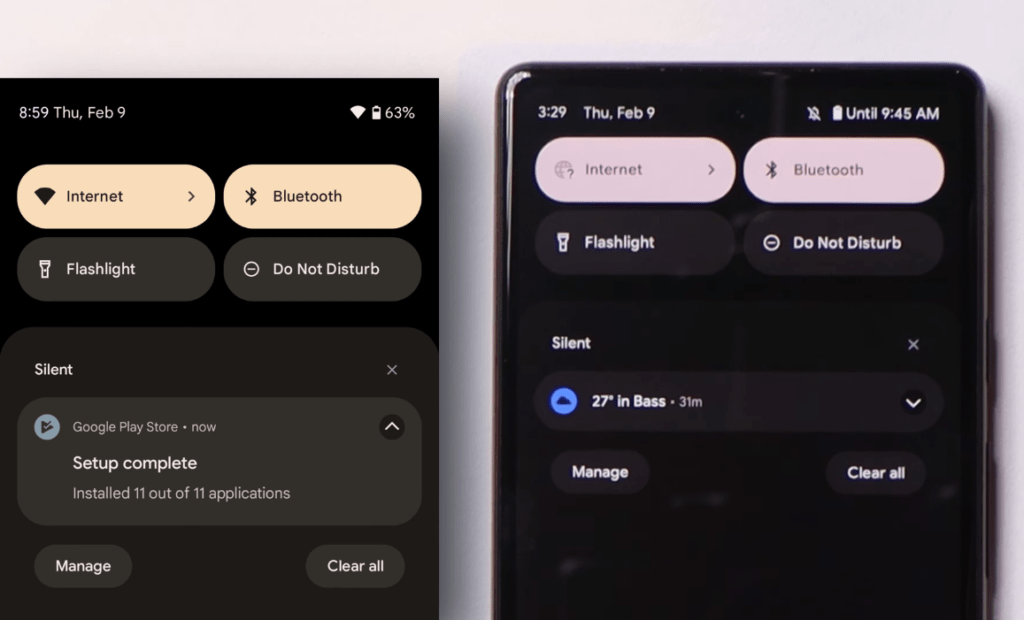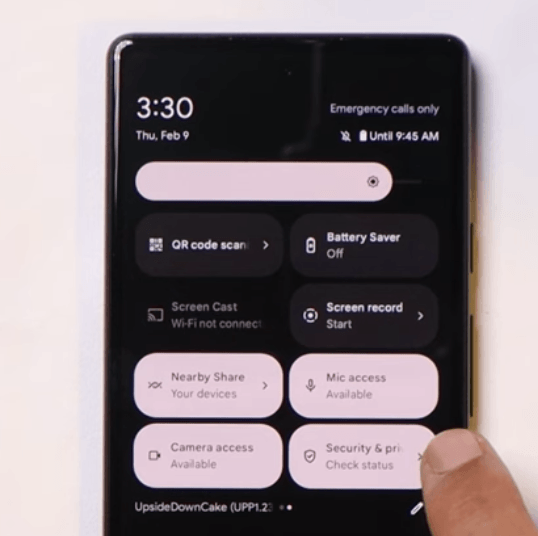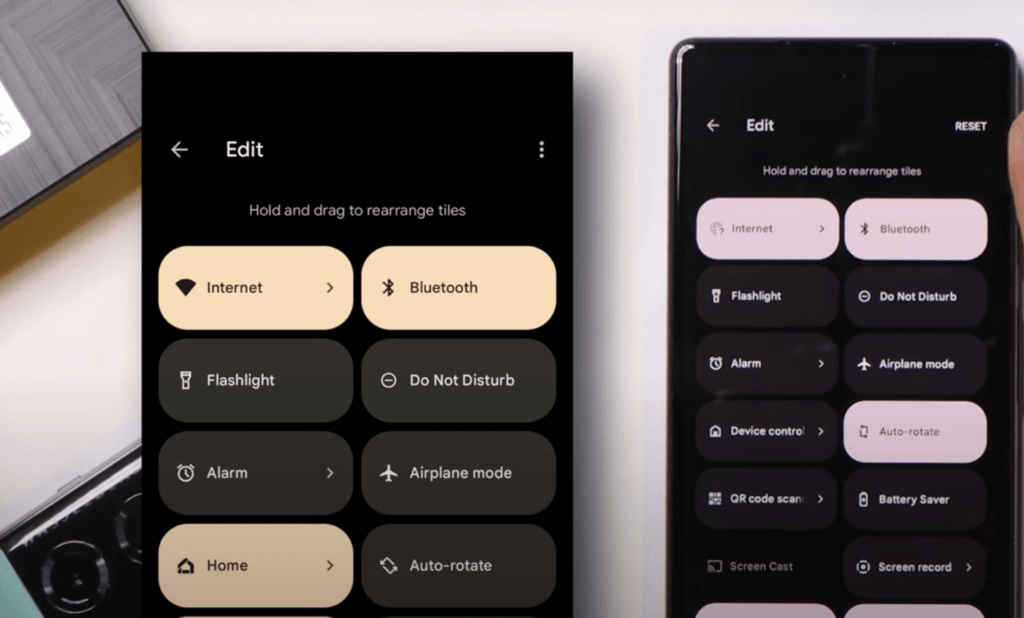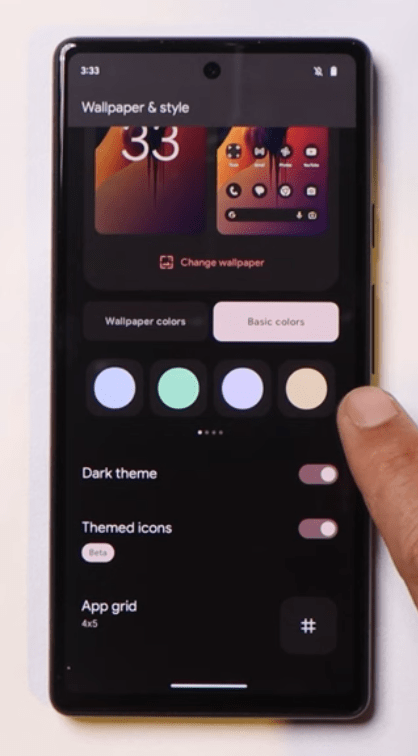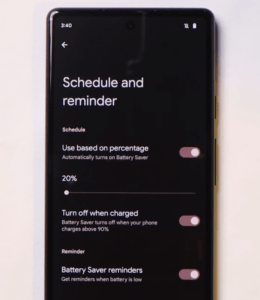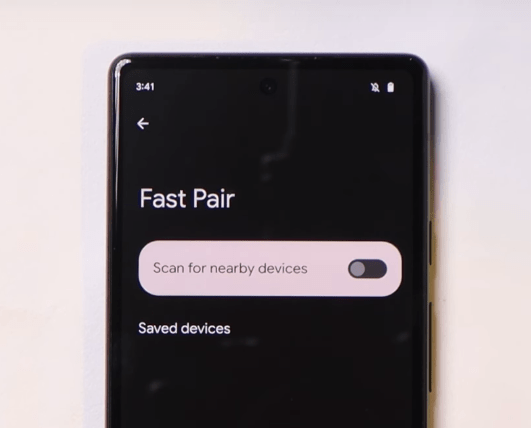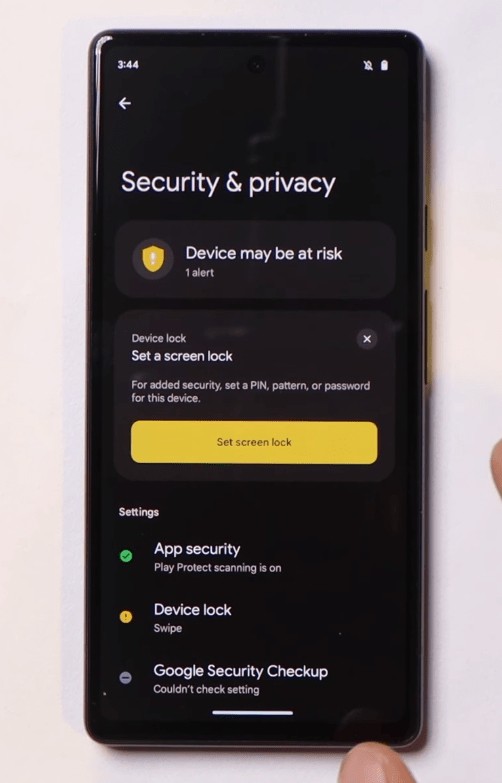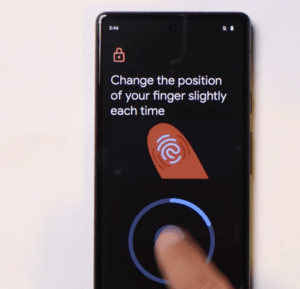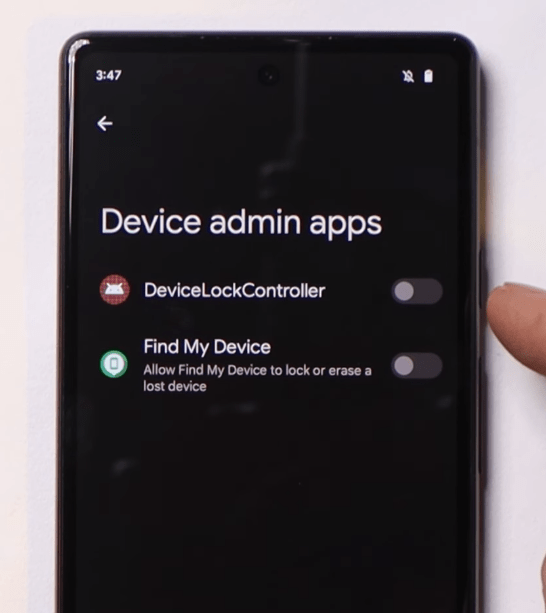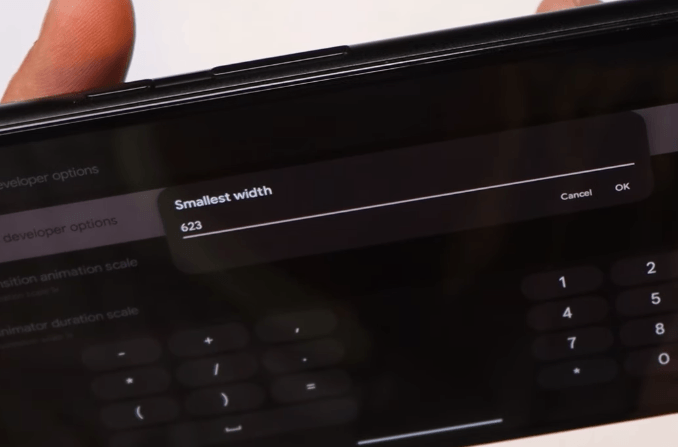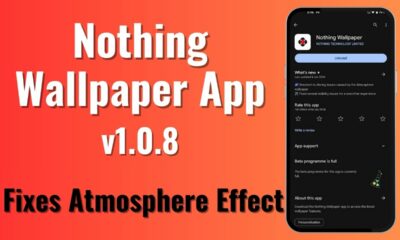Android
Android 14 First Developer Preview is Here – Overall Changes?

Android is a mobile operating system designed by Google. It is based on a modified version of the Linux kernel and other open-source software, designed primarily for touchscreen mobile devices such as smartphones and tablets. Every year a new Android Version is launched by Google. This year Google is going to launch Android 14. This Android version comes with a Dessert name called Up Side Cake. The first developer preview was launched by Google on 8 February 2023. The Security Patch is 5 February 2023 and the build number is .009.
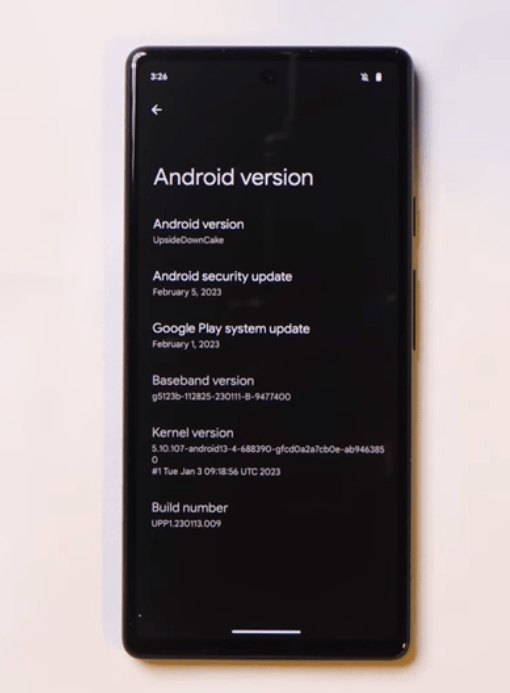
Changes
- So the first change is in the Lock screen
- There are not so many changes on the lock screen. But one change that you have noticed is about the text of date, day, and weather
- A little bit of shadow effect can be shown in the newer build. Text is also thinner in the newer build.
The same thing is also shown on the Home Screen with a little bit of shadow effect and the font is the same as on the Lock Screen.
2. Talking about the Quick Setting Tiles, Here you will see a change when you swipe down the notification panel. In Android 13, there will be a gap between StatusBar and Quick Setting Tiles. But in Android 14, there is a very minimal gap.
If you see the time day and date, On Android 13 Everything is clubbed together. and there is not much of a gap. But In Android 14, you will see a sufficient gap between time and date. and if we swipe down more here you will see the change in time. On the previous build date and day used to appear on the top side and the time towards the bottom side and everything has a similar font size. But in Android 14, the time and font size have been increased. Day and date moved towards the bottom side.
3. Clone Apps: The most awaited feature in stock Android is Clone Apps Or Dual Apps but with 14 you got this new feature. You can access it from Apps. There you have a new tab of Clone Apps.
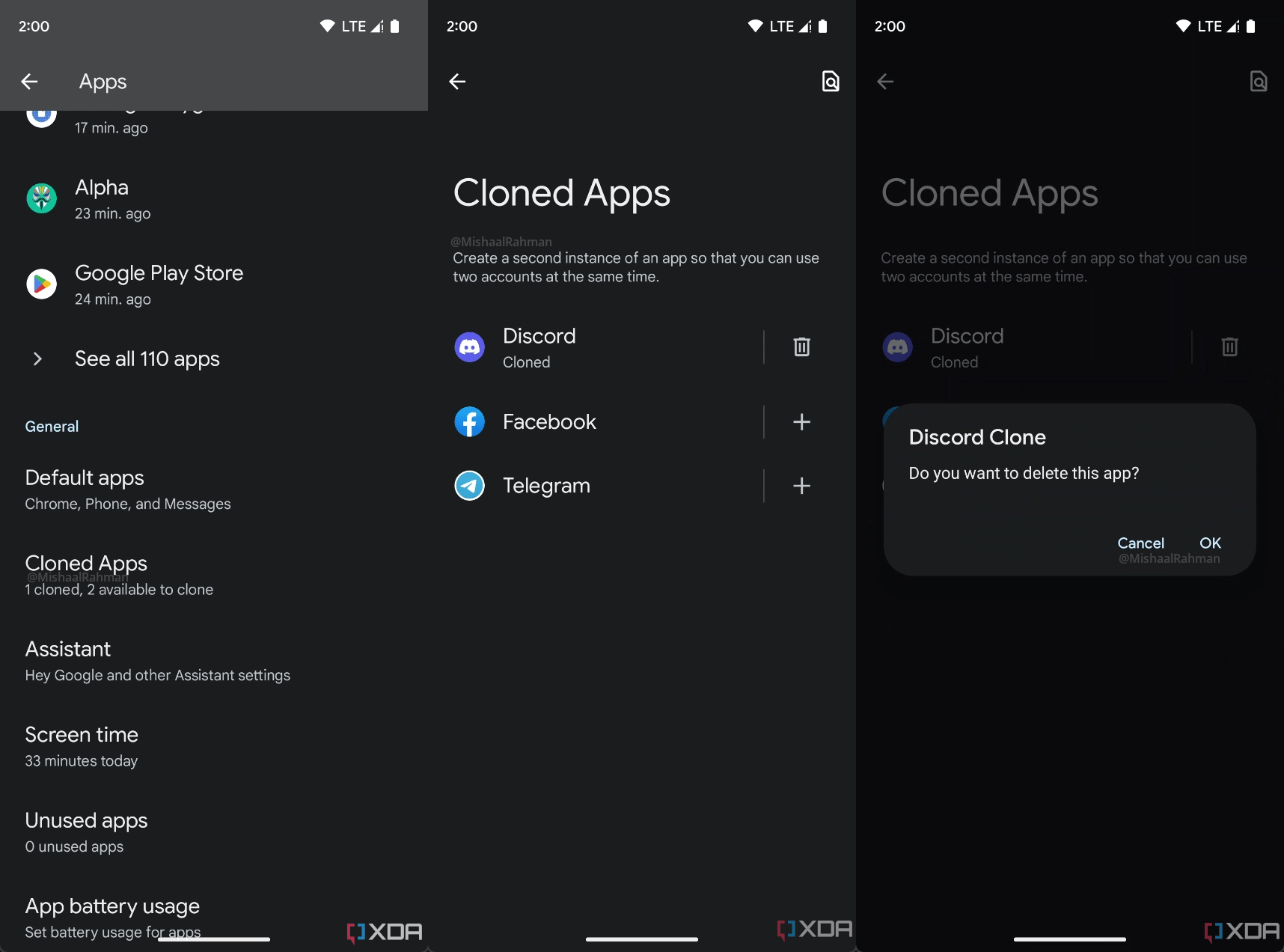
Image Credit- XDA
4. After this update, the QR Code Scanner tile has been activated along with the Privacy and Security. This wasn’t the case in Android 13.
5. If you tap on the edit tile, now here we have the reset option. This wasn’t the case in 13. Previously we get three dots and when we click on these three dots. So we got the option of Reset. But now it can now be accessed directly.
6. When you open any folder which is present on the Home Screen You can see it covers the entire text present below it. But in 13, the beneath text was almost 90 percent visible.
If you long press on any application on Home Screen, now you do get the options but. The colors of the icons of App Info and App Pause are kind of Greyish now. In 13 these are in completely white color.
If we talk about wallpaper and style, there are not so many changes but basic colors are more vibrant now.
Widgets are similar. No new add ons
7. There is a major change in the battery section, If you tap on Battery usage, so now screen on time is in bigger text. and towards the bottom, you will see we have a drop-down that says Breakdown by apps and Breakdown by System. So now you have a fair idea about the battery drain on your particular device.
The battery Saver section also got some changes, where we now get some new stuff like Basic Battery Saver mode And Extreme Battery Saver Mode.
If you click on the Settings icon present on the right side of Extreme Battery Saver Mode so, you will see Essential apps and there is also a drop-down menu that will help you to segregate apps Frequently Used, you can also check the Battery Usage by Applications and you can also arrange the apps by their names too.
Also read: Finally New Update of Odialer is available for Oppo, Realme and OnePlus devices
Under Adaptive Preferences, we also had the option of Adaptive Battery option but now that has been moved under the Battery Saver Section. If you tap on the drop-down of Adaptive Battery we have the tab here. It just has been moved towards a different place.
On the Schedule and Reminder, now they have kept the minimum Battery Percentage to 20. In Android 13 it was 10 Percent.
With Android 14, we do have the comeback of the Fast Pair option which was moved in the Stable Builds of Android 13.
There is also a new Tab for Security and Privacy. Till Android 13 we have different Tabs for Android 13 but with 14 we have a single tab.
If you set a fingerprint, you will see a preview, On the previous build it used to appear after 30 – 50 percent registration of the Fingerprint was completed. But now soon you tap on it we get to see the preview.
Under Device Admin Apps, now we have a new option which is DeviceLockController
Last but not the least, If you change the DPI {Dot Per Inch} and try to use your device in tablet Mode. Now there is an option to slowly swipe up and open the Taskar. Using this Taskbar you can also open multiple apps. you just have to long press, drag and drop towards the right-hand side.
To enable this you have to enable Developer Options.
So to Enable Developer Options, Go to About Device, Tap on Version, and tap on Build Number 7 Times.
Then go to Additional Settings/System Settings. There you need to change the Smallest Width to 622 or 623 by default it is set to be 411.
If you like our article then follow us on Google News, and Instagram, or join our Telegram Group.
For More Such Updates Follow Us On – Telegram, Twitter, Google News, WhatsApp and Facebook
News
Nothing OS 2.5 Open Beta 1 with Android 14 Announced for Nothing Phone (2)

Nothing company has announced its next significant update “Nothing OS 2.5 Open Beta 1” for Nothing Phone (2) users. This new update is based on Android 14. Starting tomorrow, users of the Phone (2) can expect this update on their devices. If there are any special steps needed to install it, the company promises to provide guidance.
The announcement about Nothing OS 2.5 Open Beta 1 came via the company’s official X handle, which used to be known as Twitter. According to their post, more details about this update will be shared on October 11.
However, there’s a bit of a wait on the specifics. Nothing hasn’t yet confirmed the exact time the update will be released. So for now Phone (2) users have to wait for a little while until the next announcement from the company.
For More Such Updates Follow Us On – Telegram, Twitter, Google News, WhatsApp and Facebook
News
Android 14 Update is Now Live for Pixel Devices
Google’s Pixel devices are now receiving the much-awaited Android 14 update. This follows a preview program that began in February, where several previews and betas were issued. If you own a Pixel 4a 5G or a later model, you can download this latest Android version.
It’s not just Pixel users who can look forward to this update. Companies like Samsung, iQOO, Nothing, OnePlus, Oppo, Realme, Sharp, Sony, Tecno, vivo, and Xiaomi plan to release Android 14 updates for their devices soon.
A highlight of Android 14 is its customization features. Google had hinted at these earlier, and now they are a reality. Generative AI wallpapers are making their debut on Pixel 8 and Pixel 8 Pro, backed by advanced text-to-image diffusion models.

Lock screen personalization has also leveled up. Users can change font styles, choose from different color palettes, and add custom widget shortcuts. This makes it quick and easy to access tools like the QR reader or the Google Home app. There’s even a new feature where the home screen templates adjust dynamically. For instance, if there’s a storm approaching, the weather app widget becomes more noticeable.
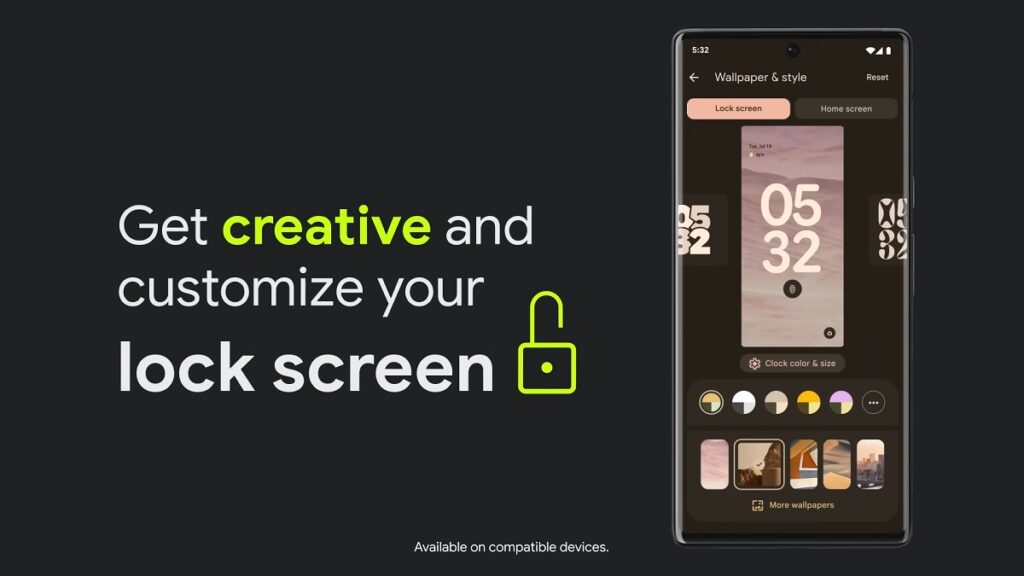
Photography enthusiasts will appreciate Android 14’s support for HDR images. The Ultra HDR feature enhances photo quality, making pictures look more vibrant. Audio enhancements are also part of the package, with the inclusion of native spatial audio support, a new media player, and a cross-device copy/paste function.
Prioritizing user privacy and security, Android 14 introduces Health Connect. This feature securely stores and encrypts personal health data directly on the device. Users will now also receive alerts if apps want to share location data with third parties, and they have the option to decline such requests.
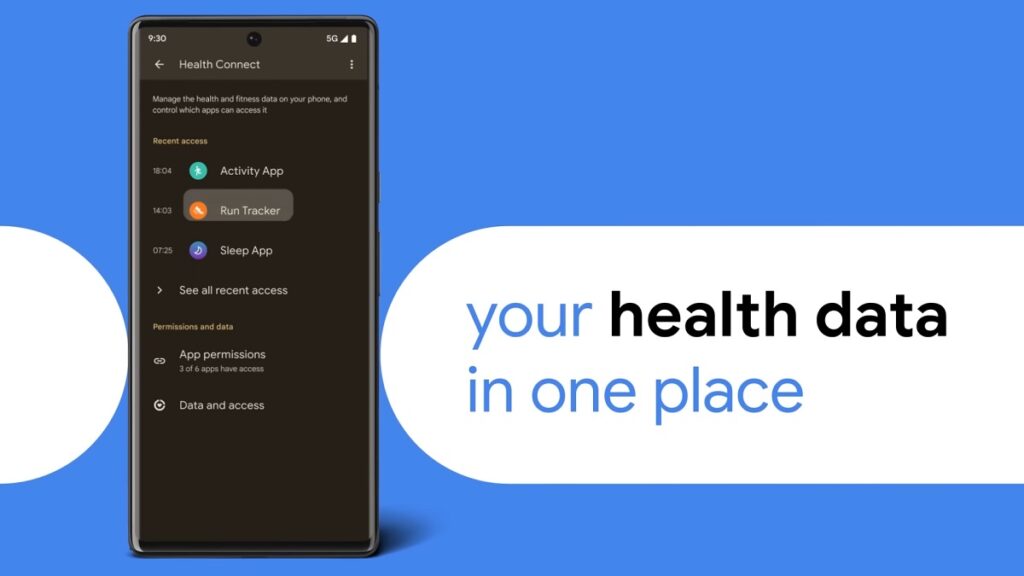
Improvements extend to passkey features. Android 14 offers enhanced support for fingerprint authentication in external apps. Additionally, there’s a revamped 6-digit PIN lockscreen option.
Accessibility has also been a focus for this update. Users can now magnify content more effectively using the pinch-to-zoom feature and select from various magnification sizes. The quick settings menu offers faster font size adjustments using nonlinear scaling, which makes text easier to read. Hearing aid users will find the dedicated setup in the Accessibility settings beneficial, along with expanded options to direct audio to different outputs.
For More Such Updates Follow Us On – Telegram, Twitter, Google News, WhatsApp and Facebook
Leaks
Is Android 14 Releasing on October 4? Telus Listing Suggests So

The release of Google’s Android 14 has been much awaited. The latest buzz suggested that it would be unveiled on the same day as the Pixel 8 and Pixel 8 Pro announcement on October 4. While this was initially just a rumor the latest information seems to add some weight to it.
Canadian carrier Telus has provided a clue. They listed software update start dates for the devices they sell. For all Pixel devices beginning with the Pixel 4a the name “Android U” was set for an October 4 rollout.
The term Android U stands for Android Upside Down Cake. This is the inside name for Android 14. Interestingly this detail on Telus’s list was later removed. This change might be because Google noticed the details circulating online and asked Telus to take the information down. This is just a guess. It’s not clear what really happened. There’s a small chance that the initial information was not correct.
But there’s not much waiting left. In less than one day everything will be clear. If Android 14 is set to release on October 4 it is likely that Google will announce it at its big event. So everyone should watch out for that. We will keep you updated on any new developments.
Update: Droid-life.com has updated their article, saying that the information has been removed from the Telus listing as of now.
For More Such Updates Follow Us On – Telegram, Twitter, Google News, WhatsApp and Facebook