News
Apple Announced Final Cut Pro and Logic Pro, Available for iPads on App Store by 23 May


Vice President, Bob Borchers of Apple, a US-based Company has introduced the launch of the most powerful apps for Professional Creators. Final Cut Pro and Logic Pro for iPads. These apps are Officially Available on Apple’s App Store for iPads by 23 May 2023 as said by Apple. Final Cut Pro is used by Video Creators as it has tools for recording and editing. You can edit your video with professional tools and share them from one portable device. After this, if we talk about Logic Pro, is used by Professionals to create Music. It has a collection of tools for, audio mixing, recording, editing, songwriting, and beat-making.
What is Final Cut Pro and its Features?
Final Cut Pro is a Video Editing Software for Video Creators. It has professional tools from which you can edit your videos. If we talk about the features so, here are all the features we got on iPad after it became available in Apple’s App Store. It makes video editing much more effortless. iPad users can interact with the editing content in new ways.





Use of Apple Pencil, Magic Keyboard, and Gestures
It can navigate the magnetic timeline, and make fast frame edits with accuracy with the gestures. You can improve your creativity. With the help of Apple Pencil, users can draw on the top of video content. You can also preview the content with the help of Apple Pencil. No need to even touch the screen. Users can draw and write on the top of the video content using Live Drawing with the help of Apple Pencil. Apple’s Magic Keyboard can also speed up the editing experience as you can use it to execute the key commands which helps to speed the production.
Color Grading in Final Cut Pro
As we know, iPad Pro comes with a 12.9-inches Liquid Retina XDR display. This display is capable of applying color grades with accuracy using the Reference Mode.
Importing and Exporting of Project
Creators can easily import photos, videos and save the media directly in the Final Cut Pro Project. In iPad, Final Cut Pro also supports importing projects which are created in iMovie for iOS. iPad users can also export their projects to Mac.
Audio, Graphics, and Effects
Content Creators can choose the Audio, High Graphics, and a lot of Effects from the library present in Final Cut Pro to enhance their content. It includes animated patterns, HDR backgrounds, and professional soundtracks. These effects are automatically adjusted to the length of the video and they are also customizable.



Fast Cut Features with Machine Learning
Final Cut Pro for iPad is the power of Apple silicon and machine learning to speed up the editing task. It is also time-consuming. With the Auto Crop feature, we can adjust the aspect ratios of the footage. With the Scene Removal Mask, creators can quickly remove or replace the background behind the subject in a clip without using a green screen. You can also remove the background noise from audio by using Voice Isolation.
Pro Camera Mode and Multicam Video Editing
With Pro Camera Mode, creators can shoot a High-Quality video in portrait or landscape. They can also control settings like focus, exposure, and white balance. As we know, iPad Pro with an M2 chip supports ProRes. So, users can record in ProRes. Creators can capture, edit and publish from a single device. With MultiCam video editing, clips can automatically be synchronized and edited together, and users can even switch angles in a multicam clip with just the touch of a finger.

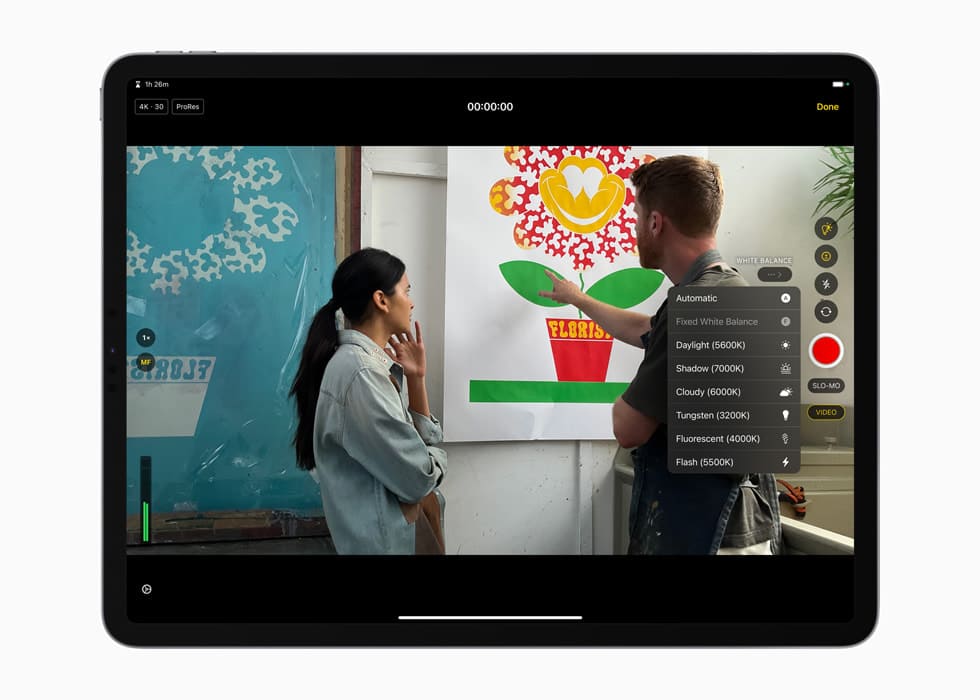
What is Logic Pro and its Features
If we talk about Logic Pro. So, it is an app that is used in Music Production for the production of audio, audio mixing, recording, editing, songwriting, and beat-making. With the help of the inbuilt mic present in the iPad users can record voice and instrument recordings. Music creators can make precise edits and draw detailed tracks with the help of Apple Pencil and with the help of Apple’s Magic keyboard creators can execute the key commands which helps to speed the production.





Effects Plug-Ins and Powerful Instruments
More than 100 instruments and Effect Plug-ins are available for creators in Logic Pro. With the Effects like Vintage EQs, Reverbs can be used to fine-tune their tracks. With Multi-Touch, creators can play instruments using a variety of play surfaces. On iPad, Logic Pro comes with a collection of instruments that sounds realistic. It also has powerful synths like Sample Alchemy – a new sample manipulation instrument that can transform any audio sample with the tap of a finger.
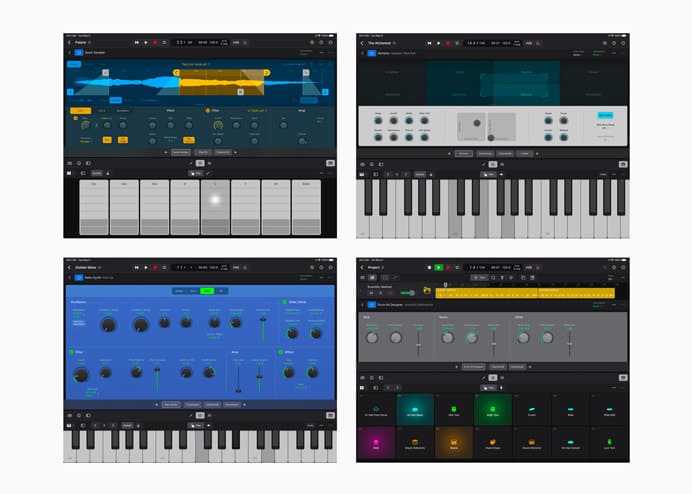
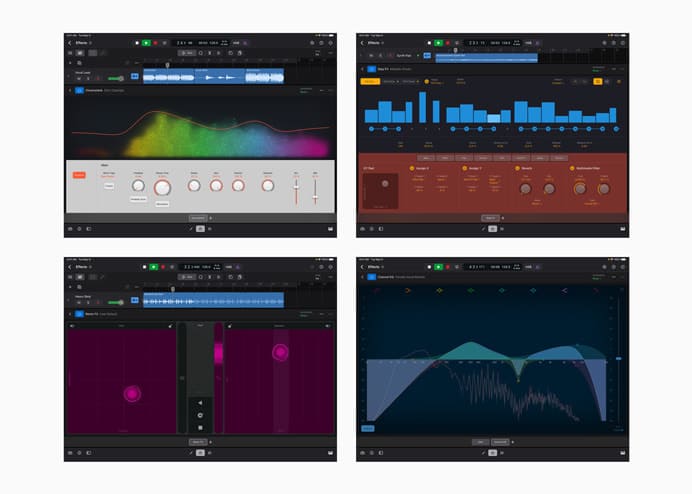

Beat Making and Production Tools
Music producers can program beats, and craft custom drum beats, bass lines, etc with the help of production tools present in the Logic Pro. Quick Sampler can chop and transform audio samples into new playable instruments. With Step Sequencer, creators can program drum patterns, melodies, and bass lines. Drum Machine Designer enables the creation of custom drum kits by applying samples and unique plug‑ins to any drum pad. Creators can capture inspiration and quickly build arrangements by mixing and matching musical loops.



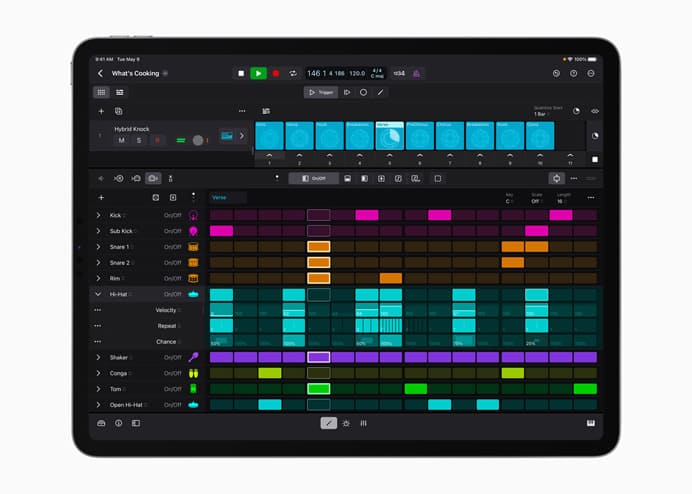
Pro Mixer
Pro Mixer is a full-featured mixer with volume faders, pan controls, plug‑ins, sends, and channel strips. With the help of Pro Mixer, music creators can create a professional mix on iPad. With Multi-Touch creators can mix intuitively and move multiple faders at once and the mixer meter bridge can quickly give an overview of track levels.

Import and Export
Creators can move the Project between the Mac and iPad. It is only possible because Logic Pro for iPad supports roundtrip capabilities. Music Creators can make a track in Logic Pro for iPad and Export that track in Final Cut Pro for iPad. We can also open projects created in GarageBand for iOS in the Logic Pro for iPad. With this feature, creators can take their music to the next level. Users can export their finished songs in a variety of compressed and lossless audio formats, as well as individual audio track stems.
New Sound Browser
The All New Sound Browser displays all the instrument patches, audio patches, plug‑in presets, samples, and loops in a single location. New Sound Browser uses dynamic filtering which helps creators to discover the perfect sound. Music creators can tap to audition any sound before loading it into a project to save time and stay in their creative flow.

What is the Pricing of Logic Pro and Final Cut Pro?
The Official Launch Date for the Logic Pro and Final Cut Pro in Apple’s App Store is 23 May 2023 (Tuesday). If we talk about the pricing. So, the pricing for Logic Pro and Film Cut Pro is $4.99 (US) per month or $49 (US) per year with a one-month free trial.
What are the Requirements for Film Cut Pro and Logic Pro?
Final Cut Pro is compatible with M1 chip iPad models or later, and Logic Pro will be available on A12 Bionic chip iPad models or later. Final Cut Pro for iPad and Logic Pro for iPad require iPadOS 16.4.
Also Read:
- Android 14 Beta Now Available for Several Brands
- New update OnePlus Recorder 13.12.1: Enhanced Functionality and Improved Audio Experience
- Finally, WhatsApp is Available on Wear OS
If you like our article, follow us on Google News and Instagram, or join our Telegram Group.
For More Such Updates Follow Us On – Telegram, Twitter, Google News, WhatsApp and Facebook
Samsung
Galaxy Ring not supported with iPhones – Officially Confirmed

Recently, at the MWC 2024 event, which was held in Barcelona, Samsung’s VP, Hon Pak confirmed that the upcoming Galaxy Ring will not be supported by iPhones. Pak also said that their products are as good as the Apple ones.
There are also very good reasons to switch to Samsung’s ecosystem. Samsung is also working on making their devices compatible with other Android devices as well, not only with their own.
As we already know, Galaxy Ring comes in various sizes. Among them, the smallest one is powered with a battery of 14 mAh, and the largest one comes with a bigger battery of 21.5 mAh which will provide a battery backup of 5-9 days.

Until now, the launch of Galaxy Ring has not been revealed but some rumors suggested that it will launch in the Unpacked Event, which is going to be held in July along with Samsung’s upcoming Galaxy Z Fold 6 and Z Flip 6.
What do think about this move taken by Samsung? Do let us know in the comment box. Also, tell us whether you like this post or not.
For More Such Updates Follow Us On – Telegram, Twitter, Google News, WhatsApp and Facebook
Apple
Is your iPhone or iPad eligible for iOS 18 and iPadOS 18 Update – Here is a list of eligible devices

Every year, Apple announces its new iOS, iPadOS, and MacOS versions in its WWDC (World Wide Developer Conference) which will held at Apple Park in June. This year, Apple will announce iOS 18, iPadOS 18, and MacOS 15. The developer Beta of iOS 18 will be available after the announcement at the WWDC event but if we talk about the stable version of iOS 18 and iPadOS 18 update, then it will be available by September. In this post, we will tell you the list of iPhones and iPads that are eligible for the iOS 18 and iPadOS 18 update.

Devices Eligible for iOS 18 and iPadOS 18 Update
First, let’s talk about the list of iPhones, that are eligible for the iOS 18 Update:
- iPhone 15
- iPhone 15 Plus
- iPhone 15 Pro
- iPhone 15 Pro Max
- iPhone 14
- iPhone 14 Plus
- iPhone 14 Pro
- iPhone 14 Pro Max
- iPhone 13
- iPhone 13 mini
- iPhone 13 Pro
- iPhone 13 Pro Max
- iPhone 12
- iPhone 12 mini
- iPhone 12 Pro
- iPhone 12 Pro Max
- iPhone 11
- iPhone 11 Pro
- iPhone 11 Pro Max
- iPhone XS
- iPhone XS Max
- iPhone XR
- iPhone SE (2nd generation)
- iPhone SE (3rd generation)
Now, let’s talk about the list of iPads, that are eligible for the iPadOS 18 Update:
- iPad Pro: 2018 and later
- iPad Air: 2019 and later
- iPad mini: 2019 and later
- iPad: 2020 and later
iOS 18 brings new Generative AI support with Siri, design changes, and RCS message support in Apple’s iMessage. If you want to know more about the features of the iOS 18 update, then we have already created a dedicated post for that, do check that out.
Is your iPhone or iPad eligible for iOS 18 or iPadOS 18 update? Do let us know in the comment box. Also, do tell us whether you like this post or not.
For More Such Updates Follow Us On – Telegram, Twitter, Google News, WhatsApp and Facebook
Apple
Apple has shared full release notes for iOS 17.4 Update along with new Features

Apple, an American-based Tech Giant has recently shared full release notes for the iOS 17.4 update, which is expected to be launched in the first week of the next month i.e. March. If you want to know the upcoming changes or new addons that we get after updating the iPhone to stable iOS 17.4, then we have already posted a dedicated post for that, you can simply check that out by clicking here.
If we talk about them in short, then the upcoming iOS 17.4 update brings major App Store changes in the EU, new emojis, Apple Podcasts transcripts, and an upgrade in the security of Apple’s iMessage. Furthermore, this update also prepares for the launch of the next-generation Apple CarPlay later this year.

As we know, Apple has to follow the EU’s Digital Markets Act. So, to avoid fines, Apple has to roll out the new iOS 17.4 update before the deadline which was given by the EU i.e. 6 March (Wednesday). So, we can expect the iOS 17.4 stable update before or on 6 March. Below listed are the iOS 17.4 U.S. released notes:
Emoji
– New mushroom, phoenix, lime, broken chain, and shaking heads emoji are now available in the emoji keyboard
– 18 people and body emoji add the option to face them in either directionApple Podcasts
– Transcripts let you follow an episode with text that highlights in sync with the audio in English, Spanish, French and German
– Episode text can be read in full, searched for a word or phrase, tapped to play from a specific point and used with accessibility features such as Text Size, Increase Contrast, and VoiceOverThis update includes the following enhancements and bug fixes:
– Music recognition lets you add songs you have identified to your Apple Music Playlists and Library, as well as Apple Music Classical
– Siri has a new option to announce messages you receive in any supported language
– Stolen Device Protection supports the option for increased security in all locations
– Battery Health in Settings shows battery cycle count, manufacture date, and first use on iPhone 15 and iPhone 15 Pro models
– Call Identification displays Apple-verified business name, logo, and department name when available
– Business updates in Messages for Business provide trusted information for order status, flight notifications, fraud alerts or other transactions you opt into
– Apple Cash virtual card numbers enable you to pay with Apple Cash at merchants that don’t yet accept Apple Pay by typing in your number from Wallet or using Safari AutoFill
– Fixes an issue where contact pictures are blank in Find My
– Fixes an issue for Dual SIM users where the phone number changes from primary to secondary and is visible to a group they have messaged
Some features may not be available for all regions or on all Apple devices. For information on the security content of Apple software updates, please visit this website: https://support.apple.com/kb/HT201222
Devices that are eligible for iOS 17.4 Update
At last, if we talk about the eligible devices for iOS 17.4 Update, then iPhone XS and above models are eligible for this update. Whenever you receive the iOS 17.4 update. To update your iPhone, simply head to Settings > General > Software Update.
Are you guys also waiting for the iOS 17.4 stable update? Do let us know in the comment box. Also, tell us whether you like this post or not.
For More Such Updates Follow Us On – Telegram, Twitter, Google News, WhatsApp and Facebook



