Android
Are Custom Roms Safe to Use? What about Banking Apps and Security- Find out everything

Google releases an open software called ANDROID open source Project (AOSP) and several smartphone companies use this software in their phones. But before using, they modify the software to change its user interface or add or remove any features/options to what Google has originally provided.
If you have devices like xiaomi, which provides somewhat laggy miui with too much bloatware. or you have an old Oneplus device or Xiaomi device which has officially been dropped from software support. so what you will do? Here comes for the rescue, the custom roms.
These custom ROM are generally developed by user itself and they generally have up-to-date android versions and up-to-date monthly Android security patches. This helps to get an increase in performance, new variety of features and prevention from any detected virus and malware and thus increase your smartphone’s life.
Are Custom Roms Safe?
Customs Roms are open-source and they have all chance to steal data from yours. But the developers stick to Their ethics and refrain from such practices. Also, security teams watch what kind of additions are made to the source codes.
And the professionals and hobbyists out there definitely would check and ensure that it has no secret bugs. The developers would also not like to damage their reputations by open sourcing software with spyware that everyone including the topmost brains in the world can scrutinize.
Such a ROM should be more secure than the default ROM and much lighter than it would be without any unnecessary bloatware and adware.
So either you trust the developer and the entire security team guarding not only the developer, but the code as well AND you have a very secure OS immune to the majority of the real-world threats, OR you are left with an outdated, or otherwise obsolete (in terms of security) software susceptible to very real and common security vulnerabilities.
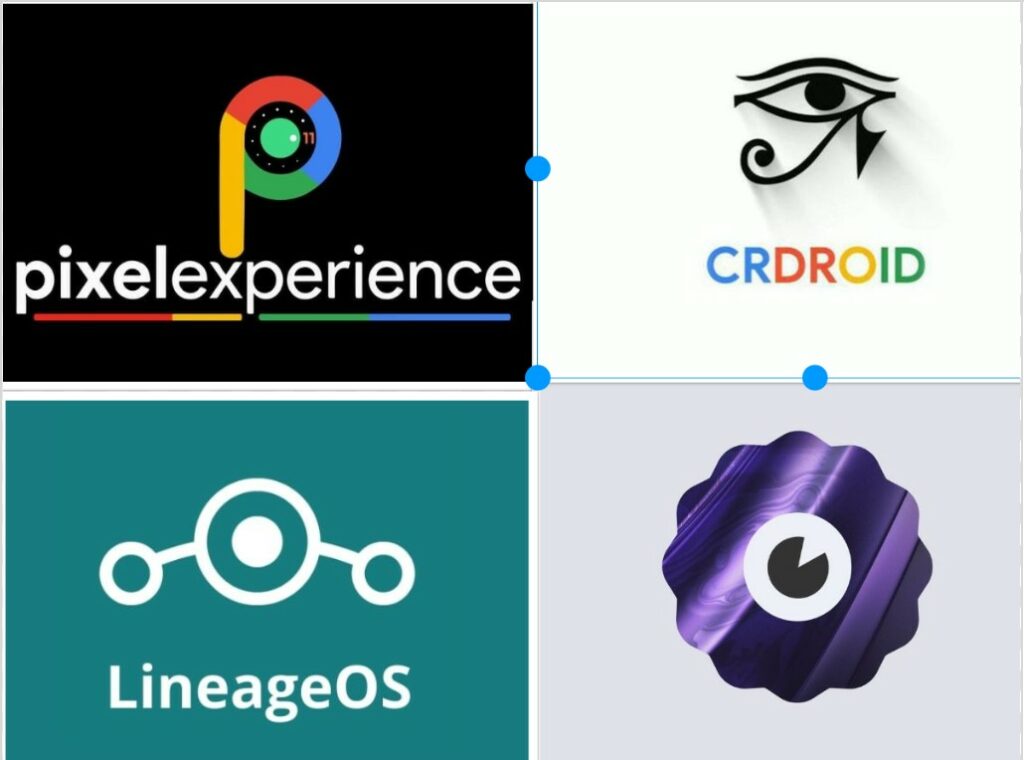
Can We use Banking Apps
Banking apps are very useful for the digital world we are living in. So, security and privacy are the most concern for a guy who wants to try custom, Rom. We can definitely use banking apps in custom ROMs and they are safe. But Always choose Official Roms which has very good teams like PIXEL EXPERIENCE, PARANOID ANDROID, CR DROID, Lineage OS, etc.
To check if your ROM is safe for Banking use. Try Safety net check to see if it passes and also open Google playstore app and see if the device is certified or not.
How ROM Developers Earn Then?
Custom ROM development is based on a simple open-source project(stock android). And the work, a general developer in this field does is to edit/add the open source project to tweak performance/ Some extraordinary features/remove some bugs.
For this work, NO ONE IS PAID. They basically develop to showcase their skill. They usually get recognised for their developed ROMs.
HOWEVER, They earn enough to keep the projects alive through donations and in some cases, advertisements on their sites. Also If thousands of people recognising someone for their work, job opportunities will also be available for them. All their work can be seen on the GitHub website.
Conclusion
You can TRUST these custom ROMs and can use them as a daily driver in your smartphones provided the ROM you are flashing is official and has well-recognised teams. But make sure you know the complete process and flash according to the instructions. What you need to do is just unlock the bootloader. ALWAYS trust websites to know about ROM-related information for your devices like XDA DEVELOPERS
If you are too much hesitant about flashing custom ROMs, we recommend you to stay away from it and use the stock os which came with the device or use any secondary device which you don’t daily drive to flash it.
If you like our article then follow us on Google news, and Instagram, or join our Telegram Group. For the latest TechNews and Reviews, follow Techibee on Twitter and Facebook, and subscribe to our Youtube channel.
For More Such Updates Follow Us On – Telegram, Twitter, Google News, WhatsApp and Facebook
News
Nothing OS 2.5 Open Beta 1 with Android 14 Announced for Nothing Phone (2)

Nothing company has announced its next significant update “Nothing OS 2.5 Open Beta 1” for Nothing Phone (2) users. This new update is based on Android 14. Starting tomorrow, users of the Phone (2) can expect this update on their devices. If there are any special steps needed to install it, the company promises to provide guidance.
The announcement about Nothing OS 2.5 Open Beta 1 came via the company’s official X handle, which used to be known as Twitter. According to their post, more details about this update will be shared on October 11.
However, there’s a bit of a wait on the specifics. Nothing hasn’t yet confirmed the exact time the update will be released. So for now Phone (2) users have to wait for a little while until the next announcement from the company.
For More Such Updates Follow Us On – Telegram, Twitter, Google News, WhatsApp and Facebook
News
Android 14 Update is Now Live for Pixel Devices
Google’s Pixel devices are now receiving the much-awaited Android 14 update. This follows a preview program that began in February, where several previews and betas were issued. If you own a Pixel 4a 5G or a later model, you can download this latest Android version.
It’s not just Pixel users who can look forward to this update. Companies like Samsung, iQOO, Nothing, OnePlus, Oppo, Realme, Sharp, Sony, Tecno, vivo, and Xiaomi plan to release Android 14 updates for their devices soon.
A highlight of Android 14 is its customization features. Google had hinted at these earlier, and now they are a reality. Generative AI wallpapers are making their debut on Pixel 8 and Pixel 8 Pro, backed by advanced text-to-image diffusion models.

Lock screen personalization has also leveled up. Users can change font styles, choose from different color palettes, and add custom widget shortcuts. This makes it quick and easy to access tools like the QR reader or the Google Home app. There’s even a new feature where the home screen templates adjust dynamically. For instance, if there’s a storm approaching, the weather app widget becomes more noticeable.
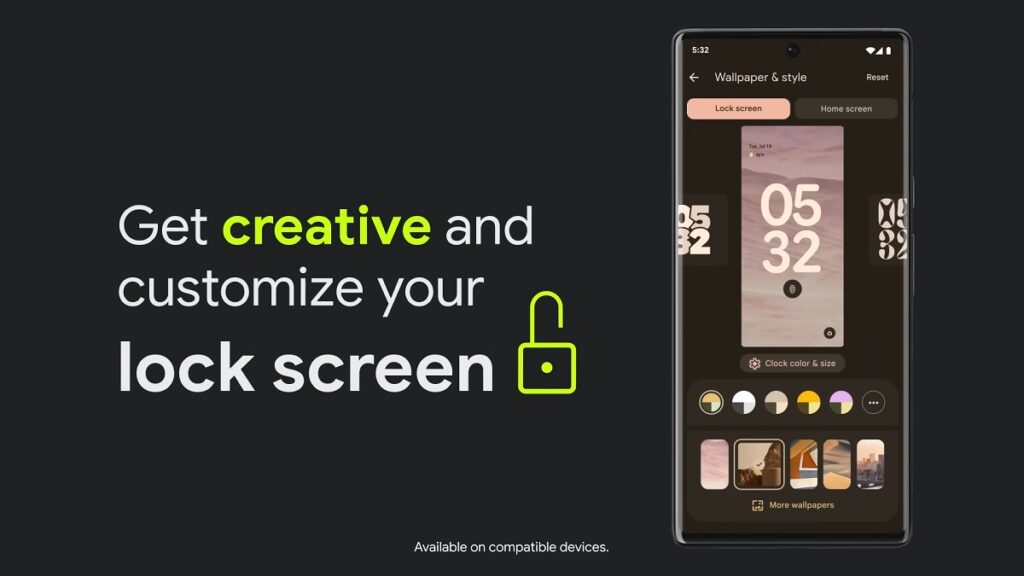
Photography enthusiasts will appreciate Android 14’s support for HDR images. The Ultra HDR feature enhances photo quality, making pictures look more vibrant. Audio enhancements are also part of the package, with the inclusion of native spatial audio support, a new media player, and a cross-device copy/paste function.
Prioritizing user privacy and security, Android 14 introduces Health Connect. This feature securely stores and encrypts personal health data directly on the device. Users will now also receive alerts if apps want to share location data with third parties, and they have the option to decline such requests.
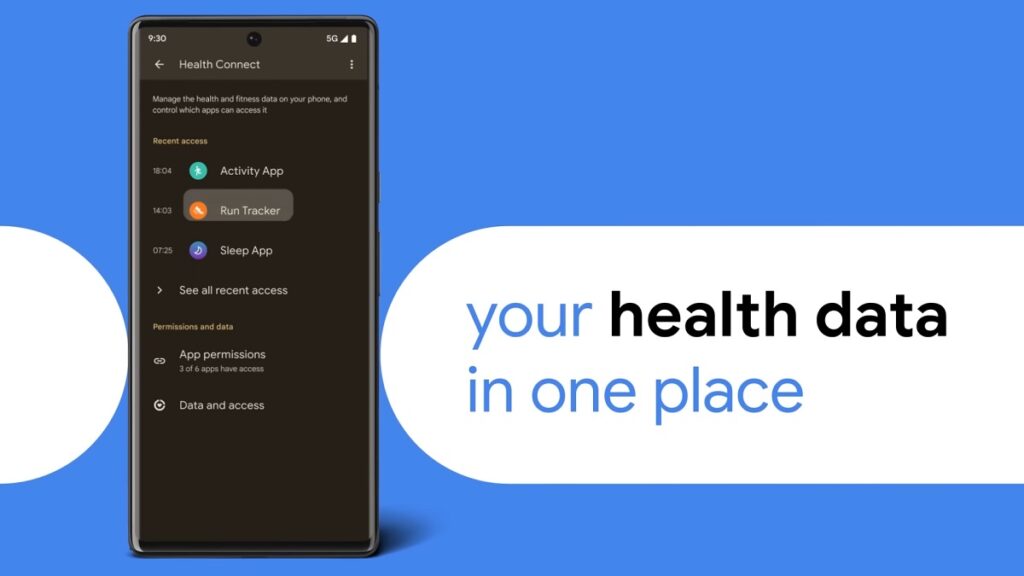
Improvements extend to passkey features. Android 14 offers enhanced support for fingerprint authentication in external apps. Additionally, there’s a revamped 6-digit PIN lockscreen option.
Accessibility has also been a focus for this update. Users can now magnify content more effectively using the pinch-to-zoom feature and select from various magnification sizes. The quick settings menu offers faster font size adjustments using nonlinear scaling, which makes text easier to read. Hearing aid users will find the dedicated setup in the Accessibility settings beneficial, along with expanded options to direct audio to different outputs.
For More Such Updates Follow Us On – Telegram, Twitter, Google News, WhatsApp and Facebook
Leaks
Is Android 14 Releasing on October 4? Telus Listing Suggests So

The release of Google’s Android 14 has been much awaited. The latest buzz suggested that it would be unveiled on the same day as the Pixel 8 and Pixel 8 Pro announcement on October 4. While this was initially just a rumor the latest information seems to add some weight to it.
Canadian carrier Telus has provided a clue. They listed software update start dates for the devices they sell. For all Pixel devices beginning with the Pixel 4a the name “Android U” was set for an October 4 rollout.
The term Android U stands for Android Upside Down Cake. This is the inside name for Android 14. Interestingly this detail on Telus’s list was later removed. This change might be because Google noticed the details circulating online and asked Telus to take the information down. This is just a guess. It’s not clear what really happened. There’s a small chance that the initial information was not correct.
But there’s not much waiting left. In less than one day everything will be clear. If Android 14 is set to release on October 4 it is likely that Google will announce it at its big event. So everyone should watch out for that. We will keep you updated on any new developments.
Update: Droid-life.com has updated their article, saying that the information has been removed from the Telus listing as of now.
For More Such Updates Follow Us On – Telegram, Twitter, Google News, WhatsApp and Facebook
