Wallpapers
Asus ROG Phone 7 Wallpapers: Download Now!
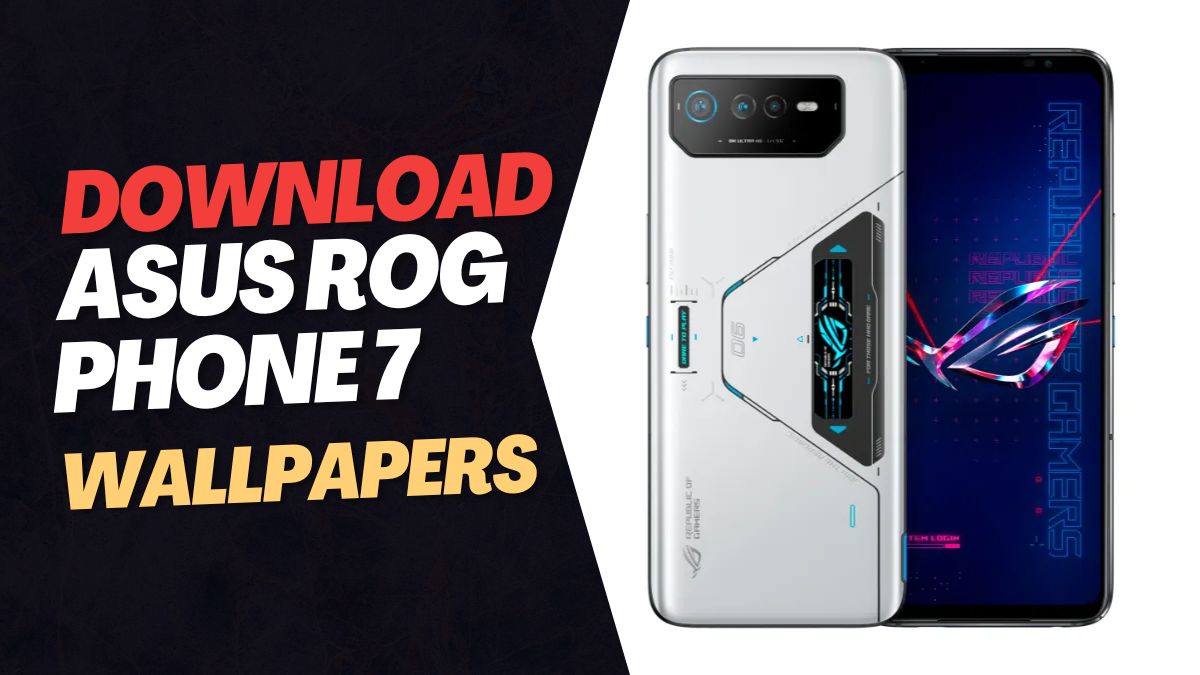
Asus has announced the launch of two new gaming smartphones, the ROG Phone 7 and ROG Phone 7 Ultimate. These new phones come with several impressive features that are sure to excite mobile gamers.
Both the ROG Phone 7 and ROG Phone 7 Ultimate are powered by the latest Snapdragon 8 Gen 2 processor. They also feature a 165Hz AMOLED display, which offers smooth and immersive gameplay. With a 6000 mAH battery, gamers can expect long hours of uninterrupted gaming.
In terms of camera, both phones feature a 50MP triple camera setup that is sure to capture stunning images. The AeroActive portal in these phones offers better cooling, ensuring that the devices remain cool even during long gaming sessions.
Asus has also included some exciting wallpapers in gaming phones. Users can download these Asus ROG Phone 7 wallpapers in HD resolution and customize their devices.
The ROG Phone 7 and ROG Phone 7 Ultimate are designed for mobile gaming enthusiasts who demand the best performance and features. The phones are expected to be available on Vijaysales.com and the first sale has not started yet.
Download Asus ROG Phone 7 Wallpapers in Full HD Resolution
Asus ROG Phone 7 comes with 20 brand new wallpapers, specifically designed for gaming enthusiasts. These wallpapers are bundled with the device and showcase a range of gaming-centric designs and themes.
What’s even better is that Asus has made all of these wallpapers available to users for download. The collection includes 10 backgrounds in 1080 x 2448 pixels resolution and 10 wallpapers in 2448 x 2448 pixels resolution. The high-resolution wallpapers allow users to fully immerse themselves in their gaming experience.
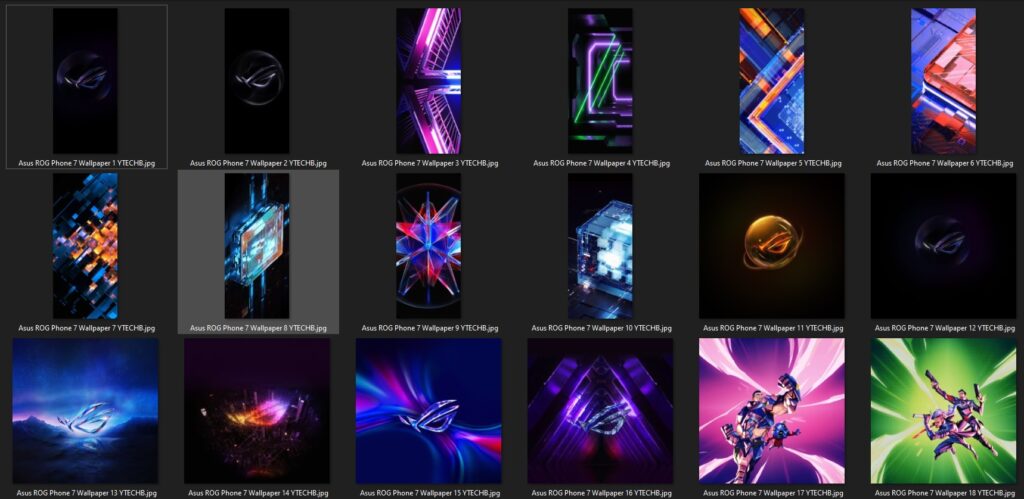
We have provided the download links down below:
- Asus ROG Phone 7 Wallpapers – Google Drive (Source: ytechb.com)
- Asus ROG Phone 7 Wallpapers – Telegram
To set the wallpaper on your smartphone just go to the download folder, then select the wallpaper of your choice, tap on 3 dots, and set it as wallpaper on the home screen and lockscreen.
Also read:
- List of OnePlus Devices that received April 2023 Security Patch Update
- OnePlus 11 to Get Android 14 Developer Preview Soon
- WhatsApp introduces new “Keep in Chat” feature to save messages
If you like our article, follow us on Google News and Instagram, or join our Telegram Group.
For More Such Updates Follow Us On – Telegram, Twitter, Google News, WhatsApp and Facebook
Wallpapers
Download OnePlus 12R Live Wallpapers
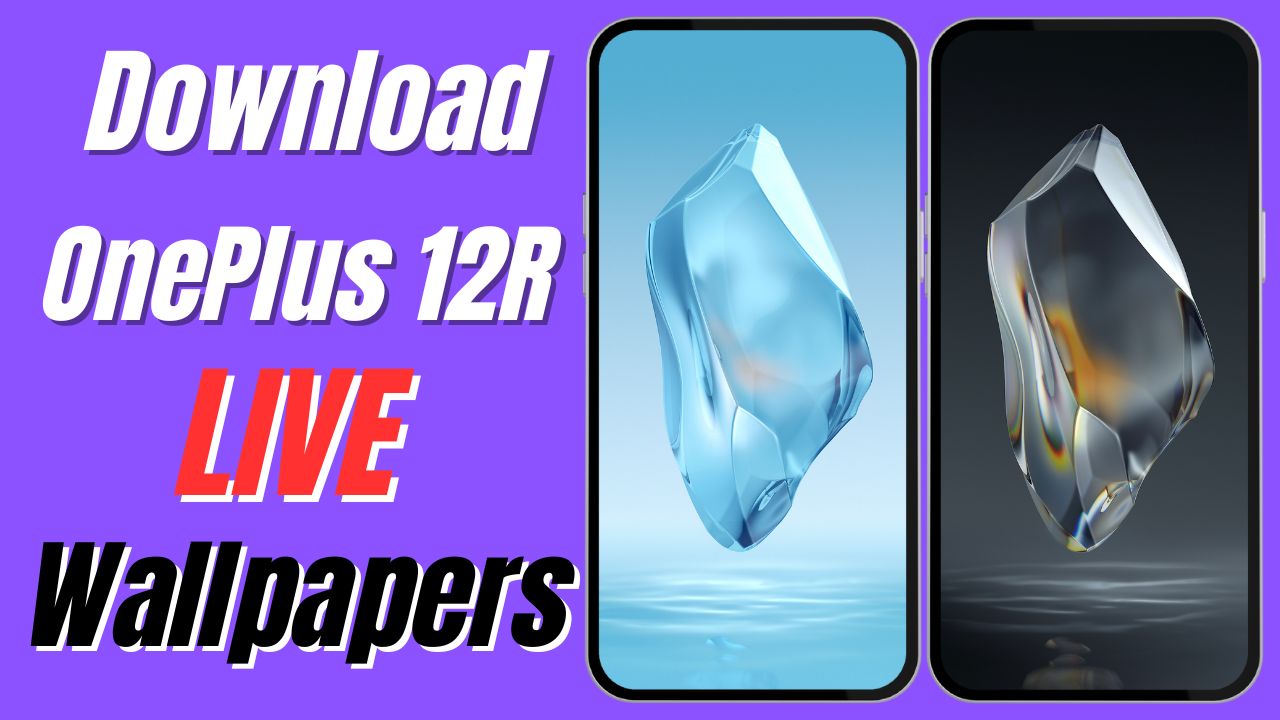
The OnePlus 12 series has already launched globally. If we talk about the OnePlus 12, then it is already available for purchase. But on the other hand, if we talk about the OnePlus 12R, then it will be available for purchase on February 6. As you know, we have already provided you with the live wallpapers of the OnePlus 12 for all smartphones. But in this post, we are going to provide you with the live wallpaper of the OnePlus 12R for all smartphones.
OnePlus 12R Live Wallpapers Preview
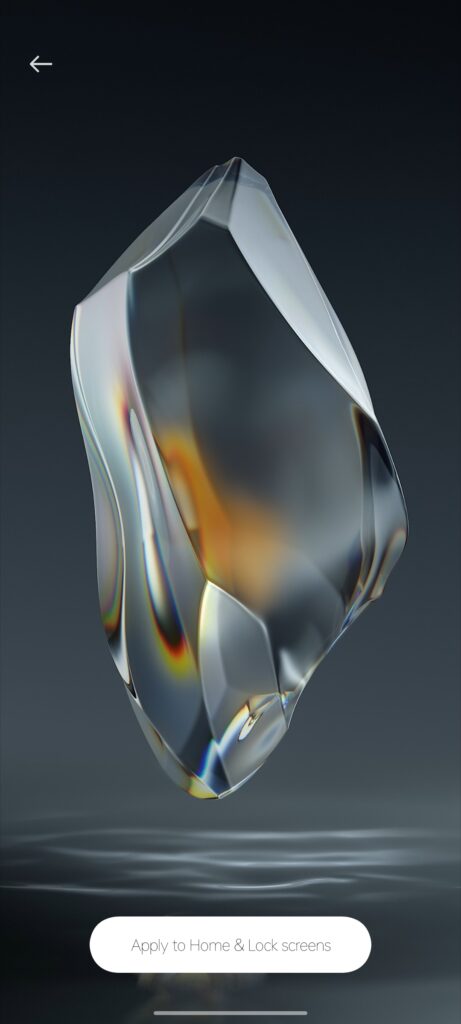
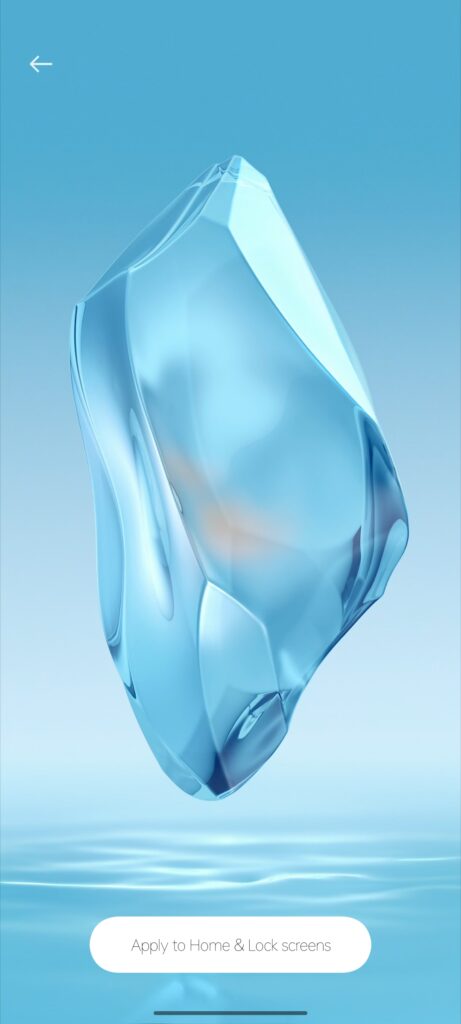

How to Download and Install OnePlus 12R Live Wallpapers on any phone?
So, if you wish to use OnePlus 12R Live Wallpapers, then you have to follow the steps that are listed below:
- First, you have to download the OnePlus 12 Live Wallpapers zip file from any of the links given below:
- Download the OnePlus 12R Live Wallpapers zip file (APK-based):
Telegram // Mega/// Google Drive
- After downloading the zip file, you have to extract it using Zarchiever or any other unzipping software.
- After unzipping the file, you see 3 APK files.
- Install all three APK files one by one.
- Later on, you have to download Google Wallpapers.
- After downloading, you just have to open the Google Wallpapers app.
- Click on the Live Wallpapers.
- After that click on Apply on Home and Lock Screen.
- That’s it.
If you are having any issues while applying these live wallpapers, then do let us know in the comment box. Also, tell us whether you like this post or not.
For More Such Updates Follow Us On – Telegram, Twitter, Google News, WhatsApp and Facebook
Wallpapers
Samsung Galaxy S24 Series Live Wallpapers: Download Now!
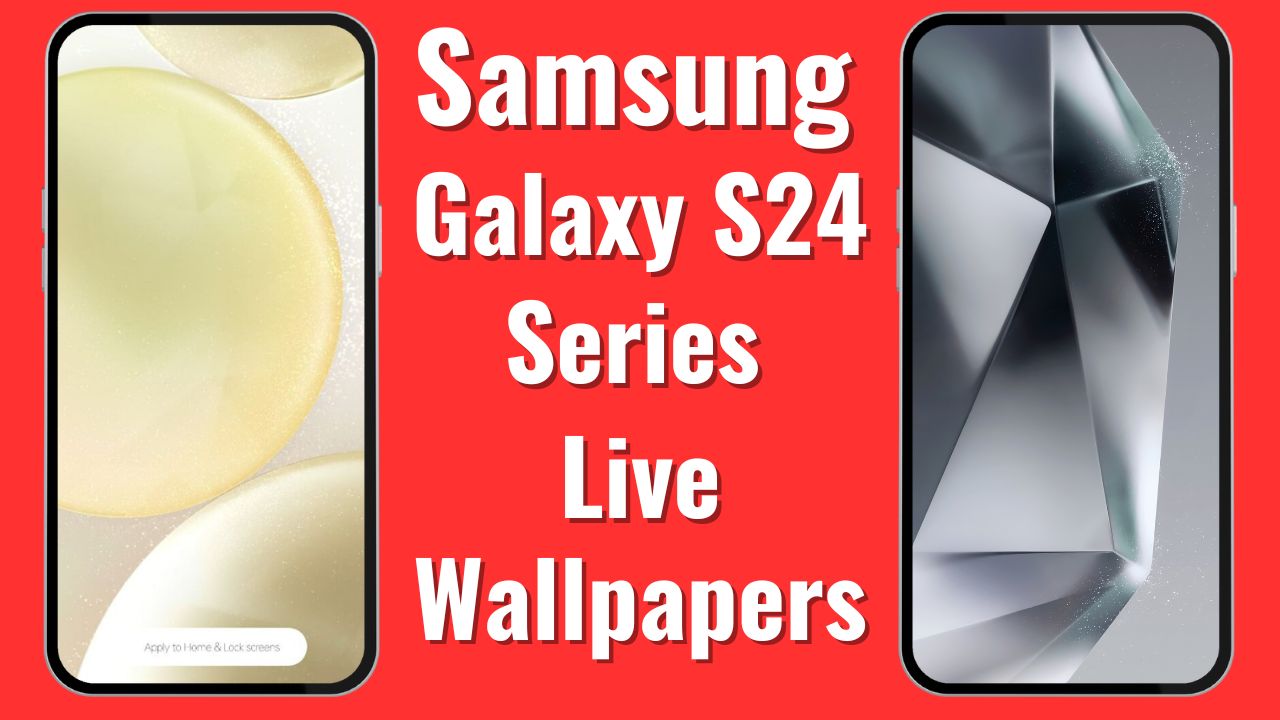
Samsung, a Korean-based smart tech company has recently launched its flagship series i.e. Samsung Galaxy S24, Samsung Galaxy S24+, Samsung Galaxy S24 Ultra. In this post, we will provide you the live wallpapers from the Samsung Galaxy S24 series for any smartphone.
How to Download Samsung Galaxy S24 Series Live Wallpapers
Before moving on to the downloading and applying process, here is a preview of all the live wallpapers.
Live Wallpaper Preview:

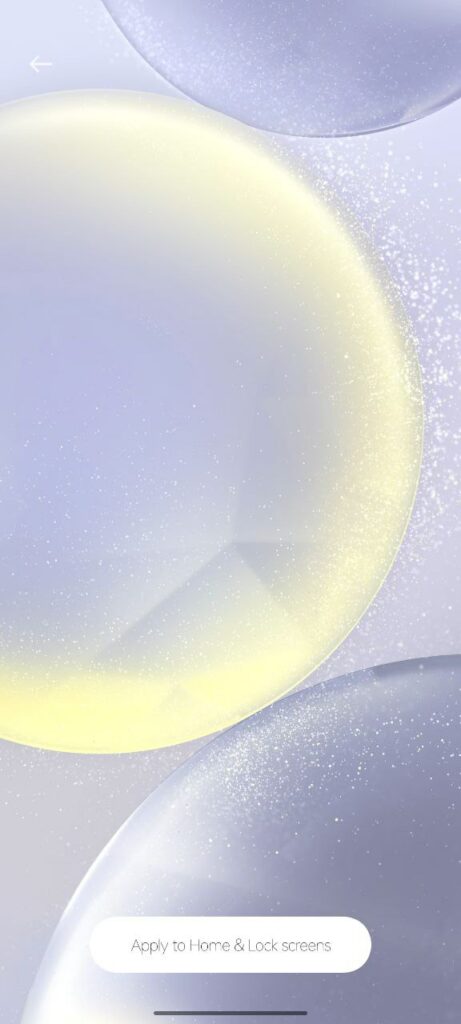


- First, you have to download the APK from the link given below:
Download Samsung Galaxy S24 Series Live Wallpaper: Google Drive /// Mega /// Telegram
- After Downloading the zip file, you have to unzip the file, in which you get 4 Live Wallpapers.
- Then, you have to download Google Wallpapers from the Google Play Store.
- Open the App.
- Then click on Live Wallpapers.
- Choose the Live Wallpaper that you want to set on your device’s Home and Lock Screen.
- Then, you have to click on Apply to Home and Lock Screen.
Are you guys going to try any of these Live Wallpaper on your smartphone? Do let us know in the comment box. Also, tell us whether you like this post or not.
For More Such Updates Follow Us On – Telegram, Twitter, Google News, WhatsApp and Facebook
Wallpapers
How to Set OnePlus 12 Live Wallpapers on any Android Smartphone

OnePlus is going to launch its upcoming flagship, the OnePlus 12 on January 23. But if you wish to use live wallpapers of the OnePlus 12, then you are at the right place. So, in this post, I will tell you how to download and install live wallpapers from the OnePlus 12.
OnePlus 12 Live Wallpapers Preview

How to Download and Install OnePlus 12 Live Wallpapers on any phone?
So, if you wish to use OnePlus 12 Live Wallpapers, then you have to follow the steps that are listed below:
- First, you have to download the OnePlus 12 Live Wallpapers zip file from any of the links given below:
Download the OnePlus 12 Live Wallpapers zip file (APK-based):
Telegram // Mega ///Google Drive
- After downloading the zip file, you have to extract it using Zarchiever or any other unzipping software.
- After unzipping the file, you see 3 APK files.
- Install all three APK files one by one.
- Later on, you have to download Google Wallpapers.
- After downloading, you just have to open the Google Wallpapers app.
- Click on the Live Wallpapers.
- After that click on Apply on Home and Lock Screen.
- That’s it.
You can follow this video tutorial:
If you have any issues regarding these live wallpapers, then do let us know in the comment box. Also, tell us whether you like this post or not.
For More Such Updates Follow Us On – Telegram, Twitter, Google News, WhatsApp and Facebook
