ColorOS
COLOROS 11 Now Available for Oneplus 8 Series
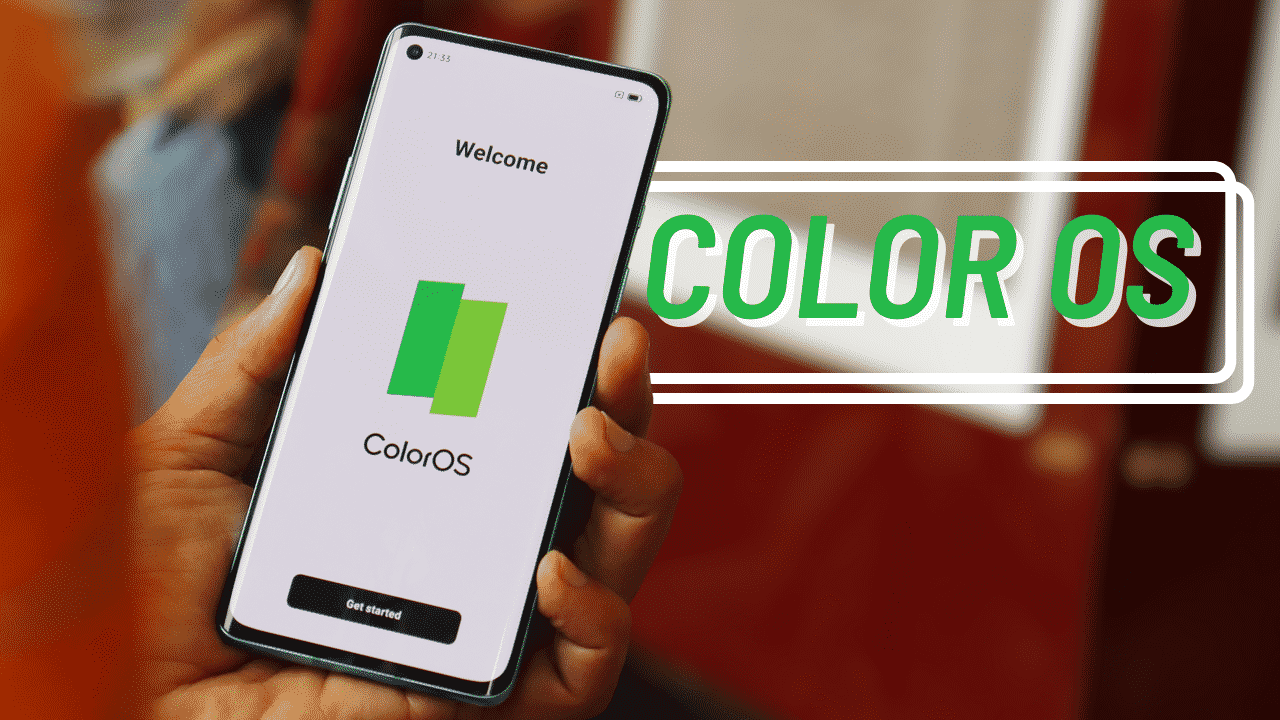
COLOROS 11 Now Available for Oneplus 8 Series.
OnePlus officially announced the release of the ColorOS 11 for the OnePlus 8 series. The version is an early adopter version and may have instability and compatibility issues.
However, if you must get this update, then make sure you back up all your files.

UPDATE TIPS
1. Please note that this version is an early adopter of ColorOS. System stability may pose certain potential risks and poor experience.
2. This version currently only supports the Chinese version of the OnePlus 8/8 Pro / 8T. Users can flash back to a stable update if they wish to.
3. Updating to this version and rolling back to an older version will erase the smartphone data.
4. This version needs to be flashed by a computer, please make sure that the computer operating system is Windows 10.
5. After upgrading to this early version of ColorOS, the follow-up upgrade will not be via OTA.
You will need to flash the device again using the same tool (ie the same process as you got the early version).
KNOWN ISSUES
Since this version is an early adopter version, users may encounter the following issues.
1. Overheating of the device for some games
2. Camera thumbnail generation speed may be slow
3. When using 4K 60FPS to record video or 4K 30FPS to turn on super anti-shake, there may be freezing
4. In the case of low brightness and low grayscale, the screen may become reddish;
5. If the smartphone has been idle for some time, a non-standard charger may not work. You will have to use the standard charger to power it up before using any other fast charger
6. After updating to ColorOS 11, if you need to use face recognition, you need to re-enter the face information.
Download ColorOS 11 For Oneplus 8
Download ColorOS 11 For Oneplus 8 Pro
Download ColorOS 11 For Oneplus 8T
Download Google Play Store APK
Also read: POCO M3 Pro 5G confirmed to arrive with 90Hz display and Dimensity 700
If you have any issues follow me on Instagram or join our Telegram Group. For the latest TechNews and Reviews, follow Techibee on Twitter, Facebook, and subscribe to our Youtube channel
Source: Gizchina
For More Such Updates Follow Us On – Telegram, Twitter, Google News, WhatsApp and Facebook
News
Custom Refresh Rate Option for Apps Now Available in OnePlus 11 with ColorOS 14

Currently, OnePlus devices offer users the option to set their smartphone screen refresh rate to either High (120Hz) or Standard (60Hz) through the device settings.
However, Ashok Mor recently highlighted a new feature which is a custom refresh rate setting option for individual apps. This allows users to assign a specific refresh rate to a chosen app. This feature is exclusive to the OnePlus 11 running ColorOS 14, as you can see in the screenshot available in the below tweet.
There is growing anticipation that this feature might be coming into the OxygenOS 14 update. If this feature comes with OnePlus devices running the OxygenOS 14 update, this improvement could prove to be even more beneficial than the existing settings.
For More Such Updates Follow Us On – Telegram, Twitter, Google News, WhatsApp and Facebook
News
OPPO Reno 8 Pro Gears Up for ColorOS 14 Closed Beta Test: Here’s What You Need to Know
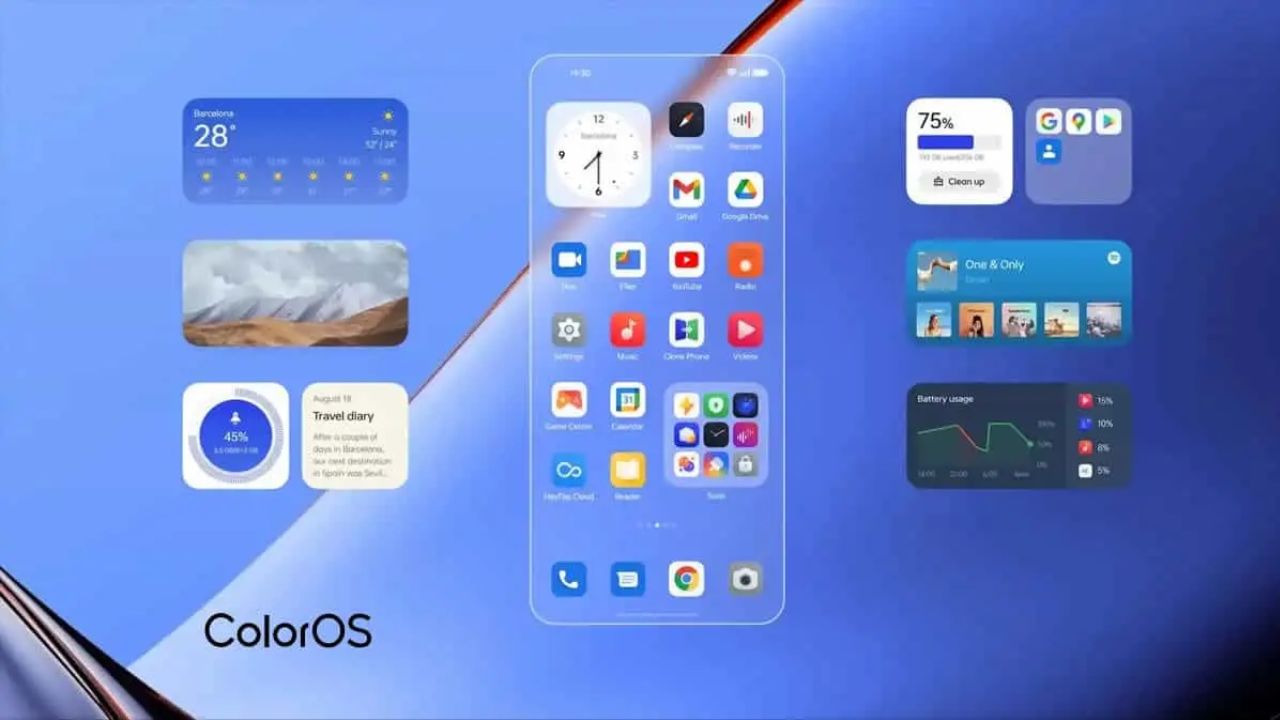
OPPO has initiated a closed beta program for the Oppo Reno 8 Pro model to test the much-anticipated ColorOS 14, based on Android 14. The company is only going to invite a limited number of users to experience the new features of the major upcoming update.
Limited Participation
OPPO is limiting this beta program to 200 Oppo Reno 8 Pro users from India. The move aims to facilitate rigorous testing of the software’s new features and capabilities, ensuring a smoother transition during the official release.
Pre-Requirements for Beta Testing
There are certain preconditions users need to meet to participate in the beta testing. Specifically, users must install the ColorOS build designated as CPH2357_13.1.0.580 (EX01) to be eligible for the new Beta version. If the current application window closes, applicants will have to wait for the next round of beta testing opportunities.
Application and Downloading Process
To apply, go to Settings on your device, tap on ‘About Device,’ followed by ‘Trial Versions‘ at the top of the screen. Here you’ll spot the term ‘Alpha.’ After filling in your details and tapping on it, a Telegram group link will appear. Click ‘Apply Now‘ to complete the application process.
Once you’ve successfully cleared the application round, you can download the beta version by revisiting the ‘About Device’ section.
Known Issues with the Beta Version
Early adopters should be aware of potential hiccups with the Beta version, such as:
- Inaccurate display of used storage space
- An abrupt return to the desktop when long-pressing ‘1’ on the dialer
- Decimal places not displayed for charging icons with the Super Flash charger
- Possibility of phone ringing with no incoming call
- Risks of encountering a black screen when swiping through recent apps
- Inconsistencies in the Long Screenshot feature on the Weather Warning page
- Album Photos potentially not displaying in the correct order
- Difficulties in deleting newly-taken photos from the album
- Lack of vibration in the Aquamorphic theme ringtone
For More Such Updates Follow Us On – Telegram, Twitter, Google News, WhatsApp and Facebook
Updates
ColorOS 13.1 Update: OnePlus Devices that Received Latest Android 13-Based Upgrade

Oppo’s ColorOS 13.1 update, based on Android 13, has been making its way to eligible OnePlus and OPPO smartphones, bringing a host of new features and enhancements. The update has already been rolled out to a majority of compatible OnePlus devices, with the brand continuing to expand its availability across more models. Let’s take a look at the list of devices that will receive the ColorOS 13.1 update in June 2023.
OnePlus, a subsidiary of Oppo, has been at the forefront of delivering a seamless user experience on its smartphones. The ColorOS 13.1 update is a testament to this commitment, introducing a range of intelligent and efficient features designed to enhance the overall user experience and productivity.
Exclusive ColorOS 13.1 Features
Some of the notable features included in the ColorOS 13.1 update are auto-connect, customized Omoji, TalkBack, Simple mode, Championship mode, and Music control mode for Game Assistant. These features aim to provide users with greater convenience, personalization, and improved gaming capabilities.
List of OnePlus Devices Updated with ColorOS 13.1
Here’s the updated list of OnePlus devices that have received the ColorOS 13.1 update:
OnePlus 11 Series
- OnePlus 11
OnePlus 10 Series
- OnePlus 10 Pro
OnePlus 9 Series
- OnePlus 9 Pro
- OnePlus 9
- OnePlus 9RT
- OnePlus 9R
OnePlus 8 Series
- OnePlus 8 Pro
- OnePlus 8
- OnePlus 8T
Oneplus Ace 2 Series
- OnePlus Ace 2V
- OnePlus Ace 2
OnePlus Ace Series
- OnePlus Ace Pro
- OnePlus Ace Pro Yuanshen Limited Edition
- OnePlus Ace
- OnePlus Ace Racing Edition
Owners of the aforementioned OnePlus devices can now enjoy the latest ColorOS 13.1 update, which brings a plethora of new features and improvements to their smartphones. This update is expected to enhance the overall user experience, improve system stability, and optimize device performance.
If you own one of the eligible OnePlus devices listed above, make sure to check for the ColorOS 13.1 update in your device’s settings. Keep in mind that software updates are typically rolled out in phases, so it may take some time before it reaches all devices.
With ColorOS 13.1, OnePlus continues to prioritize user satisfaction by delivering timely updates and innovative features. The company’s commitment to providing a seamless and enjoyable smartphone experience remains evident as it strives to meet the evolving needs of its users.
We have also recently made a video where we installed the ColorOS 13.1 on OnePlus 9. You can give a look on ColorOS features:
For More Such Updates Follow Us On – Telegram, Twitter, Google News, WhatsApp and Facebook












