Wallpapers
Google Pixel 7a Wallpapers: Download Now!
Google’s highly anticipated mid-range smartphone, the Pixel 7a, has officially made its debut in India and other global markets. With notable upgrades over its predecessor, the Pixel 6a, such as the powerful Tensor G2 chipset, a 90Hz display, and improved cameras, the Pixel 7a aims to deliver an enhanced user experience.
Featuring a vibrant 6.1-inch OLED display, the Google Pixel 7a boasts a smooth 90Hz refresh rate and a Full HD+ screen resolution with HDR support. The display is further protected by Corning Gorilla Glass 3 and offers the convenience of an Always-on-Display (AOD) functionality.
To complement its cutting-edge features, Google has curated a collection of exquisite stock wallpapers exclusively for the Pixel 7a. A total of 12 wallpapers are included, with each design showcasing a captivating feather theme. The wallpapers are thoughtfully divided into four color variations, each offering a dark and a light option. Among the color variants is the highly sought-after Coral theme, which has garnered immense popularity among Pixel users.
These meticulously crafted wallpapers are designed to enhance the visual aesthetics of the Google Pixel 7a and allow users to personalize their device with a touch of elegance. Whether you prefer a light or dark background, the Pixel 7a’s stock wallpaper collection offers a diverse range of options to suit every taste.
As enthusiasts of the Pixel series ourselves, we recently acquired a Google Pixel 7a through Flipkart, one of India’s leading e-commerce platforms. The device arrived pre-installed with the latest Android 13 operating system, providing users with the latest software enhancements and features.
For a preview of the stunning feather-themed wallpapers available on the Google Pixel 7a, refer to the images provided below:

Download Google Pixel 7a Wallpapers [FHD+]
The collection of stunning feather-themed wallpapers designed for the Google Pixel 7a showcases a resolution of 1080 x 2400 pixels, ensuring optimal clarity and detail on the device’s vibrant display. These wallpapers are conveniently available in PNG format, making it easy for users to set them up as their device’s wallpaper using the default wallpaper picker.
You can find the download links down below:
- Google Pixel 7a Stock Wallpapers – Google Drive | Telegram
Also read:
- MediaTek Launches Dimensity 9200+ Chipset for Next-Generation 5G Smartphones
- Android 14 Beta 1 Arrives for Realme GT 2 Pro Users in India
- JioCinema Unveils Premium Pricing and Benefits, Offering Exclusive Hollywood Content
- OnePlus 11 Marble Odyssey Limited Edition Announced – Fill Invite Form
If you like our article, follow us on Google News and Instagram, or join our Telegram Group.
For More Such Updates Follow Us On – Telegram, Twitter, Google News, WhatsApp and Facebook
Wallpapers
Download OnePlus 12R Live Wallpapers
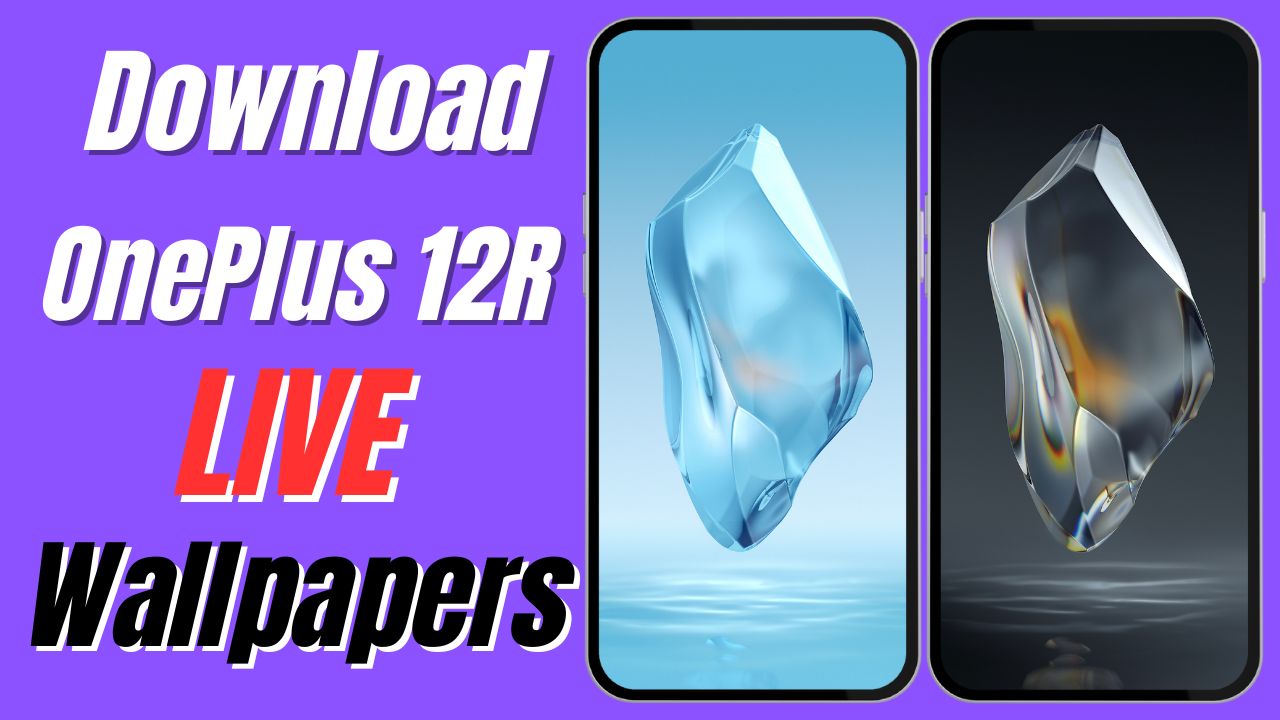
The OnePlus 12 series has already launched globally. If we talk about the OnePlus 12, then it is already available for purchase. But on the other hand, if we talk about the OnePlus 12R, then it will be available for purchase on February 6. As you know, we have already provided you with the live wallpapers of the OnePlus 12 for all smartphones. But in this post, we are going to provide you with the live wallpaper of the OnePlus 12R for all smartphones.
OnePlus 12R Live Wallpapers Preview
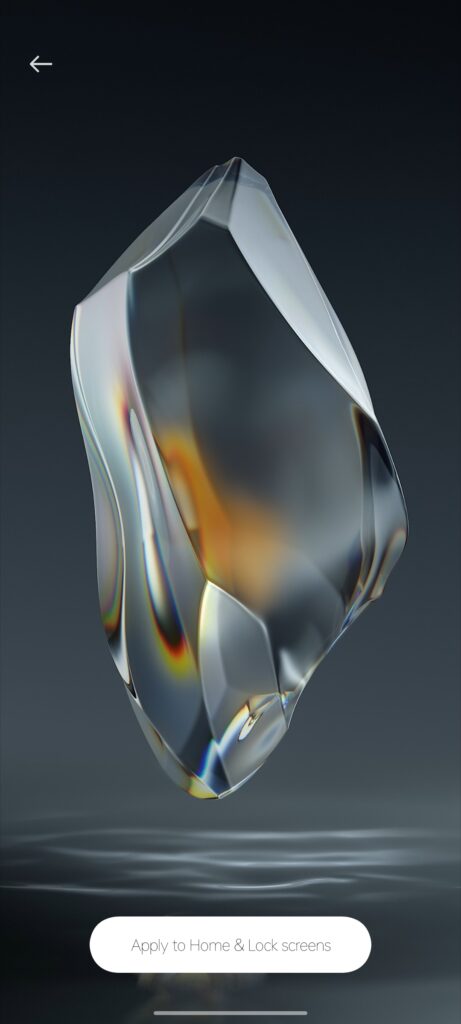
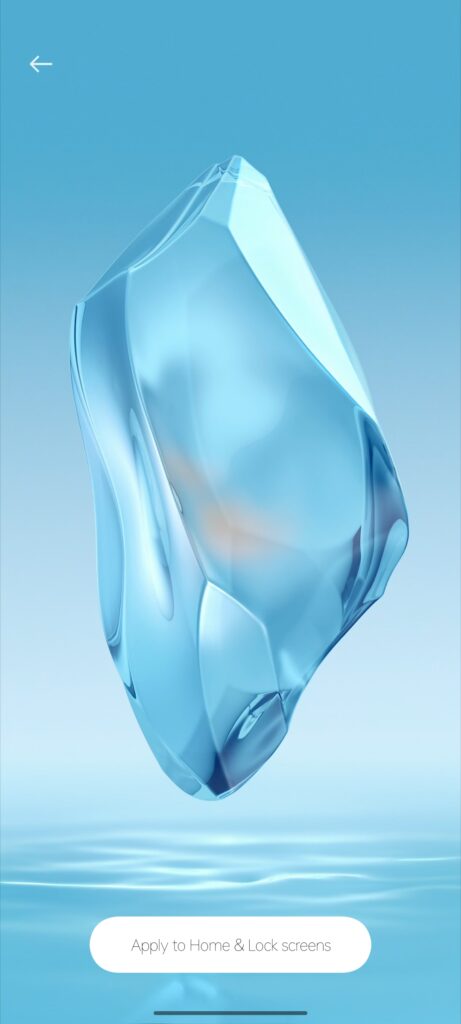

How to Download and Install OnePlus 12R Live Wallpapers on any phone?
So, if you wish to use OnePlus 12R Live Wallpapers, then you have to follow the steps that are listed below:
- First, you have to download the OnePlus 12 Live Wallpapers zip file from any of the links given below:
- Download the OnePlus 12R Live Wallpapers zip file (APK-based):
Telegram // Mega/// Google Drive
- After downloading the zip file, you have to extract it using Zarchiever or any other unzipping software.
- After unzipping the file, you see 3 APK files.
- Install all three APK files one by one.
- Later on, you have to download Google Wallpapers.
- After downloading, you just have to open the Google Wallpapers app.
- Click on the Live Wallpapers.
- After that click on Apply on Home and Lock Screen.
- That’s it.
If you are having any issues while applying these live wallpapers, then do let us know in the comment box. Also, tell us whether you like this post or not.
For More Such Updates Follow Us On – Telegram, Twitter, Google News, WhatsApp and Facebook
Wallpapers
Samsung Galaxy S24 Series Live Wallpapers: Download Now!
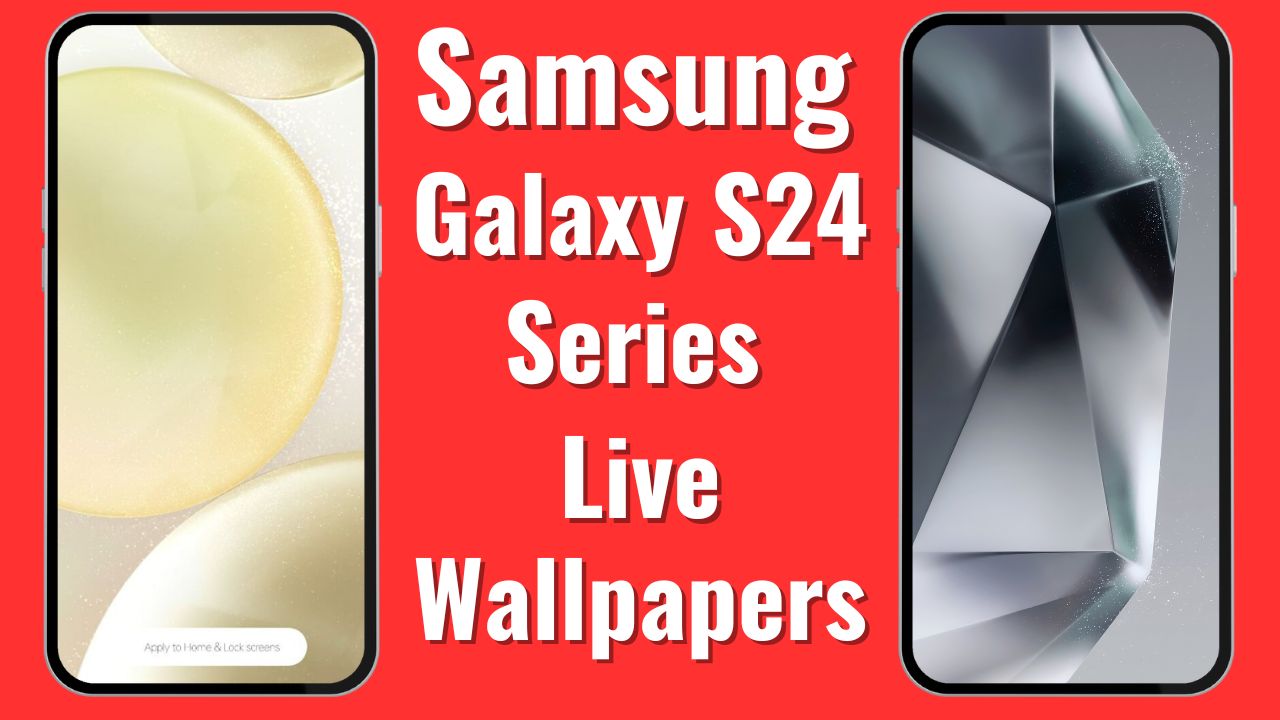
Samsung, a Korean-based smart tech company has recently launched its flagship series i.e. Samsung Galaxy S24, Samsung Galaxy S24+, Samsung Galaxy S24 Ultra. In this post, we will provide you the live wallpapers from the Samsung Galaxy S24 series for any smartphone.
How to Download Samsung Galaxy S24 Series Live Wallpapers
Before moving on to the downloading and applying process, here is a preview of all the live wallpapers.
Live Wallpaper Preview:

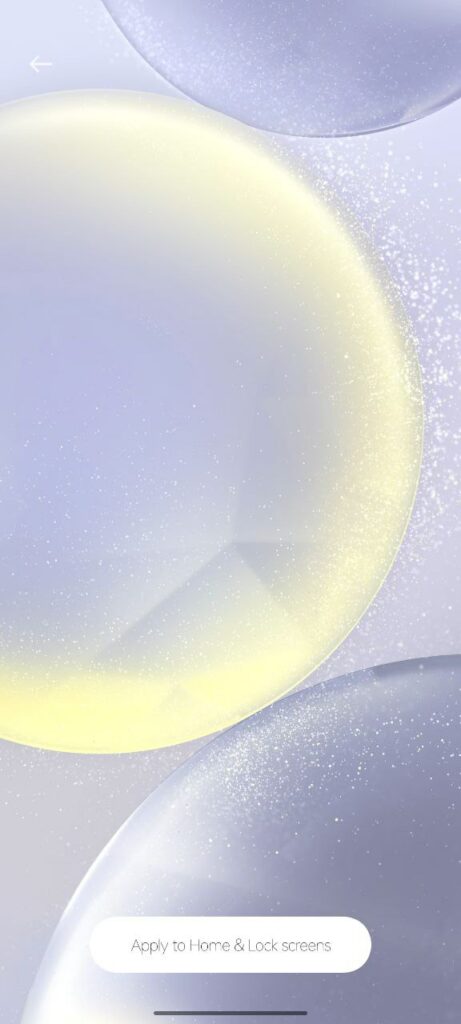


- First, you have to download the APK from the link given below:
Download Samsung Galaxy S24 Series Live Wallpaper: Google Drive /// Mega /// Telegram
- After Downloading the zip file, you have to unzip the file, in which you get 4 Live Wallpapers.
- Then, you have to download Google Wallpapers from the Google Play Store.
- Open the App.
- Then click on Live Wallpapers.
- Choose the Live Wallpaper that you want to set on your device’s Home and Lock Screen.
- Then, you have to click on Apply to Home and Lock Screen.
Are you guys going to try any of these Live Wallpaper on your smartphone? Do let us know in the comment box. Also, tell us whether you like this post or not.
For More Such Updates Follow Us On – Telegram, Twitter, Google News, WhatsApp and Facebook
Wallpapers
How to Set OnePlus 12 Live Wallpapers on any Android Smartphone

OnePlus is going to launch its upcoming flagship, the OnePlus 12 on January 23. But if you wish to use live wallpapers of the OnePlus 12, then you are at the right place. So, in this post, I will tell you how to download and install live wallpapers from the OnePlus 12.
OnePlus 12 Live Wallpapers Preview

How to Download and Install OnePlus 12 Live Wallpapers on any phone?
So, if you wish to use OnePlus 12 Live Wallpapers, then you have to follow the steps that are listed below:
- First, you have to download the OnePlus 12 Live Wallpapers zip file from any of the links given below:
Download the OnePlus 12 Live Wallpapers zip file (APK-based):
Telegram // Mega ///Google Drive
- After downloading the zip file, you have to extract it using Zarchiever or any other unzipping software.
- After unzipping the file, you see 3 APK files.
- Install all three APK files one by one.
- Later on, you have to download Google Wallpapers.
- After downloading, you just have to open the Google Wallpapers app.
- Click on the Live Wallpapers.
- After that click on Apply on Home and Lock Screen.
- That’s it.
You can follow this video tutorial:
If you have any issues regarding these live wallpapers, then do let us know in the comment box. Also, tell us whether you like this post or not.
For More Such Updates Follow Us On – Telegram, Twitter, Google News, WhatsApp and Facebook






