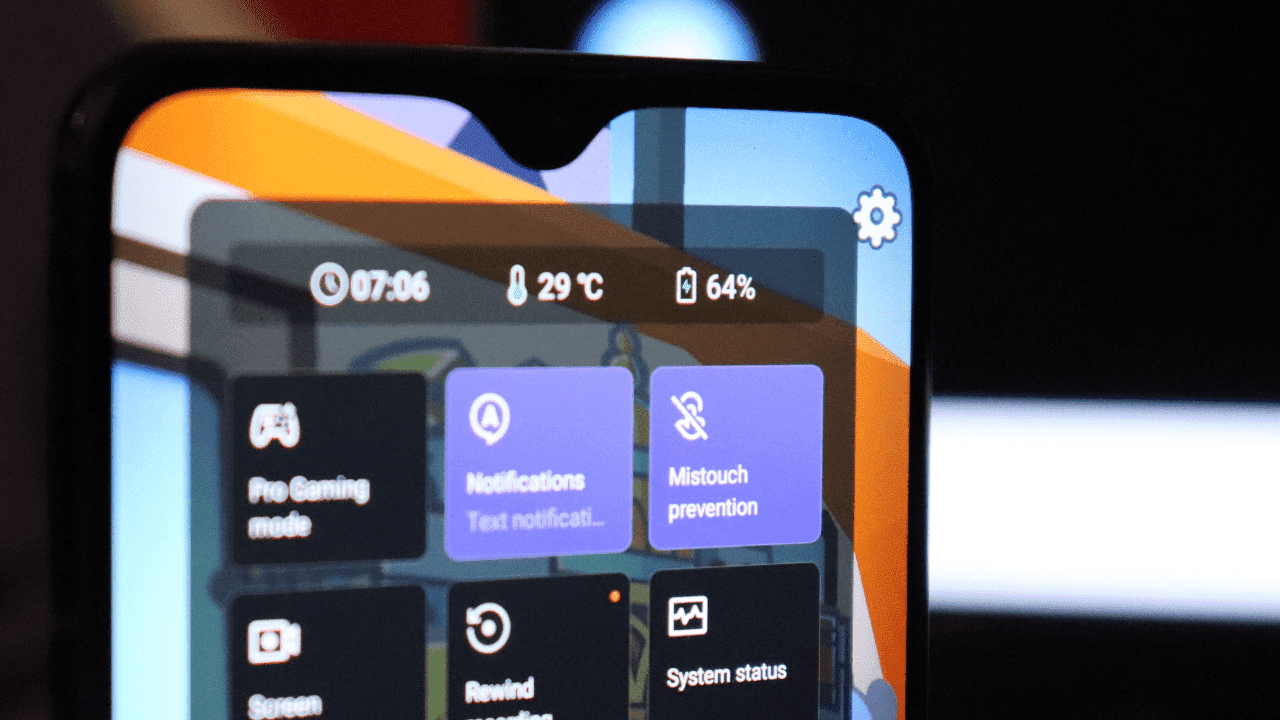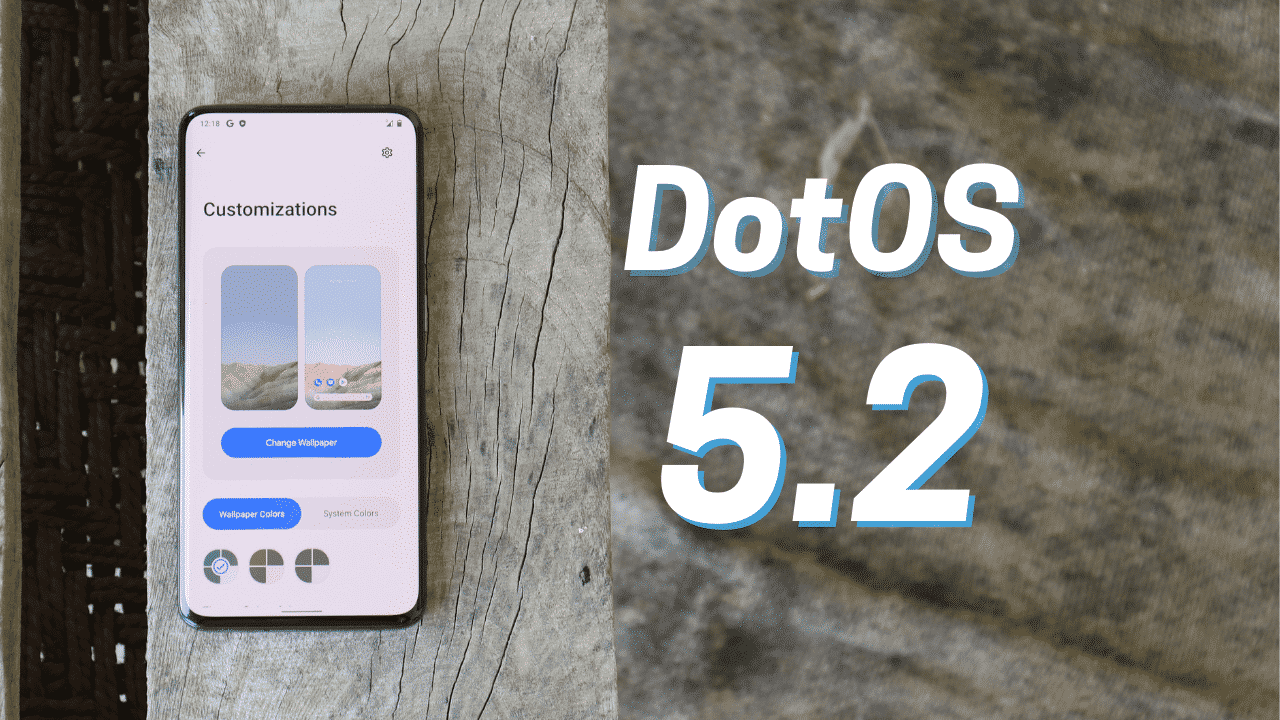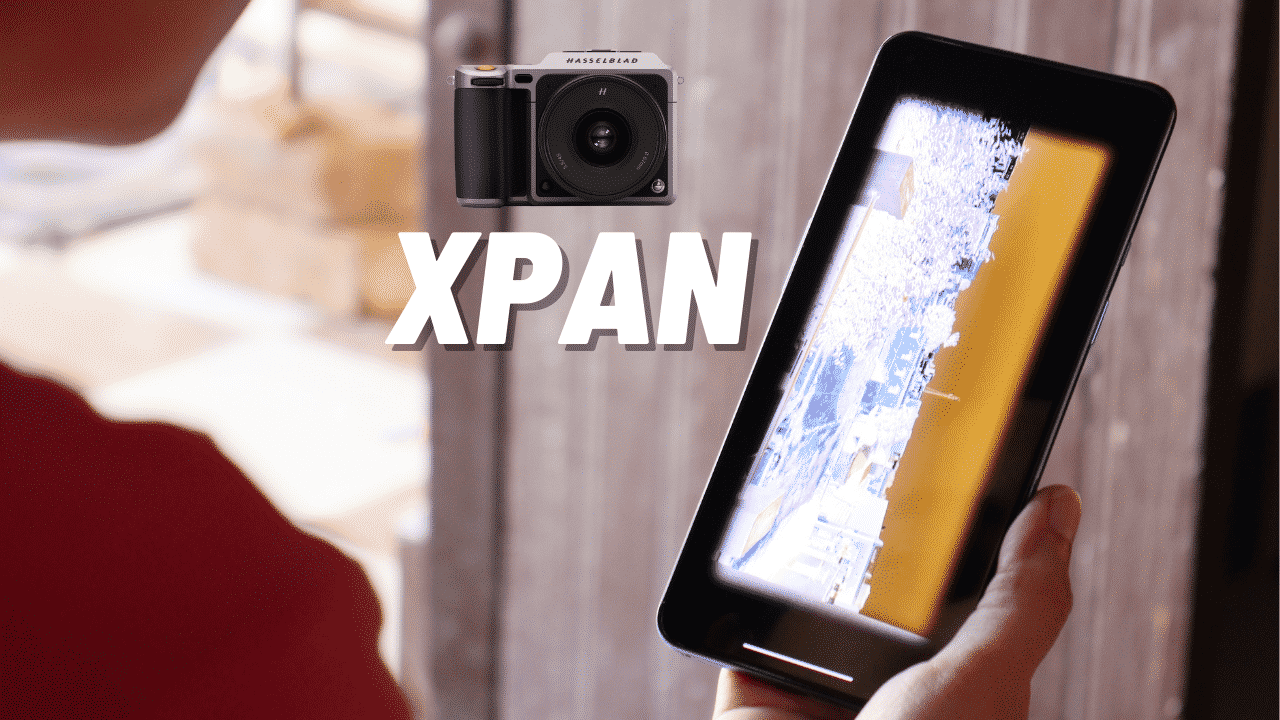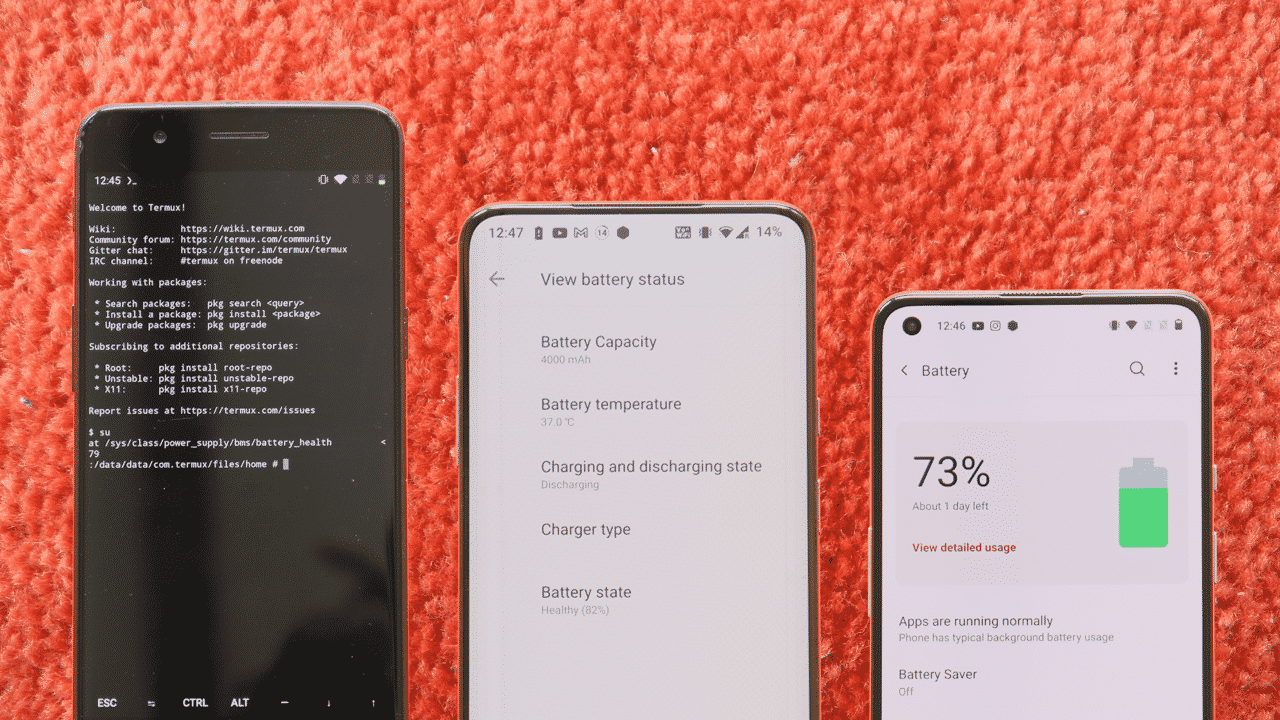Apps
KinScreen is the tool to control when your screen turns on or off

KinScreen is the tool to control when your screen turns on or off.
KinScreen is an advanced screen control apps that completely customize the screen timeout behavior of any Android device. The app gives users the ability to utilize phone’s sensors to keep the screen on when using it.
Recognised developer Flyview has added a host of controls that completely customize the screen timeout behavior of your Android device. It also offers granular controls for each option to customize the auto timeout behavior based on your needs.
The latest update for KinScreen (v. 6.0.0) brings a bunch of additional features like tilt to wake, turn on by proximity sensor, time out by tilt, and more.
Turn on by tilt feature lets you turn your device’s screen on simply by tilting it over a predefined angle. The update also upgraded turn on by proximity feature to prevent the screen from waking up if the device is tilted below a specific angle.
Time out by tilt angle option which accelerates the screen time out if the device is tilted below an angle. A new Actively turn screen off function is also added which actively turns the screen off for the turn off by proximity and/or turn off by angle functions.
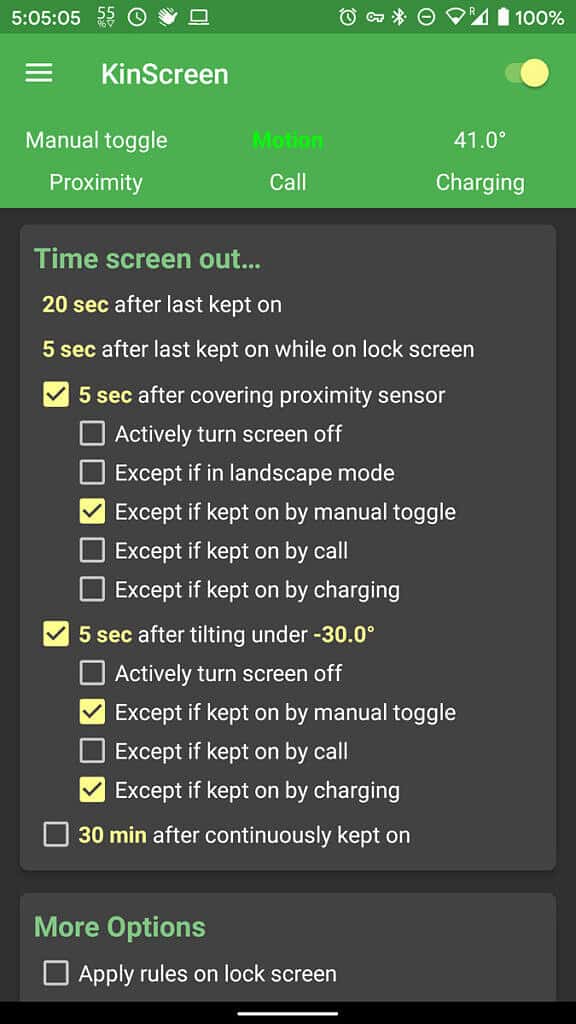
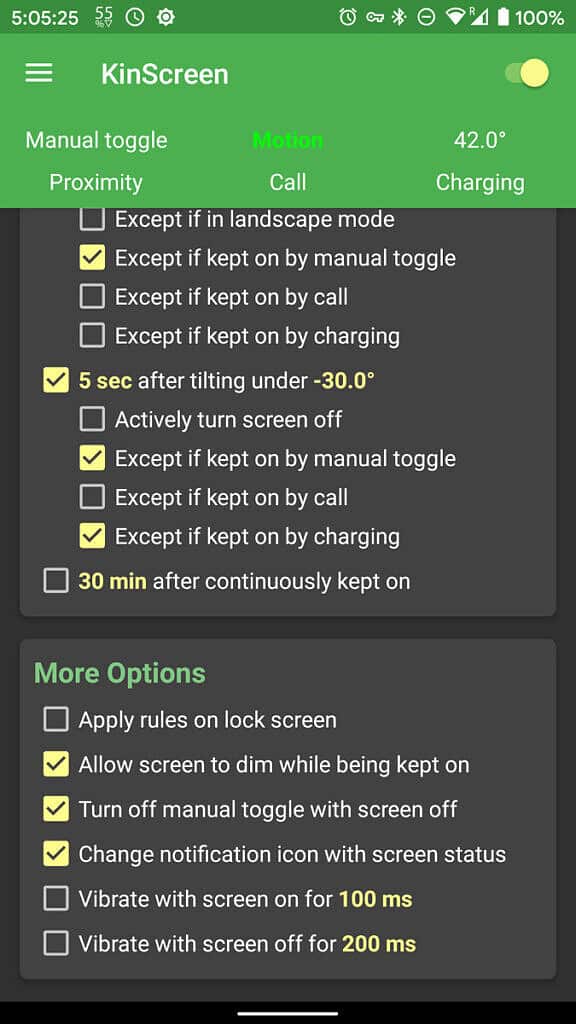
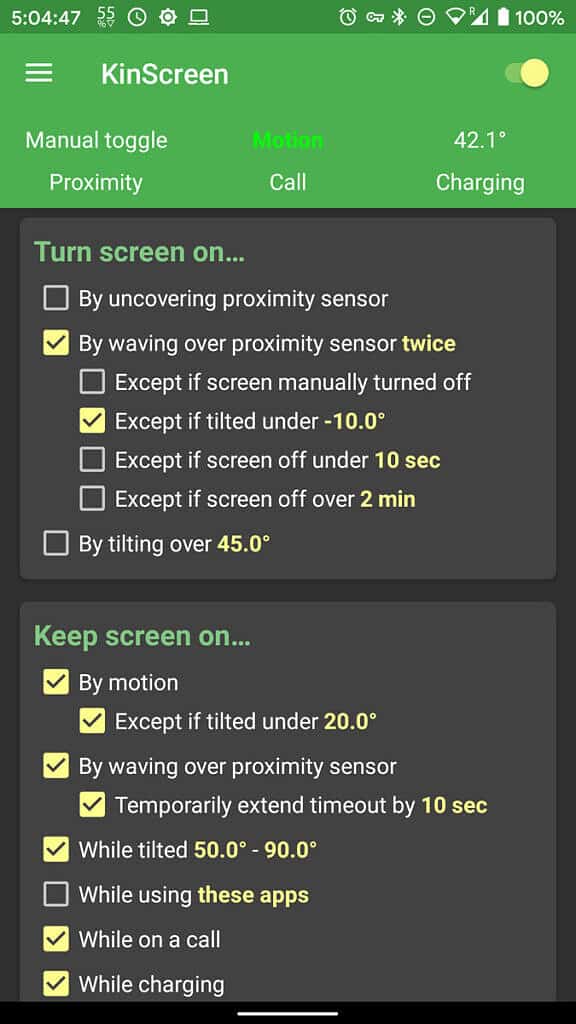
Changelog:
- Added turn-on-by-tilt-angle function
- Added tilt angle exception for turn-on-by-proximity
- Added time-out-by-tilt-angle function
- Added option to actively turn screen off as opposed to just timing out (Android 9+). Accessibility method does not interfere with fingerprint unlocking.
- Added while in-call exception for turn-off-by-proximity
- Fixed notification status icon on lock screen
- Fixed notification possibly disappearing when toggling manual toggle
- Fixed notification icon not changing back to hand from moon when there’s no active keep-on in between covering proximity and uncovering it
- Increased number of free apps that keep the screen on to 5
- Show notification on lock screen again
- Start on boot before unlocking (not finished in beta 5)
- Added warning dialog for turn-on by proximity functions
- Built for Android 11
- Fixed not turning off by proximity when function enabled while in proximity
- Fixed turningOffByProximity not being updated properly while toggling proximity exceptions
- Changed notification title to include whether manual toggle is on or off, and do so for older Android versions as well
- Made max time limits actually stop turning screen on regardless of charging status so it doesn’t seem broken
- Updated all show dialog methods to check if already showing
- Changed to SwitchCompat
- Auto show purchase dialog every day instead of every 3 days
- Updated to AppCompat 1.2.0
- Increased minSDK to 18
- Changed “if tilted up less than / more than” to “if tilted under / over -30deg”
- Show all active keep-on functions as green instead of sometimes yellow if another function was already keeping it on since they all have the same importance. Yellow didn’t make sense as “would keep on if something else wasn’t already keeping it on” when it was being shown for detected motion out of angle range.
- Changed Upgrade dialog to use drawables instead of unicode so it doesn’t look different on diff devices
- Added no thanks button to Upgrade/Donate dialogs (need to show a clear way out of a payment dialog)
- Made button in DonateDialog link to PayPal donation instead of IAP (donations are listed as not supported by IAP here
- Capitalized button text for payment options / donate button
- Changed email to send to [email protected] (“forward” email account on netfirm’s email settings)
- Fixed Utils.startEmailIntent line breaks not working by switching from \n to <be>
- Updated to billing library 3.0.1. Fixes a bug with app being killed during purchase flow
- Updated BillingManager 2020.07.02
- Updated BillingConstants, IabService and activities to use arrays of skus rather than checking each one
- Changed app detection method to hopefully prevent apps getting stuck as detected
- Consolidated method to detect foreground package names depending on Android version into Utils
- Updated app detection method with hashMap
- Save last time upgrade dialog shown and use that for auto showing time
- Moved upgrade dialog auto show to onSkuDetailsResponse so that listSkuDetails is ready in SA
- Link to rate dialog from menu so they get the messaging first. Updated messaging
- Capitalized all titles
- Changed to keep on while “on a” call
- Added links to changelog and translators into about dialog and onto website
- Increased dialog margins
- Set all dialog titles to gravity center so that if it goes to 2 lines the text is still centered
Kinscreen -Most advanced screen tool
Also read: OnePlus 5 gets OxygenOS 10.0.1 with several bug fixes and September 2020 patches
If you have any issues follow me on Instagram or join our Telegram Group.
For the latest TechNews and Reviews, follow Techibee on Twitter, Facebook, and subscribe to our Youtube channel.
Image/ Source: XDA Developers
For More Such Updates Follow Us On – Telegram, Twitter, Google News, WhatsApp and Facebook
News
Netflix Co-CEO Rules Out App for Apple Vision Pro for Now

Recently, pre-orders for the Apple Vision Pro were started. According to Ming-Chi Kuo, an analyst has reported sales of around 160,000 to 180,000 units of the Vision Pro. In context to the sales of Apple Vision Pro, Netflix Co-CEO Greg Peters revealed in an interview that there is no need for the Netflix app in Apple’s VR headset.
In that interview, Peters also defined that the number of subscribers can’t justify the attempts to port an app for a platform. In the future, there may be a Netflix app for Apple’s VR headset, but currently, Netflix is adopting a wait-and-see approach. For now, YouTube and Spotify have no plans for dedicated apps.
As we also mentioned in the recent post of the Apple Vision Pro, you can use the apps via the browser in the Vision Pro. Apple’s own Apple TV+ streaming services are available on the Apple Vision Pro, which features “Apple Immersive Video” with Spatial Audio and 180° 3D footage in 8K resolution.
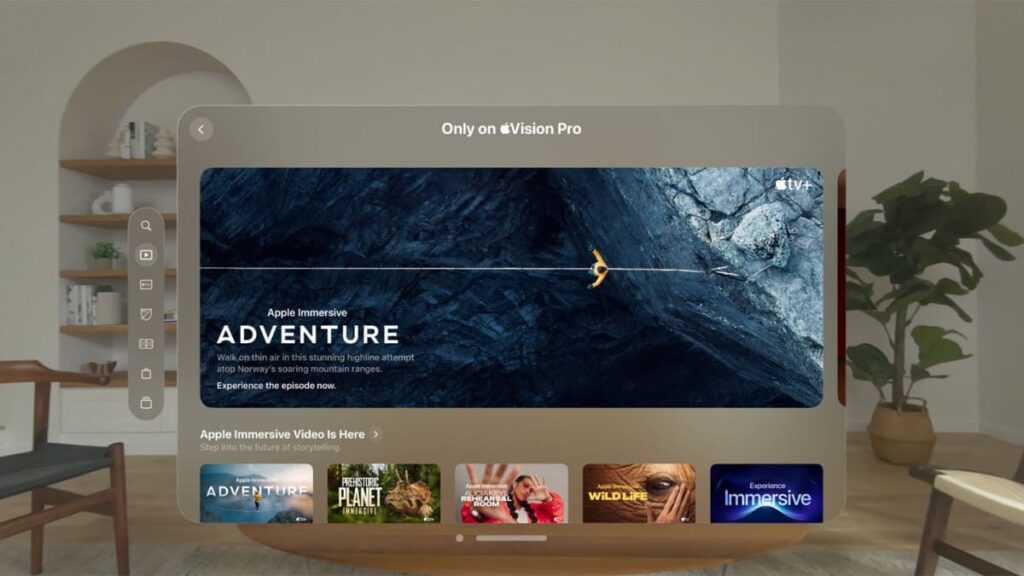
Similarly, Netflix has also a VR app which was launched in back 2015, that also offers VR Content and includes a 360° video for the Stranger Things Series, but for now, it’s not available in Apple Vision Pro. Netflix has a ton of VR movies that you can also check out.
Featured Image Courtesy: Average Design Dude (YouTube)
For More Such Updates Follow Us On – Telegram, Twitter, Google News, WhatsApp and Facebook
New Sharing Feature in WhatsApp Beta for iOS and Android

WhatsApp has undergone notable changes, introducing new colors and status updates for both its website and app. Whatsapp is currently in the process of rolling out a fresh update through the TestFlight beta program, named version 24.1.10.76. Within the app’s settings, the version is identified as 2.24.1.76, while the TestFlight build stands at 24.1.10(555067882).
WhatsApp beta for Android, in its 2.24.2.11 version, is rolling out a significant feature. Users can now create and share polls within their channels, fostering interactive engagement by collecting feedback, opinions, and preferences directly from their followers. The latest WhatsApp beta test for iOS, marked as version 24.1.10.76, is also geared up to incorporate this polling feature.
WhatsApp ensures that the choices made by channel followers during voting remain secure and anonymous. Currently available to beta testers, the feature to share polls in channels can be accessed by installing the latest version of WhatsApp beta for iOS and other Android phones via the TestFlight app. It will be available to everyone in the coming days.
While polls on various platforms often disappear within 24 hours, it remains to be seen whether WhatsApp will adopt a similar approach or introduce its own unique twist.
For More Such Updates Follow Us On – Telegram, Twitter, Google News, WhatsApp and Facebook
X (Twitter) Rolls Out Audio and Video Calling for Android Platform

X (formerly Twitter) is going to introduce voice and video calls on Android. The Audio and Video Calls feature has already been available for iOS users since October last year, and now the feature is going to be available for Android users. But you need X premium subscription to make calls. You can receive calls for free.
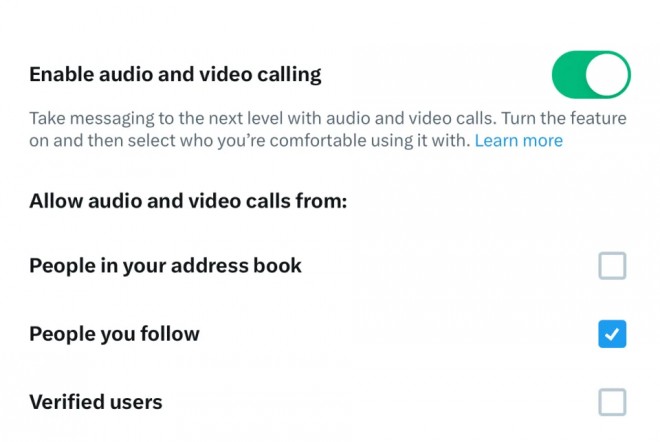
You can see the Audio and Video Calls option in the settings tab of DM. Users can also control privacy settings from the settings page by selecting from the three options of who can call them: accounts they follow, people in their contact book, verified users, etc. If you want to know more about audio and video calls on X, then you can read more by clicking here.
Will you purchase a premium subscription from X for audio and video calls? Do let us know in the comment box. Also, do tell us whether you like our post or not.
For More Such Updates Follow Us On – Telegram, Twitter, Google News, WhatsApp and Facebook