Nothing
Nothing OS 1.5.3 update released for Nothing Phone (1), Brings Ear (2) support, Improved Game Mode and more

Nothing company has brought a new software update for Nothing Phone (1), basically Nothing OS 1.5.3. It is the first update after the Android 13-based Nothing OS 1.5 stable launch for Phone (1). In this update, you will get many improvements like faster app loading, improved battery life, and bug fixes.
The update size is 91.79MB with build number Spacewar-T1.5-230310-1650 for Indian users. Basically, this update will improve Nothing phone (1) performance and system stability.
What’s new in the Update
Considering the changelog of Nothing OS 1.5.3, it will give support for manually adding the games in Game Mode but not in the Game dashboard because if a particular game is not available in the play store so that game will not work. But still, you can get rid of Notifications while playing games like BGMI or PUBG. After this, you will get smoother animations for the pop-up view window while multitasking and improved fingerprint transition between the lock screen and Always on Display (AOD).
Along with the above improvements you will get new wallpapers and support Nothing Ear (2) which is an upcoming product from Nothing company that is going to launch on March 22nd, 2023.
Nothing team has also done improvements in the memory management algorithm that reduces app restart times by over 35% and lowers the consumption of CPU to basically improve the battery life.
Apart from these changes, there are some bug fixes related to Glphy Light while WhatsApp call, freezing issue while watching youtube videos, and more. You can read all those changelogs below:
Nothing OS 1.5.3 Changelog
- What’s New
- New support for manually adding games to Game Mode (games not installed from Play Store will not be able to be used with the Game Dashboard).
- Smoother animations for pop-up view.
- Improved fingerprint transition between the lock screen and AOD.
- New wallpapers.
- Added support for Ear (2).
- New memory management algorithm that reduces app restart times by over 35% and lowers CPU consumption to improve overall battery life. Improved system stability.
- Bug fixes
- Fixed abnormal appearance of Night Light mode in certain scenarios.
- Fixed the flashing charging prompt on the AOD interface.
- Fixed issue where Glyph lights did not show for incoming WhatsApp calls.
- Fixed freeze issues during YouTube video playback.
- Fixed issue where weather data did not show in the Quick Look widget.
- Other general bug fixes.
Also read: How to Rollback any OnePlus Nord Smartphone running OxygenOS 13 to OxygenOS 12
If you like our article then follow us on Google News, and Instagram, or join our Telegram Group.
For More Such Updates Follow Us On – Telegram, Twitter, Google News, WhatsApp and Facebook
Nothing
Get Ready – Unboxing Video of Nothing Phone (2a) will be going Live Tomorrow

A few hours ago, Nothing which is a London-based smartphone tech manufacturing company, posted a thread on their X formerly Twitter account. In the thread, the company has mentioned “Get ready to unbox Phone (2a). Tomorrow, 10:00 GMT”. The length of the teaser video is 22 seconds.
Maximilian (Max), who is a superfan of Nothing was invited by the Nothing Team to their design studio. Max has unboxed and sees the upcoming Phone (2a). At the end of the teaser video, Max is holding the upcoming Phone (2a). Max has found the phone interesting.
If you want to see the full unboxing video of the Nothing Phone (2a), then it will be Live tomorrow i.e. 28 February at 10:00 GMT (Greenwich Mean Time) on the official YouTube channel of Nothing. If we convert 10:00 GMT (Greenwich Mean Time) to IST (Indian Standard Time), then it is “3:30 P.M.”
Personally, I am super excited about the video of Nothing Phone (2a), do you as well? Do let us know in the comment box. Also, tell us whether you like this post or not.
For More Such Updates Follow Us On – Telegram, Twitter, Google News, WhatsApp and Facebook
Nothing
Nothing Phone (2a) Launch Set for Next Month – Confirmed Officially
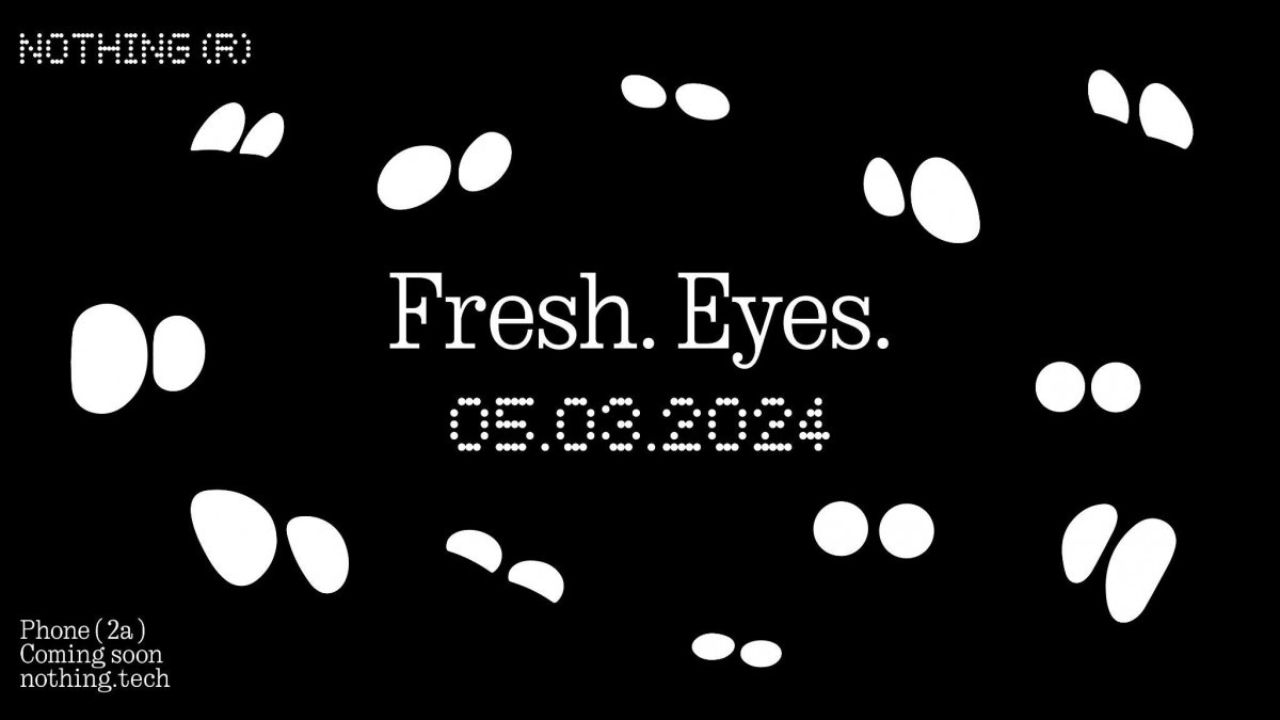
Nothing has recently confirmed the launch date of their upcoming Nothing Phone (2a) through a video on their YouTube channel. The upcoming Nothing Phone (2a) is going to launch on 5 March 2024.
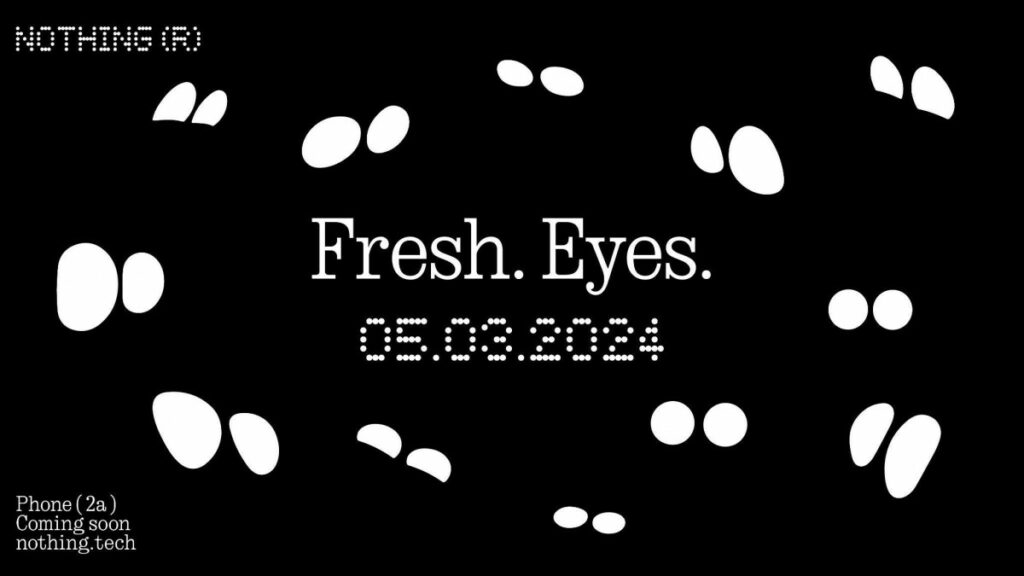
The title which is given to the launch event of Nothing Phone (2a) is Fresh Eyes. If we see the teaser image, then it shows the outline of the eyes. Moreover, the teaser image of the Phone (2a) gives us a hint that the rear camera has dual camera lenses which are aligned sideways and are closer to the center of the back.


The codename of the Nothing Phone (2a) is Aerodactyl, which is going to be launched by next month. This is expected to be a budget-level smartphone from Nothing. Also, this is the first phone from Nothing that comes with a MediaTek Processor. Nothing claims that this phone pawns elements for Nothing Phone (2), which is an expensive phone from Nothing.
This Nothing Phone (2a) is a clear upgrade from Nothing Phone (1), which is the company’s first smartphone launched back in July 2022. If you want to know more about the specifications of Nothing Phone (2a), then consider this post. Furthermore, Nothing has recently launched the Glyph Developer Kit for developers which allows developers to implement the use of glyph interface in their apps.
Are you guys interested in the Nothing Phone (2a)? Do let us know in the comment box. Also, do let us know whether you like this post or not.
For More Such Updates Follow Us On – Telegram, Twitter, Google News, WhatsApp and Facebook
Nothing
The Glyph Developer Kit for Nothing Phone (1) and Nothing Phone (2) Has Arrived

Nothing, a UK-based smartphone manufacturing company has recently released its Glyph Developer Kit which allows developers to take the benefit of the LED lights that are present on the back panel of the Nothing Phone (1) and Nothing Phone (2). With this Glyph Developer Kit, developers can integrate the Glyph functionality in their apps.
Currently, the Software Development Kit also known as SDK is live on GitHub for both Nothing Phone (1) and Nothing Phone (2). If we talk about the programmable LED lighting zones, then Nothing Phone (1) has 12 but on the other hand, Nothing Phone (2) has 33 programmable LED lighting zones which you can see in the images listed below:
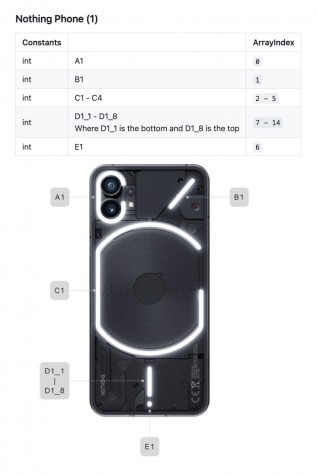
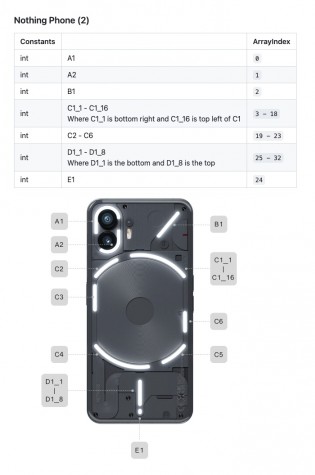
Developers can start Twiddle with the Glyph Developer Kit. Moreover, they can sign up, so that they will be notified whenever the registration of the API Key opens. As the Glyph Developer Kit is Live, so we can expect Glyph Interface functionality to be working in more apps.
What do you guys think regarding this, whether we got this Glyph Interface functionality to be working in more apps? Do let us know in the comment box. Also, tell us whether you like this post or not.
For More Such Updates Follow Us On – Telegram, Twitter, Google News, WhatsApp and Facebook
