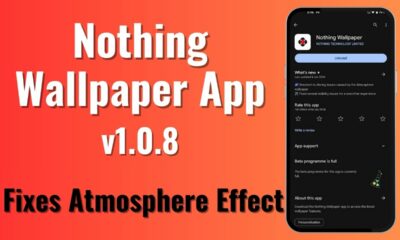Nothing
Nothing Phone (1) Receives Android 14 Beta: New Features Explained – Is It Worth Updating?

In an exciting development for Nothing Phone (1) users, the highly anticipated Android 14 beta 1 has been released, bringing a host of new features and enhancements. In this article, we will delve into the installation process, key features, and potential considerations for those contemplating an update.
To begin with, the installation process for Android 14 beta on the Nothing Phone (1) is relatively straightforward. Users need to ensure that their device is running the latest version of Nothing OS 1.5.4. Afterward, they can download the Android 14 beta and follow the step-by-step instructions to apply the OTA update. It is important to note that installing the developer preview will result in the loss of all data, requiring users to back up their information beforehand.
Once Android 14 beta is successfully installed, users will notice several noteworthy features. As this is an AOSP (Android Open Source Project) build, it lacks the unique Nothing OS features and stock apps, providing a pure Android experience. Basic services such as calling, Wi-Fi, and Bluetooth function seamlessly.
When exploring the interface, users may observe some differences. The lock screen displays a bold and thick clock text compared to stock Android, and the quick setting tiles resemble those found on other devices rather than the rounded tiles unique to the Nothing Phone (1). However, it is expected that rounded quick setting tiles will be added in future builds.
Personalization options in the developer preview are somewhat limited. The wallpaper and style section offers only a few choices, and the option for themed icons seems to be absent. However, this feature can still be accessed through the settings menu.
The dark mode in the Android 14 beta leans toward a pitch-dark theme rather than a grayish background. The picture-in-picture (PIP) mode now features curved edges instead of square ones. Notably, the performance of playing YouTube videos in the background or PIP mode on the Nothing Phone (1) is smooth, without any noticeable lags.
Android 14 beta introduces new animations and design elements. The music player incorporates wavy progress bars and adaptive tiles that change according to the song’s thumbnail. Additionally, users will notice a new back gesture pill, replacing the previous arrow design. The color of this pill adapts to the wallpaper, and while some users may prefer the familiar arrow, this change can be adjusted in the settings.
Another interesting addition is the predictive back animation, which can be enabled through developer options. This feature provides visual cues when navigating back within the settings page, enhancing the overall user experience.
However, the Android 14 developer preview does have some minor issues. For instance, the split-screen mode animations can be jittery, and there is room for improvement in properly segregating the overlapping applications. These concerns are expected to be addressed in upcoming builds.
In terms of battery usage, Android 14 beta brings a revised battery section, though some users have reported the disappearance of the usage graph. This graph, similar to the one found on Pixel devices, allows users to track daily battery consumption and view breakdowns of specific apps.
Before deciding whether to update to Android 14 beta on the Nothing Phone (1), users should consider the trade-offs. While the new features are undoubtedly enticing, it is important to remember that this is a developer preview and may contain bugs and stability issues. Users who rely heavily on Nothing OS features or require a completely stable system may prefer to wait for the official stable release.
We also have a video where we have explained about Nothing Phone (1) Android 14 Beta update:
Also read:
- Google Releases Android 14 Beta 2 for Pixel Smartphones, Promising Enhanced Stability and New Features
- OnePlus 11 Marble Odyssey Limited Edition Announced – Fill Invite Form
- Google Photos App Introduces New Storage Management Tool in Latest Update
- Hidden Changes Done in OxygenOS 13 A.10 Update for OnePlus 11
If you like our article, follow us on Google News and Instagram, or join our Telegram Group.
For More Such Updates Follow Us On – Telegram, Twitter, Google News, WhatsApp and Facebook
Nothing
Get Ready – Unboxing Video of Nothing Phone (2a) will be going Live Tomorrow

A few hours ago, Nothing which is a London-based smartphone tech manufacturing company, posted a thread on their X formerly Twitter account. In the thread, the company has mentioned “Get ready to unbox Phone (2a). Tomorrow, 10:00 GMT”. The length of the teaser video is 22 seconds.
Maximilian (Max), who is a superfan of Nothing was invited by the Nothing Team to their design studio. Max has unboxed and sees the upcoming Phone (2a). At the end of the teaser video, Max is holding the upcoming Phone (2a). Max has found the phone interesting.
If you want to see the full unboxing video of the Nothing Phone (2a), then it will be Live tomorrow i.e. 28 February at 10:00 GMT (Greenwich Mean Time) on the official YouTube channel of Nothing. If we convert 10:00 GMT (Greenwich Mean Time) to IST (Indian Standard Time), then it is “3:30 P.M.”
Personally, I am super excited about the video of Nothing Phone (2a), do you as well? Do let us know in the comment box. Also, tell us whether you like this post or not.
For More Such Updates Follow Us On – Telegram, Twitter, Google News, WhatsApp and Facebook
Nothing
Nothing Phone (2a) Launch Set for Next Month – Confirmed Officially
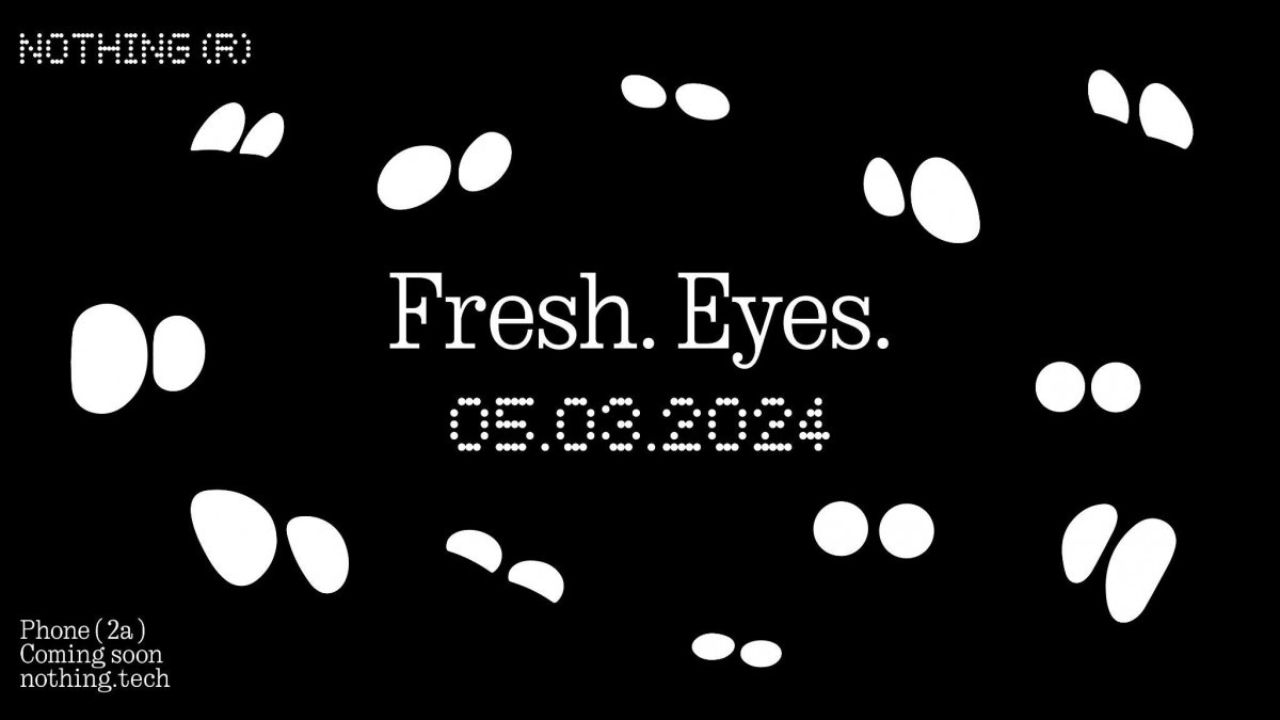
Nothing has recently confirmed the launch date of their upcoming Nothing Phone (2a) through a video on their YouTube channel. The upcoming Nothing Phone (2a) is going to launch on 5 March 2024.
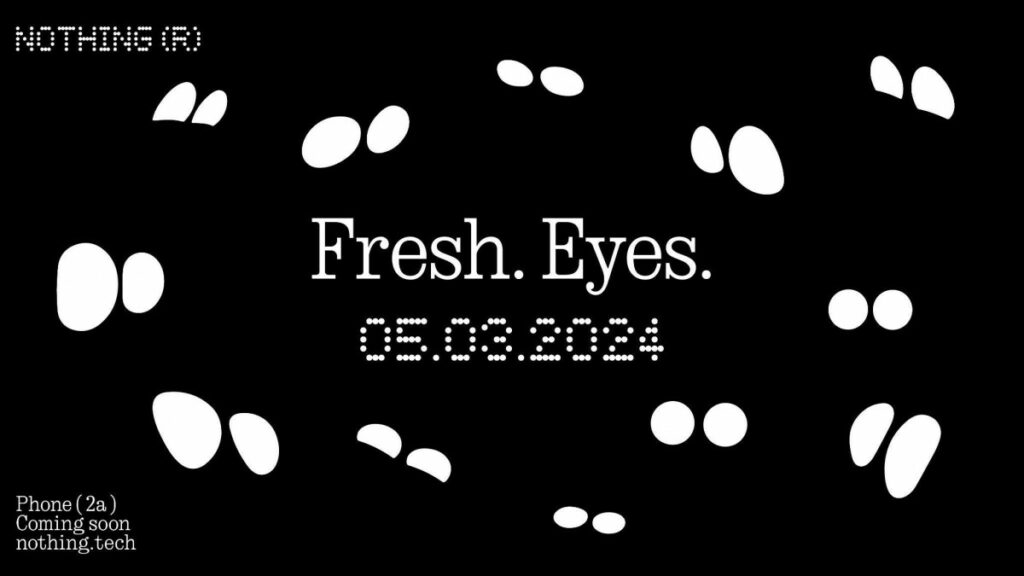
The title which is given to the launch event of Nothing Phone (2a) is Fresh Eyes. If we see the teaser image, then it shows the outline of the eyes. Moreover, the teaser image of the Phone (2a) gives us a hint that the rear camera has dual camera lenses which are aligned sideways and are closer to the center of the back.


The codename of the Nothing Phone (2a) is Aerodactyl, which is going to be launched by next month. This is expected to be a budget-level smartphone from Nothing. Also, this is the first phone from Nothing that comes with a MediaTek Processor. Nothing claims that this phone pawns elements for Nothing Phone (2), which is an expensive phone from Nothing.
This Nothing Phone (2a) is a clear upgrade from Nothing Phone (1), which is the company’s first smartphone launched back in July 2022. If you want to know more about the specifications of Nothing Phone (2a), then consider this post. Furthermore, Nothing has recently launched the Glyph Developer Kit for developers which allows developers to implement the use of glyph interface in their apps.
Are you guys interested in the Nothing Phone (2a)? Do let us know in the comment box. Also, do let us know whether you like this post or not.
For More Such Updates Follow Us On – Telegram, Twitter, Google News, WhatsApp and Facebook
Nothing
The Glyph Developer Kit for Nothing Phone (1) and Nothing Phone (2) Has Arrived

Nothing, a UK-based smartphone manufacturing company has recently released its Glyph Developer Kit which allows developers to take the benefit of the LED lights that are present on the back panel of the Nothing Phone (1) and Nothing Phone (2). With this Glyph Developer Kit, developers can integrate the Glyph functionality in their apps.
Currently, the Software Development Kit also known as SDK is live on GitHub for both Nothing Phone (1) and Nothing Phone (2). If we talk about the programmable LED lighting zones, then Nothing Phone (1) has 12 but on the other hand, Nothing Phone (2) has 33 programmable LED lighting zones which you can see in the images listed below:
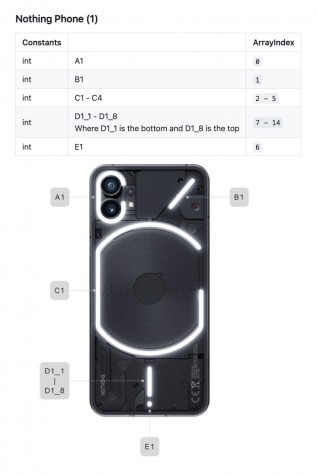
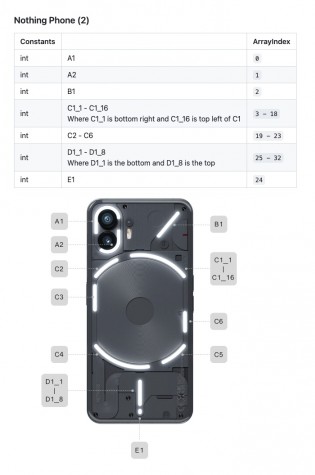
Developers can start Twiddle with the Glyph Developer Kit. Moreover, they can sign up, so that they will be notified whenever the registration of the API Key opens. As the Glyph Developer Kit is Live, so we can expect Glyph Interface functionality to be working in more apps.
What do you guys think regarding this, whether we got this Glyph Interface functionality to be working in more apps? Do let us know in the comment box. Also, tell us whether you like this post or not.
For More Such Updates Follow Us On – Telegram, Twitter, Google News, WhatsApp and Facebook