Wallpapers
OnePlus 11 Marble Odyssey Limited Edition Live Wallpaper for any Smartphone – Download Now
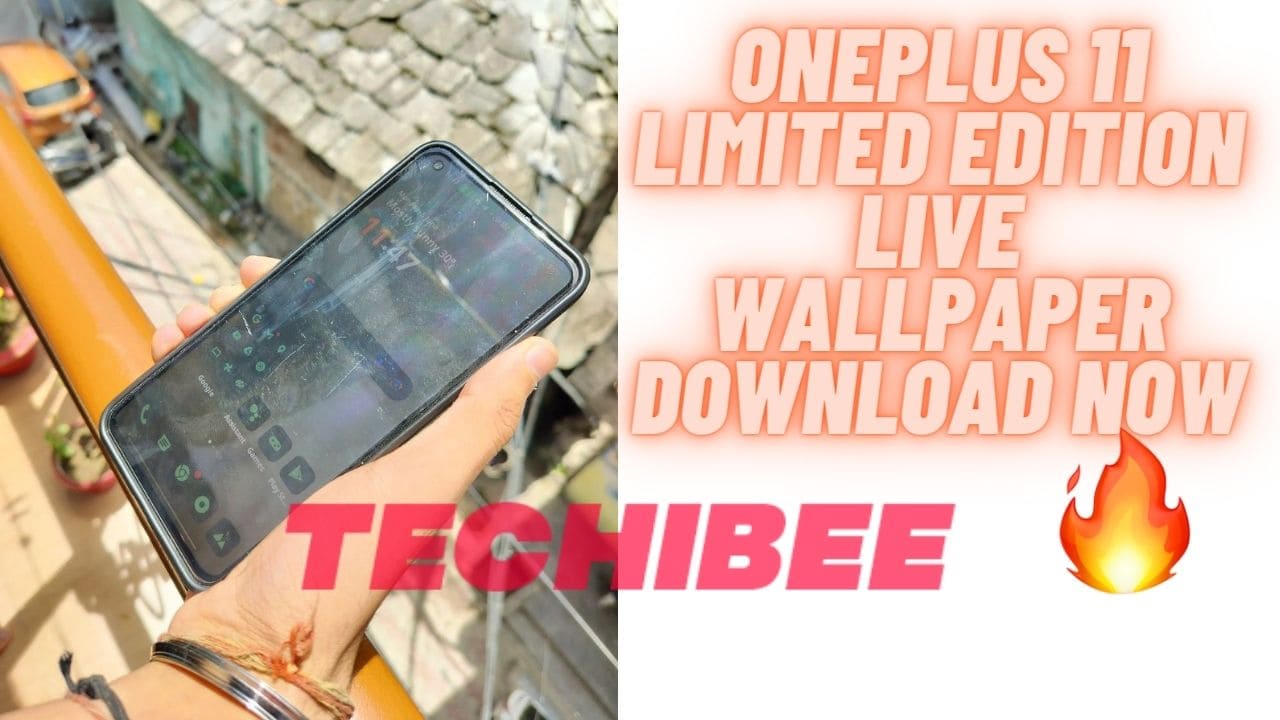
OnePlus, the subsidiary of Oppo, a Chinese smartphone manufacturing company has launched some special edition smartphones of their T Series but with the OnePlus 11, the Company is going to launch a special edition smartphone of OnePlus 11 which is named OnePlus 11 Marble Odyssey Limited Edition. In this limited edition smartphone, we have a live Wallpaper.
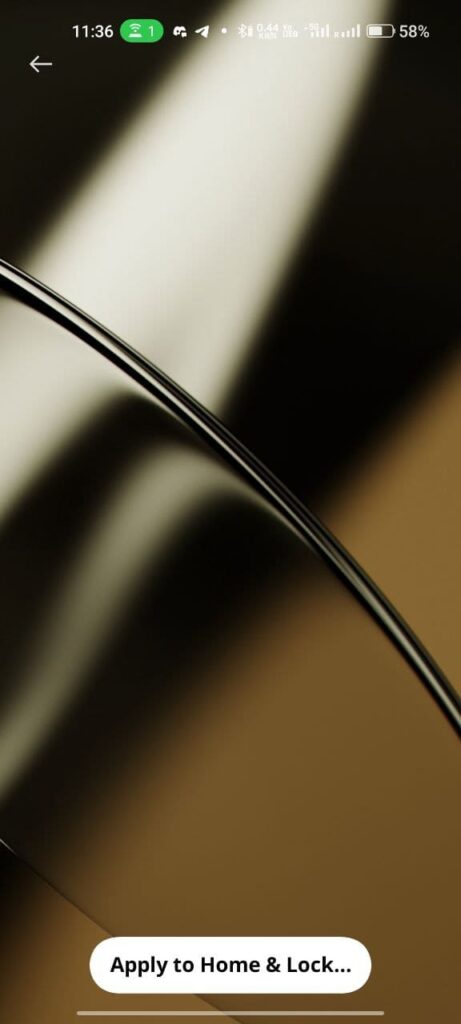

How to Download OnePlus 11 Marble Odyssey Limited Edition Live Wallpaper
- First, you have to download the APK which is given below
- After Downloading the OnePlus 11 Marble Odyssey APK, you have to install the APK.
- Later on, you have to Download Google Wallpapers.
- After Downloading the Google Wallpapers.
- Open the App.
- Then click on Live Wallpapers.
- From Live Wallpapers, choose the OnePlus 11 Marble Odyssey Limited Edition Live wallpaper.
- After that click on Apply to Both Home & Lock Screen.
Note: If you are facing the issue which is shown below.
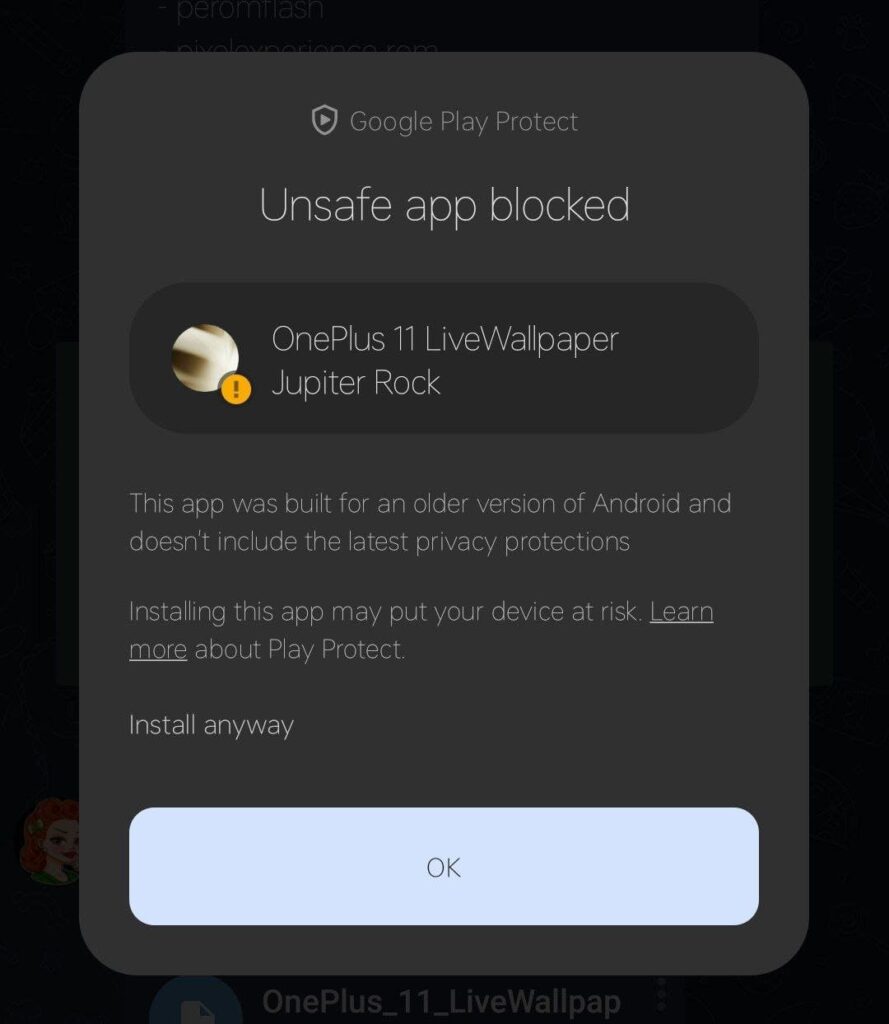
Also, you can follow the video mentioned below:
Do you like this Live Wallpaper from OnePlus 11 Marble Odyssey (Limited Edition)? Do let us know in the comment box. Also, tell us whether you like this post or not.
For More Such Updates Follow Us On – Telegram, Twitter, Google News, WhatsApp and Facebook
Wallpapers
Download OnePlus 12R Live Wallpapers
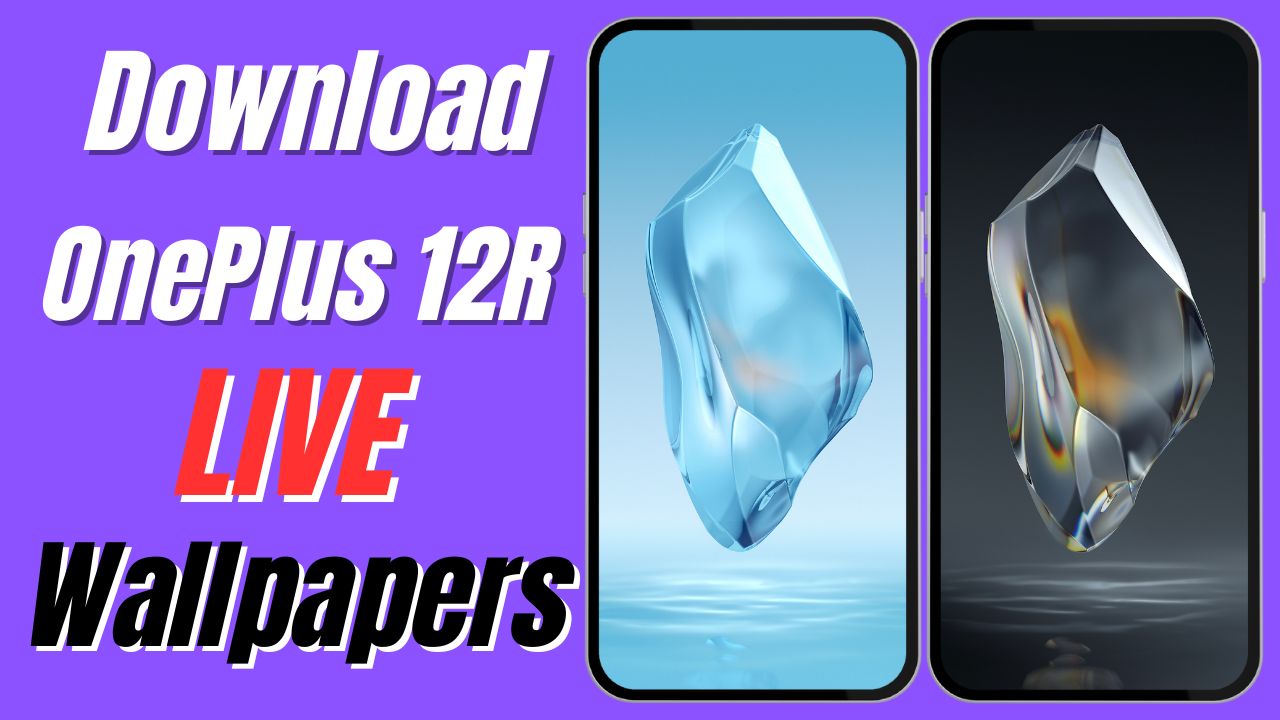
The OnePlus 12 series has already launched globally. If we talk about the OnePlus 12, then it is already available for purchase. But on the other hand, if we talk about the OnePlus 12R, then it will be available for purchase on February 6. As you know, we have already provided you with the live wallpapers of the OnePlus 12 for all smartphones. But in this post, we are going to provide you with the live wallpaper of the OnePlus 12R for all smartphones.
OnePlus 12R Live Wallpapers Preview
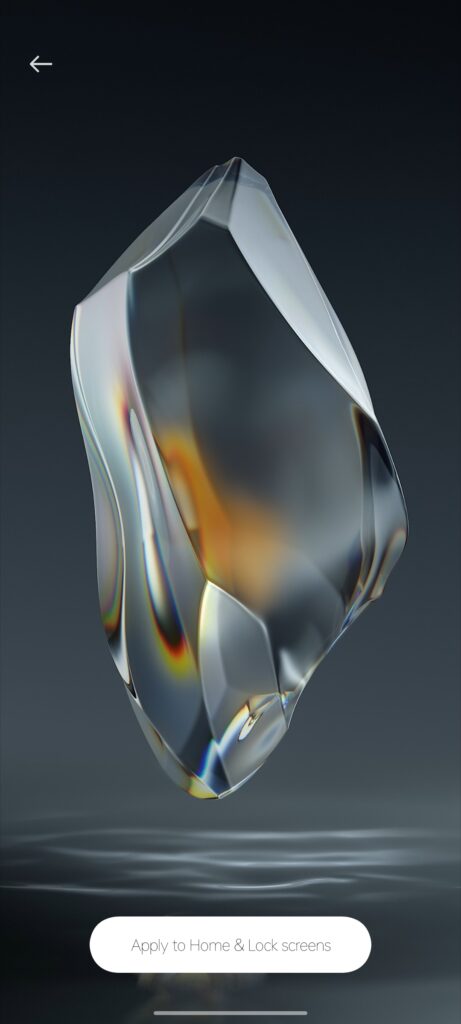
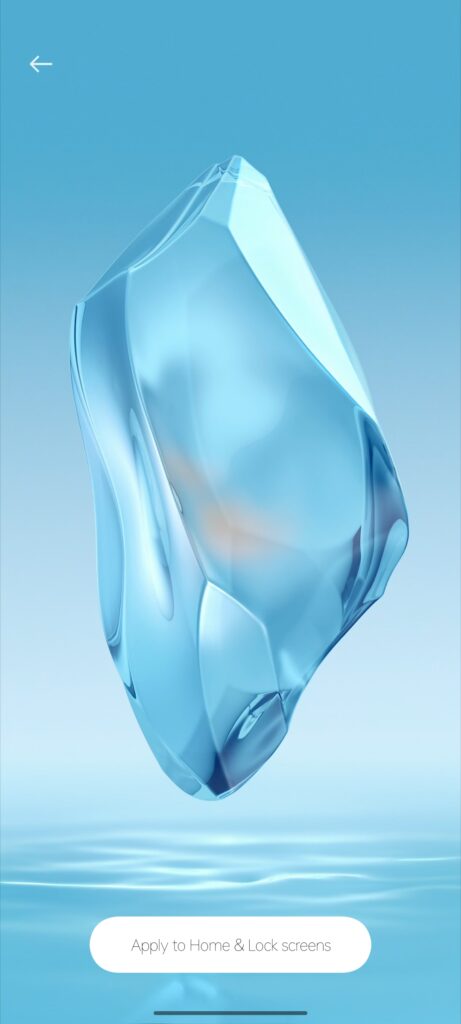

How to Download and Install OnePlus 12R Live Wallpapers on any phone?
So, if you wish to use OnePlus 12R Live Wallpapers, then you have to follow the steps that are listed below:
- First, you have to download the OnePlus 12 Live Wallpapers zip file from any of the links given below:
- Download the OnePlus 12R Live Wallpapers zip file (APK-based):
Telegram // Mega/// Google Drive
- After downloading the zip file, you have to extract it using Zarchiever or any other unzipping software.
- After unzipping the file, you see 3 APK files.
- Install all three APK files one by one.
- Later on, you have to download Google Wallpapers.
- After downloading, you just have to open the Google Wallpapers app.
- Click on the Live Wallpapers.
- After that click on Apply on Home and Lock Screen.
- That’s it.
If you are having any issues while applying these live wallpapers, then do let us know in the comment box. Also, tell us whether you like this post or not.
For More Such Updates Follow Us On – Telegram, Twitter, Google News, WhatsApp and Facebook
Wallpapers
Samsung Galaxy S24 Series Live Wallpapers: Download Now!
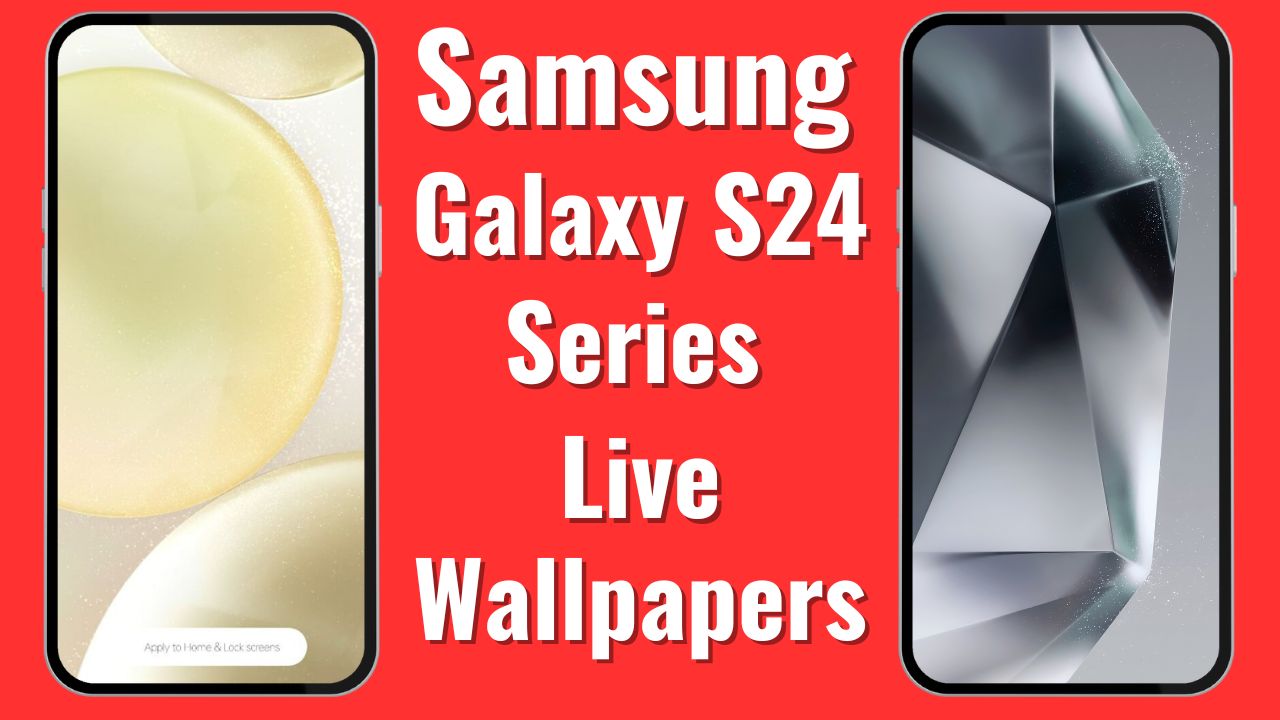
Samsung, a Korean-based smart tech company has recently launched its flagship series i.e. Samsung Galaxy S24, Samsung Galaxy S24+, Samsung Galaxy S24 Ultra. In this post, we will provide you the live wallpapers from the Samsung Galaxy S24 series for any smartphone.
How to Download Samsung Galaxy S24 Series Live Wallpapers
Before moving on to the downloading and applying process, here is a preview of all the live wallpapers.
Live Wallpaper Preview:

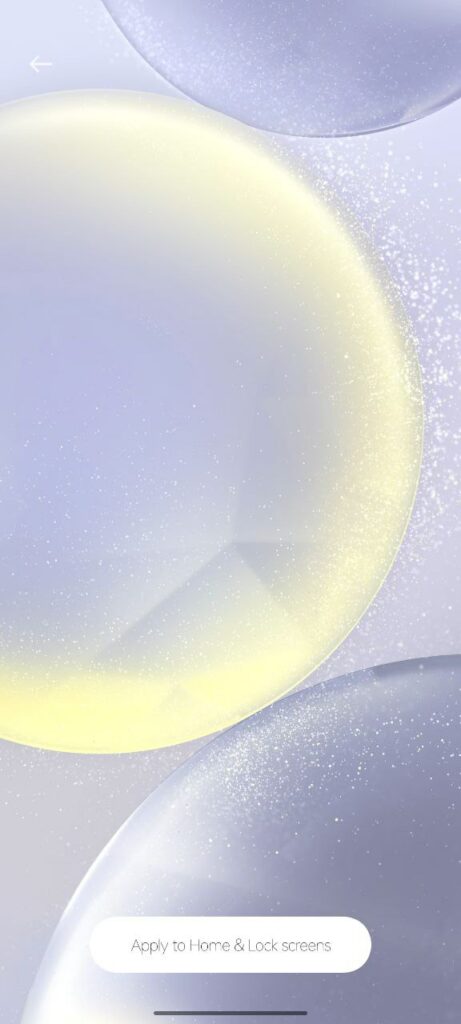


- First, you have to download the APK from the link given below:
Download Samsung Galaxy S24 Series Live Wallpaper: Google Drive /// Mega /// Telegram
- After Downloading the zip file, you have to unzip the file, in which you get 4 Live Wallpapers.
- Then, you have to download Google Wallpapers from the Google Play Store.
- Open the App.
- Then click on Live Wallpapers.
- Choose the Live Wallpaper that you want to set on your device’s Home and Lock Screen.
- Then, you have to click on Apply to Home and Lock Screen.
Are you guys going to try any of these Live Wallpaper on your smartphone? Do let us know in the comment box. Also, tell us whether you like this post or not.
For More Such Updates Follow Us On – Telegram, Twitter, Google News, WhatsApp and Facebook
Wallpapers
How to Set OnePlus 12 Live Wallpapers on any Android Smartphone

OnePlus is going to launch its upcoming flagship, the OnePlus 12 on January 23. But if you wish to use live wallpapers of the OnePlus 12, then you are at the right place. So, in this post, I will tell you how to download and install live wallpapers from the OnePlus 12.
OnePlus 12 Live Wallpapers Preview

How to Download and Install OnePlus 12 Live Wallpapers on any phone?
So, if you wish to use OnePlus 12 Live Wallpapers, then you have to follow the steps that are listed below:
- First, you have to download the OnePlus 12 Live Wallpapers zip file from any of the links given below:
Download the OnePlus 12 Live Wallpapers zip file (APK-based):
Telegram // Mega ///Google Drive
- After downloading the zip file, you have to extract it using Zarchiever or any other unzipping software.
- After unzipping the file, you see 3 APK files.
- Install all three APK files one by one.
- Later on, you have to download Google Wallpapers.
- After downloading, you just have to open the Google Wallpapers app.
- Click on the Live Wallpapers.
- After that click on Apply on Home and Lock Screen.
- That’s it.
You can follow this video tutorial:
If you have any issues regarding these live wallpapers, then do let us know in the comment box. Also, tell us whether you like this post or not.
For More Such Updates Follow Us On – Telegram, Twitter, Google News, WhatsApp and Facebook











