One UI
Samsung Galaxy Tab A8 in India Receives One UI Core 5.1 Update with New Features and Enhancements

Samsung has started rolling out the One UI Core 5.1 update for its Samsung Galaxy Tab A8 in India. The new update brings a host of new features and improvements to the tablet, enhancing its performance and user experience.
One of the major changes in the update is the revamped Camera and Gallery. The Effects button on the side of the screen now lets users easily change the color tone for selfies. Additionally, when users swipe up while viewing a picture or video in the Gallery, they can see more detailed information about the media.
The update also brings improvements to multitasking, allowing users to minimize or maximize an app window without going to the options menu. Users can also access their most-used apps in split-screen mode more easily.
Modes and Routines have also been enhanced with the new update. Users can now change wallpapers based on their mode, such as a different wallpaper for work or exercise. The update also allows users to continue browsing the web on another Galaxy device signed in to the same Samsung account.
Other changes include an improved search function on Samsung Internet, a new Battery widget to check the battery level of devices, and suggestions for enhancing the user experience across Galaxy devices.
After updating, users will not be able to downgrade to the old software due to updates to the security policy. The update also includes app updates for Samsung Notes Add-ons, Samsung Members, Calculator, Voice Recorder, and Samsung Notes.
OneUI Core 5.1 Update for Samsung Galaxy TAB A8
The One UI Core 5.1 update for Samsung Galaxy Tab A8 in India comes with version X200XXU2CWC1/X2000DM2CWC1 and is 775.76 MB in size. The security patch level for the update is 1 January 2023.
Samsung continues to improve its devices with new features and enhancements, and the One UI Core 5.1 update for the Galaxy Tab A8 is another example of this commitment. Users can look forward to a better and more productive experience on their tablets after installing the update.
OneUI Core 5.1 Changelog for Samsung Galaxy TAB A8
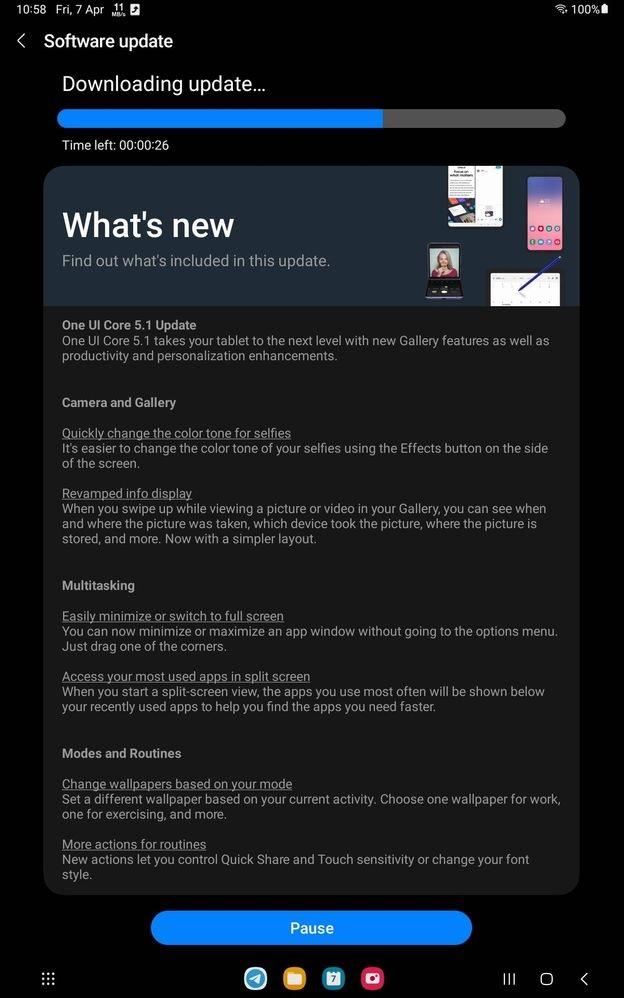
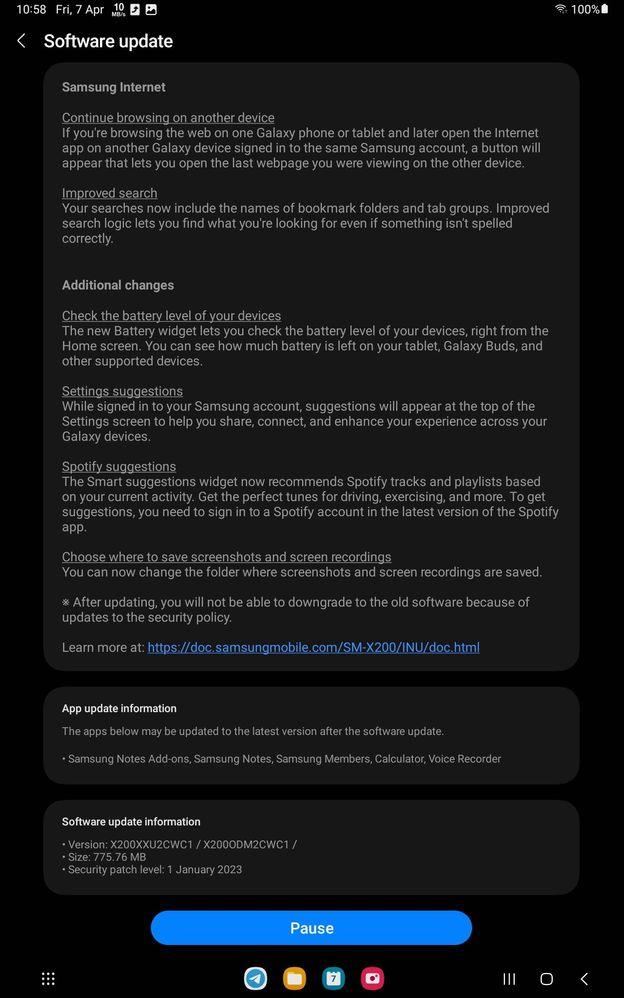
Also read:
- Google Working on a Feature to Locate Lost or Stolen Phones When Turned Off
- Samsung Galaxy Z Fold 5 and Galaxy Z Flip 5 Storage and Color Options Leaked
- OnePlus 7T/7T Pro Grabs OxygenOS 12 F.22 Update: New Features and Fixes
If you like our article, follow us on Google News and Instagram, or join our Telegram Group.
For More Such Updates Follow Us On – Telegram, Twitter, Google News, WhatsApp and Facebook
News
Samsung Galaxy S22 Series Receives January Security Update, Fixes 75 Issues

Samsung, a Korean-based smartphone maker, has recently rolled out a new firmware update for its Samsung Galaxy S22 series in Tunisia, Egypt, UAE, and some African countries too. It can be expanded to other regions very soon as well.
If we talk about the firmware version of this update which can be identified as S901EXXS7DWL8 for Samsung Galaxy S22, S906EXXS7DWL8 for Samsung Galaxy S22 Plus, and S908EXXS7DWL8 for Samsung Galaxy S22 Ultra.
Note: For now, this update is only available in the Samsung Galaxy S22 Series smartphones with a Snapdragon chipset.
What’s new with this January Update?
This update comes with a new January 2024 security patch. Along with the new January Security patch, this update also fixes around 75 security vulnerabilities in the software on Samsung phones as well as tablets. Among these, one is very critical, 68 are figured high risk, and the rest 6 are moderate. Instead of these, you won’t see new features or any new changes.
How to Update?
If you own a Samsung Galaxy S22, Galaxy S22 Plus, or Galaxy S22 Ultra, then you just have to Open Settings -> System Updates -> Click on Check for System Updates to update your device.
For More Such Updates Follow Us On – Telegram, Twitter, Google News, WhatsApp and Facebook
Samsung
Samsung One UI 6 (Android 14) Update Hits Galaxy S23 Series in Malaysia

Samsung, the Korean tech giant company has rolled out the latest One UI 6 update for its Galaxy S23 series users in Malaysia. It’s the first day of the software release in the country. This update is based on Android 14, and will initially be available for the S23 series only. Samsung plans to extend this update to other Galaxy devices in stages.
The release of One UI 6 in Malaysia comes shortly after its debut in several European countries last week. This update will bring many new features and improvements to the devices.
“Our mission with One UI is to reflect the unique preferences of our users in every aspect of their mobile experience.”
Janghyun Yoon, Executive Vice President and Head of the Software Office, Mobile eXperience (MX) Business at Samsung Electronics
With this update, Galaxy S23 users in Malaysia can enjoy the very latest build from the company. You will feel smoother and faster after updating your phone.
For More Such Updates Follow Us On – Telegram, Twitter, Google News, WhatsApp and Facebook
News
One UI 6 Beta 5 Improves Screen Recorder on Galaxy S23 Ultra with High Refresh Rate Support

Samsung is stepping up its software update game. In the past weeks, Samsung users have received a new beta update almost every week. Now the company has released the One UI 6 Beta 5 update for its Samsung Galaxy S23 series users.
One UI 6 Beta 5 Update
This new update brought just one additional feature. But the number of fixes is extensive. Here’s a rundown of what has changed:
1. Software Details: The Samsung Galaxy S23 Ultra shows the latest update being from 7th September 2023. This One UI 6.0 update was 742 MB in size. It also included the 1st October 2023 security patch. Notably, even Google hasn’t provided this October security patch yet. So, hats off to Samsung for their promptness.
Version: 5918BXXU3ZWIK /S91880XMGZWIK/S91BBXXU3ZWIE
2. Benchmark Results: Previous benchmark results showed a single core score of 2033 and multi-core score of 5253. The latest update didn’t see much change with scores of 2029 and 5229 respectively.
3. CPU Throttling: Earlier tests showed a CPU throttling of up to 72 percent. With the latest update, this increased to 78 percent, indicating improved performance.
4. Animations: Many users commented on smoother animations with Beta 5. Yet, while the jitters seen previously are now gone, there seems to be no major overhaul in animations.
5. Changes and Fixes: The update log doesn’t list any known bugs. This is a strong hint that One UI 6.0’s stable release is on the horizon.
One notable addition is the support for 120Hz in screen recording. Earlier recordings showed 51 FPS. But post-update, recordings went up to 94 FPS. This leads to smoother screen recordings.
Issues Fixed in the Update:
- Call Recording: Earlier, there were problems recording calls on Beta 4. This has been addressed in Beta 5.
- Touch Issues: Some users reported touch-related problems, but many didn’t experience this issue. Regardless, Samsung claims to have fixed it.
- Camera: Camera stability issues seen in Beta 4 have been sorted out. The camera now functions seamlessly.
- Motion Photos: On Beta 4 saving motion photos took time and lacked playback. In Beta 5 this issue is rectified.
- Maintenance Mode: Devices used to reboot continuously when entering maintenance mode in Beta 4. This glitch has been fixed in the latest update.
Minor Changes: Samsung removed the “Contact Us” option from various application settings. Some apps, like the launcher and gallery, saw version updates. However, no new features were added. Also, the “Diagonals” option has been removed from Device Care.
Changelog:
Here is the changelog for the One UI 6 beta 5 for Samsung Galaxy S23 Ultra.
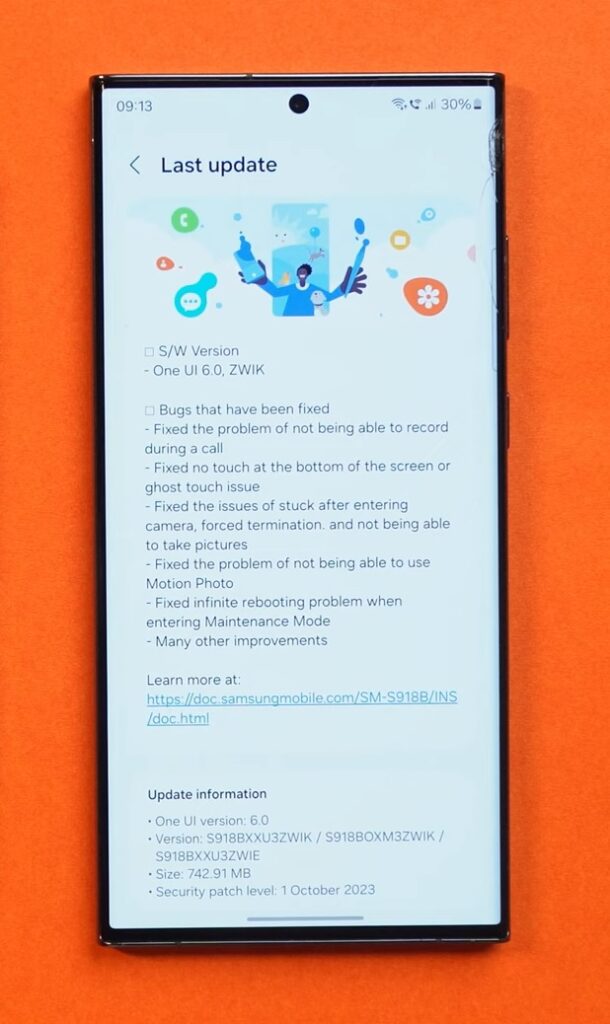
In summary, the One UI 6 Beta 5 update is a significant step towards perfection. With most bugs addressed and minimal changes left, Samsung users can soon expect the stable release of One UI 6.0.
You can also watch our video on this topic where we talked about everything in the proper manner.
For More Such Updates Follow Us On – Telegram, Twitter, Google News, WhatsApp and Facebook
