OxygenOS
OnePlus Nord N20 SE Users in Nepal Invited to Join OxygenOS 13 Open Beta Test

OnePlus has announced the release of OxygenOS 13 Open Beta Test (OBT) for the Nepali version of the OnePlus Nord N20 SE. The new software version promises to enhance the user experience and improve the performance of the device. Along with the release of the beta version, OnePlus is also introducing a new recruitment process to make the whole process more convenient for users.
The company is looking for Nepali users who are interested in experiencing the OxygenOS 13 in advance and are willing to provide feedback and suggestions to help improve the software experience for everyone. However, it is important to note that this is beta software and not as stable as official over-the-air updates. Therefore, users are advised to accept the potential risks associated with installing this update.
The new OxygenOS 13 comes with several exciting features and optimizations to improve the user experience. The update includes an Aquamorphic Design theme with enhanced visual comfort, a Shadow-Reflective Clock that simulates the orientation of the sun and moon, optimized UI layers, responsive layouts, and fonts for better readability. The system icons have also been updated to make them easier to recognize, and illustrations for features now incorporate multicultural and inclusive elements.
In terms of efficiency, the new OxygenOS 13 adds media playback control and more markup tools for screenshot editing. The Screencast feature has also been optimized to adapt to the target screen automatically. Additionally, the earphone connectivity has been improved to deliver a more seamless experience.
The OxygenOS 13 also focuses on security and privacy by adding an automatic pixelation feature for chat screenshots. To ensure user privacy, the system is able to recognize and blur out profile pictures and display names in chat screenshots automatically. The clipboard data will also be regularly cleared for privacy protection, and the Private Safe feature has been optimized using Advanced Encryption Standard (AES) to encrypt all files for enhanced security of private files.
OxygenOS 13 Open Beta Changelog for OnePlus Nord N20 SE
Aquamorphic Design
- Adds Aquamorphic Design theme colors for enhanced visual comfort.
- Adds Shadow-Reflective Clock, with shadow simulating the orientation of the sun and moon.
- Optimizes UI layers for clearer and neater visual experience.
- Adapts responsive layouts to accommodate different screen sizes to improve readability.
- Optimizes fonts for better readability.
- Optimizes system icons by using the latest color scheme to make the icons easier to recognize.
- Enriches and optimizes illustrations for features by incorporating multicultural and inclusive elements.
Efficiency
- Adds media playback control, and optimizes the Quick Settings experience.
- Adds more markup tools for screenshot editing.
Seamless interconnection
- Optimizes Screencast, with cast content automatically adapting to the target screen.
- Optimizes earphone connectivity to deliver a more seamless experience.
Security & privacy
- Adds an automatic pixelation feature for chat screenshots. The system can identify and automatically pixelate profile pictures and display names in a chat screenshot to protect your privacy.
- Adds regular clearing of clipboard data for privacy protection.
- Optimizes Private Safe. The Advanced Encryption Standard (AES) is used to encrypt all files for enhanced security of private files.
OnePlus has invited 5000 users who meet the requirements to attend the Open Beta Program. Eligible users must be active OnePlus Community Members and must have a OnePlus Nord N20 SE (Nepal version). They must also accept the potential risks and instability associated with the beta software. The application process will be open from April 19 to April 22, 2023, and successful applicants will receive the beta version within five working days after their application is approved.
To apply for the OxygenOS 13 Open Beta Test, users must confirm that their phone has been updated to the detectable version, CPH246922875_11.A.10/11/12. You have to ensure your device is updated to the detectable version by going to Settings > About device > Tap up to date. From there, they can navigate to the Open Beta Program thread, fill out the application form, and submit it for review. Once the application is approved, users can then download the OxygenOS 13 Open Beta update through the system settings. If the application quota is full, they will have to wait for the next round.
Also read:
- OnePlus 10 Pro Grabs OxygenOS 13.1 (EX01) Update with Improved Gaming Performance and Health Features
- OnePlus Boulevard Store to Host Pawtraits Shoot for Pet Parents in Bangalore
- Xiaomi Sound Move Harman AudioEFX Portable Speakers Launched: A Perfect Blend of Performance and Durability
If you like our article, follow us on Google News and Instagram, or join our Telegram Group.
For More Such Updates Follow Us On – Telegram, Twitter, Google News, WhatsApp and Facebook
News
OnePlus Nord 2 gets January 2024 Security Patch Update

OnePlus, a Chinese Tech Giant has started rolling out the OxygenOS 13 F.50 update for the OnePlus Nord 2 5G in India. This update is based on the January 2024 security patch. As like the previous F.49 update, this new F.50 is also based on OxygenOS 13 which is based on Android 13.
If we talk about the build number. So, the build number of the update is identified as OxygenOS 13 DN2101_11_F.49. Also, the size of the update is 323.46 MB.
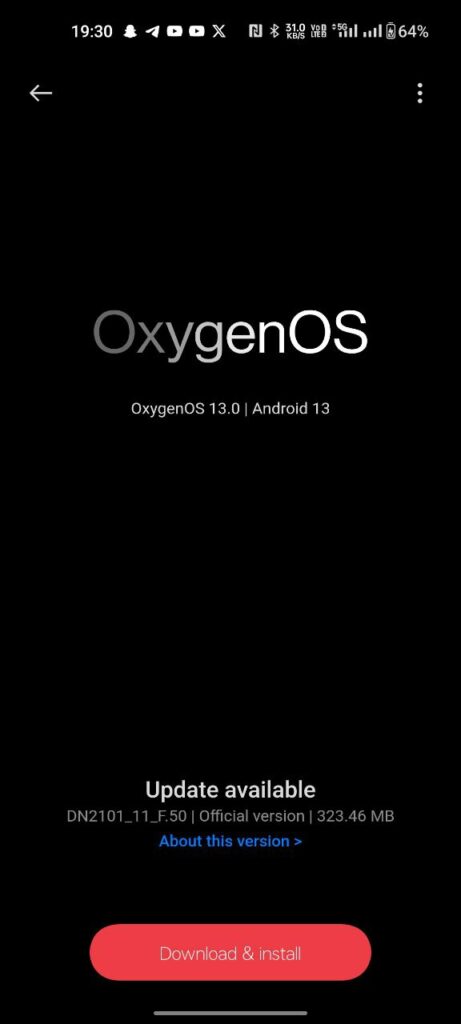
Also, the changelog for this update is listed below:
System
- Integrates the January 2024 Android security patch to enhance system security.
- The Background Stream feature in the Smart Sidebar has been removed.
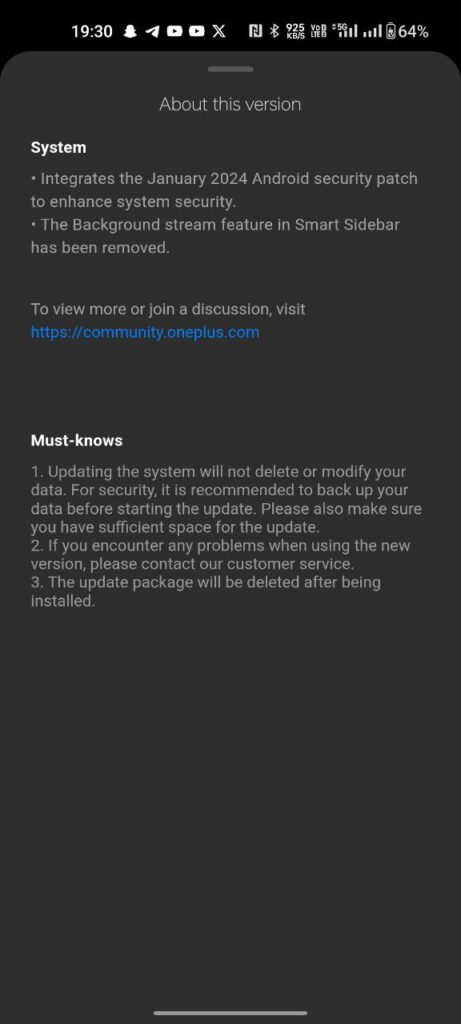
With this new F.50 update, OnePlus has removed the background stream feature from the Smart Sidebar. As you can see clearly in the above image the update size is 323.46 MB which is less. So, don’t expect many changes or add-ons. This update only improves the system stability and performance with the new January 2024 security patch.
Note: If you want to know why Background Stream was removed from the Smart Sidebar, then check out this.
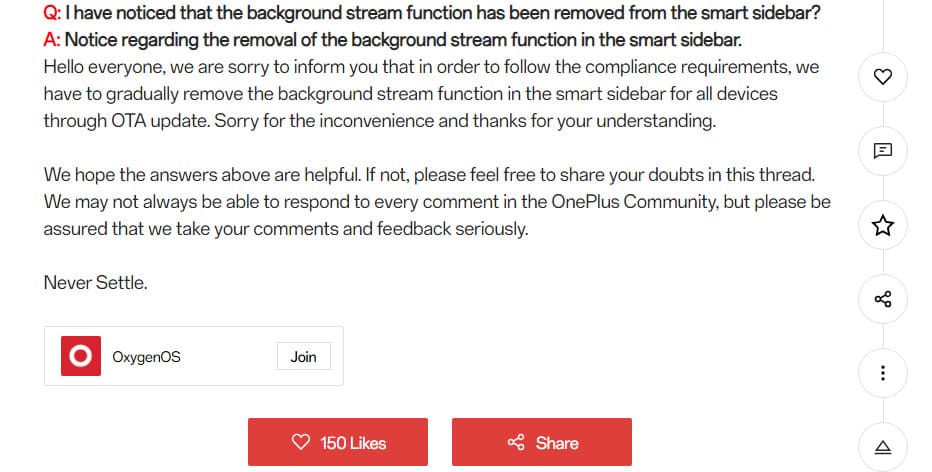
How to Update?
To update your OnePlus Nord 2 5G to OxygenOS 13 F.49. Whenever you get the update notification, click on it. You can also check manually by going into Settings> About Device> Click on Blue Color OxygenOS Box. Click On Download and then, click on Install.
Note: You have to make sure that your device is sufficiently charged, i.e. 50% of its storage, before installing the update.
Also, if you don’t want to update your phone after downgrading. Then do keep in mind to change Auto Update to Turn Off and also toggle off the Overnight option.
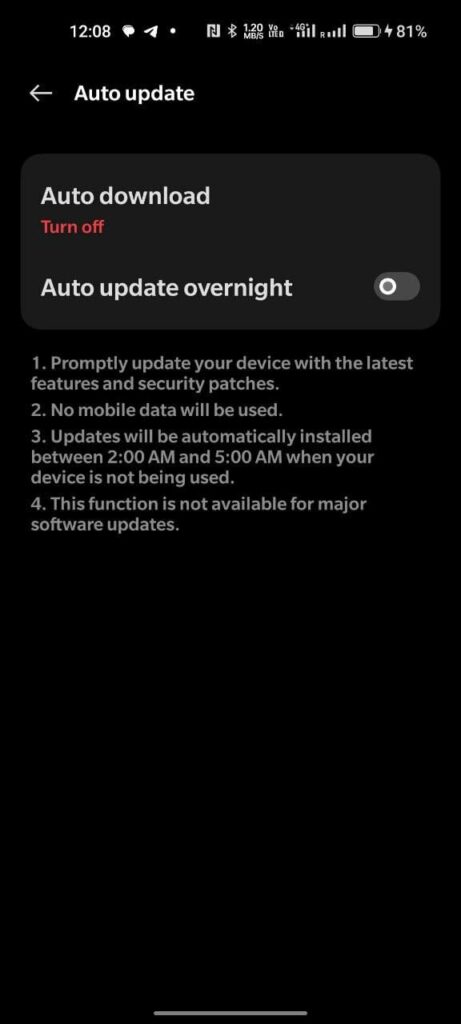
For More Such Updates Follow Us On – Telegram, Twitter, Google News, WhatsApp and Facebook
News
OnePlus Open Users Receives Stable OxygenOS 14 (Android 14) Update
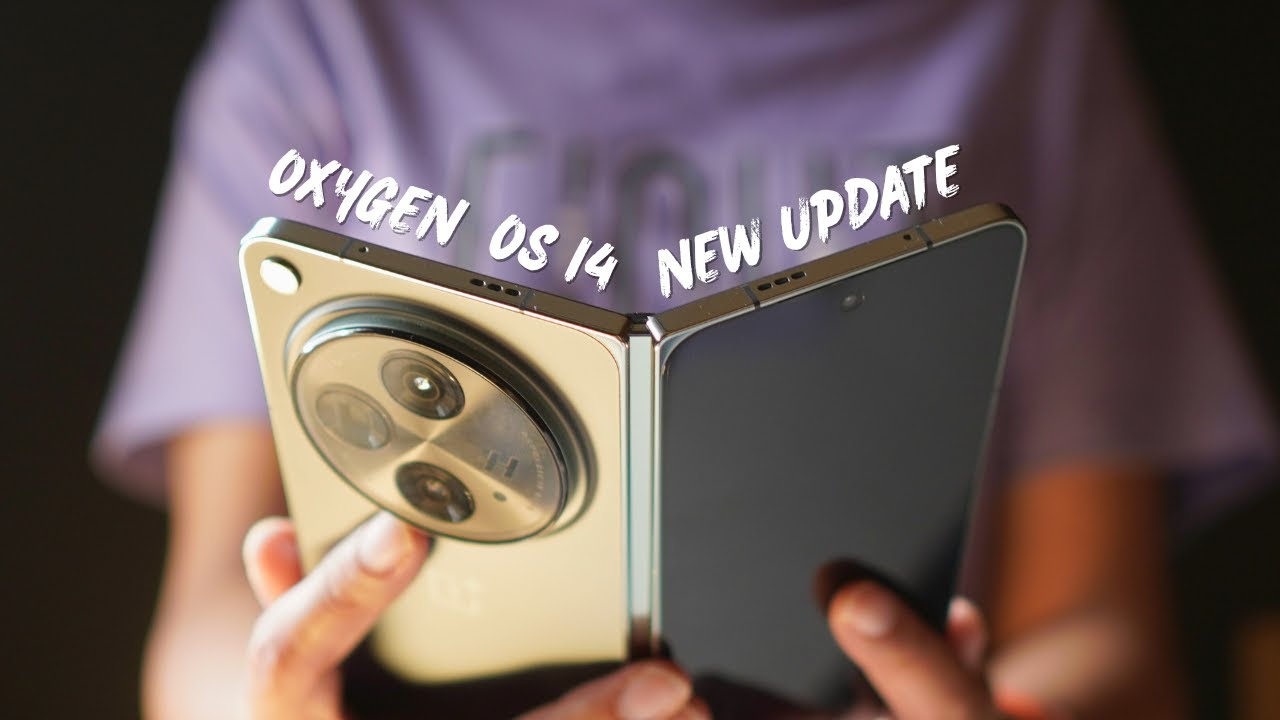
After beta builds, OnePlus has started rolling out stable OxygenOS 14 based on the Android 14 update for its foldable phone, i.e. OnePlus Open. The stable update is first given to those OnePlus Open owners who have participated in Open or Closed Beta versions, and after that, it will be available for all OnePlus Open users. If we talk about the changelog and
What are the changes and new add-ons to this update?
First, let’s talk about the build version. So, the build number of this update is identified as CPH2551_14.0.0.400(EX01). The changelog for this update is listed below:
Changelog:
- Adds Aqua Dynamics, a way of interaction with morphing forms that allows you to view up-to-date information at a glance.
Smart efficiency
- Adds File Dock, where you can drag and drop to transfer content between apps and devices.
- Adds Content Extraction, a feature that can recognize and extract text and images from the screen with one tap.
- Adds Smart Cutout, a feature that can separate multiple subjects in a photo from the background for copying or sharing.
Cross-device connectivity
- Improves Shelf by adding more widget recommendations.
Security and privacy
- Improves photo and video-related permission management for safer access by apps.
Performance optimization
- Improves system stability, the launch speed of apps, and the smoothness of animations.
Aquamorphic Design
- Upgrades Aquamorphic Design with a natural, gentle, and clearer color style for a more comfortable color experience.
- Adds Aquamorphic-themed ringtones and revamps the system notification sounds.
- Improves system animations by making them even smoother.
User Care
- Adds a carbon tracking AOD that visualizes the carbon emissions you avoid by walking instead of driving.
How to Update?
To update your OnePlus Open, first, you have to Open Settings > About Device > Click on Blue Colored OxygenOS Version Box > Click on Download.
If you have not received the OxygenOS 14 stable update on your OnePlus Open, and you want to update it instantly, then check that your phone is running on the CPH2551_13.2.0.301 version. If you are on this version, then Go to Settings > About device > tap up to date > tap icon on the top right > beta program > follow the steps to apply > check for updates.
Note: This will only work for the Indian (IN) users.
Have you got the OxygenOS 14 stable update on your OnePlus Open? Do let us know in the comment box. Also, tell us whether you like this post or not.
Note: Before updating your phone, do keep in mind that your phone must be charged above 30%. Also, do remember that at least 5GB of space must be available on your phone for this update.
How to Rollback OnePlus Open from OxygenOS 14 to OxygenOS 13?
If you want to roll back to OxygenOS 13, then first you have to download the rollback/downgrade file by clicking here.
After downloading the rollback/downgrade, you have to enable the developer option by going into Settings > About device > Version > Click Build number 7 times and enter the password; now you are in developer mode.
Then, to do a local update, Go back to Settings > About device > Up to date > Click the top right button > Local install > Click on the corresponding rollback package > Extract > Upgrade > System upgrade completed to 100%.
For More Such Updates Follow Us On – Telegram, Twitter, Google News, WhatsApp and Facebook
News
OnePlus 12 First Update Adds New Camera Mode and System Improvements

The OnePlus 12, the latest flagship smartphone from the OnePlus company has just received its first major update since launch. This update brings improvements and new features to enhance the overall user experience of the device. It also integrates the January 2024 Android security patch for better system security.
This update can be identified for the OnePlus 12 with its firmware version CPH2573_14.0.0.404(EX01) and its size is 1.40 GB. This update will be rolling out it in stages, so it will take some time to reach all the users.
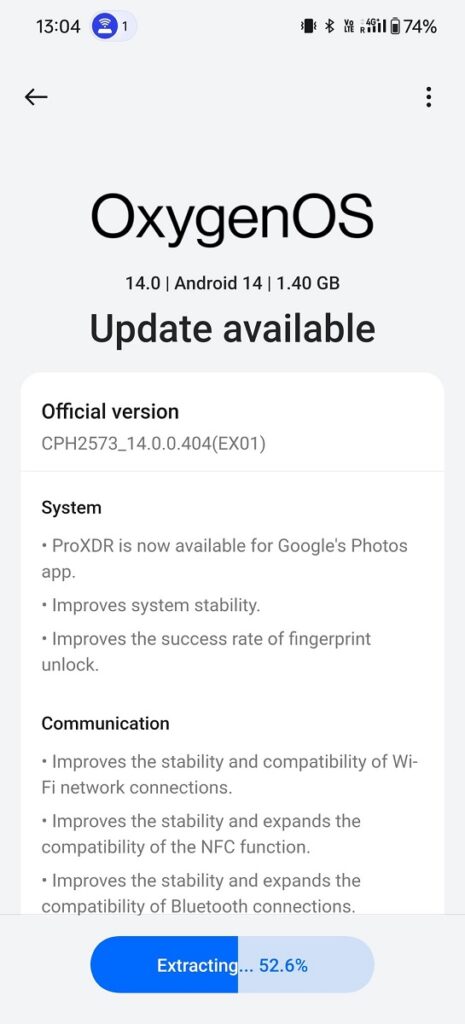
OxygenOS 14.0.0.404 for OnePlus 12
The OxygenOS 14.0.0.404 update for OnePlus 12 brings ProXDR compatibility to the Google Photos app, enhancing the viewing experience with more vivid and dynamic colors. There are improvements in the overall stability of the system, ensuring smoother performance. The success rate of the fingerprint unlock feature has been improved, offering a more reliable and faster unlocking experience.
This update also enhances the stability and compatibility of Wi-Fi connections, ensuring a more consistent and reliable internet experience. The NFC functionality has seen improvements in both stability and compatibility, expanding its range of use. The Bluetooth connectivity has been improved, offering a more stable and broader range of compatibility with devices.
A significant addition to the camera features is the Master mode, which now includes Hasselblad color tuning. This mode is designed to enhance photos with more natural and vibrant colors, bringing professional-grade color accuracy and quality to everyday photography.
Changelog:
System
- ProXDR is now available for Google’s Photos app.
- Improve system stability.
- Improves the success rate of fingerprint unlock.
Communication
- Improves the stability and compatibility of Wi-Fi network connections.
- Improves the stability and expands the compatibility of the NFC function.
- Improves the stability and expands the compatibility of Bluetooth connections.
Camera
- Adds Master mode that features Hasselblad color tuning to enhance your photos with more natural and vibrant colors.
For More Such Updates Follow Us On – Telegram, Twitter, Google News, WhatsApp and Facebook




