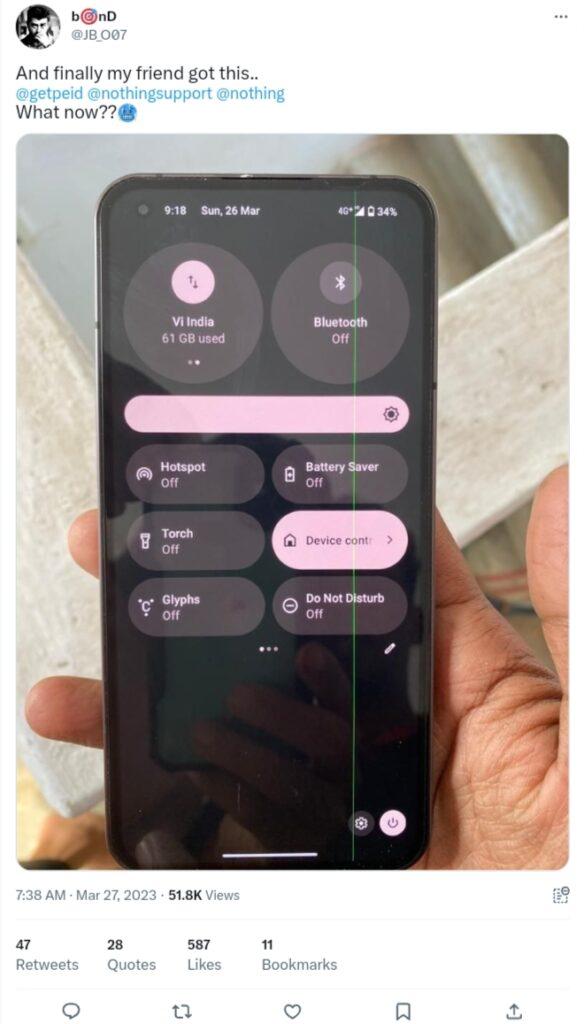Tech News
OxygenOS 12 Open Beta 1 For Oneplus 9 & 9 Pro
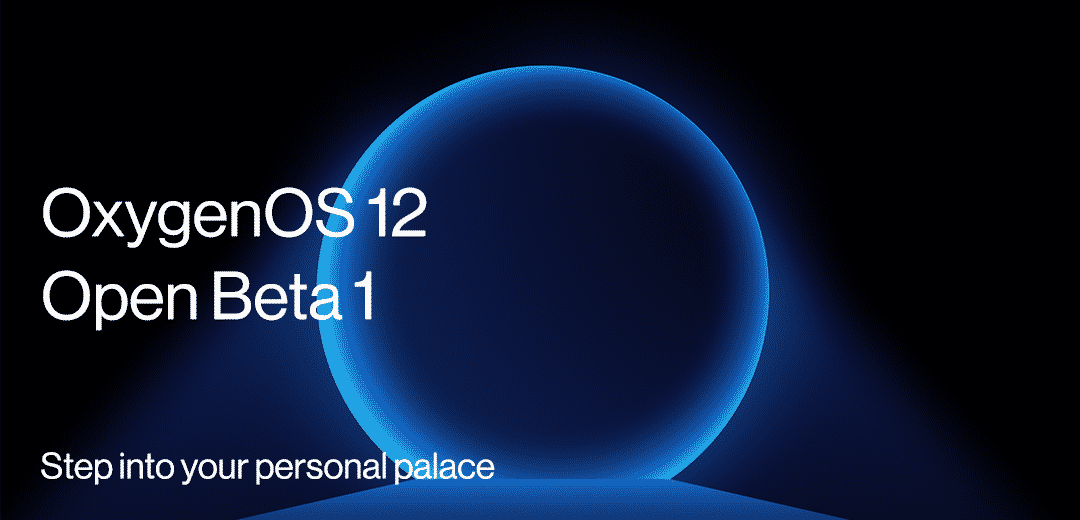
OxygenOS 12 Open Beta 1 For Oneplus 9 & 9 Pro
Google just announced Android 12, and we’re thrilled to say that OnePlus is one of the first smartphone manufacturers to officially distribute Android 12. Today, we’re releasing the OxygenOS 12 Open Beta for the OnePlus 9 and OnePlus 9 Pro, which is based on Android 12. Check out the new OxygenOS 12 and see for yourself if you want to completely get what it’s all about.
Key updates
- System
- Optimized desktop icons with improved textures, by using a design inspired by brand-new materials and uniting lights and layers
- Dark mode
- Dark mode now supports three adjustable levels, bringing a more personalized and comfortable user experience
- Shelf
- New additional style options for Cards, making data contents more visual and easier to read
- Newly added Earphone Control Card with Bluetooth earphone one-click adjustment
- Newly added access to OnePlus Scout in Shelf, allowing you to search multiple contents on your phone, including Apps, Settings, Media Data, etc
- Newly added OnePlus Watch Card in Shelf, to easily glance at your health stats
- Work Life Balance
- Work Life Balance feature is now available to all users, allowing you to effortlessly switch between Work and Life mode via quick settings
- WLB 2.0 now supports automatic Work/Life mode switching, based on specific locations, Wi-Fi network, and time, also bringing customized App notification profiles according to the personalization
- Gallery
- Gallery now allows you to switch between different layouts with a two-finger pinch gesture, intelligently recognizing the best-quality pictures, and cropping the thumbnail based on the content, making the gallery layout more pleasing
- Canvas AOD
- Canvas AOD brings you new diverse styles of lines and colors, for a more personalized lock screen experience with inspiring visuals
- Newly added multiple brushes and strokes and support for color adjustment
- Optimized software algorithm and improved face recognition to better identify the features and skin color of different figures
Know issues
- Some third-party apps haven’t been adapted to the latest Android version and may not function properly
- Camera might be stuck and unstable sometimes
- Texts and calls might not be able to be received
- Bluetooth earphones may fail to connect and play music
- Information about the CPU is incorrectly displayed
- Buttons in Gallery might not function properly
- Screen recordings may not be saved in some instances
Please note: These instructions are only for the OnePlus 9 and 9 Pro. Please make sure the battery level is above 30% and a minimum of 3GB storage space is available.
MP version = Stable official version
OBT version = Open Beta Version
MP to OBT upgrade guide—via Local OTA Update
Note: This upgrade method will not erase data but please be sure to backup first.
- Download the latest ROM upgrade zip package from the specified server.
- Copy the ROM upgrade package to the phone storage.
- Go to Settings -> System -> System Updates -> Click top right icon -> Local upgrade -> Click on the corresponding installation package -> upgrade -> System upgrade completed to 100%.
- After the upgrade is complete, click Restart.
- Update successful.
NOTE: For those users who are on the Developer Preview 2 or Closed Beta version of OxygenOS 12, please download and apply this apk before you download Open Beta 1. With it, you can choose to upgrade or rollback. It will open automatically after being installed, then you just need to click the button on the top right corner, to select the upgrade file as mentioned in step 3 of the instructions above.
OBT to MP rollback guide—via Local OTA update
Note: This upgrade method will erase all the contents of the phone, please be sure to backup first.
- Download the latest ROM upgrade zip package from the specified server.
- Copy the Rollback package to the phone storage.
- Install this apk. You’ll need it to rollback. Then, open the app -> tap the top right gear icon -> find the downgrade package and tap it -> wait to finish the installation -> tap reboot
- After the upgrade is complete, click Restart.
- Update successful.
Ready to get started on the Open Beta 1?
Want to go back to Android 11? Download the Rollback package from the links below:
- Download links for OnePlus 9 rollback packages:
- Download links for OnePlus 9 Pro rollback packages:
Note:
1. Please keep in mind that this is beta software. These builds are not as stable as our official OTAs. By installing this update, you accept the potential risks.
If you have any issues follow me on Instagram or join our Telegram Group. For the latest TechNews and Reviews, follow Techibee on Twitter, Facebook, and subscribe to our Youtube channel.
For More Such Updates Follow Us On – Telegram, Twitter, Google News, WhatsApp and Facebook
News
Here is a list of devices that are eligible for OxygenOS 13.1 update with Bloatwares and Some Expected Features
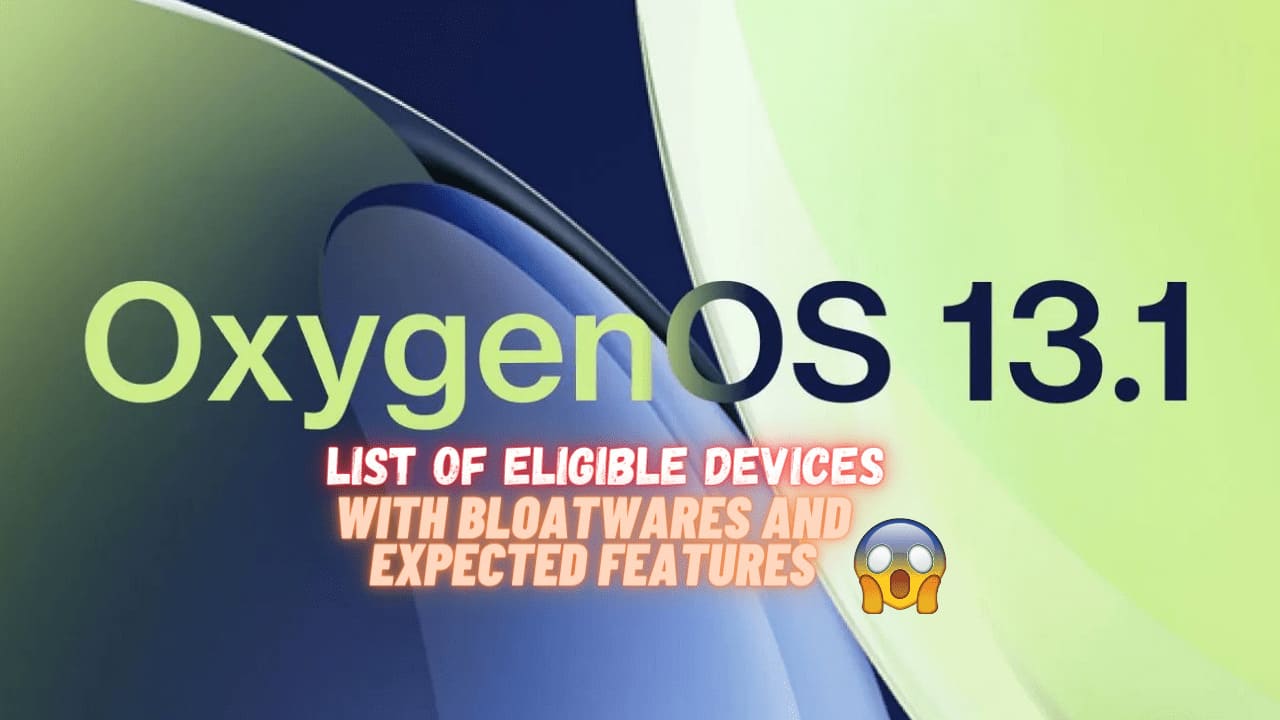
People are waiting for the 13.1 Update. Finally. OnePlus officially announced for Oxygen 13.1 update on 4 April. 2023. The first device that comes with OxygenOS 13.1 out of the box is OnePlus Nord CE 3 Lite.
What are the Changes?
There are no major changes. Only some minor changes have been done.
Some changes we can expect after this update:
- Calculator app Easter Egg: The first change we can expect is the Easter Egg in the Calculator App.
Before OxygenOS 13. When we write 1+= We can see the easter egg of Never Settle (as shown below) But it has been removed in OOS 13.
ONEPLUS New Easter Egg | ONEPLUS calculator trick | Oneplus easter egg in calculator 😍 pic.twitter.com/90LnU2pd2e
— Kshitiz Jangra (@kshitizz022) September 10, 2022
- Battery Health: We can expect the Battery Health feature in the Battery section like OnePlus 11 Series and iPhones. It is one of the most beneficial features for people who bought second-hand OnePlus devices.
- Lock Screen: We can also expect some customization features in the Lock Screen with OxygenOS13.1
- Per-App Language: We can expect this feature as this is available in Stock Android 13 provided by Google. With this feature, we can use different languages in Different Apps. If you want to know more about this feature then read this.
- Improve Themed Icons: As we all know themed icons are not supported by most third-party apps. But we can expect the themed icons for the apps after OOS 13.1
- Better Connectivity: We can expect better connectivity of Bluetooth devices, Wi-Fi, and Internet Connectivity.
- New Interface while connecting Bluetooth Earbuds, and Headphones: we can expect a new interface when we connect the earbuds.
- Improvements in gestures and motions: We can expect new gestures or improvements in the Gestures after this OOS 13.1 Update.
Hot Apps and Oppo’s ColorOS Browser in OxygenOS 13.1?
We may get Bloatwares In OOS 13.1 As seen in OnePlus Nord CE 3 Lite. Here are some pictures


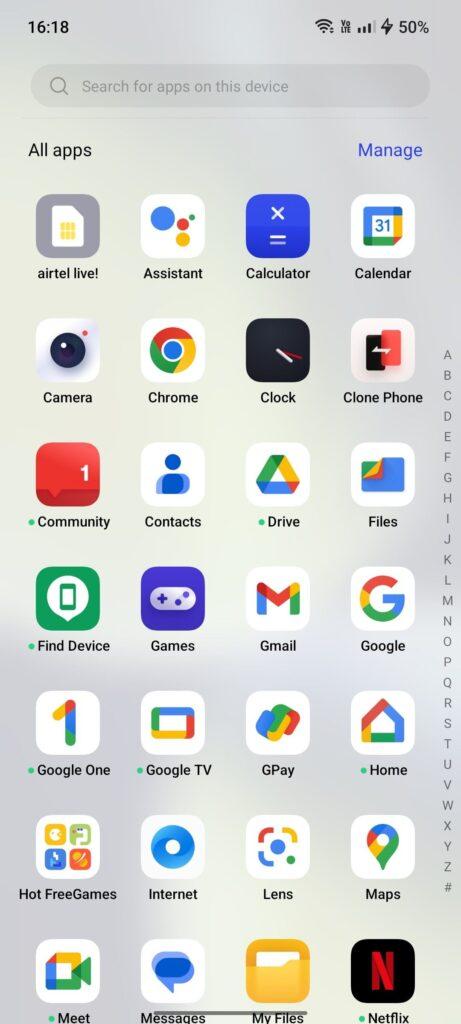
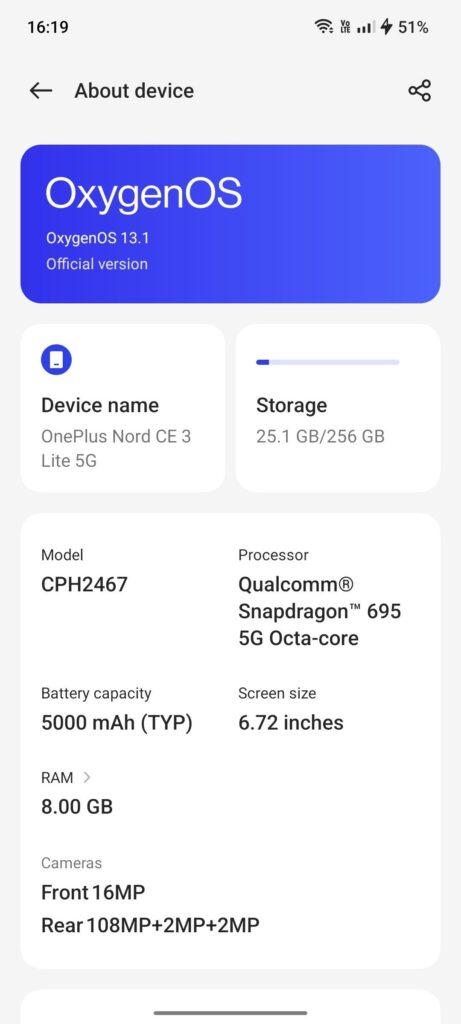
After seeing the Pictures. We are sure that we got Oppo’s ColorOS Browser, Hot Apps, etc. This is unexpected. As said by OnePlus when they merge with Oppo. OxygenOS won’t get Bloatwares but now Bloatwares are coming in OxygenOS13.1
Credit:OnePlus Nord CE 3 Lite user
Note: We are not responsible if any of the following updates won’t come. As it is only expected.
If we talk about the devices which are eligible for this update.
Devices Eligible for OxygenOS 13.1
OnePlus 11 Series:
- OnePlus 11
- OnePlus 11R
OnePlus 10 Series:
- OnePlus 10 Pro
- OnePlus 10R
- OnePlus 10T
OnePlus 9 Series:
- OnePlus 9
- OnePlus 9 Pro
- OnePlus 9R
- OnePlus 9RT
OnePlus 8 Series:
- OnePlus 8
- OnePlus 8 Pro
- OnePlus 8T
OnePlus Nord Series:
- OnePlus Nord 2
- OnePlus Nord 2T
- OnePlus Nord CE
- OnePlus Nord CE 2
- OnePlus Nord CE 2 Lite
Also Read:
1.OnePlus Releases OxygenOS 13 C.27 Update for OnePlus 10T in Europe & North America
2. Samsung Galaxy Tab A8 in India Receives One UI Core 5.1 Update with New Features and Enhancements
3. Samsung Galaxy Z Fold 5 and Galaxy Z Flip 5 Storage and Color Options Leaked
If you like our article, follow us on Google News and Instagram, or join our Telegram Group.
For More Such Updates Follow Us On – Telegram, Twitter, Google News, WhatsApp and Facebook
News
A user of Nothing Phone 1 is getting Green Line Issue

As most of the users who are using Smartphones of OnePlus 8 and 9 series are Green and Pink Line issues in their Smartphones after updating their devices to OxygenOS 12 or OxygenOS 13. In OnePlus this issue occurred after the Integration of Oppo’s ColorOS into OnePlus’s OxygenOS. In OnePlus smartphones, people have to replace their Displays to fix this issue. The Display is replaced for Free if your device doesn’t have any physical damage or dent. If you have any physical damage or dent on your device then you will be charged for the Display Replacement. Most of the users are charged for Display Replacement.
Nowadays, the same issue also occurs with a Nothing Phone 1. A user on Twitter whose username is @JB_O07 has reported that their friend is having this issue. They have a green line on their Nothing Phone 1.
Green line Nothing Phone 1

If we talk about how the reasons for this issue. So, I have read the comments below this Tweet. The reason I think is, Probably this is due to the OLED Panel used in Nothing Phone 1 Display. But according to comments. Some users said that this is due to Nothing OS 1.5.3 which is based on Android 13. But the user who Tweet tells us that this isn’t due to this update. Some say that this is due to Extreme Heating Issues. But I don’t think that the line issue is due to Extreme Heating.
Note: These are just probably. We are not sure about the real reason.
The only way to fix this issue is to just change the Display as like OnePlus smartphones. You have to visit the service center.
Free Display Replacement?
There is not any official confirmation for this but OnePlus give free Display Replacement. If the device doesn’t have any physical damage. Doesn’t matter even if it’s in warranty or out if warranty.
Also Read:OnePlus Nord Receives OxygenOS F.19 Update with March 2023 Android Security Patch
OnePlus 11R: First Device with Pink Line Issue[ez-toc]
If you like our article, follow us on Google News and Instagram, or join our Telegram Group.
For More Such Updates Follow Us On – Telegram, Twitter, Google News, WhatsApp and Facebook
Android
OnePlus Nord 3 Specification, Pricing, Expected Launch Date – Everything you need to Know
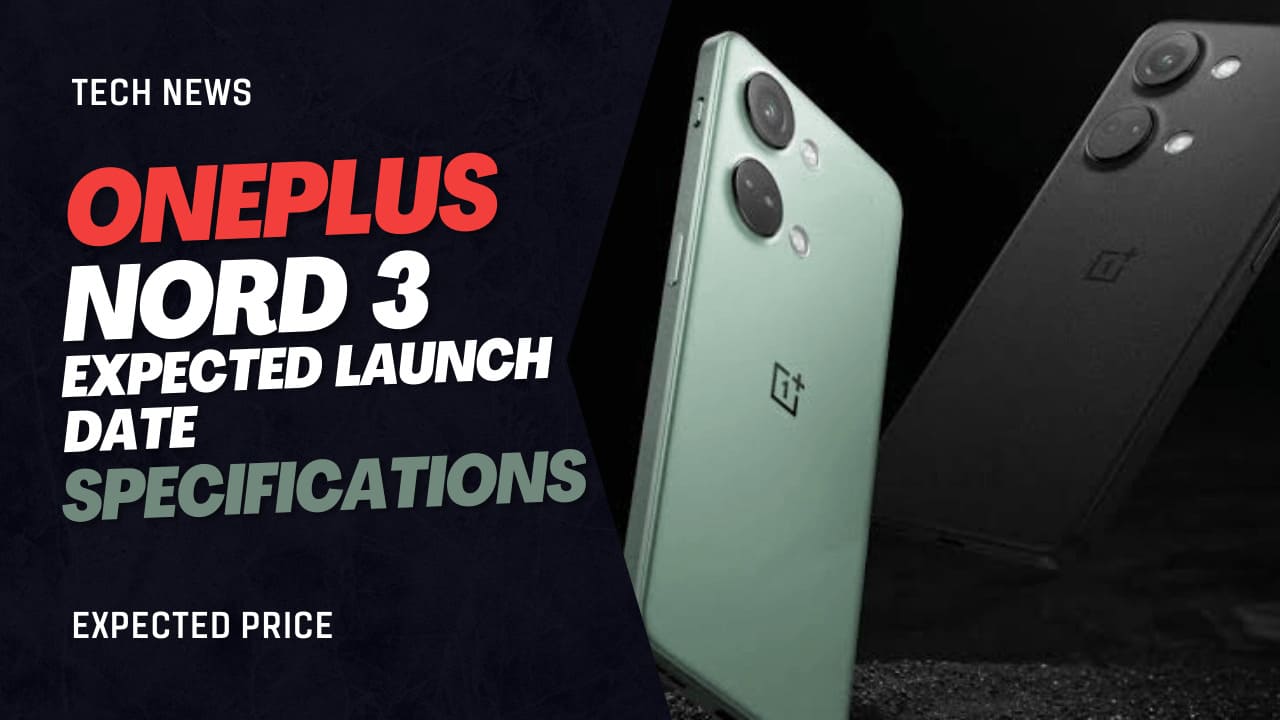
OnePlus has released a new smartphone in their Nord Series. This year they are going to release OnePlus Nord 3. Most people said that OnePlus Ace 2V which is already launched in China is OnePlus Nord 3 in India. OnePlus Nord 3 is said to be the Successor Of the OnePlus Nord 2 as Nord 2T doesn’t have any changes. Just we get a new look with Mediatek Dimensity 1300. But Now with Nord 3, we get new changes and also a better performance.
If we talk about Specifications. So, as OnePlus Ace 2V launched. So we also know the specifications of Nord 3
It comes with a 1.5K Amoled Display with 120 Hz Refresh Rate.
We are getting Mediatek Dimensity 9000.
With LPDD5X RAM With UFS 3.1 Storage.
Peak Brightness is 1450 Nits.
5000 mAh with 80 Watt Fast Charger.
If we talk About the Camera, So Primary Sensor is 64 Megapixels. 8 Megapixels UltraWide, and 2 Megapixels Macro as usual. 16 Megapixels Selfie.
It also has Alert Slider and In-Display Fingerprint Sensor as usual.
We can expect the base variant comes in 30K. If we talk about Launch. So, we can expect it in June 2023.
OnePlus Ace 2V with Dimensity 9000 is launching on March 7 in China !!
The device will launch globally as OnePlus Nord 3.• 6.7″ FHD+ 120Hz Amoled
• 50MP + 8MP + Useless, 16MP🤳
• 5000mAh🔋,80W⚡
• Mediatek Dimensity 9000 SoC
• Alert Slider, In-display FS pic.twitter.com/795JQqC3oy— Debayan Roy (Gadgetsdata) (@Gadgetsdata) February 27, 2023
Also Read:Asus ROG 7 and ROG 7 Ultimate Specifications – No More ROG 7 PRO
If you like our article, follow us on Google News and Instagram, or join our Telegram Group.
For More Such Updates Follow Us On – Telegram, Twitter, Google News, WhatsApp and Facebook