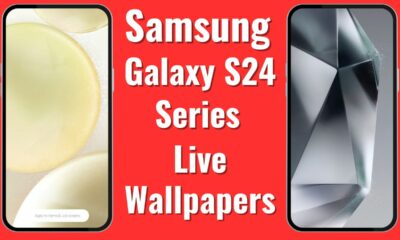Wallpapers
Download OnePlus 12R Live Wallpapers
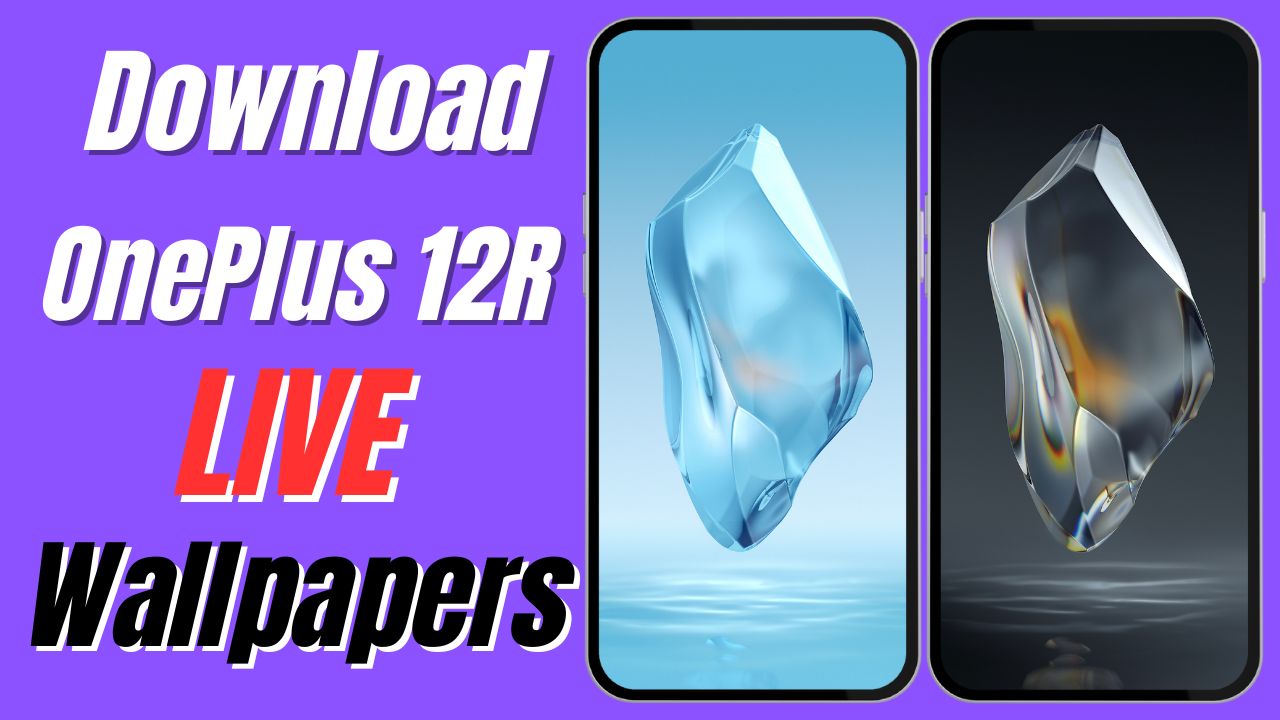
The OnePlus 12 series has already launched globally. If we talk about the OnePlus 12, then it is already available for purchase. But on the other hand, if we talk about the OnePlus 12R, then it will be available for purchase on February 6. As you know, we have already provided you with the live wallpapers of the OnePlus 12 for all smartphones. But in this post, we are going to provide you with the live wallpaper of the OnePlus 12R for all smartphones.
OnePlus 12R Live Wallpapers Preview
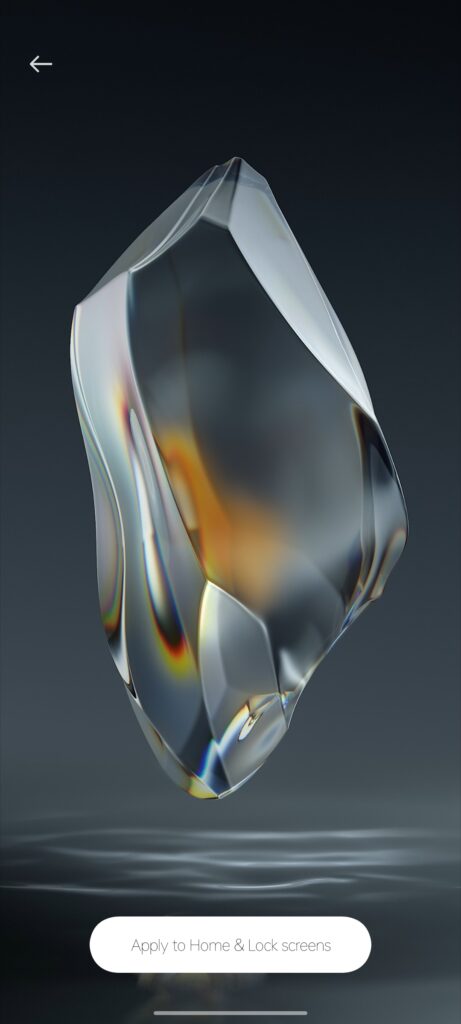
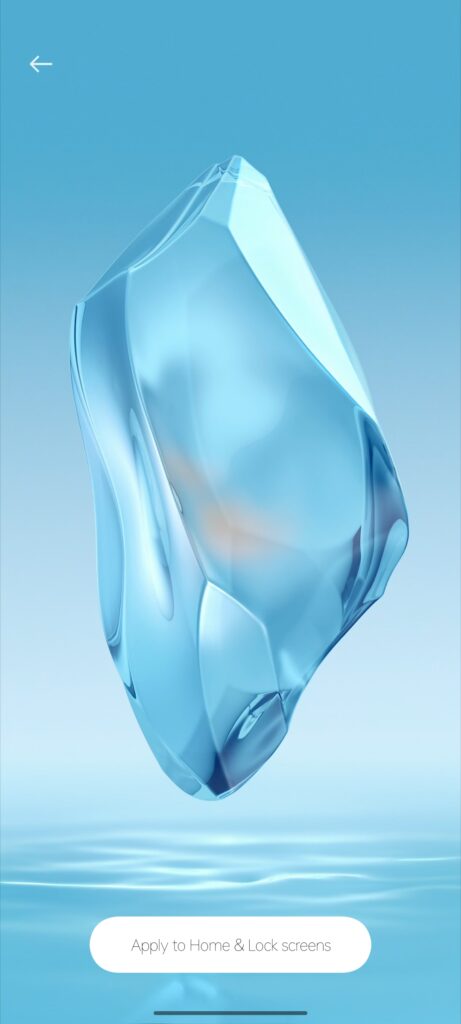

How to Download and Install OnePlus 12R Live Wallpapers on any phone?
So, if you wish to use OnePlus 12R Live Wallpapers, then you have to follow the steps that are listed below:
- First, you have to download the OnePlus 12 Live Wallpapers zip file from any of the links given below:
- Download the OnePlus 12R Live Wallpapers zip file (APK-based):
Telegram // Mega/// Google Drive
- After downloading the zip file, you have to extract it using Zarchiever or any other unzipping software.
- After unzipping the file, you see 3 APK files.
- Install all three APK files one by one.
- Later on, you have to download Google Wallpapers.
- After downloading, you just have to open the Google Wallpapers app.
- Click on the Live Wallpapers.
- After that click on Apply on Home and Lock Screen.
- That’s it.
If you are having any issues while applying these live wallpapers, then do let us know in the comment box. Also, tell us whether you like this post or not.
For More Such Updates Follow Us On – Telegram, Twitter, Google News, WhatsApp and Facebook
Wallpapers
Samsung Galaxy S24 Series Live Wallpapers: Download Now!
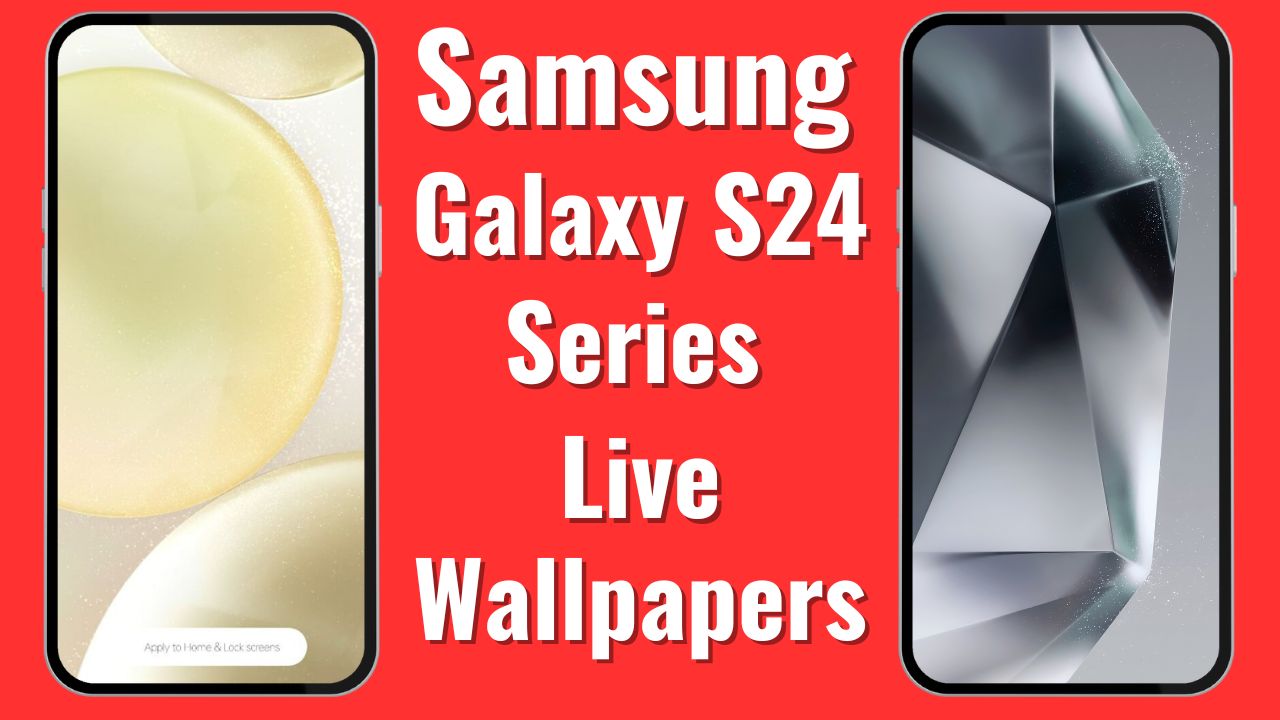
Samsung, a Korean-based smart tech company has recently launched its flagship series i.e. Samsung Galaxy S24, Samsung Galaxy S24+, Samsung Galaxy S24 Ultra. In this post, we will provide you the live wallpapers from the Samsung Galaxy S24 series for any smartphone.
How to Download Samsung Galaxy S24 Series Live Wallpapers
Before moving on to the downloading and applying process, here is a preview of all the live wallpapers.
Live Wallpaper Preview:

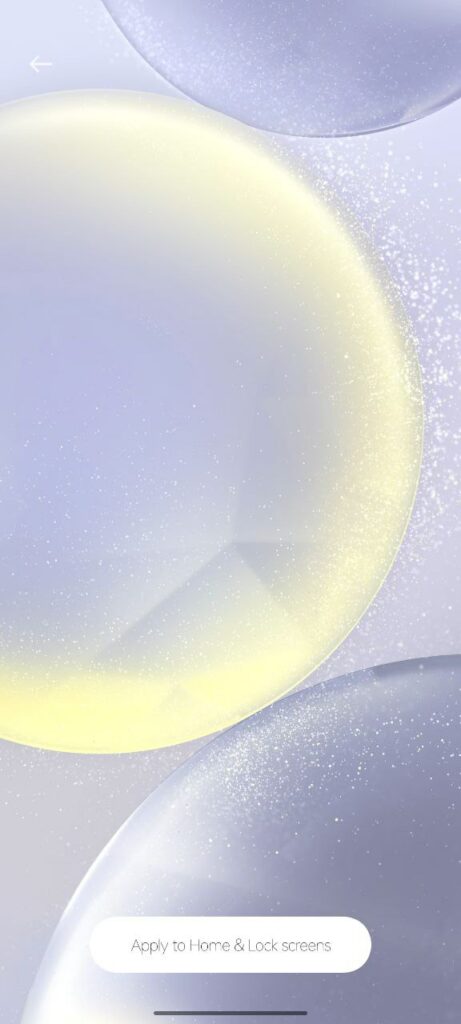


- First, you have to download the APK from the link given below:
Download Samsung Galaxy S24 Series Live Wallpaper: Google Drive /// Mega /// Telegram
- After Downloading the zip file, you have to unzip the file, in which you get 4 Live Wallpapers.
- Then, you have to download Google Wallpapers from the Google Play Store.
- Open the App.
- Then click on Live Wallpapers.
- Choose the Live Wallpaper that you want to set on your device’s Home and Lock Screen.
- Then, you have to click on Apply to Home and Lock Screen.
Are you guys going to try any of these Live Wallpaper on your smartphone? Do let us know in the comment box. Also, tell us whether you like this post or not.
For More Such Updates Follow Us On – Telegram, Twitter, Google News, WhatsApp and Facebook
Wallpapers
How to Set OnePlus 12 Live Wallpapers on any Android Smartphone

OnePlus is going to launch its upcoming flagship, the OnePlus 12 on January 23. But if you wish to use live wallpapers of the OnePlus 12, then you are at the right place. So, in this post, I will tell you how to download and install live wallpapers from the OnePlus 12.
OnePlus 12 Live Wallpapers Preview

How to Download and Install OnePlus 12 Live Wallpapers on any phone?
So, if you wish to use OnePlus 12 Live Wallpapers, then you have to follow the steps that are listed below:
- First, you have to download the OnePlus 12 Live Wallpapers zip file from any of the links given below:
Download the OnePlus 12 Live Wallpapers zip file (APK-based):
Telegram // Mega ///Google Drive
- After downloading the zip file, you have to extract it using Zarchiever or any other unzipping software.
- After unzipping the file, you see 3 APK files.
- Install all three APK files one by one.
- Later on, you have to download Google Wallpapers.
- After downloading, you just have to open the Google Wallpapers app.
- Click on the Live Wallpapers.
- After that click on Apply on Home and Lock Screen.
- That’s it.
You can follow this video tutorial:
If you have any issues regarding these live wallpapers, then do let us know in the comment box. Also, tell us whether you like this post or not.
For More Such Updates Follow Us On – Telegram, Twitter, Google News, WhatsApp and Facebook
Wallpapers
Nothing Phone (2) Stock Wallpapers Leaked Prior to Official Launch: Download Now!
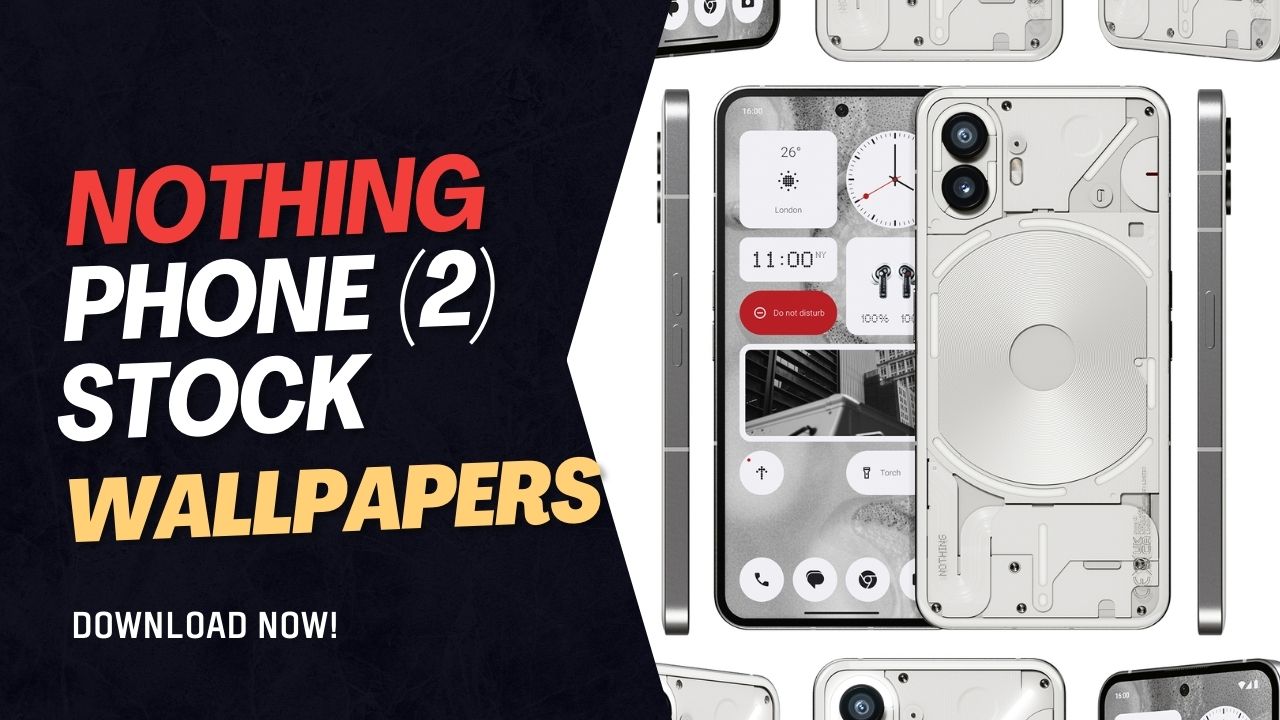
With the highly anticipated launch of the Nothing Phone (2) just around the corner, tech enthusiasts and smartphone lovers are buzzing with excitement. In a surprising turn of events, a Twitter user by the name of Kamila has shared a treasure trove of leaked stock wallpapers from the upcoming Nothing Phone (2), offering a glimpse into the visual aesthetics of the highly anticipated device.
Nothing, the brainchild of CEO Carl Pei, has been steadily building anticipation for its latest flagship smartphone. Set to be officially unveiled on July 11, the Nothing Phone (2) is expected to deliver significant improvements over its predecessor, particularly in the areas of camera capabilities and chipset performance.
Nothing Phone (2) Stock Wallpapers
Thanks to the generosity of Kamila, who leaked the stock wallpapers on Twitter, users can now download these stunning high-quality images and use them as backgrounds on their devices. The leaked wallpapers showcase the attention to detail and visual finesse that can be expected from the upcoming Nothing Phone (2).
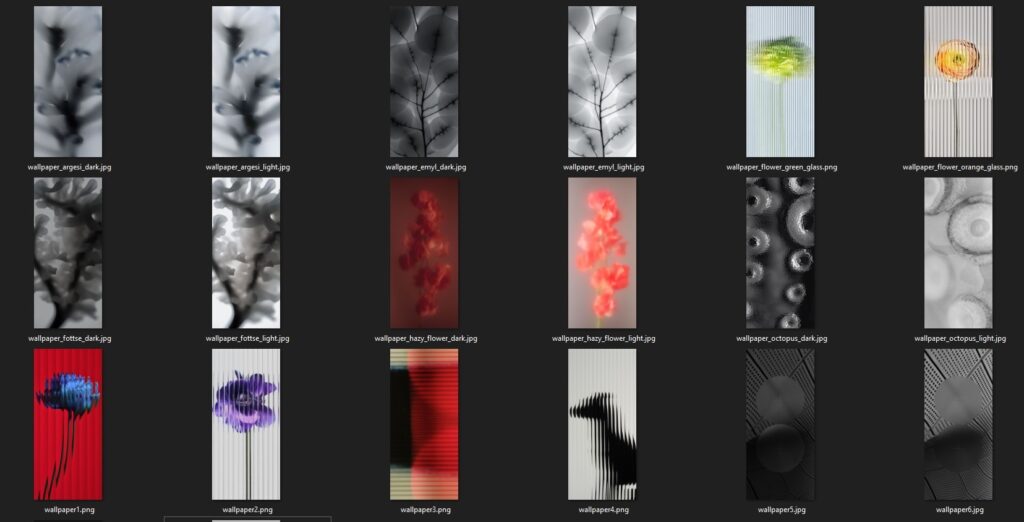
The leaked stock wallpapers from the Nothing Phone (2) come in a resolution of 1242×2760 pixels, ensuring optimal display quality on a variety of smartphones. This guarantees that users need not worry about the wallpapers appearing pixelated or stretched on their devices.
Whether you prefer minimalist designs, vibrant landscapes, or abstract artwork, the collection of leaked wallpapers from the Nothing Phone (2) offers a diverse range of options to suit every taste. From serene nature scenes to striking geometric patterns, there is something for everyone among the assortment of wallpapers.
To download these captivating wallpapers, users can simply click on the provided links below and save them directly to their devices. Once downloaded, they can easily set their favorite wallpaper as the background on their smartphones, adding a touch of elegance and personality to their everyday mobile experience.
Download Nothing Phone (2) Stock Wallpapers [FHD+]
You can conveniently download the stock wallpapers from either Telegram or Google Drive.
As the official launch of the Nothing Phone (2) approaches, these leaked wallpapers serve as a tantalizing glimpse into what lies ahead. With the promise of improved camera capabilities and advanced chipset technology, the Nothing Phone (2) is shaping up to be a device that blends style and substance seamlessly.
For now, tech enthusiasts can satiate their curiosity and style their devices with these leaked wallpapers, heightening their anticipation for the official unveiling of the Nothing Phone (2) on July 11.
For More Such Updates Follow Us On – Telegram, Twitter, Google News, WhatsApp and Facebook