News
Nothing Phone (1) gets Stable Nothing OS 2.5.2 Android 14 Update

The latest update for the Nothing Phone (1) is here! Users can now upgrade to the stable Nothing OS 2.5, based on Android 14. This update is a significant leap from OS 2.0 and brings a plethora of new features and improvements, aiming to enhance the everyday experience of its users.
This update is currently being rolled out for beta users who are running Nothing OS 2.5.1 Open Beta 2. Later, Android 13 stable users will also receive the update in the coming days.
Nothing OS 2.5.2 for Phone (1)
You can identify this update by its firmware version Nothing OS 2.5.2. The update size for beta users is 68.48 MB. For non-Beta users, the update size will be around 1 GB. It will take 10-15 minutes for the complete installation. Also, this is an incremental update so data will be wiped.
Customisation
Users can now enjoy a redesigned Home Screen and Lock Screen customisation page, along with an improved wallpaper editing flow for a more comprehensive view of options. The update introduces the new Atmosphere wallpaper effect, which transforms background photos into dynamic wallpapers, adding motion to colours on both lock and home screens. For those who prefer simplicity, there are new solid colour wallpapers and a monochrome colour theme in the basic colour section.
Glyph Interface
The Glyph Interface now allows direct access to the Music Visualisation feature. The Glyph light playback effect has been improved, syncing better with your device’s audio. There’s also a new Glyph animation for NFC usage and enhancements to the Flip to Glyph experience.
Gesture
With the update, users can double-press the power button to access a chosen feature quickly. More Lock Screen shortcut options are available, including Do Not Disturb, Mute, QR code scanner, and video camera. Capturing screenshots is now easier with a three-finger swipe gesture. There’s also a new screenshot editor and menu for advanced editing and quick deletions. The back gesture arrow visual has been refreshed to align with Nothing’s style.
Quick Settings
Quick Settings now support switching ring modes and allow users to set their network without unlocking the device. The layout has been updated to show more device icons.
New Widgets
The update brings new widgets to enhance user interaction:
- The Pedometer Widget tracks daily steps directly from the home screen.
- The Media Player Widget displays the currently playing song for easy control.
- The Screen Time Widget helps monitor and manage daily screen time.
More Improvements
The Weather app experience has been optimized, with improved weather alerts notifications. Users can set ringtone and notification sound volumes separately, thanks to an updated volume control interface. Continuous screenshots no longer include the preview of the previous screenshot. Camera stability and system smoothness and responsiveness have been enhanced for a more fluid user experience. Lastly, system stability and battery life have seen improvements.
Changelog:
Customisation
- Redesigned a joint Home Screen and Lock Screen customisation page and improved the edit wallpaper flow for a more comprehensive view of options.
- New Atmosphere wallpaper effect: Transform your background photo into a dynamic wallpaper that brings motion to colours on your home screen. A seamless transition between your lock and home screens.
- Introduced solid colour wallpapers for a cleaner Home Screen appearance.
- Added a monochrome colour theme in the basic colour section.
Glyph Interface
- Get direct access to the Glyph Interface’s Music Visualisation feature (some of you may have already discovered it).
- Improved overall Glyph light playback effect when synchronising with your device’s audio.
- Added a new Glyph animation for when NFC is being used.
- Improved the experience of Flip to Glyph.
Gesture
- Customisable double-press power button to quickly access a chosen feature. Just head to Settings > System > Gestures.
- More Lock Screen shortcut options like: Do Not Disturb, Mute, QR code scanner, video camera.
- Capture screenshots quickly with a three-finger swipe gesture.
- New screenshot editor and menu, allowing for more advanced editing features and quick deletions.
- Refreshed the back gesture arrow visual to be more in line with Nothing’s style.
Quick Settings
- Added support for switching ring modes in Quick Settings.
- You can now directly set your network via Quick Settings without unlocking the device.
- Updated Quick Settings layout and support to show more devices icons.
New Widgets
- Pedometer Widget: Track your daily steps directly from your home screen. Set goals and monitor your progress to stay motivated.
- Media Player Widget: Displays the currently playing song. Control your music easily while on-the-move.
- Screen Time Widget: Monitor and manage your daily screen time to maintain a healthy digital lifestyle.
More improvements
- Optimised the experience of the Weather app and improved the notification of weather alerts.
- Made it possible to set ringtone and notification sound volumes separately, with an updated volume control interface.
- Automatically excludes the preview of the previous screenshot when taking continuous screenshots.
- Improved the stability of the camera.
- Enhanced the overall smoothness and responsiveness of the system for a more fluid user experience.
- Enhanced system stability and improved battery life.
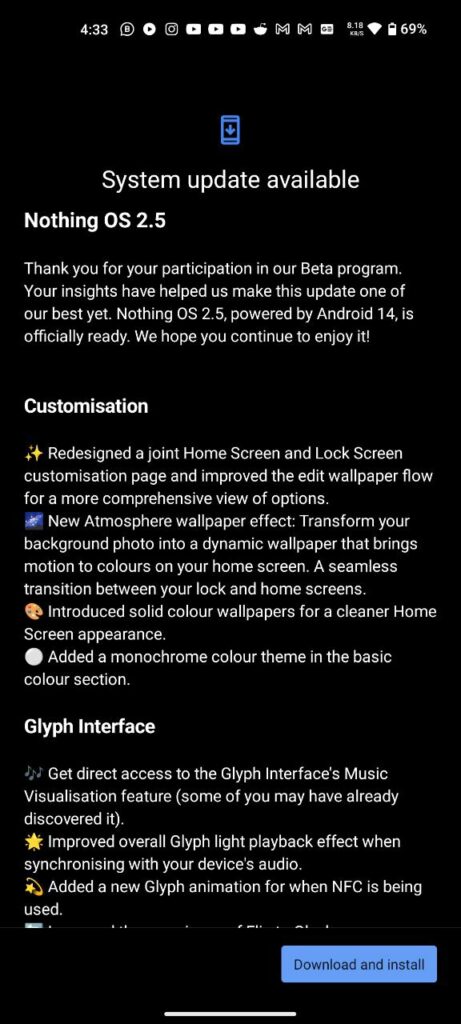
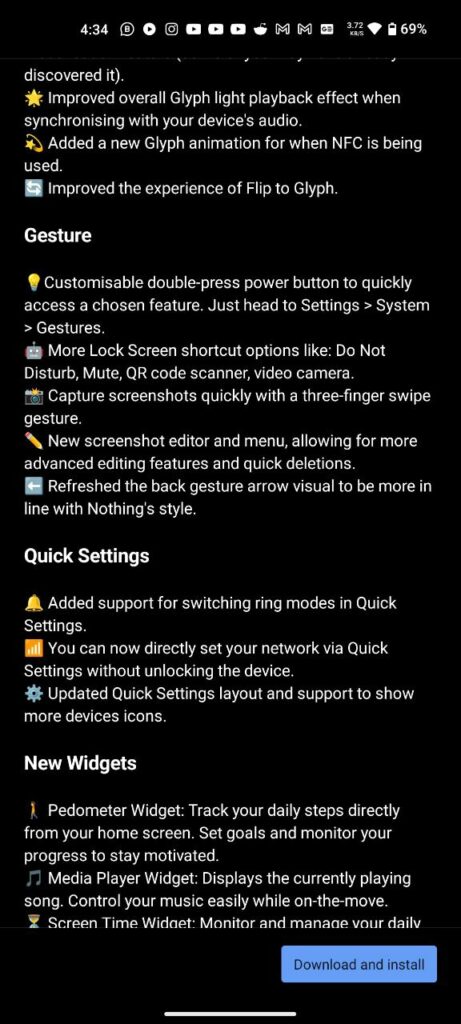
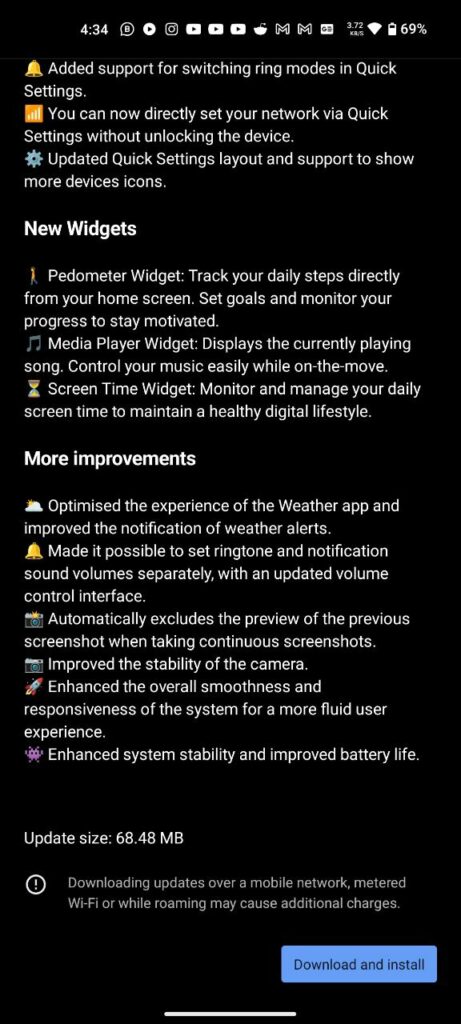
We also have a video on this update, it will help understand users more in detail.
For More Such Updates Follow Us On – Telegram, Twitter, Google News, WhatsApp and Facebook
Samsung
Galaxy Ring not supported with iPhones – Officially Confirmed

Recently, at the MWC 2024 event, which was held in Barcelona, Samsung’s VP, Hon Pak confirmed that the upcoming Galaxy Ring will not be supported by iPhones. Pak also said that their products are as good as the Apple ones.
There are also very good reasons to switch to Samsung’s ecosystem. Samsung is also working on making their devices compatible with other Android devices as well, not only with their own.
As we already know, Galaxy Ring comes in various sizes. Among them, the smallest one is powered with a battery of 14 mAh, and the largest one comes with a bigger battery of 21.5 mAh which will provide a battery backup of 5-9 days.

Until now, the launch of Galaxy Ring has not been revealed but some rumors suggested that it will launch in the Unpacked Event, which is going to be held in July along with Samsung’s upcoming Galaxy Z Fold 6 and Z Flip 6.
What do think about this move taken by Samsung? Do let us know in the comment box. Also, tell us whether you like this post or not.
For More Such Updates Follow Us On – Telegram, Twitter, Google News, WhatsApp and Facebook
Apple
Is your iPhone or iPad eligible for iOS 18 and iPadOS 18 Update – Here is a list of eligible devices

Every year, Apple announces its new iOS, iPadOS, and MacOS versions in its WWDC (World Wide Developer Conference) which will held at Apple Park in June. This year, Apple will announce iOS 18, iPadOS 18, and MacOS 15. The developer Beta of iOS 18 will be available after the announcement at the WWDC event but if we talk about the stable version of iOS 18 and iPadOS 18 update, then it will be available by September. In this post, we will tell you the list of iPhones and iPads that are eligible for the iOS 18 and iPadOS 18 update.

Devices Eligible for iOS 18 and iPadOS 18 Update
First, let’s talk about the list of iPhones, that are eligible for the iOS 18 Update:
- iPhone 15
- iPhone 15 Plus
- iPhone 15 Pro
- iPhone 15 Pro Max
- iPhone 14
- iPhone 14 Plus
- iPhone 14 Pro
- iPhone 14 Pro Max
- iPhone 13
- iPhone 13 mini
- iPhone 13 Pro
- iPhone 13 Pro Max
- iPhone 12
- iPhone 12 mini
- iPhone 12 Pro
- iPhone 12 Pro Max
- iPhone 11
- iPhone 11 Pro
- iPhone 11 Pro Max
- iPhone XS
- iPhone XS Max
- iPhone XR
- iPhone SE (2nd generation)
- iPhone SE (3rd generation)
Now, let’s talk about the list of iPads, that are eligible for the iPadOS 18 Update:
- iPad Pro: 2018 and later
- iPad Air: 2019 and later
- iPad mini: 2019 and later
- iPad: 2020 and later
iOS 18 brings new Generative AI support with Siri, design changes, and RCS message support in Apple’s iMessage. If you want to know more about the features of the iOS 18 update, then we have already created a dedicated post for that, do check that out.
Is your iPhone or iPad eligible for iOS 18 or iPadOS 18 update? Do let us know in the comment box. Also, do tell us whether you like this post or not.
For More Such Updates Follow Us On – Telegram, Twitter, Google News, WhatsApp and Facebook
Apple
Apple has shared full release notes for iOS 17.4 Update along with new Features

Apple, an American-based Tech Giant has recently shared full release notes for the iOS 17.4 update, which is expected to be launched in the first week of the next month i.e. March. If you want to know the upcoming changes or new addons that we get after updating the iPhone to stable iOS 17.4, then we have already posted a dedicated post for that, you can simply check that out by clicking here.
If we talk about them in short, then the upcoming iOS 17.4 update brings major App Store changes in the EU, new emojis, Apple Podcasts transcripts, and an upgrade in the security of Apple’s iMessage. Furthermore, this update also prepares for the launch of the next-generation Apple CarPlay later this year.

As we know, Apple has to follow the EU’s Digital Markets Act. So, to avoid fines, Apple has to roll out the new iOS 17.4 update before the deadline which was given by the EU i.e. 6 March (Wednesday). So, we can expect the iOS 17.4 stable update before or on 6 March. Below listed are the iOS 17.4 U.S. released notes:
Emoji
– New mushroom, phoenix, lime, broken chain, and shaking heads emoji are now available in the emoji keyboard
– 18 people and body emoji add the option to face them in either directionApple Podcasts
– Transcripts let you follow an episode with text that highlights in sync with the audio in English, Spanish, French and German
– Episode text can be read in full, searched for a word or phrase, tapped to play from a specific point and used with accessibility features such as Text Size, Increase Contrast, and VoiceOverThis update includes the following enhancements and bug fixes:
– Music recognition lets you add songs you have identified to your Apple Music Playlists and Library, as well as Apple Music Classical
– Siri has a new option to announce messages you receive in any supported language
– Stolen Device Protection supports the option for increased security in all locations
– Battery Health in Settings shows battery cycle count, manufacture date, and first use on iPhone 15 and iPhone 15 Pro models
– Call Identification displays Apple-verified business name, logo, and department name when available
– Business updates in Messages for Business provide trusted information for order status, flight notifications, fraud alerts or other transactions you opt into
– Apple Cash virtual card numbers enable you to pay with Apple Cash at merchants that don’t yet accept Apple Pay by typing in your number from Wallet or using Safari AutoFill
– Fixes an issue where contact pictures are blank in Find My
– Fixes an issue for Dual SIM users where the phone number changes from primary to secondary and is visible to a group they have messaged
Some features may not be available for all regions or on all Apple devices. For information on the security content of Apple software updates, please visit this website: https://support.apple.com/kb/HT201222
Devices that are eligible for iOS 17.4 Update
At last, if we talk about the eligible devices for iOS 17.4 Update, then iPhone XS and above models are eligible for this update. Whenever you receive the iOS 17.4 update. To update your iPhone, simply head to Settings > General > Software Update.
Are you guys also waiting for the iOS 17.4 stable update? Do let us know in the comment box. Also, tell us whether you like this post or not.
For More Such Updates Follow Us On – Telegram, Twitter, Google News, WhatsApp and Facebook













