OnePlus
Oneplus 9 Review after 3 months, Worthy or Not?

Oneplus 9 Review after 3months…. Worthy or Not???
When Oneplus first came out on the market, its cellphones were always a good deal. That’s no longer the case, as the business has shifted its attention to flagship smartphones and partnerships, with some gadgets now costing more than $1,000. That doesn’t rule out the possibility of OnePlus delivering good value in the future.
Design and Hardware
The OnePlus 9 looks identical to the OnePlus 8T in terms of design. The buttons are all in roughly the same places on both phones, and they’re around the same size. The camera array is located in the same general area on the back, but the form is different. The switch to a plastic frame is perhaps the most notable design change, and one that will elicit debate.
The back panel is still glass, but the edge is made of plastic composited with fibreglass and given a metal-like finish. The aluminium frame on the 9 Pro, on the other hand, has a cool, uncompromising feel to it. The power button is on the right, and the volume rocker is on the left.
Although there is no headphone jack, you do receive stereo speakers in the standard earpiece configuration. A 6.55-inch flat OLED screen with a resolution of 1080p and a refresh rate of 120Hz takes up practically the entire front of the phone. The bezels around the screen are almost symmetrical, but they’re not quite there. Even at low brightness, the Oneplus 9’s OLED seems incredibly homogeneous.
Although the brightness range isn’t as remarkable as that of a high-end phones, it’s usable outside and won’t blind you in a dark room. In the upper left corner, there’s a hole-punch for the selfie camera.
The sensor in the OnePlus 9 is only 7mm from the bottom of the display panel. OnePlus has always been near the top of the stack when it comes to haptic feedback, and the OnePlus 9 is no exception. The vibration is precise and tight, but not as powerful as I’d like it to be. A 65W Warp Charge plug and a C-to-C cable are included with this phone.
Performance and Battery
Oxygen OS 11, which is Android 11 with a few changes, comes pre-installed on the OnePlus 9. Google Discover appears on the home screen, and the app drawer scrolls in the right direction. OnePlus includes a few unique features, such as Parallel Apps for services that only support one account at a time and Screen Off Gestures for controlling the device while it is sleeping.
The OnePlus 9 appears to have a few minor flaws. For example, Android Auto crashes roughly 90% of the time, and the system navigation has stopped working on a few times. The animations on OnePlus phones are a little rushed compared to most other Android devices, even after a lot of use and a lot of apps, this phone still feels speedy. The OnePlus 9 stays up with me even when I’m switching between various apps and background services are using up RAM. OnePlus has been chastised for its zealous app control in the background.
However, the OnePlus 9 has provided me with excellent battery life. I normally get about eight hours of screen time spread out over a day or a day and a half of quite serious use. With lighter usage, I don’t see why this phone couldn’t last two days on a charge.
The 65W ceiling on the Warp Charge 65T is the same as previous year’s phones, but it can hold greater power for longer. In around 20 minutes, you’ll have a 75 percent charge. This gadget doesn’t have wireless Warp, but it does have 15W wireless charging, which is better than the OnePlus 8T’s zero watts.
Cameras
We’ve heard of OnePlus’ Hasselblad relationship previously, and it reminds us of Huawei’s Leica cameras. OnePlus, on the other hand, argues that Hasselblad did more than just slap its logo on the back of the phone. The new image natural colour calibration on the OnePlus 9 looks fantastic. The photographs I’m seeing from the OnePlus 9 are far more realistic, with colours that are practically Pixel-accurate.
Even with the improved colour profile, OnePlus’ image processing isn’t fully to my satisfaction. The phone sharpens edges too much and smooths out details too much. Fine textures can sometimes become little more than a hazy pattern, making cropping any of your photographs impossible, which is made more difficult by the lack of a telephoto camera.
In low light, the Oneplus 9 camera suffers from blurriness and dubious white balance. While the OnePlus 9 lacks the 9 Pro’s new primary camera, it does have the higher-resolution ultrawide sensor. It’s a 50MP IMX766 with a “freeform lens” that decreases distortion at the edges when compared to other phones.
Because of the reduced distortion, this sensor is better for close-up objects. It’s also employed for Super Macro mode shots, which produces superior results than any dedicated macro sensor. The third camera sensor is monochromatic and only has a resolution of 2MP. The only photo mode that employs this sensor is the one at the bottom of the filter list.
The lack of optical image stabilization (OIS) for any of the sensors is the OnePlus 9’s major flaw. The OnePlus 8T and the upcoming OnePlus 9 Pro both offer optical image stabilization, whereas the OnePlus 9 only has electrical stabilization.
Worthy or Not???
The OnePlus 9 is speedy, has a wonderful screen, charges really quickly, and is a decent value when compared to the OnePlus 9 Pro. The OnePlus 9 is full-speed forward from the moment you pick it up, with snappy animations and barely a hint of lag. Although the absence of a telephoto camera is disappointing, the new ultrawide sensor is amazing. It shoots excellent macro images and has no discernible edge distortion.
If you want to spend less on a new phone than you would on a flagship, but cheap options aren’t powerful enough, the OnePlus 9 is a good option… for now.
Also read: OnePlus 9 series brings Bitmoji AOD and July 2021 security patches
If you have any issues follow me on Instagram or join our Telegram Group. For the latest TechNews and Reviews, follow Techibee on Twitter, Facebook, and subscribe to our Youtube channel.
For More Such Updates Follow Us On – Telegram, Twitter, Google News, WhatsApp and Facebook
How to
How to install crDroid Custom ROM in OnePlus 11 – Full Step-By-Step Guide

Yesterday, we posted a review video of crDroid Custom ROM on our YouTube Channel. After that, some users asked us for the installation post for that. So, here we come with a post in which we will tell you how you can install Custom ROM on OnePlus 11. You can also follow this post, even if you are installing Custom ROM for the first time as this is an easy and step-by-step guide. In this, we are particularly talking about the crDroid ROM for OnePlus 11.
Prerequisite:
- First, you have to unlock the Bootloader of your phone. So, for that, you have to Download the files that are listed below:
- Note: If you unlock your bootloader, then all your data will be wiped. So, make sure to take the entire backup of your phone.
- OnePlus USB Drivers: Download from Telegram // Mega
- ADB + Platform Tools Folder: Telegram
- OrangeFox Recovery OnePlus 11: Download
- crDroid 10 Custom ROM OnePlus 11 (A14): Download (copy this file in your P.C.)
- Install all these three one by one.
- After installing, you have to enable developer options on your phone.
- To enable developer options, you have to click on Build Number 7 times. (Settings > About Device > Version).
- After that, you have to go back and click on Additional Settings > Developer Options.
- In Developer Options, you have to enable OEM Unlocking and USB Debugging.
- Then, you have to follow this video or this post to properly install ADB and Fastboot Drivers.
- Then, you have to install OnePlus Drivers.
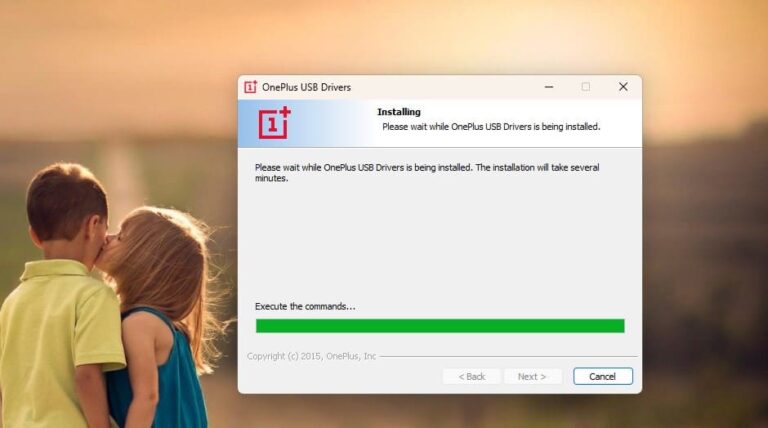
- After installing ADB and Fastboot Drivers, you have to open the Platform Tools folder.
- In this folder, you have to open the terminal or command prompt by typing cmd in the Address Bar and hit enter.
- Then, connect your phone to your PC.
- After that type adb devices Command Prompt or Terminal and hit enter.
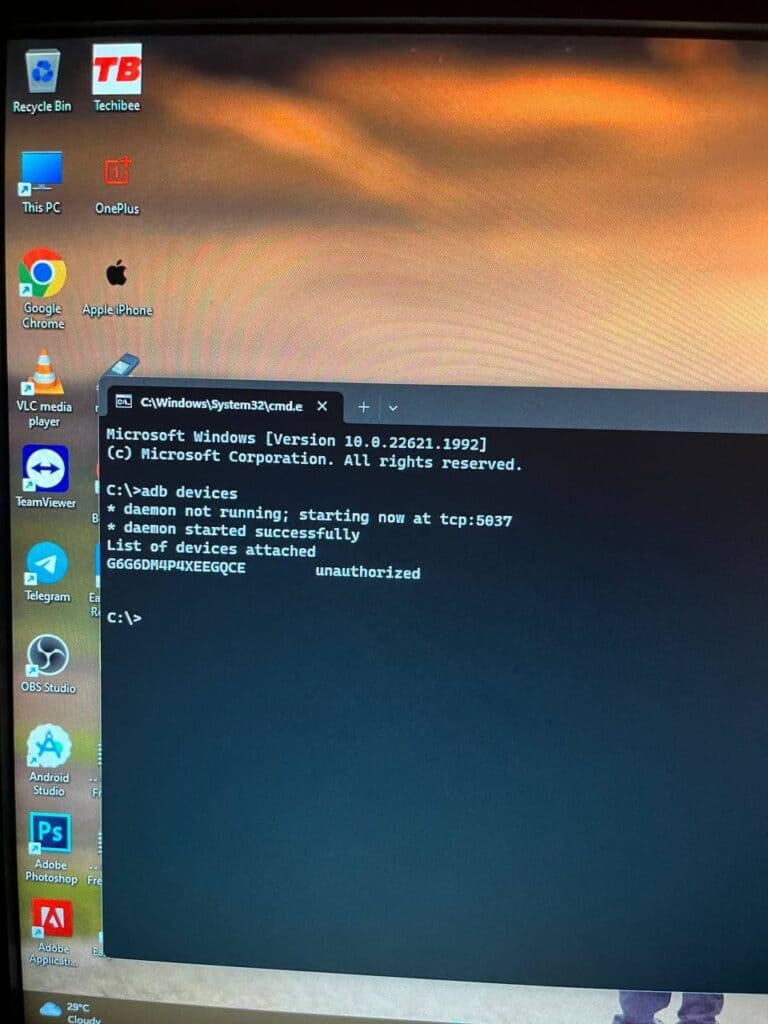
- As you type this command on your PC. You will get a pop-up on your phone. You have to click on allow as shown in the image listed below:
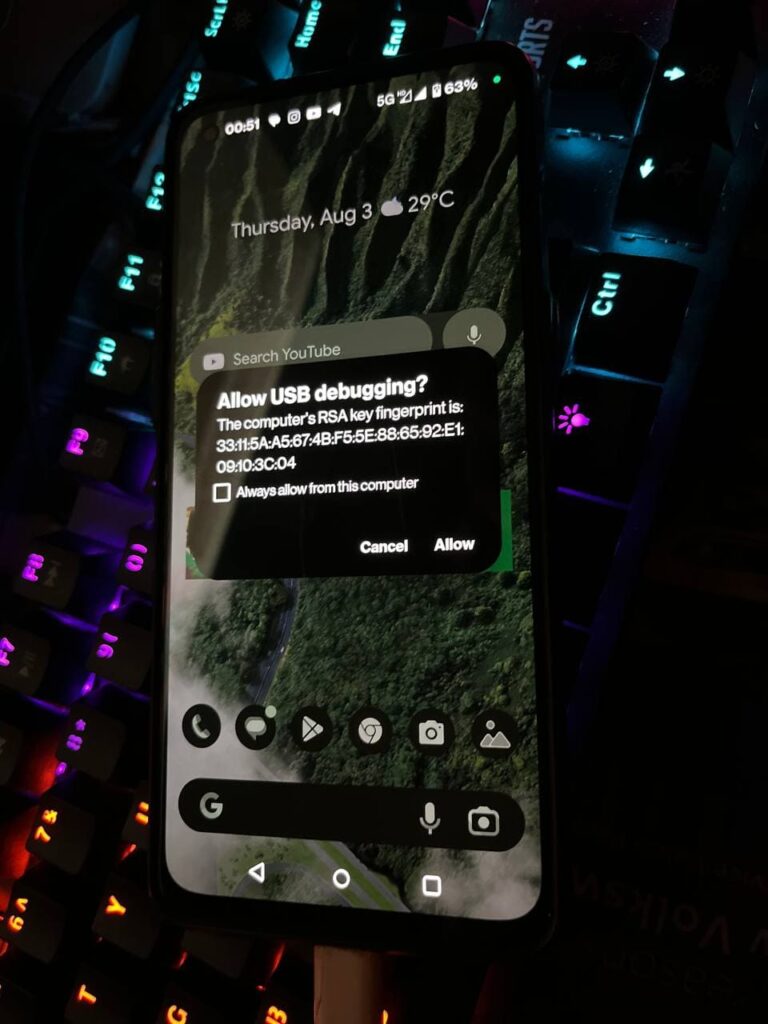
- Then, type adb reboot bootloader.
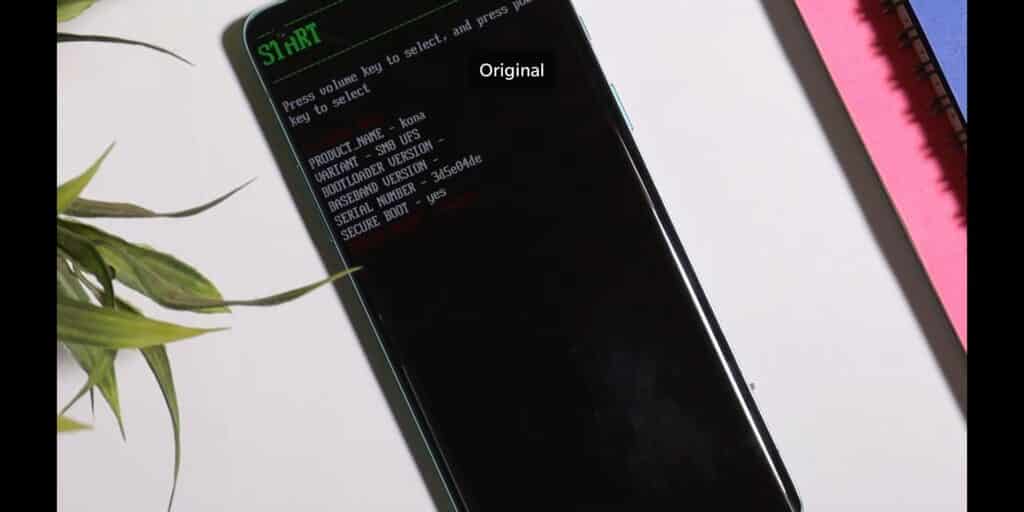
- Later on, type fastboot devices. If a serial number is shown then your device is properly connected. But if a serial number is showing, then you have to install adb and fastboot drivers properly.
Note: If your device is not detected in fastboot, then you have to update your fastboot drivers from the link given below:
Download Fastboot Drivers Zip: Telegram
- Then, type another command, Fastboot flashing unlocking.
- After typing fastboot flashing unlocking command, you have to Navigate with the volume buttons and Press accept to unlock the bootloader with the Power button.
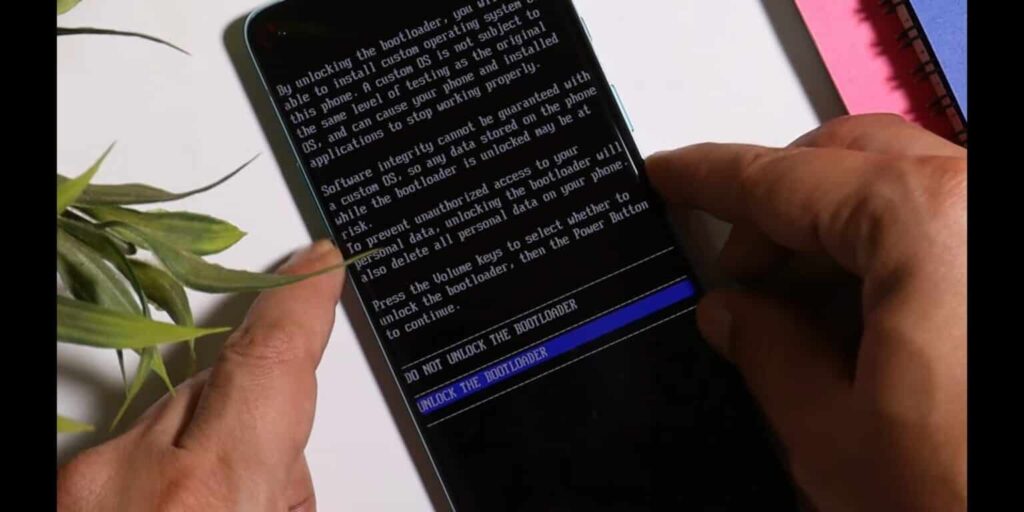
Note: If you unlock your bootloader, then all your data will be wiped. So, make sure to take the entire backup of your phone.
- After unlocking your phone, you have to flash custom recovery.
- So, again put your phone into fastboot/ bootloader mode.
- Then, in the Platform Tools folder, you have to open the terminal or command prompt by typing cmd in the Address Bar and hit enter.
- After that, you have to type a command in Command Prompt/ Terminal which is fastboot devices.
- Then, you have to type fastboot flash recovery (drag the recovery image file) and hit enter.
- Later on, type fastboot reboot recovery. After typing this command, your phone boots into OrangeFox Custom Recovery.
- Now, we have to sideload the Custom ROM file. So, for that, you have to click on the Menu toggle (last toggle) which is present on the bottom right.
- Then, tap on the ADB Sideload. After that, you have to type one last command by keeping the device connected to the PC which is adb sideload (drag the Custom ROM file), and hit enter.
Note: After flashing Custom ROM, you have to format user data. So, for that head to the Menu of the recovery. Then, Manage Partitions > Data > Format Data > type yes.
After that click on reboot system.
Then, you are good to go.
Note: Do keep in mind we (Team Techibee) are not responsible for any kind of bricked or damaged device. So, do it at your own risk.
If you guys facing any issues while installing crDroid custom ROM on your OnePlus 11, then do let us in the comment box or ask us on our Telegram group. Also, do let us know in the comment box, whether you like this post or not.
For More Such Updates Follow Us On – Telegram, Twitter, Google News, WhatsApp and Facebook
OnePlus
OnePlus Watch 2 Price Leaked Before Launch

As we already know, the OnePlus upcoming flagship Watch 2 is going to be launched tomorrow at MWC 2024 (Mobile World Congress). If you want to know about the specifications, then do consider this post. Additionally, if you want to know about the color variants and some features of the Watch 2, then consider this post.
OnePlus Watch 2 Price Leaked Before Launch
Recently, the price of the upcoming OnePlus Watch 2 has been leaked. Ishan Aggarwal, a popular tipster, has recently posted a thread on their X (formerly Twitter) account. According to Tipster, the price of the upcoming OnePlus Watch 2 will be:
- India: Rs.24,999
- US: $299
- Europe: €329
- UK: £299
As we already said the OnePlus Watch 2 will be launched in India at the same time as it is launched globally. Do you guys think that it can compete with the Samsung Galaxy Watch 6? Also, do let us know, whether you consider the OnePlus Watch 2 at this price in the comment box.
For More Such Updates Follow Us On – Telegram, Twitter, Google News, WhatsApp and Facebook
OnePlus
OnePlus Watch 2: Pre-Reservation, Color Variants, Design, and Launch Date Confirmed

The upcoming OnePlus Watch 2, which is a flagship watch from OnePlus is going to be introduced at MWC (Mobile World Congress) on 26 February, this month at (8:30 P.M. IST). OnePlus Watch 2 will be a successor to OnePlus Watch.
If we talk about the specifications and other details then, consider this post. The tagline of the Watch 2 is “It’s time to do it right!”. It is a flagship watch from OnePlus which debuted three years after the launch of the OnePlus Watch.
Pre-Reservation Benefits of OnePlus Watch 2
The OnePlus Watch 2 page is available on the OnePlus India Website. If you Pre-Reserve for the OnePlus upcoming Watch 2, then you will get Rs. 1000 off on the OnePlus Watch 2 and a free Bullets Wireless Z2 ANC. You can purchase a Pre-Reservation pass at Rs. 99 by clicking here.

OnePlus Watch 2 will be available in two colors i.e. Black Steel and Radiant Steel colour options. Watch 2 also features Military-grade Durability. The announcement post as well as the YouTube short video which is posted on the official YouTube channel highlighted that Watch 2 features that the watch is built with stainless steel and sapphire crystal.
The company said that the OnePlus Watch 2 will offer As per the information, the OnePlus Watch 2 has up to 100 hours of battery life in “full Smart Mode”. If it is true, then it will be more than Apple’s Watch Series 9. Moreover, a landing page for the OnePlus Watch 2 is already created on Amazon’s India Website which confirms that the Watch 2 will be available in India at the same time as during global launch.
The tagline of the OnePlus Watch 2 is “Your Partner in Time”. As mentioned in the video, this is a flagship watch from OnePlus which is built with s
Have you guys pre-reserved for the OnePlus Watch 2 or going now to pre-reserve? Do let us know in the comment box. Also, tell us whether you like this post or not.
For More Such Updates Follow Us On – Telegram, Twitter, Google News, WhatsApp and Facebook












