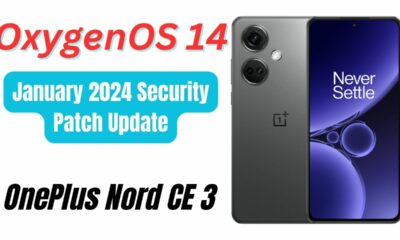OxygenOS
OnePlus Nord 3 Picks Up Its First OxygenOS 14 Alpha Build, Features Android 14

OnePlus Nord 3 users are in for a treat as the device starts receiving the first alpha build of OxygenOS 14. Although most of the updates are under the hood, there are some interesting tweaks that will surely enhance user experience.
Highlights:
- The update is being rolled out to Closed Beta Test (CBT) users.
- Changes in this version closely resemble the updates seen on OnePlus 11’s OxygenOS 14 alpha builds.
- Android 14 is accompanied by the August 5th, 2023 security patch.
The software version for this alpha build is CPH2491_14.0.0.43(EX01) and the size is 5.94 GB. This will take you ample time to install it, so we suggest you connect to a high-speed internet connection.

Detailed Insights:
UI and Settings: While major UI overhauls aren’t part of this update, there are minor enhancements. The Quick Setting tiles appear unchanged from OxygenOS 13.1. The lock screen now flaunts a refreshed dial pad with number buttons inside a circular backdrop. The charging animation has also been refined, showcasing an elegant fade-out effect. A novel feature named “predictive back gesture” is introduced, although it currently works only with Google Dialer.
Camera Updates: Camera aficionados will appreciate the modifications in the camera UI. The “retouch” and “filter” options have been shifted for easier access. The additional settings menu offers a more streamlined design, prioritizing visuals over text-heavy interfaces.
App Drawer: A subtle tweak in the app drawer sees a transformation in the scrolling mechanism alongside the alphabetical list. The pill size has been reduced and sports a more minimalist design.
Alert Slider: Unlike the previous OxygenOS version where the alert slider’s position determined the pop-up’s location, the latest update keeps the pop-up static, providing a consistent user experience.
Privacy Enhancements: Android 14 brings the ability to selectively grant app permissions, allowing users to specify which photos or videos an app can access.
About Section: The storage section in the ‘About’ menu has been streamlined. Instead of a text display, a progress bar now visually represents storage usage.
OnePlus Pad Users: If you’re using a OnePlus pad, this update might not be for you. The multi-screen connect feature, present in 13.1, is absent in this alpha build. Moreover, services like mobile data sharing and app relay are incompatible with the latest update.
Special Audio Feature: This sought-after feature hasn’t made its way to the alpha build, and its future availability remains uncertain.
Notifications: A noteworthy addition is the “smart suggestion” feature, giving users live previews of rides and food deliveries. For the latter, compatibility has been confirmed for apps like Zomato and Swiggy.
Battery Optimizations: The battery health section introduces a redesigned image for the battery booster. The “voice charging” feature is now rebranded as “smart charging”, adapting to users’ charging patterns and even offering an option to cap charging at 80%, thus potentially extending battery longevity.
Currently, this update is rolling out to a limited number of users who opted for the OxygenOS 14 closed beta program for the OnePlus Nord 3.
For More Such Updates Follow Us On – Telegram, Twitter, Google News, WhatsApp and Facebook
News
OnePlus Nord 2 gets January 2024 Security Patch Update

OnePlus, a Chinese Tech Giant has started rolling out the OxygenOS 13 F.50 update for the OnePlus Nord 2 5G in India. This update is based on the January 2024 security patch. As like the previous F.49 update, this new F.50 is also based on OxygenOS 13 which is based on Android 13.
If we talk about the build number. So, the build number of the update is identified as OxygenOS 13 DN2101_11_F.49. Also, the size of the update is 323.46 MB.
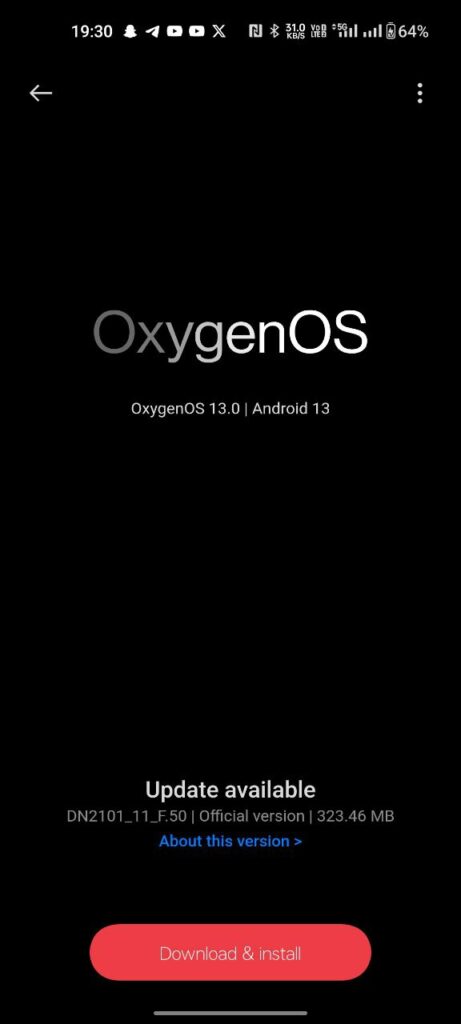
Also, the changelog for this update is listed below:
System
- Integrates the January 2024 Android security patch to enhance system security.
- The Background Stream feature in the Smart Sidebar has been removed.
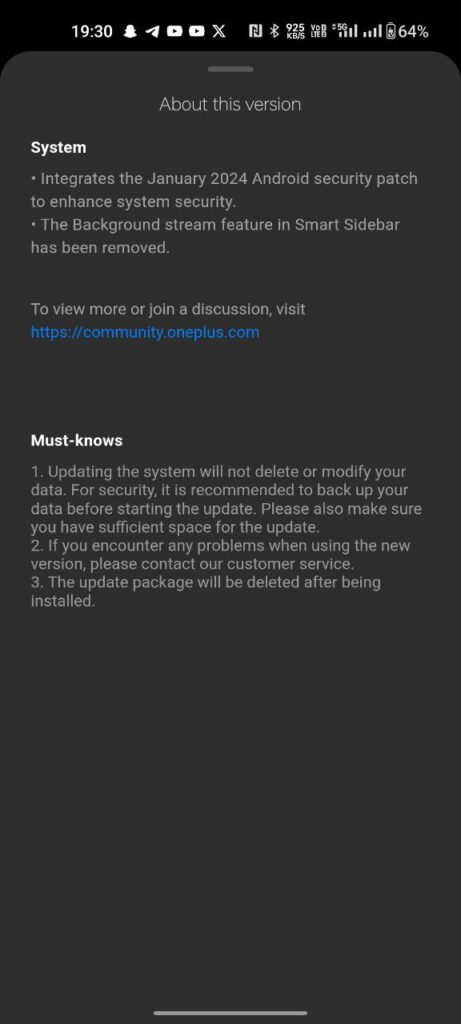
With this new F.50 update, OnePlus has removed the background stream feature from the Smart Sidebar. As you can see clearly in the above image the update size is 323.46 MB which is less. So, don’t expect many changes or add-ons. This update only improves the system stability and performance with the new January 2024 security patch.
Note: If you want to know why Background Stream was removed from the Smart Sidebar, then check out this.
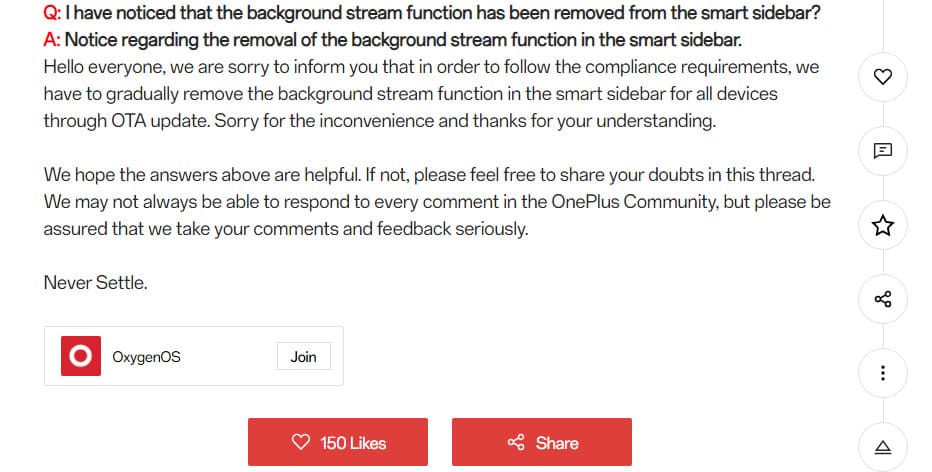
How to Update?
To update your OnePlus Nord 2 5G to OxygenOS 13 F.49. Whenever you get the update notification, click on it. You can also check manually by going into Settings> About Device> Click on Blue Color OxygenOS Box. Click On Download and then, click on Install.
Note: You have to make sure that your device is sufficiently charged, i.e. 50% of its storage, before installing the update.
Also, if you don’t want to update your phone after downgrading. Then do keep in mind to change Auto Update to Turn Off and also toggle off the Overnight option.
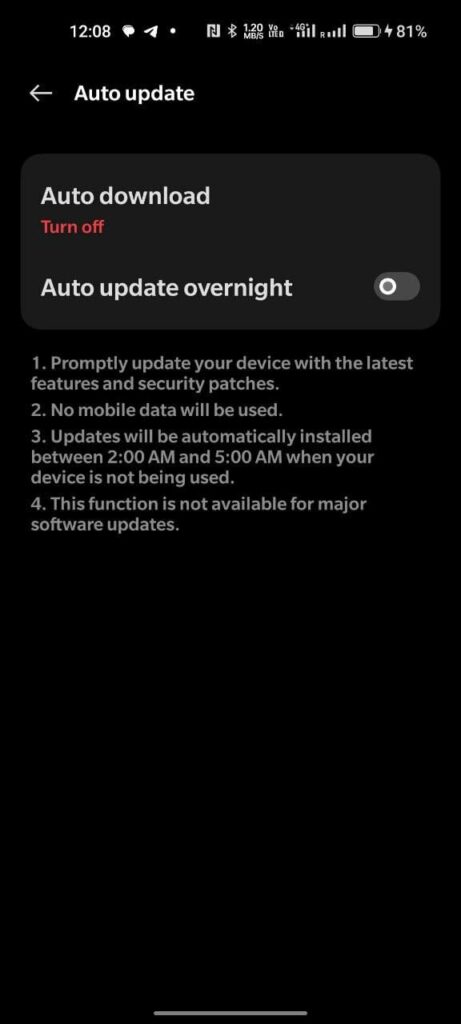
For More Such Updates Follow Us On – Telegram, Twitter, Google News, WhatsApp and Facebook
News
OnePlus Open Users Receives Stable OxygenOS 14 (Android 14) Update
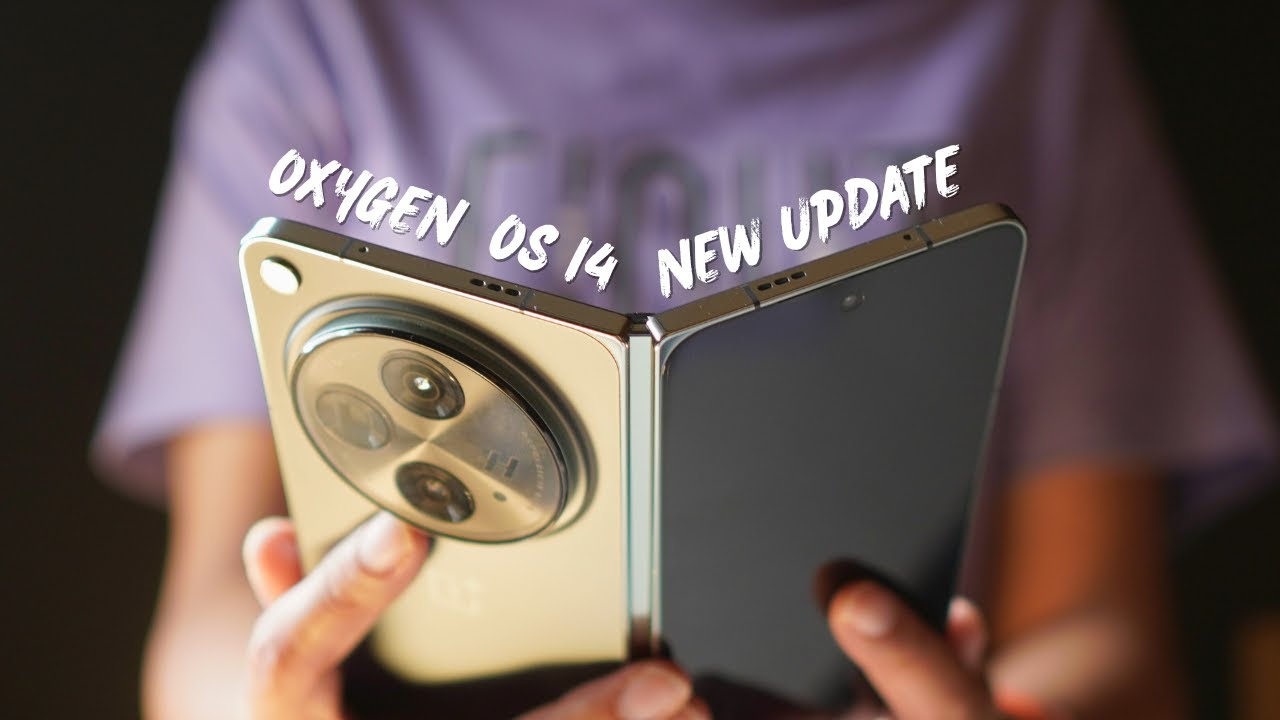
After beta builds, OnePlus has started rolling out stable OxygenOS 14 based on the Android 14 update for its foldable phone, i.e. OnePlus Open. The stable update is first given to those OnePlus Open owners who have participated in Open or Closed Beta versions, and after that, it will be available for all OnePlus Open users. If we talk about the changelog and
What are the changes and new add-ons to this update?
First, let’s talk about the build version. So, the build number of this update is identified as CPH2551_14.0.0.400(EX01). The changelog for this update is listed below:
Changelog:
- Adds Aqua Dynamics, a way of interaction with morphing forms that allows you to view up-to-date information at a glance.
Smart efficiency
- Adds File Dock, where you can drag and drop to transfer content between apps and devices.
- Adds Content Extraction, a feature that can recognize and extract text and images from the screen with one tap.
- Adds Smart Cutout, a feature that can separate multiple subjects in a photo from the background for copying or sharing.
Cross-device connectivity
- Improves Shelf by adding more widget recommendations.
Security and privacy
- Improves photo and video-related permission management for safer access by apps.
Performance optimization
- Improves system stability, the launch speed of apps, and the smoothness of animations.
Aquamorphic Design
- Upgrades Aquamorphic Design with a natural, gentle, and clearer color style for a more comfortable color experience.
- Adds Aquamorphic-themed ringtones and revamps the system notification sounds.
- Improves system animations by making them even smoother.
User Care
- Adds a carbon tracking AOD that visualizes the carbon emissions you avoid by walking instead of driving.
How to Update?
To update your OnePlus Open, first, you have to Open Settings > About Device > Click on Blue Colored OxygenOS Version Box > Click on Download.
If you have not received the OxygenOS 14 stable update on your OnePlus Open, and you want to update it instantly, then check that your phone is running on the CPH2551_13.2.0.301 version. If you are on this version, then Go to Settings > About device > tap up to date > tap icon on the top right > beta program > follow the steps to apply > check for updates.
Note: This will only work for the Indian (IN) users.
Have you got the OxygenOS 14 stable update on your OnePlus Open? Do let us know in the comment box. Also, tell us whether you like this post or not.
Note: Before updating your phone, do keep in mind that your phone must be charged above 30%. Also, do remember that at least 5GB of space must be available on your phone for this update.
How to Rollback OnePlus Open from OxygenOS 14 to OxygenOS 13?
If you want to roll back to OxygenOS 13, then first you have to download the rollback/downgrade file by clicking here.
After downloading the rollback/downgrade, you have to enable the developer option by going into Settings > About device > Version > Click Build number 7 times and enter the password; now you are in developer mode.
Then, to do a local update, Go back to Settings > About device > Up to date > Click the top right button > Local install > Click on the corresponding rollback package > Extract > Upgrade > System upgrade completed to 100%.
For More Such Updates Follow Us On – Telegram, Twitter, Google News, WhatsApp and Facebook
News
OnePlus 12 First Update Adds New Camera Mode and System Improvements

The OnePlus 12, the latest flagship smartphone from the OnePlus company has just received its first major update since launch. This update brings improvements and new features to enhance the overall user experience of the device. It also integrates the January 2024 Android security patch for better system security.
This update can be identified for the OnePlus 12 with its firmware version CPH2573_14.0.0.404(EX01) and its size is 1.40 GB. This update will be rolling out it in stages, so it will take some time to reach all the users.
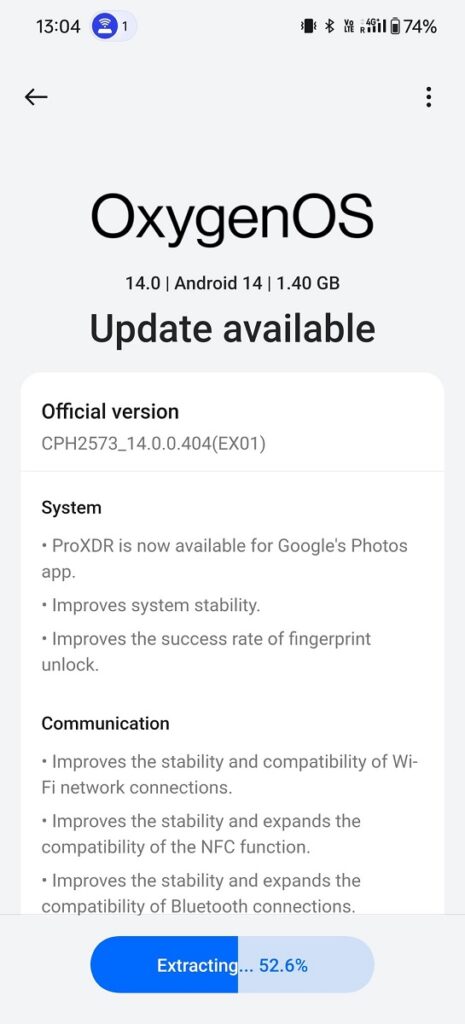
OxygenOS 14.0.0.404 for OnePlus 12
The OxygenOS 14.0.0.404 update for OnePlus 12 brings ProXDR compatibility to the Google Photos app, enhancing the viewing experience with more vivid and dynamic colors. There are improvements in the overall stability of the system, ensuring smoother performance. The success rate of the fingerprint unlock feature has been improved, offering a more reliable and faster unlocking experience.
This update also enhances the stability and compatibility of Wi-Fi connections, ensuring a more consistent and reliable internet experience. The NFC functionality has seen improvements in both stability and compatibility, expanding its range of use. The Bluetooth connectivity has been improved, offering a more stable and broader range of compatibility with devices.
A significant addition to the camera features is the Master mode, which now includes Hasselblad color tuning. This mode is designed to enhance photos with more natural and vibrant colors, bringing professional-grade color accuracy and quality to everyday photography.
Changelog:
System
- ProXDR is now available for Google’s Photos app.
- Improve system stability.
- Improves the success rate of fingerprint unlock.
Communication
- Improves the stability and compatibility of Wi-Fi network connections.
- Improves the stability and expands the compatibility of the NFC function.
- Improves the stability and expands the compatibility of Bluetooth connections.
Camera
- Adds Master mode that features Hasselblad color tuning to enhance your photos with more natural and vibrant colors.
For More Such Updates Follow Us On – Telegram, Twitter, Google News, WhatsApp and Facebook