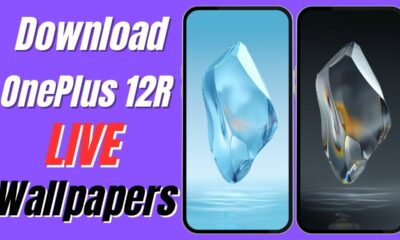Wallpapers
Google Pixel Tablet Wallpapers Now Available to Download!
After a five-year hiatus, Google has made a triumphant return to the tablet market with the highly anticipated unveiling of the Google Pixel Tablet. First introduced at the company’s annual developer conference last year, the official announcement finally took place during this year’s I/O event. As enthusiasts eagerly await the tablet’s arrival, one aspect that stands out is the collection of stunning built-in wallpapers exclusive to the Pixel Tablet.
Table of Contents
Google Pixel Tablet Specs
The Google Pixel Tablet offers a captivating visual experience, with a large 10.95-inch LCD panel boasting a resolution of 2560 x 1600 pixels and featuring an anti-smudge coating. Powered by Google’s powerful Tensor G2 processor and fortified with a Titan M2 security chip, the Pixel Tablet runs on Android 13 and guarantees five years of updates.
Providing ample storage options, the Pixel Tablet is available in 128GB and 256GB variants, complemented by 8GB of RAM. The tablet is equipped with an 8MP fixed-focus camera sensor both at the front and the back, ensuring optimal photography capabilities. Security measures include a fingerprint scanner integrated into the power button. Additionally, the tablet features a 27-watt-hour battery supporting 15W charging speeds. Users can choose from three elegant color options: Porcelain, Hazel, and Rose.
Google Pixel Tablet Wallpapers
The highlight of the Pixel Tablet experience lies in its exclusive collection of wallpapers. Continuing the tradition established by previous Pixel devices, the tablet showcases a bird feather theme that perfectly complements the device’s aesthetics. The collection consists of eight striking backgrounds, offering both dark and light mode variants. Each wallpaper has been meticulously designed to harmonize with the tablet’s color palette, resulting in a seamless and visually captivating user experience.
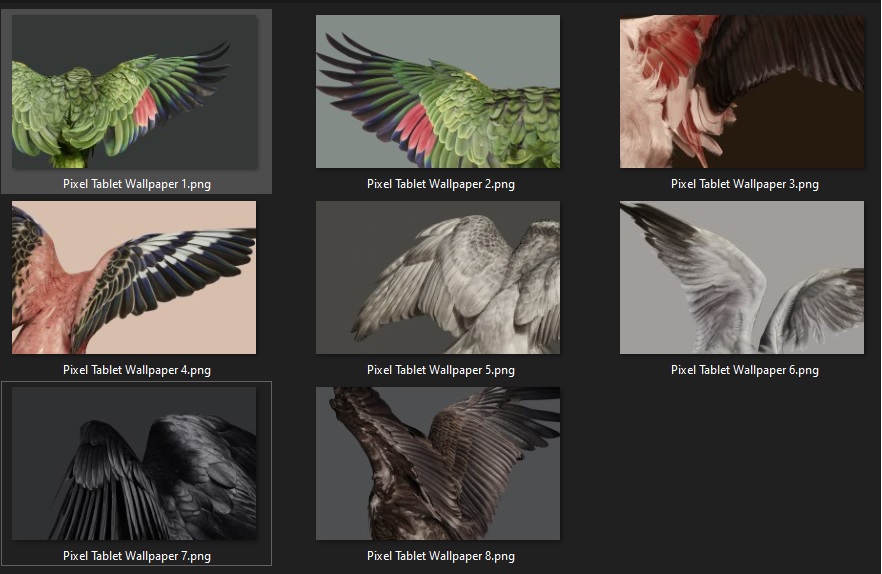
All of these exquisite wallpapers are available for download in a resolution of 2560 X 1600 pixels, ensuring their optimal display on the Pixel Tablet’s high-quality screen. Whether users prefer a dark or light aesthetic, the selection provides a diverse range of options to personalize their tablet’s home screen.
As the Pixel Tablet marks Google’s return to the competitive tablet market, the inclusion of these remarkable wallpapers further emphasizes the company’s commitment to providing a visually immersive and customizable user experience. With the combination of its impressive specifications and alluring built-in wallpapers, the Pixel Tablet promises to captivate tech enthusiasts and art aficionados alike.
Download Google Pixel Tablet Wallpapers [FHD+]
To download the Pixel Tablet wallpapers and embark on a visually stunning journey, we have conveniently provided the links below. You can access the wallpapers either through Google Drive or Telegram. Immerse yourself in the breathtaking beauty of these meticulously crafted backgrounds, specially designed to complement the Pixel Tablet’s vibrant display.
- Pixel Tablet Wallpapers – Google Drive | Telegram

For More Such Updates Follow Us On – Telegram, Twitter, Google News, WhatsApp and Facebook
Wallpapers
Download OnePlus 12R Live Wallpapers
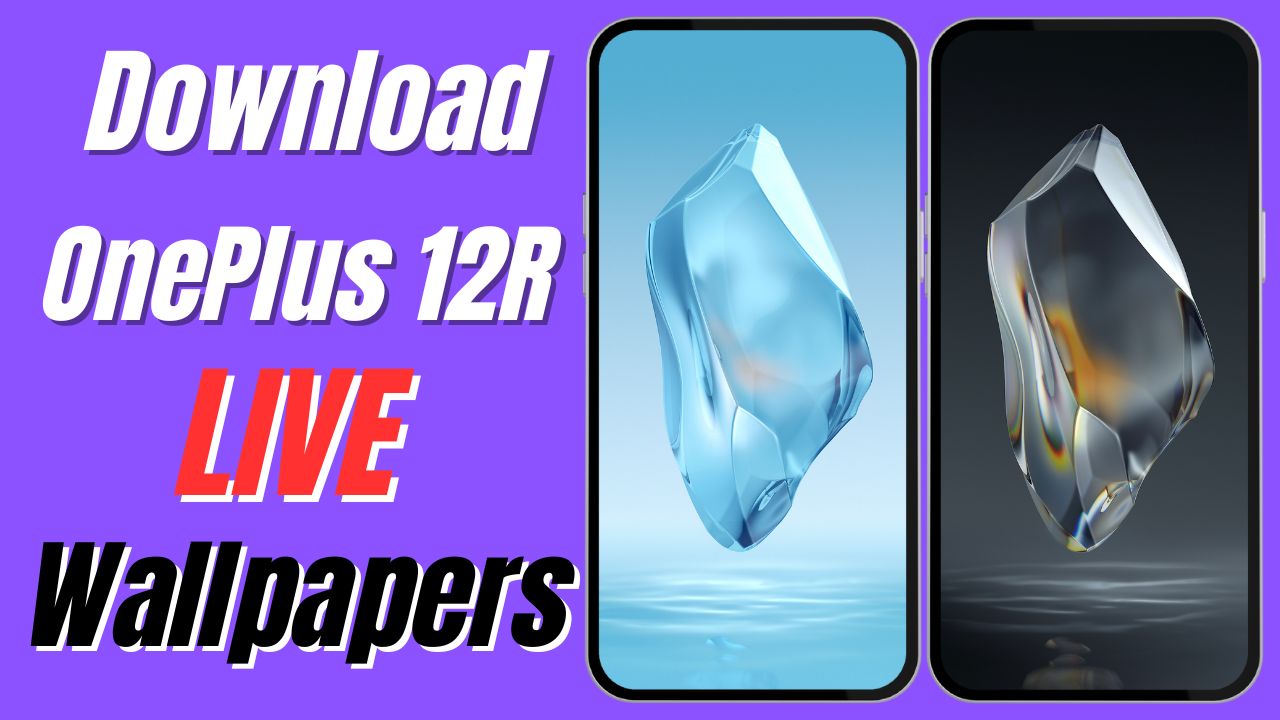
The OnePlus 12 series has already launched globally. If we talk about the OnePlus 12, then it is already available for purchase. But on the other hand, if we talk about the OnePlus 12R, then it will be available for purchase on February 6. As you know, we have already provided you with the live wallpapers of the OnePlus 12 for all smartphones. But in this post, we are going to provide you with the live wallpaper of the OnePlus 12R for all smartphones.
OnePlus 12R Live Wallpapers Preview
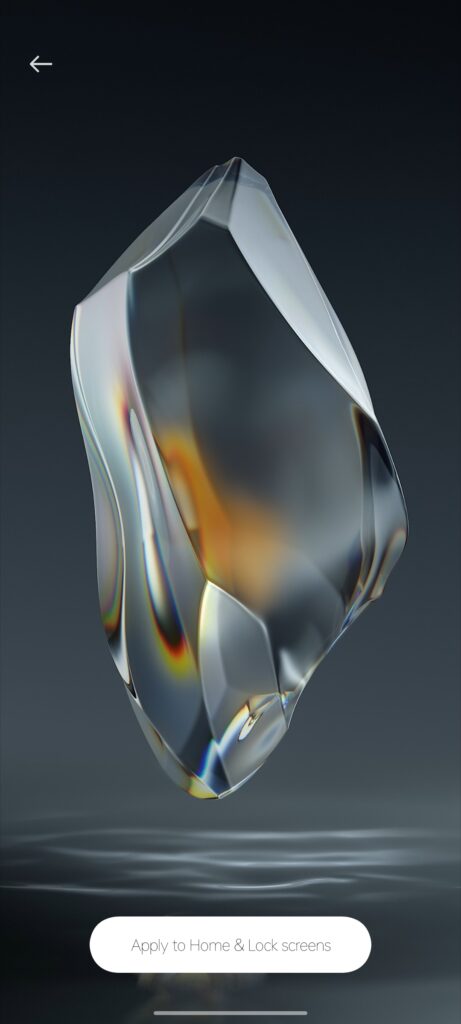
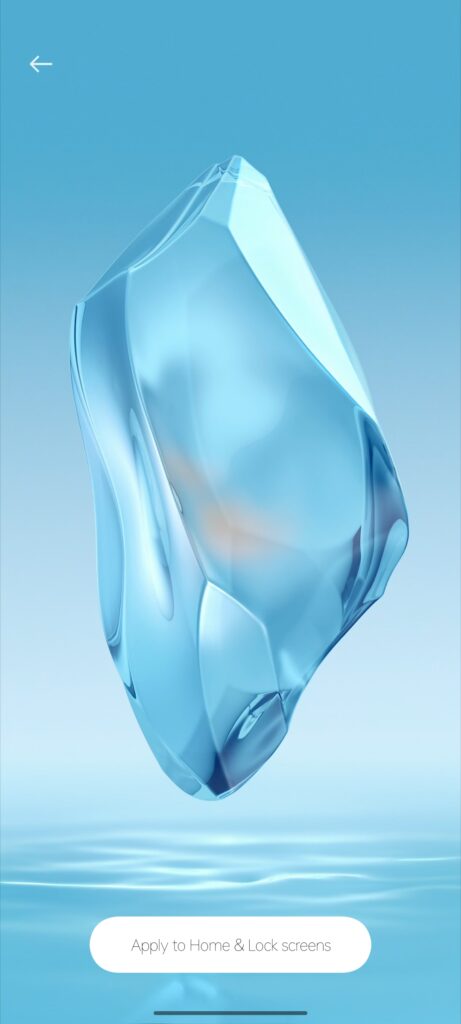

How to Download and Install OnePlus 12R Live Wallpapers on any phone?
So, if you wish to use OnePlus 12R Live Wallpapers, then you have to follow the steps that are listed below:
- First, you have to download the OnePlus 12 Live Wallpapers zip file from any of the links given below:
- Download the OnePlus 12R Live Wallpapers zip file (APK-based):
Telegram // Mega/// Google Drive
- After downloading the zip file, you have to extract it using Zarchiever or any other unzipping software.
- After unzipping the file, you see 3 APK files.
- Install all three APK files one by one.
- Later on, you have to download Google Wallpapers.
- After downloading, you just have to open the Google Wallpapers app.
- Click on the Live Wallpapers.
- After that click on Apply on Home and Lock Screen.
- That’s it.
If you are having any issues while applying these live wallpapers, then do let us know in the comment box. Also, tell us whether you like this post or not.
For More Such Updates Follow Us On – Telegram, Twitter, Google News, WhatsApp and Facebook
Wallpapers
Samsung Galaxy S24 Series Live Wallpapers: Download Now!
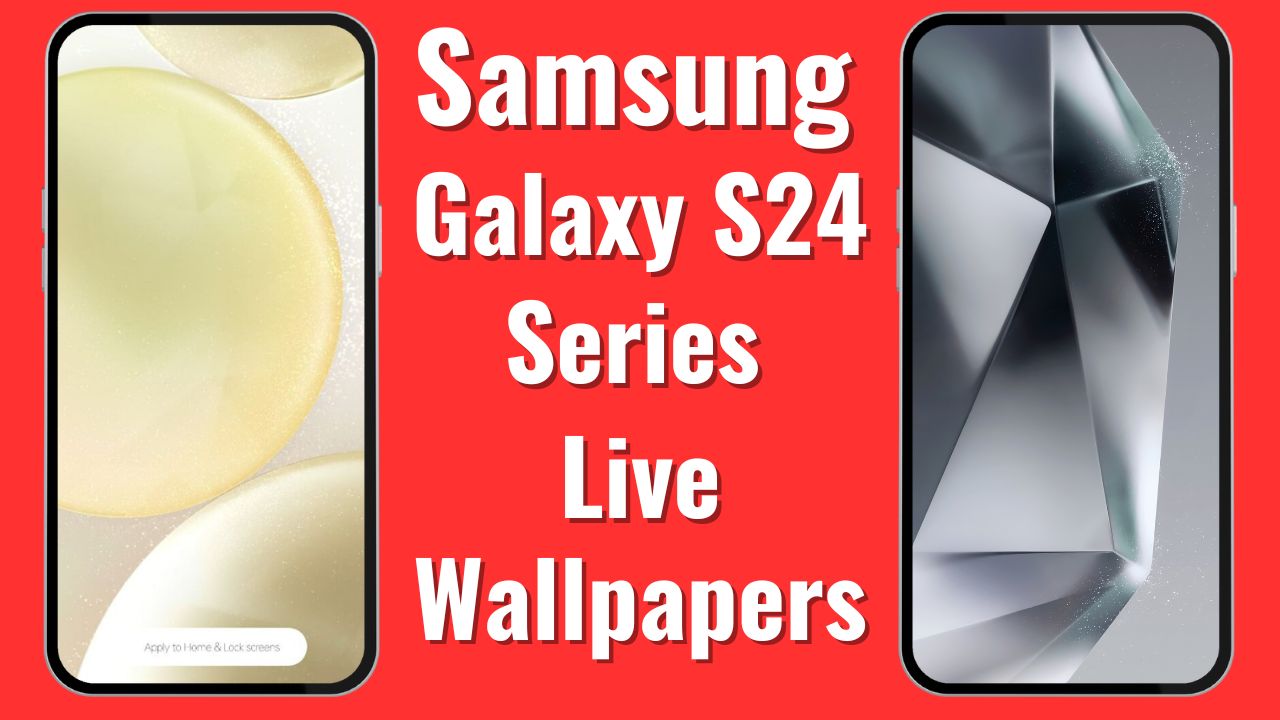
Samsung, a Korean-based smart tech company has recently launched its flagship series i.e. Samsung Galaxy S24, Samsung Galaxy S24+, Samsung Galaxy S24 Ultra. In this post, we will provide you the live wallpapers from the Samsung Galaxy S24 series for any smartphone.
How to Download Samsung Galaxy S24 Series Live Wallpapers
Before moving on to the downloading and applying process, here is a preview of all the live wallpapers.
Live Wallpaper Preview:

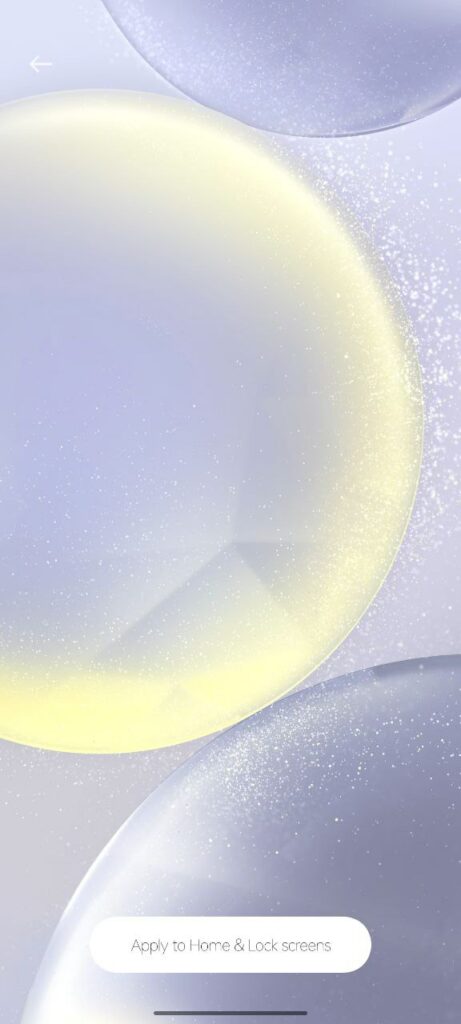


- First, you have to download the APK from the link given below:
Download Samsung Galaxy S24 Series Live Wallpaper: Google Drive /// Mega /// Telegram
- After Downloading the zip file, you have to unzip the file, in which you get 4 Live Wallpapers.
- Then, you have to download Google Wallpapers from the Google Play Store.
- Open the App.
- Then click on Live Wallpapers.
- Choose the Live Wallpaper that you want to set on your device’s Home and Lock Screen.
- Then, you have to click on Apply to Home and Lock Screen.
Are you guys going to try any of these Live Wallpaper on your smartphone? Do let us know in the comment box. Also, tell us whether you like this post or not.
For More Such Updates Follow Us On – Telegram, Twitter, Google News, WhatsApp and Facebook
Wallpapers
How to Set OnePlus 12 Live Wallpapers on any Android Smartphone

OnePlus is going to launch its upcoming flagship, the OnePlus 12 on January 23. But if you wish to use live wallpapers of the OnePlus 12, then you are at the right place. So, in this post, I will tell you how to download and install live wallpapers from the OnePlus 12.
OnePlus 12 Live Wallpapers Preview

How to Download and Install OnePlus 12 Live Wallpapers on any phone?
So, if you wish to use OnePlus 12 Live Wallpapers, then you have to follow the steps that are listed below:
- First, you have to download the OnePlus 12 Live Wallpapers zip file from any of the links given below:
Download the OnePlus 12 Live Wallpapers zip file (APK-based):
Telegram // Mega ///Google Drive
- After downloading the zip file, you have to extract it using Zarchiever or any other unzipping software.
- After unzipping the file, you see 3 APK files.
- Install all three APK files one by one.
- Later on, you have to download Google Wallpapers.
- After downloading, you just have to open the Google Wallpapers app.
- Click on the Live Wallpapers.
- After that click on Apply on Home and Lock Screen.
- That’s it.
You can follow this video tutorial:
If you have any issues regarding these live wallpapers, then do let us know in the comment box. Also, tell us whether you like this post or not.
For More Such Updates Follow Us On – Telegram, Twitter, Google News, WhatsApp and Facebook