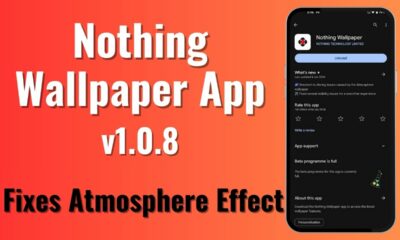Nothing
Nothing Phone (1) gets Nothing OS 2.0 update with New Homescreen customization, Glyph Interface 2.0, and Apps Features
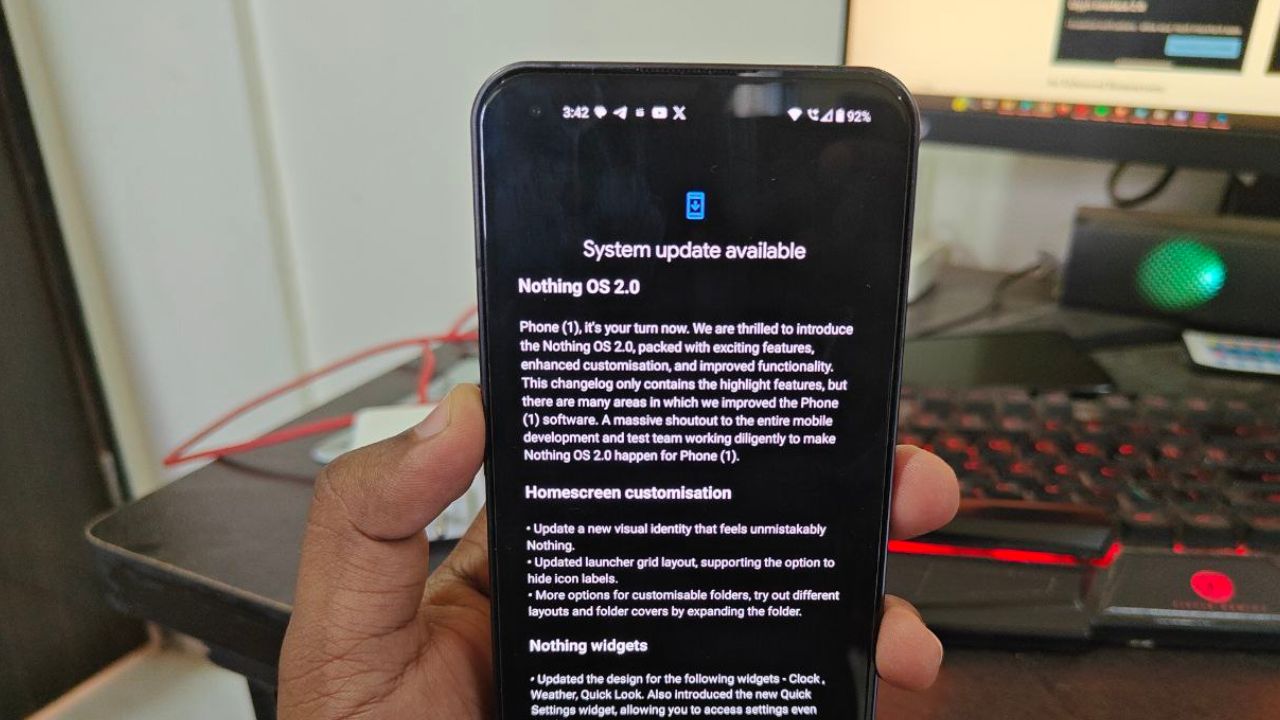
Nothing has started the rollout of the Nothing OS 2.0 update for Nothing Phone (1) users. It will bring a more refined experience with new features, enhanced customization, and optimized functions.
Nothing CEO Carl Pei tweeted,” We’ve now began rolling out Nothing OS 2 for Phone (1). Thanks for everyone’s patience! As our capabilities strengthen, we’ll be able to pull in the time gap over time.” So now Phone (1) can also enjoy features from Phone (2).
Nothing OS 2.0 Update for Phone (1):
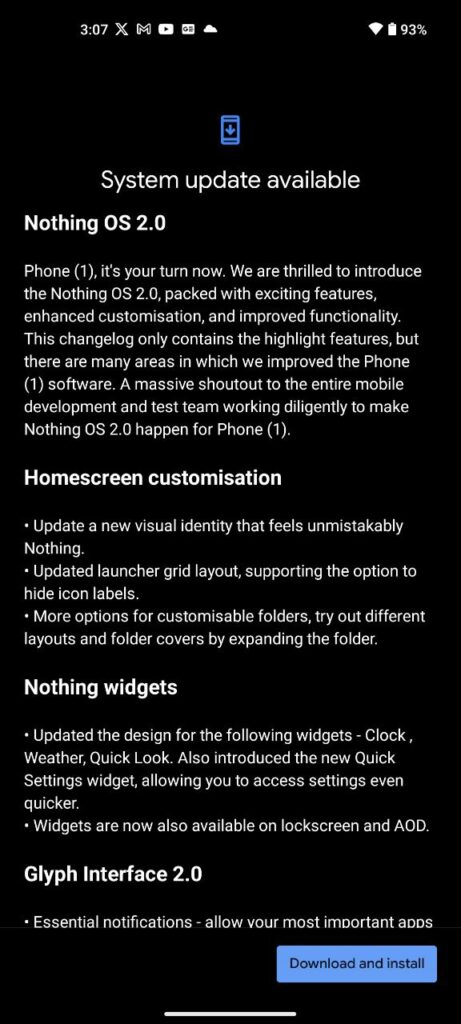
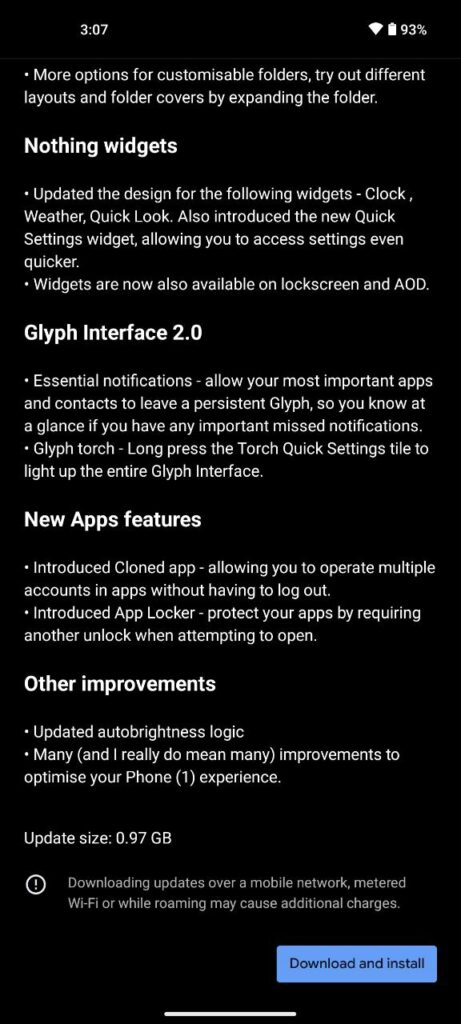
An Enhanced Homescreen:
- The fresh update ensures the visual identity is distinctively ‘Nothing’.
- The launcher grid layout now boasts updated features, including an option to hide icon labels for minimalists.
- A suite of customizable folder options await users, encouraging them to experiment with diverse layouts and folder cover aesthetics.
Widgets Reimagined:
- Notable enhancements to the Clock, Weather, and Quick Look widgets cater to improved user accessibility. Moreover, the introduction of the Quick Settings widget promises streamlined settings navigation.
- A significant update includes widget availability on the lockscreen and the Always-On Display (AOD), enhancing user accessibility.
Innovations in the Glyph Interface:
- Essential notifications allow users to prioritize notifications from select apps and contacts, ensuring immediate visibility.
- The Glyph torch feature, accessible via a long-press on the Torch Quick Settings tile, ensures optimal illumination during those unexpected dark situations.
New Features in App Ecosystem:
- The Cloned app feature heralds a new age of flexibility, enabling seamless toggling between accounts without the need for constant logouts.
- The newly incorporated App Locker feature adds an additional layer of security, requiring secondary authentication upon app access.
Optimizations and More:
- A refined auto brightness logic ensures adaptability to varying ambient conditions.
- Additionally, numerous optimizations have been carried out to elevate the Phone (1) user experience, emphasizing the depth and detail of this extensive update.
The Nothing OS 2.0 update size is around 0.97 GB which will require you to have a high speed internet connection for faster installation.
How to update:
To check for the update, Go to Settings > System > System updates > Check for updates, and if the Nothing OS 2.0 OTA is available simply tap on Download and install.
For More Such Updates Follow Us On – Telegram, Twitter, Google News, WhatsApp and Facebook
Nothing
Get Ready – Unboxing Video of Nothing Phone (2a) will be going Live Tomorrow

A few hours ago, Nothing which is a London-based smartphone tech manufacturing company, posted a thread on their X formerly Twitter account. In the thread, the company has mentioned “Get ready to unbox Phone (2a). Tomorrow, 10:00 GMT”. The length of the teaser video is 22 seconds.
Maximilian (Max), who is a superfan of Nothing was invited by the Nothing Team to their design studio. Max has unboxed and sees the upcoming Phone (2a). At the end of the teaser video, Max is holding the upcoming Phone (2a). Max has found the phone interesting.
If you want to see the full unboxing video of the Nothing Phone (2a), then it will be Live tomorrow i.e. 28 February at 10:00 GMT (Greenwich Mean Time) on the official YouTube channel of Nothing. If we convert 10:00 GMT (Greenwich Mean Time) to IST (Indian Standard Time), then it is “3:30 P.M.”
Personally, I am super excited about the video of Nothing Phone (2a), do you as well? Do let us know in the comment box. Also, tell us whether you like this post or not.
For More Such Updates Follow Us On – Telegram, Twitter, Google News, WhatsApp and Facebook
Nothing
Nothing Phone (2a) Launch Set for Next Month – Confirmed Officially
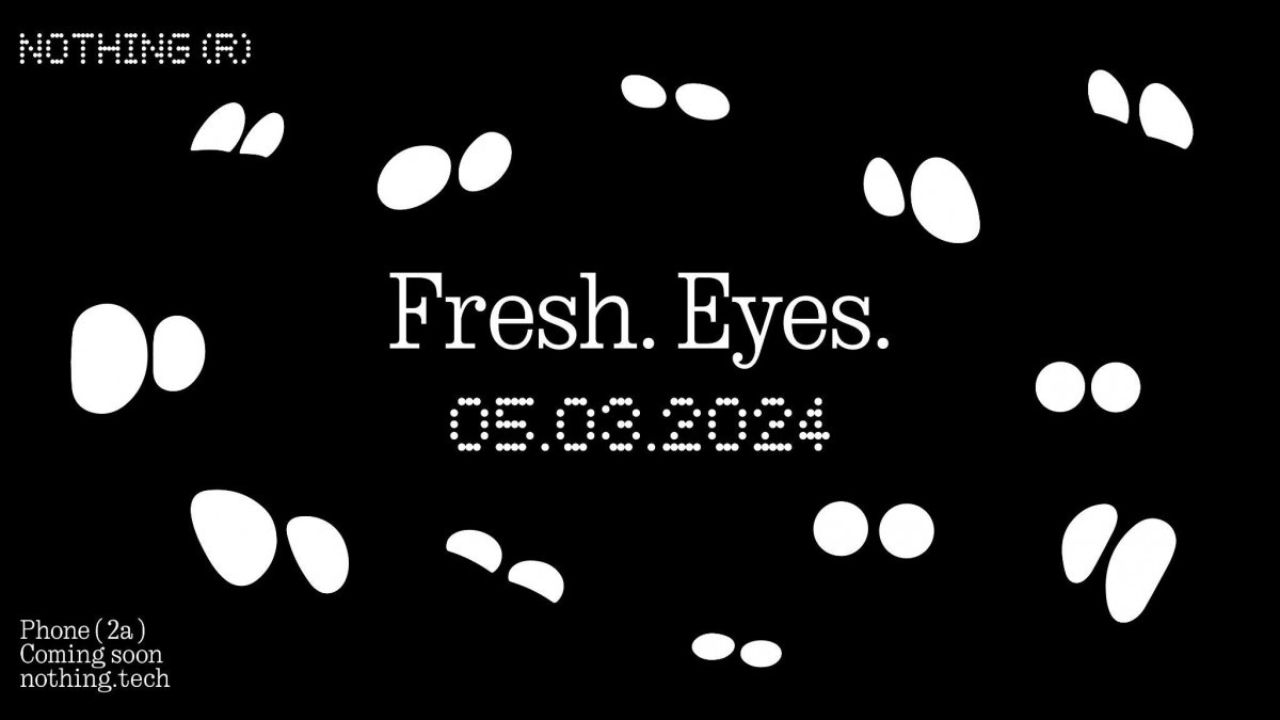
Nothing has recently confirmed the launch date of their upcoming Nothing Phone (2a) through a video on their YouTube channel. The upcoming Nothing Phone (2a) is going to launch on 5 March 2024.
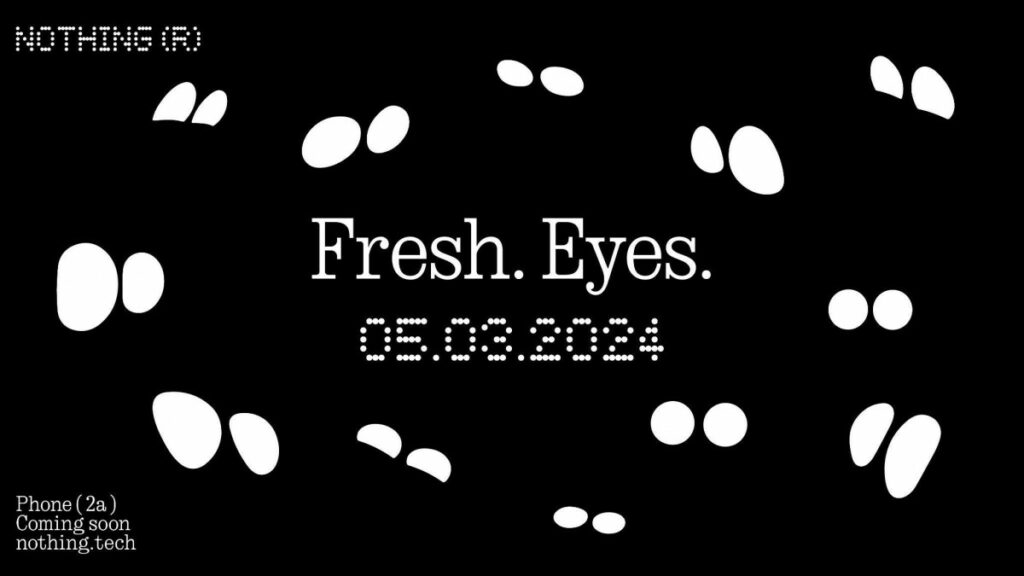
The title which is given to the launch event of Nothing Phone (2a) is Fresh Eyes. If we see the teaser image, then it shows the outline of the eyes. Moreover, the teaser image of the Phone (2a) gives us a hint that the rear camera has dual camera lenses which are aligned sideways and are closer to the center of the back.


The codename of the Nothing Phone (2a) is Aerodactyl, which is going to be launched by next month. This is expected to be a budget-level smartphone from Nothing. Also, this is the first phone from Nothing that comes with a MediaTek Processor. Nothing claims that this phone pawns elements for Nothing Phone (2), which is an expensive phone from Nothing.
This Nothing Phone (2a) is a clear upgrade from Nothing Phone (1), which is the company’s first smartphone launched back in July 2022. If you want to know more about the specifications of Nothing Phone (2a), then consider this post. Furthermore, Nothing has recently launched the Glyph Developer Kit for developers which allows developers to implement the use of glyph interface in their apps.
Are you guys interested in the Nothing Phone (2a)? Do let us know in the comment box. Also, do let us know whether you like this post or not.
For More Such Updates Follow Us On – Telegram, Twitter, Google News, WhatsApp and Facebook
Nothing
The Glyph Developer Kit for Nothing Phone (1) and Nothing Phone (2) Has Arrived

Nothing, a UK-based smartphone manufacturing company has recently released its Glyph Developer Kit which allows developers to take the benefit of the LED lights that are present on the back panel of the Nothing Phone (1) and Nothing Phone (2). With this Glyph Developer Kit, developers can integrate the Glyph functionality in their apps.
Currently, the Software Development Kit also known as SDK is live on GitHub for both Nothing Phone (1) and Nothing Phone (2). If we talk about the programmable LED lighting zones, then Nothing Phone (1) has 12 but on the other hand, Nothing Phone (2) has 33 programmable LED lighting zones which you can see in the images listed below:
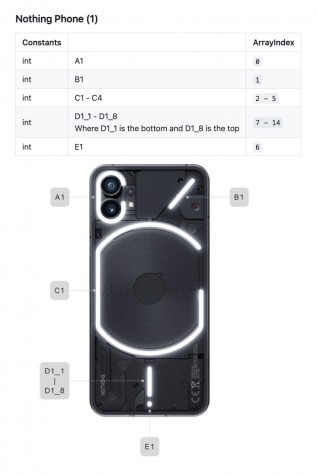
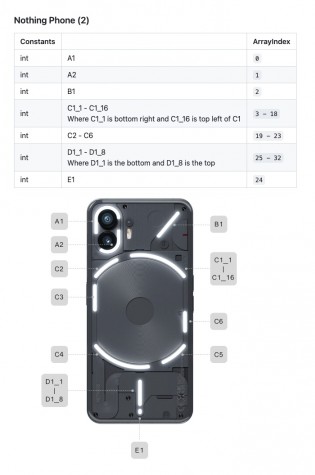
Developers can start Twiddle with the Glyph Developer Kit. Moreover, they can sign up, so that they will be notified whenever the registration of the API Key opens. As the Glyph Developer Kit is Live, so we can expect Glyph Interface functionality to be working in more apps.
What do you guys think regarding this, whether we got this Glyph Interface functionality to be working in more apps? Do let us know in the comment box. Also, tell us whether you like this post or not.
For More Such Updates Follow Us On – Telegram, Twitter, Google News, WhatsApp and Facebook