Nothing
Nothing Phone (1) Users Report Green Line Display Issue

Two users of the Nothing Phone (1) have recently reported a green line issue on their displays. One user shared three photos that show a straight green line on the right side of the screen, from top to bottom. This green line appears on top of the actual interface and is visible everywhere. According to the user, it’s a hardware issue that cannot be fixed and the company should provide a display replacement if the phone is still under warranty.
Nothing Phone (1) users report green line display issue

Another user faced a similar issue last month and reached out to the company through Twitter. The Nothing company responded to the user’s tweet a day later, saying “Thank you for reaching out to us. Please check your inbox for our detailed response.” It’s unclear whether the company provided a resolution to the issue.
Nothing Phone (1) joins list of brands facing display problems
It’s worth noting that this issue is not unique to the Nothing Phone (1). Other brands like OnePlus, Samsung, and Xiaomi have also faced similar problems with their AMOLED and OLED displays. With Nothing Phone (1) joining the list, it’s difficult to say which brand is the most reliable when it comes to display issues.
If you are a user of the Nothing Phone (1) and experience a green line issue on your display, it’s recommended that you visit the service center immediately. If your phone is still under warranty, you may be eligible for a display replacement.
Also read:
- OnePlus Community to Host Exclusive Videography Workshop in Mumbai
- Poco F5 Real Image Leaked Ahead of Launch, Revealing Impressive Features
If you like our article, follow us on Google News and Instagram, or join our Telegram Group.
For More Such Updates Follow Us On – Telegram, Twitter, Google News, WhatsApp and Facebook
Nothing
Get Ready – Unboxing Video of Nothing Phone (2a) will be going Live Tomorrow

A few hours ago, Nothing which is a London-based smartphone tech manufacturing company, posted a thread on their X formerly Twitter account. In the thread, the company has mentioned “Get ready to unbox Phone (2a). Tomorrow, 10:00 GMT”. The length of the teaser video is 22 seconds.
Maximilian (Max), who is a superfan of Nothing was invited by the Nothing Team to their design studio. Max has unboxed and sees the upcoming Phone (2a). At the end of the teaser video, Max is holding the upcoming Phone (2a). Max has found the phone interesting.
If you want to see the full unboxing video of the Nothing Phone (2a), then it will be Live tomorrow i.e. 28 February at 10:00 GMT (Greenwich Mean Time) on the official YouTube channel of Nothing. If we convert 10:00 GMT (Greenwich Mean Time) to IST (Indian Standard Time), then it is “3:30 P.M.”
Personally, I am super excited about the video of Nothing Phone (2a), do you as well? Do let us know in the comment box. Also, tell us whether you like this post or not.
For More Such Updates Follow Us On – Telegram, Twitter, Google News, WhatsApp and Facebook
Nothing
Nothing Phone (2a) Launch Set for Next Month – Confirmed Officially
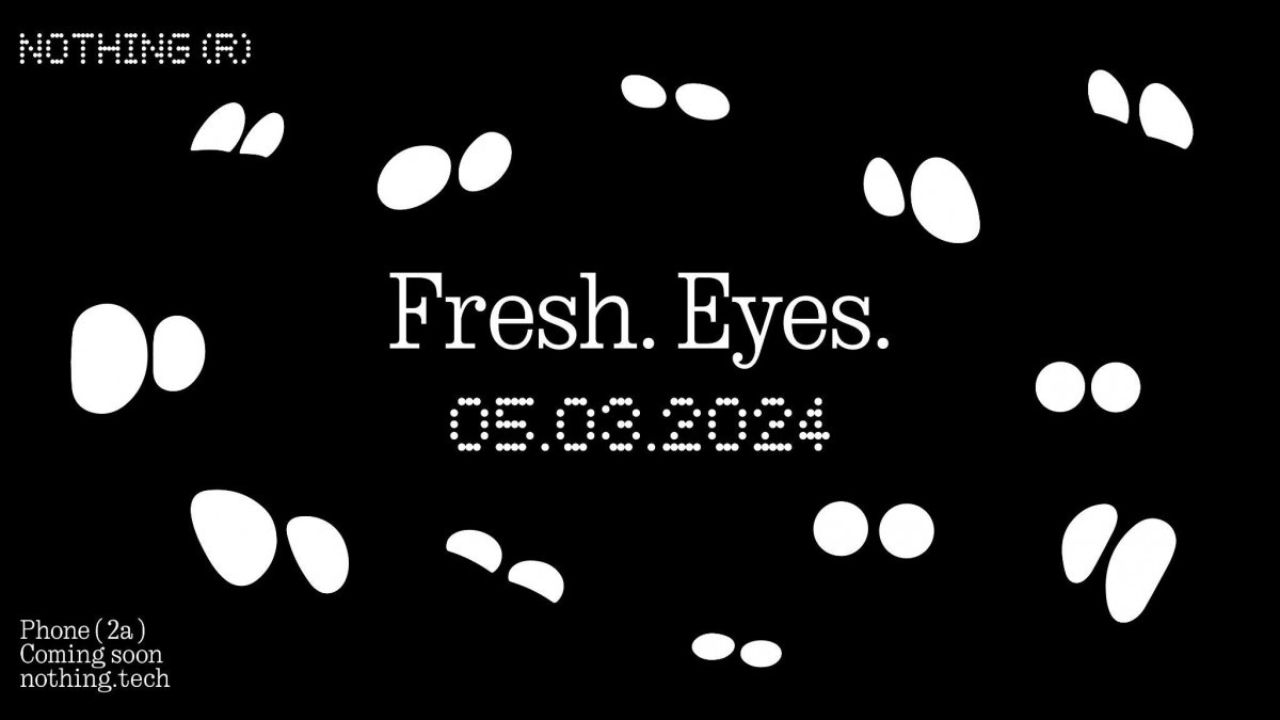
Nothing has recently confirmed the launch date of their upcoming Nothing Phone (2a) through a video on their YouTube channel. The upcoming Nothing Phone (2a) is going to launch on 5 March 2024.
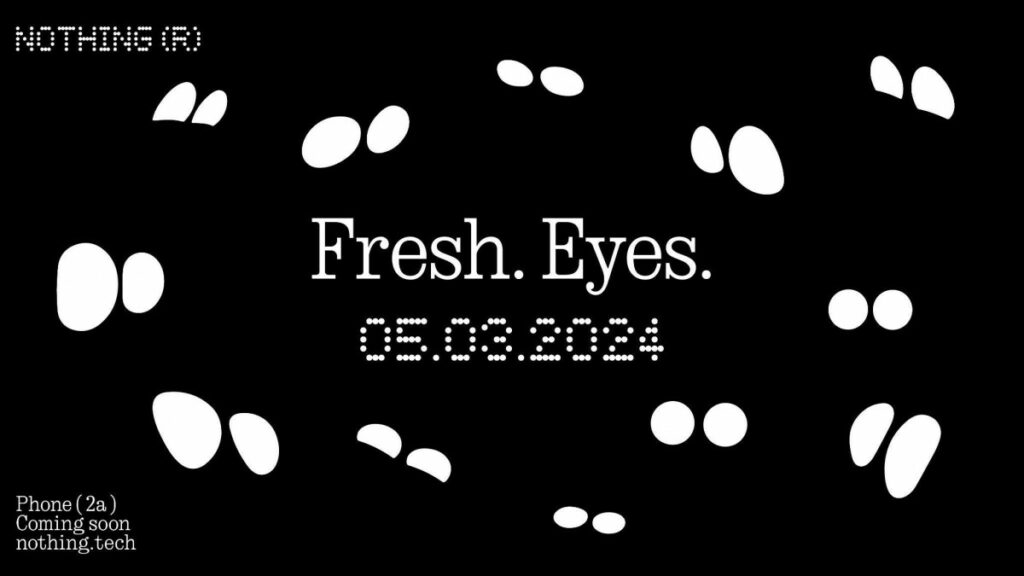
The title which is given to the launch event of Nothing Phone (2a) is Fresh Eyes. If we see the teaser image, then it shows the outline of the eyes. Moreover, the teaser image of the Phone (2a) gives us a hint that the rear camera has dual camera lenses which are aligned sideways and are closer to the center of the back.


The codename of the Nothing Phone (2a) is Aerodactyl, which is going to be launched by next month. This is expected to be a budget-level smartphone from Nothing. Also, this is the first phone from Nothing that comes with a MediaTek Processor. Nothing claims that this phone pawns elements for Nothing Phone (2), which is an expensive phone from Nothing.
This Nothing Phone (2a) is a clear upgrade from Nothing Phone (1), which is the company’s first smartphone launched back in July 2022. If you want to know more about the specifications of Nothing Phone (2a), then consider this post. Furthermore, Nothing has recently launched the Glyph Developer Kit for developers which allows developers to implement the use of glyph interface in their apps.
Are you guys interested in the Nothing Phone (2a)? Do let us know in the comment box. Also, do let us know whether you like this post or not.
For More Such Updates Follow Us On – Telegram, Twitter, Google News, WhatsApp and Facebook
Nothing
The Glyph Developer Kit for Nothing Phone (1) and Nothing Phone (2) Has Arrived

Nothing, a UK-based smartphone manufacturing company has recently released its Glyph Developer Kit which allows developers to take the benefit of the LED lights that are present on the back panel of the Nothing Phone (1) and Nothing Phone (2). With this Glyph Developer Kit, developers can integrate the Glyph functionality in their apps.
Currently, the Software Development Kit also known as SDK is live on GitHub for both Nothing Phone (1) and Nothing Phone (2). If we talk about the programmable LED lighting zones, then Nothing Phone (1) has 12 but on the other hand, Nothing Phone (2) has 33 programmable LED lighting zones which you can see in the images listed below:
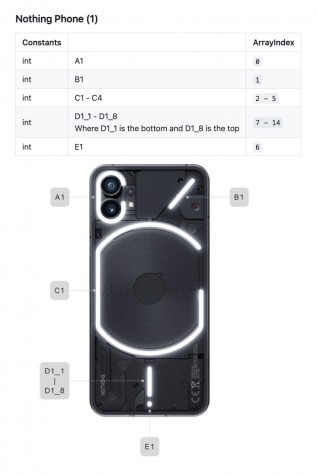
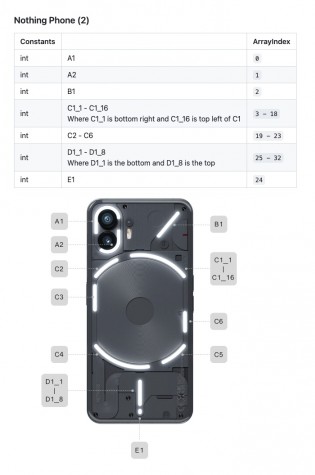
Developers can start Twiddle with the Glyph Developer Kit. Moreover, they can sign up, so that they will be notified whenever the registration of the API Key opens. As the Glyph Developer Kit is Live, so we can expect Glyph Interface functionality to be working in more apps.
What do you guys think regarding this, whether we got this Glyph Interface functionality to be working in more apps? Do let us know in the comment box. Also, tell us whether you like this post or not.
For More Such Updates Follow Us On – Telegram, Twitter, Google News, WhatsApp and Facebook
