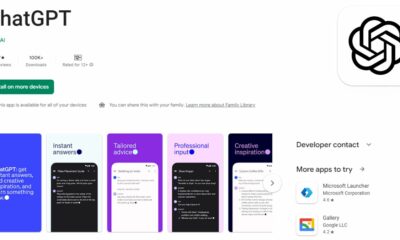Apps
Truecaller Introduces AI-Powered Assistant for Call Screening in India

Truecaller, the popular app trusted by many Android and iOS users for blocking spam calls, is taking things up a notch with its latest innovation – the Truecaller Assistant in India! Already successfully launched in Australia and the US last year, this helpful feature is now available to users in India.
So, what can the Truecaller Assistant do for you? It’s your new ally in answering calls when you’re not in the mood or when you want to avoid annoying telemarketers and spammers. While Truecaller’s Caller ID shows you who’s calling, the Assistant goes even further by interacting with the callers on your behalf.
For now, the Truecaller Assistant is exclusive to Android users.
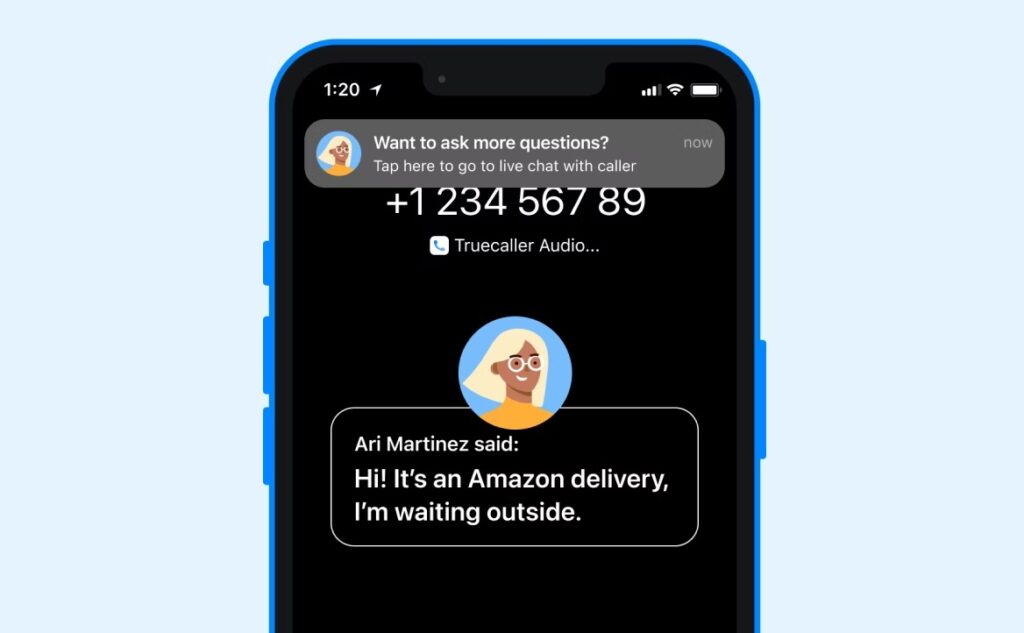
How Does the Truecaller Assistant Work?
If you enable the Truecaller Assistant, it’s as easy as clicking a button to screen incoming calls. And when you’re too busy or just not interested in answering, the Assistant will handle the call after a few rings.
When the Assistant takes the call, it politely greets the caller and then cleverly converts their spoken words into written text, which appears on your phone’s screen. This way, you can quickly read the caller’s message and decide if you want to respond.
Useful Features of Truecaller Assistant
Truecaller Assistant comes packed with convenient features to make call screening a breeze:
- Different Voices: Make things more enjoyable by choosing from five different voices for the Assistant.
- Real-Time Message Reading: The Assistant instantly turns spoken words into text, so you can read the message right away.
- Multilingual Support: If you speak different languages, no worries! The Assistant can handle calls in various languages.
- Call Recording: Important info from a call? Record it with ease for future reference.
- Personalized Greetings for Unknown Numbers: Create your unique message for callers whose numbers you don’t recognize.
Remember, for now, the Truecaller Assistant is only available for Android users. But who knows, maybe iPhone users will get to enjoy it too in the future!
With the Truecaller Assistant by your side, dealing with spam calls and pesky interruptions will be a thing of the past. Truecaller continues to use smart technology to simplify our lives and keep us in control.

For More Such Updates Follow Us On – Telegram, Twitter, Google News, WhatsApp and Facebook
News
Netflix Co-CEO Rules Out App for Apple Vision Pro for Now

Recently, pre-orders for the Apple Vision Pro were started. According to Ming-Chi Kuo, an analyst has reported sales of around 160,000 to 180,000 units of the Vision Pro. In context to the sales of Apple Vision Pro, Netflix Co-CEO Greg Peters revealed in an interview that there is no need for the Netflix app in Apple’s VR headset.
In that interview, Peters also defined that the number of subscribers can’t justify the attempts to port an app for a platform. In the future, there may be a Netflix app for Apple’s VR headset, but currently, Netflix is adopting a wait-and-see approach. For now, YouTube and Spotify have no plans for dedicated apps.
As we also mentioned in the recent post of the Apple Vision Pro, you can use the apps via the browser in the Vision Pro. Apple’s own Apple TV+ streaming services are available on the Apple Vision Pro, which features “Apple Immersive Video” with Spatial Audio and 180° 3D footage in 8K resolution.
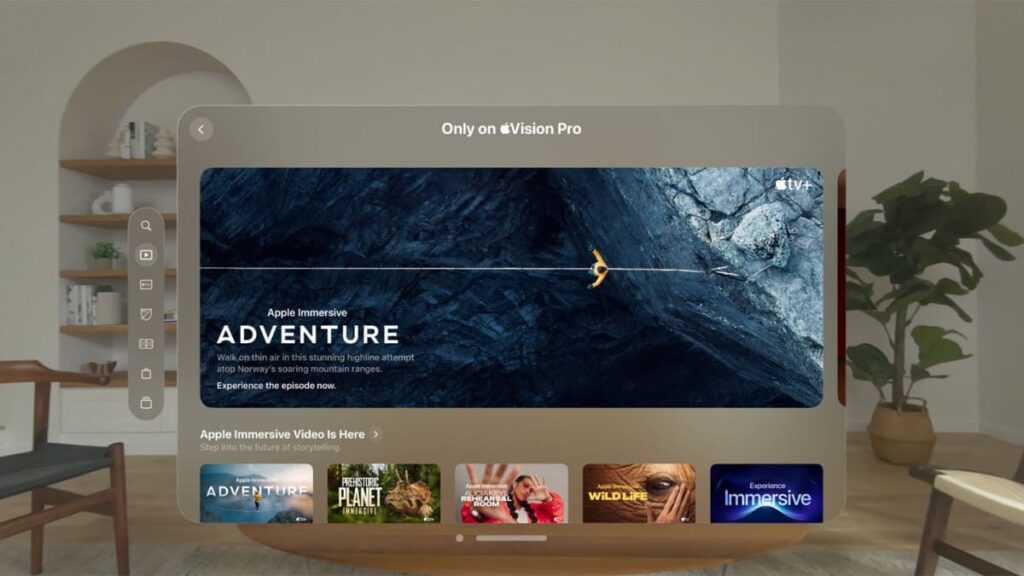
Similarly, Netflix has also a VR app which was launched in back 2015, that also offers VR Content and includes a 360° video for the Stranger Things Series, but for now, it’s not available in Apple Vision Pro. Netflix has a ton of VR movies that you can also check out.
Featured Image Courtesy: Average Design Dude (YouTube)
For More Such Updates Follow Us On – Telegram, Twitter, Google News, WhatsApp and Facebook
New Sharing Feature in WhatsApp Beta for iOS and Android

WhatsApp has undergone notable changes, introducing new colors and status updates for both its website and app. Whatsapp is currently in the process of rolling out a fresh update through the TestFlight beta program, named version 24.1.10.76. Within the app’s settings, the version is identified as 2.24.1.76, while the TestFlight build stands at 24.1.10(555067882).
WhatsApp beta for Android, in its 2.24.2.11 version, is rolling out a significant feature. Users can now create and share polls within their channels, fostering interactive engagement by collecting feedback, opinions, and preferences directly from their followers. The latest WhatsApp beta test for iOS, marked as version 24.1.10.76, is also geared up to incorporate this polling feature.
WhatsApp ensures that the choices made by channel followers during voting remain secure and anonymous. Currently available to beta testers, the feature to share polls in channels can be accessed by installing the latest version of WhatsApp beta for iOS and other Android phones via the TestFlight app. It will be available to everyone in the coming days.
While polls on various platforms often disappear within 24 hours, it remains to be seen whether WhatsApp will adopt a similar approach or introduce its own unique twist.
For More Such Updates Follow Us On – Telegram, Twitter, Google News, WhatsApp and Facebook
X (Twitter) Rolls Out Audio and Video Calling for Android Platform

X (formerly Twitter) is going to introduce voice and video calls on Android. The Audio and Video Calls feature has already been available for iOS users since October last year, and now the feature is going to be available for Android users. But you need X premium subscription to make calls. You can receive calls for free.
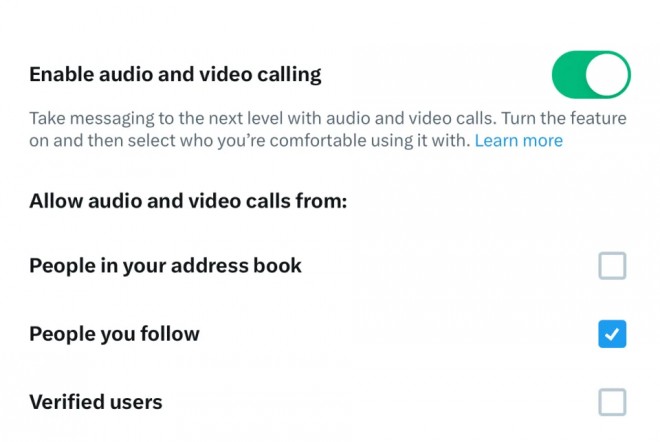
You can see the Audio and Video Calls option in the settings tab of DM. Users can also control privacy settings from the settings page by selecting from the three options of who can call them: accounts they follow, people in their contact book, verified users, etc. If you want to know more about audio and video calls on X, then you can read more by clicking here.
Will you purchase a premium subscription from X for audio and video calls? Do let us know in the comment box. Also, do tell us whether you like our post or not.
For More Such Updates Follow Us On – Telegram, Twitter, Google News, WhatsApp and Facebook