iOS
Apple’s Latest iOS 17 Beta Promises Seamlessly Quick Haptic Touch
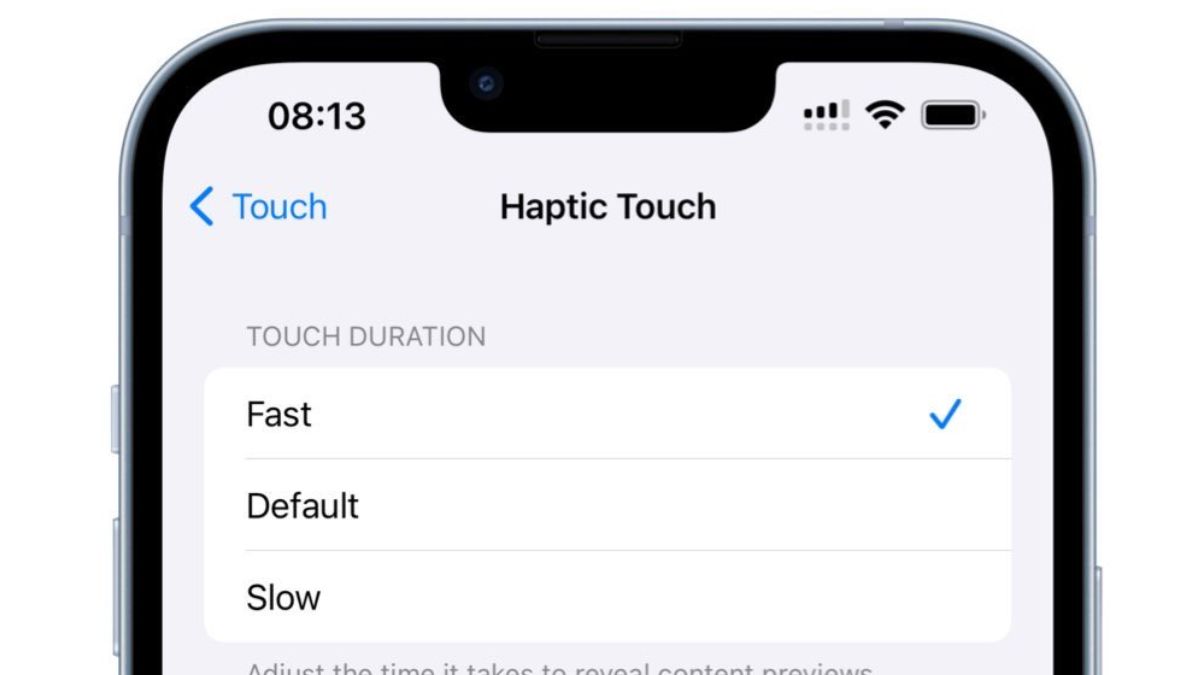
In an exciting development for iPhone users, Apple has unveiled the second beta of iOS 17 software to developers, showcasing a range of new enhancements, including significant improvements to the haptic touch feature. The latest update promises faster and more reliable haptic capabilities, offering users a smoother and more responsive experience.
The key highlight of Apple’s iOS 17 beta 2 is the introduction of new settings that allow users to optimize their haptic touch experience, surpassing previous iterations. This update comes in response to the demands of numerous iPhone consumers seeking enhanced responsiveness and efficiency in their device’s haptic feedback.
The recently added accessibility option can be found in the Settings app, under Accessibility > Touch > Haptic Touch. Within this menu, users are presented with three choices: Fast, Default, or Slow, which determine the speed of the haptic touch response. To assist users in gauging the impact of their selections, Apple has included an image-based testing feature directly within the Settings menu.
By setting Haptic Touch to “Fast,” users will notice a substantial difference in the promptness with which haptic menus appear upon long-pressing an icon or on-screen element. The updated feature ensures that users can access desired functions more swiftly, adding a heightened level of convenience and efficiency to their iPhone experience.
Apple’s commitment to refining user interactions extends beyond this haptic touch improvement, with the iOS 17 beta also introducing several additional changes and enhancements. The beta version allows developers to explore and provide feedback on new features, further refining the software ahead of its official release.
As with any beta software, it’s important to note that iOS 17 is currently only available to registered developers for testing purposes. Apple advises users to exercise caution when installing beta software on their primary devices, as it may still contain bugs or other issues that could impact functionality.
While Apple has not announced an official release date for iOS 17, the beta versions suggest that the company is actively working on delivering an optimized and feature-rich operating system to its loyal user base. As the beta testing phase progresses, more improvements and refinements are expected to be incorporated into iOS 17.
Apple enthusiasts eagerly anticipate the forthcoming iOS 17 release, as it promises to provide a seamless user experience with improved performance, innovative features, and enhanced haptic touch capabilities.
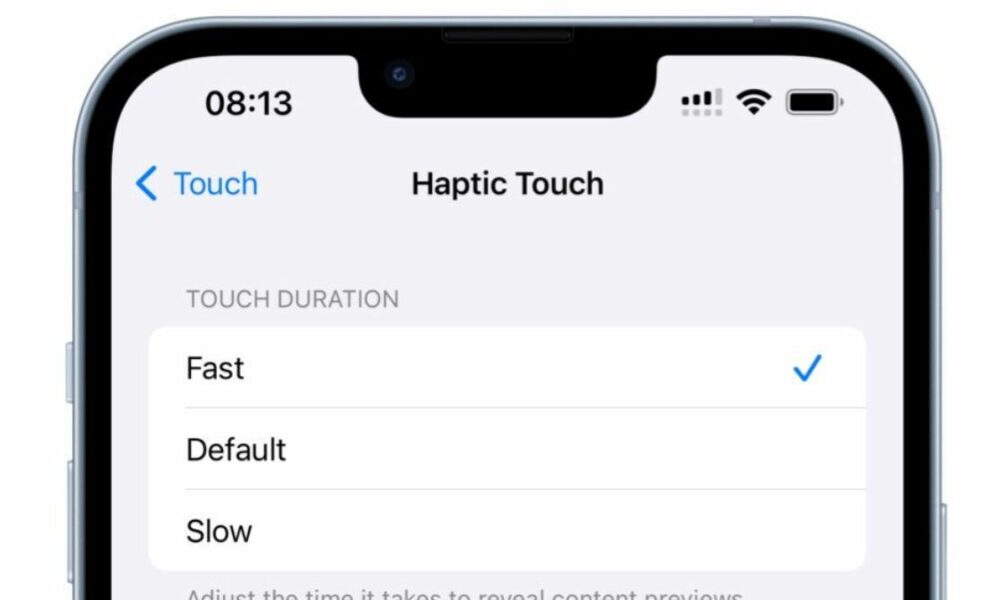
For More Such Updates Follow Us On – Telegram, Twitter, Google News, WhatsApp and Facebook
News
iOS 17.1 Developer Beta 2 is here with these new changes

Apple, an American-based smartphone manufacturing company has recently rolled out iOS 17.1 Developer Beta 2 Update. If we talk about the update and new changes.
Before talking about the changes, let’s talk about the version and the update size. So, iOS 17.1 Developer Beta 2 has the version iOS 17.1 (21B5056e). Later on, if we talk about the update size. So, the update size is identified as 780.7 MB.

iOS 17.1 Developer Beta 2 Changes and new addons
Now, let’s move on to the changes.
- The first change is that now we get the ringtones back that were removed in the iOS 17 Developer Beta 1.
- The second change is Standby Mode is getting Display Tab as mentioned in the image below:


Note: This Display option in the Standby is only available in iPhone Pro and Pro Max that comes with Always On Display.
- The next change you will notice after iOS 17.1 Developer Beta 2 is while using the one-handed mode. As we know, while we swipe down on the navigation bar you will get the one-handed mode on your iPhone. So, as you can clearly see the dark black color instead of the wallpaper color above the arrow of the one-handed mode.

These all are the changes you can see after you update to iOS 17.1 Developer Beta 2. Do let us know in the comment box which changes you like in the iOS 17.1 Developer Beta 2.
Note: We (Team Techibee) are not recommending you install iOS 17.1 Developer Beta on your Primary iPhone because the beta builds contain bugs and glitches. So, do install it at your own risk.
For More Such Updates Follow Us On – Telegram, Twitter, Google News, WhatsApp and Facebook
News
Apple iOS 17 update is set to drop on September 18 for its devices

Apple finally launched its new lineup yesterday at the launch event, which includes the iPhone 15, iPhone Plus, iPhone 15 Pro, and iPhone 15 Pro Max. In addition to this, the company also launched the Apple Watch Series 9 and the Apple Watch Ultra 2 with the new one-tap feature. Alongside this, the tech giant also revealed the official release date for iOS 17.
iOS 17 Update Release Date
After months of beta testing in the summer, Apple has made it official that iOS 17 will be available from September 18. The iOS 17 update will bring lots of new features and improvements to the existing devices.

Starting with the 2nd generation iPhone SE, iPhone XR, XS, and XS Max onwards the users will be receiving the iOS 17 OTA update. This points us to that older iPhone devices won’t be eligible for the update, like the iPhone X and its predecessors.
We have a list of iPhone devices that will be receiving the iOS 17 update:
- iPhone 14
- iPhone 14 Plus
- iPhone 14 Pro
- iPhone 14 Pro Max
- iPhone 13
- iPhone 13 mini
- iPhone 13 Pro
- iPhone 13 Pro Max
- iPhone 12
- iPhone 12 mini
- iPhone 12 Pro
- iPhone 12 Pro Max
- iPhone 11
- iPhone 11 Pro
- iPhone 11 Pro Max
- iPhone XS
- iPhone XS Max
- iPhone XR
- iPhone SE (2nd gen or later)
Also read:
Furthermore, the iOS 17 update will be rolled out to everyone on the day of its release. This means that on Monday after 10:30 pm IST, users can check for the iOS 17 update from the Settings of their device.
For More Such Updates Follow Us On – Telegram, Twitter, Google News, WhatsApp and Facebook
News
Apple iOS 17 Beta Brings Bilingual Queries Support for Siri

Apple’s iOS 17 public beta release brings a host of exciting features, and one notable addition is the support for bilingual queries in Siri. This functionality is now available to Indian users across various platforms.
Bilingual Queries Support for Siri:
In iOS 17, Apple iPhone users gain the ability to engage with Siri using their native language, seamlessly blending English with a range of Indic regional languages including Hindi, Telugu, Punjabi, Kannada, and Marathi. This empowers users to ask questions and give commands more naturally, opening up a range of possibilities for seamless communication with Apple’s virtual assistant.
Other Noteworthy Improvements in iOS 17:
Apart from the bilingual queries support, iOS 17 introduces several other enhancements designed to enrich the user experience:
Transliteration Support for Indic Languages:
iOS 17 now offers transliteration support for Tamil, Telugu, Kannada, and Malayalam, enabling users to type in these languages using English characters. This expansion brings the total number of supported Indic languages to 10, further facilitating regional language usage.
Phone Number-Based Apple ID Sign-In:
In iOS 17, iPadOS 17, and macOS Sonoma, users can now sign into their Apple ID using their phone number instead of an email ID. This streamlines the authentication process and provides users with an alternative login method.
Punjabi Dictionary Integration:
Apple has integrated a pre-installed Punjabi dictionary across its platforms, enabling users to effortlessly retrieve definitions of words and phrases in Punjabi. This addition caters to the linguistic needs of Punjabi-speaking users.
Expanded Call History:
iOS 17 extends the call history section, enabling users to view up to 2,000 calls, including those made through Facetime and WhatsApp. This enhanced call tracking feature ensures that users can conveniently refer back to their recent communication activities.
Message Filtering on iPad:
With iOS 17, iPad users gain the ability to filter messages by known and unknown senders, enhancing their message management capabilities. This feature helps users prioritize and organize their conversations more efficiently.
For More Such Updates Follow Us On – Telegram, Twitter, Google News, WhatsApp and Facebook












