Android
LineageOS 20 which is based on Android 13 is now available With new features and a new default camera app
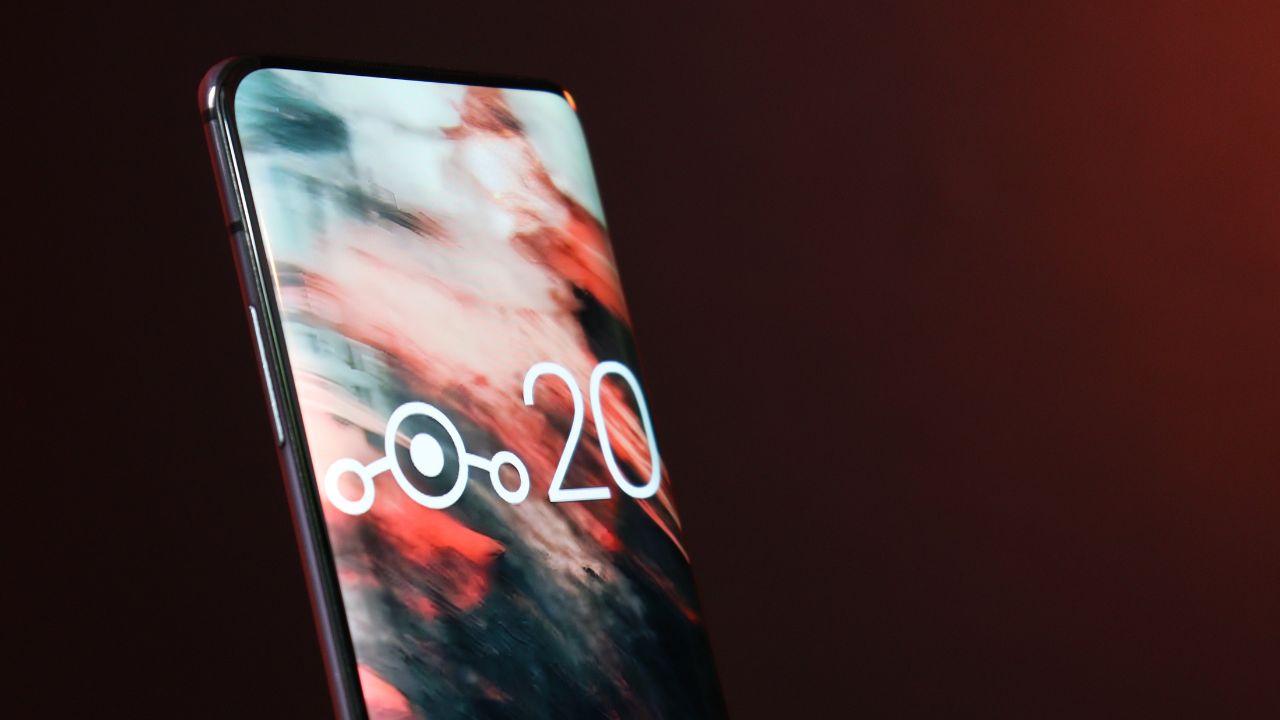
A well-known name in the field of developing customized Android is LineageOS. It was CyanogenMod’s replacement and now supports a huge variety of devices, giving enthusiasts a means to optimize and modify their systems without being constrained by bulky skins. The LineageOS team has unveiled LineageOS 20, a significant upgrade based on Android 13. LineageOS 20 which is based on Android 13 is now available With new features and a new default camera app.
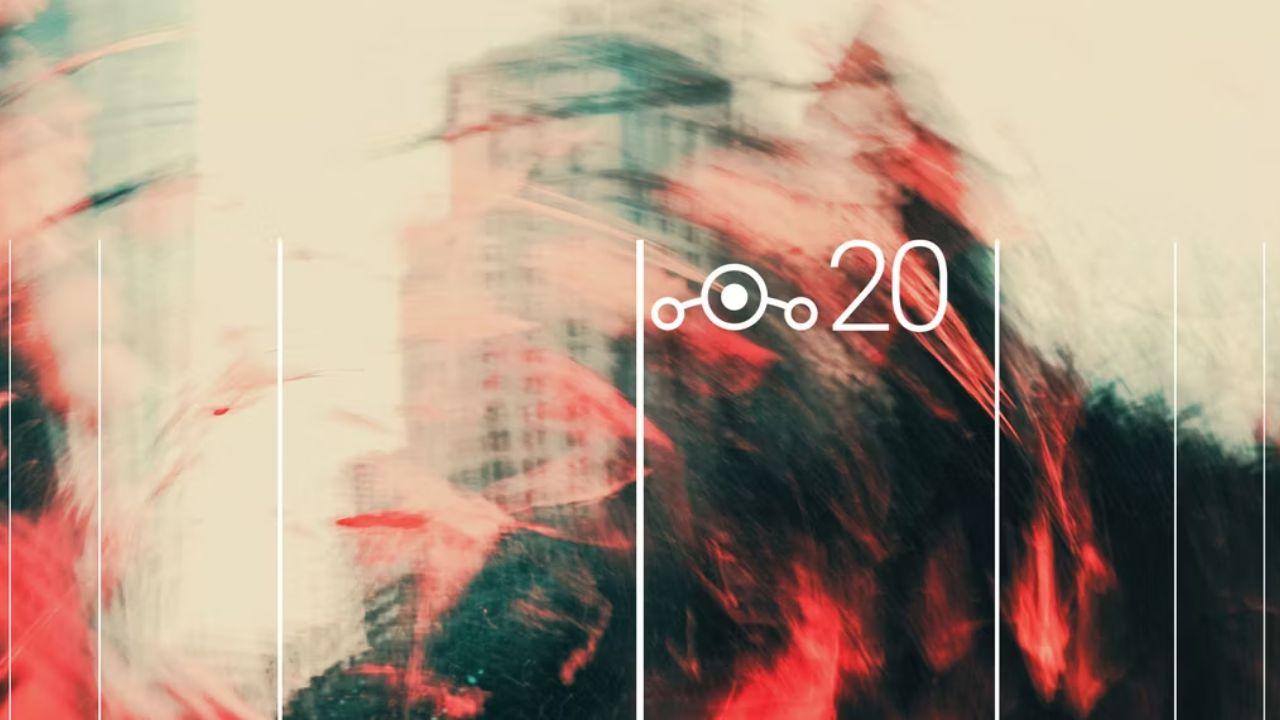
New features in LineageOS 20
LineageOS 20 comes with a lot of new features and enhancements:
- Security patches from April 2022 to December 2022 have been merged to LineageOS 17.1 through 20.
- LineageOS now has a new camera app called Aperture! It is based on Google’s (mostly) awesome CameraX library and provides a much closer “to stock” camera app experience on many devices. Massive kudos to developers SebaUbuntu, LuK1337, and luca020400 who developed this initially, designer Vazguard, and to the entire team for working to integrate it into LineageOS and adapt it to our massive array of supported devices!
- WebView has been updated to Chromium 108.0.5359.79.
- Completely redone volume panel in Android 13 and further developed the side pop-out expanding panel.
- Fully support Generic Kernel Image and Linux 5.10 builds with full out-of-tree module support to match new AOSP conventions.
- Lineage fork of the AOSP Gallery app has seen many fixes and improvements.
- Updater app has seen many bug fixes and improvements, along with a fancy new Android TV layout
- Our web browser, Jelly has seen several bug fixes and improvements
- More changes and improvements back upstream to the FOSS Etar calendar app they integrated some time back
- More changes and improvements back upstream to the Seedvault backup app.
- Recorder app has been adapted to account for Android’s built-in features, while still providing the features you expect from LineageOS.
-
- The app was rearchitected heavily.
- Material You support has been added.
- The high-quality recorder (WAV format) now supports stereo, and there have been several threading fixes.
-
- Android TV builds now ship with an ad-free Android TV launcher, unlike Google’s ad-enabled launcher – it also supports Google TV-style builds, and they are evaluating moving to it on supported devices in the future.
- Multiple Google TV features, such as the much more appealing looking Two-Panel Settings application have been ported to LineageOS Android TV builds.
adb_rootservice is no longer tied to the build type property, which allows greater compatibility with many third-party root systems.- Merge scripts have been largely overhauled, greatly simplifying the Android Security Bulletin merge process, as well as making supporting devices like Pixel devices that have full source releases much more streamlined.
- LLVM has been fully embraced, with builds now defaulting to using LLVM bin-utils and optionally, the LLVM integrated assembler. For those of you with older kernels, worry not, you can always opt-out.
- A global Quick Settings light mode has been developed so that this UI element matches the device’s theme.
- Setup Wizard has seen adaptation for Android 13, with new styling, and more seamless transitions/user experience.
Also Read: OnePlus releases the last OxygenOS update
LineageOS 20 Build Roster
The following is the official build roster for the initial batch of the LineageOS 20 rollout, and if you have one of these devices, you’ll be able to install LineageOS 20 soon.
| Device name | Wiki | Maintainers |
|---|---|---|
| ASUS Zenfone 5Z (ZS620KL) | Z01R | rohanpurohit, Jackeagle, ThEMarD |
| Fairphone 4 | FP4 | mikeioannina |
| F(x)tec Pro¹ | pro1 | BadDaemon, bgcngm, intervigil, mccreary, npjohnson, tdm |
| Google Pixel 4a 5G | bramble | aleasto, mikeioannina |
| Google Pixel 4a | sunfish | PeterCxy, cdesai, mikeioannina |
| Google Pixel 4 | flame | cdesai, Eamo5, mikeioannina, npjohnson |
| Google Pixel 4 XL | coral | cdesai, Eamo5, mikeioannina, npjohnson |
| Google Pixel 5a | barbet | aleasto, mikeioannina |
| Google Pixel 5 | redfin | aleasto, mikeioannina |
| Lenovo Z5 Pro GT | heart | themard, optionaltoast |
| Lenovo Z6 Pro | zippo | Lucchetto, themard |
| Motorola edge 20 | berlin | npjohnson, SGCMarkus |
| Motorola edge 30 | dubai | themard, sb6596 |
| Motorola edge | racer | erfanoabdi, Jleeblanch, SyberHexen |
| Motorola edge s / moto g100 | nio | dianlujitao |
| Motorola moto g 5G / one 5G ace | kiev | SyberHexen, Jleeblanch |
| Motorola moto g 5G plus / one 5G | nairo | SyberHexen |
| Motorola moto g6 plus | evert | Jleeblanch |
| Motorola moto g7 play | channel | SyberHexen, deadman96385, erfanoabdi, npjohnson |
| Motorola moto g7 plus | lake | Jleeblanch, npjohnson |
| Motorola moto g7 power | ocean | SyberHexen, erfanoabdi, npjohnson |
| Motorola moto g7 | river | erfanoabdi, npjohnson, SyberHexen |
| Motorola moto x4 | payton | erfanoabdi, ThEMarD |
| Motorola moto z3 play | beckham | Jleeblanch |
| Motorola one power | chef | Hasaber8 |
| Nubia Mini 5G | TP1803 | ArianK16a, npjohnson |
| OnePlus 5 | cheeseburger | trautamaki |
| OnePlus 5T | dumpling | trautamaki, snc |
| OnePlus 6 | enchilada | LuK1337 |
| OnePlus 6T | fajita | EdwinMoq |
| OnePlus 7 | guacamoleb | shantanu-sarkar |
| OnePlus 7 Pro | guacamole | LuK1337, Tortel |
| OnePlus 7T | hotdogb | LuK1337 |
| OnePlus 7T Pro | hotdog | LuK1337 |
| OnePlus 8 | instantnoodle | jabashque |
| OnePlus 8 Pro | instantnoodlep | LuK1337 |
| OnePlus 8T | kebab | LuK1337 |
| OnePlus 9 | lemonade | mikeioannina, tangalbert919, ZVNexus |
| OnePlus 9 Pro | lemonadep | LuK1337, bgcngm, mikeioannina |
| Razer Phone 2 | aura | mikeioannina, npjohnson |
| Samsung Galaxy Tab S5e (LTE) | gts4lv | bgcngm, LuK1337 |
| Samsung Galaxy Tab S5e (Wi-Fi) | gts4lvwifi | LuK1337, bgcngm |
| Sony Xperia 1 II | pdx203 | hellobbn |
| Xiaomi Mi 8 | dipper | infrag |
| Xiaomi Mi 8 Explorer Edition | ursa | bgcngm |
| Xiaomi Mi 8 Pro | equuleus | bgcngm |
| Xiaomi Mi 8 SE | xmsirius | uixdess |
| Xiaomi Mi 9 SE | grus | SebaUbuntu |
| Xiaomi Mi CC 9 / Mi 9 Lite | pyxis | ceracz |
| Xiaomi Mi MIX 2S | polaris | bgcngm |
| Xiaomi Poco F1 | beryllium | bgcngm, warabhishek |
If you’ve ever used LineageOS’s default camera app, you might have been let down. The software, named “Snap,” was a hack of Qualcomm’s own camera app, and later they switched to using the default Camera2 AOSP camera app. It’s a simple software that functions, but it’s too basic for the majority of users. That is why Aperture is so significant.
Aperture takes use of the CameraX API, which has developed recently to the point where it can be used by a camera app as a whole. It allows Aperture to implement the following features:
- Auxiliary cameras support (device maintainers must enable it)
- Video frame rate controls
- Full control of EIS (electronic image stabilization) and OIS (optical image stabilization) settings
- A leveler to check the device orientation angle
Source: Xda
If you like our article then follow us on Google News, and Instagram, or join our Telegram Group.
For More Such Updates Follow Us On – Telegram, Twitter, Google News, WhatsApp and Facebook
News
Nothing OS 2.5 Open Beta 1 with Android 14 Announced for Nothing Phone (2)

Nothing company has announced its next significant update “Nothing OS 2.5 Open Beta 1” for Nothing Phone (2) users. This new update is based on Android 14. Starting tomorrow, users of the Phone (2) can expect this update on their devices. If there are any special steps needed to install it, the company promises to provide guidance.
The announcement about Nothing OS 2.5 Open Beta 1 came via the company’s official X handle, which used to be known as Twitter. According to their post, more details about this update will be shared on October 11.
However, there’s a bit of a wait on the specifics. Nothing hasn’t yet confirmed the exact time the update will be released. So for now Phone (2) users have to wait for a little while until the next announcement from the company.
For More Such Updates Follow Us On – Telegram, Twitter, Google News, WhatsApp and Facebook
News
Android 14 Update is Now Live for Pixel Devices
Google’s Pixel devices are now receiving the much-awaited Android 14 update. This follows a preview program that began in February, where several previews and betas were issued. If you own a Pixel 4a 5G or a later model, you can download this latest Android version.
It’s not just Pixel users who can look forward to this update. Companies like Samsung, iQOO, Nothing, OnePlus, Oppo, Realme, Sharp, Sony, Tecno, vivo, and Xiaomi plan to release Android 14 updates for their devices soon.
A highlight of Android 14 is its customization features. Google had hinted at these earlier, and now they are a reality. Generative AI wallpapers are making their debut on Pixel 8 and Pixel 8 Pro, backed by advanced text-to-image diffusion models.

Lock screen personalization has also leveled up. Users can change font styles, choose from different color palettes, and add custom widget shortcuts. This makes it quick and easy to access tools like the QR reader or the Google Home app. There’s even a new feature where the home screen templates adjust dynamically. For instance, if there’s a storm approaching, the weather app widget becomes more noticeable.
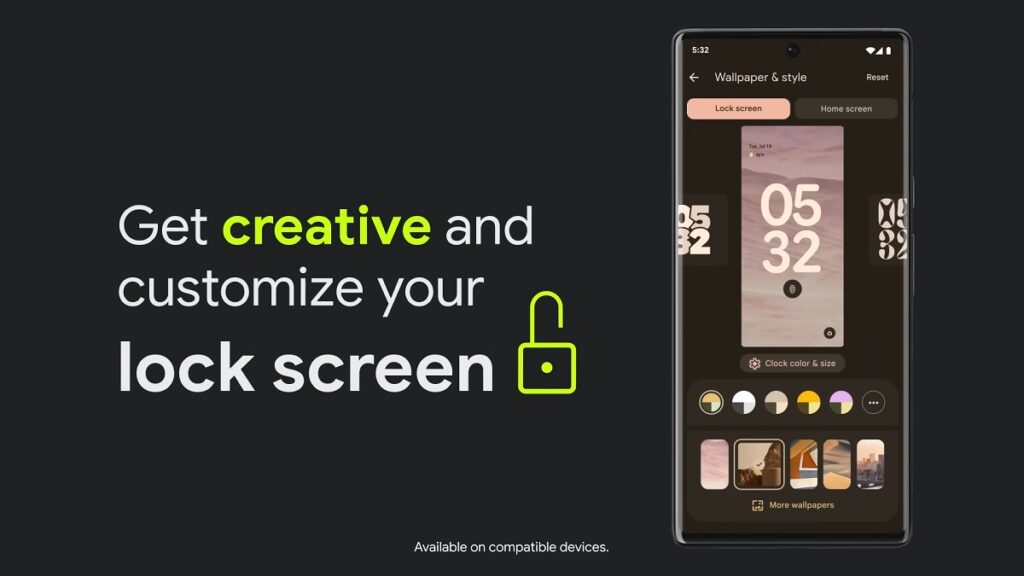
Photography enthusiasts will appreciate Android 14’s support for HDR images. The Ultra HDR feature enhances photo quality, making pictures look more vibrant. Audio enhancements are also part of the package, with the inclusion of native spatial audio support, a new media player, and a cross-device copy/paste function.
Prioritizing user privacy and security, Android 14 introduces Health Connect. This feature securely stores and encrypts personal health data directly on the device. Users will now also receive alerts if apps want to share location data with third parties, and they have the option to decline such requests.
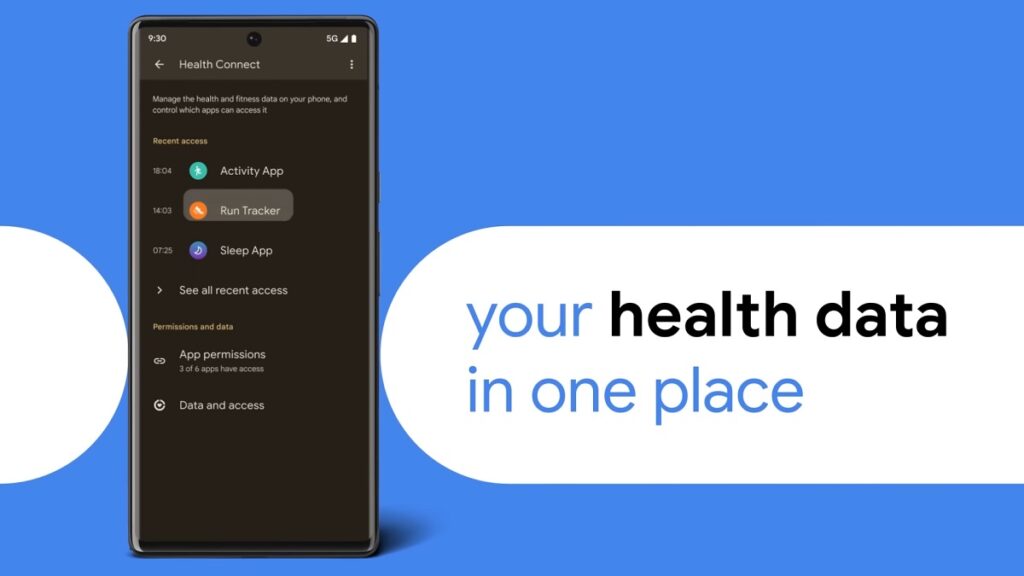
Improvements extend to passkey features. Android 14 offers enhanced support for fingerprint authentication in external apps. Additionally, there’s a revamped 6-digit PIN lockscreen option.
Accessibility has also been a focus for this update. Users can now magnify content more effectively using the pinch-to-zoom feature and select from various magnification sizes. The quick settings menu offers faster font size adjustments using nonlinear scaling, which makes text easier to read. Hearing aid users will find the dedicated setup in the Accessibility settings beneficial, along with expanded options to direct audio to different outputs.
For More Such Updates Follow Us On – Telegram, Twitter, Google News, WhatsApp and Facebook
Leaks
Is Android 14 Releasing on October 4? Telus Listing Suggests So

The release of Google’s Android 14 has been much awaited. The latest buzz suggested that it would be unveiled on the same day as the Pixel 8 and Pixel 8 Pro announcement on October 4. While this was initially just a rumor the latest information seems to add some weight to it.
Canadian carrier Telus has provided a clue. They listed software update start dates for the devices they sell. For all Pixel devices beginning with the Pixel 4a the name “Android U” was set for an October 4 rollout.
The term Android U stands for Android Upside Down Cake. This is the inside name for Android 14. Interestingly this detail on Telus’s list was later removed. This change might be because Google noticed the details circulating online and asked Telus to take the information down. This is just a guess. It’s not clear what really happened. There’s a small chance that the initial information was not correct.
But there’s not much waiting left. In less than one day everything will be clear. If Android 14 is set to release on October 4 it is likely that Google will announce it at its big event. So everyone should watch out for that. We will keep you updated on any new developments.
Update: Droid-life.com has updated their article, saying that the information has been removed from the Telus listing as of now.
For More Such Updates Follow Us On – Telegram, Twitter, Google News, WhatsApp and Facebook







