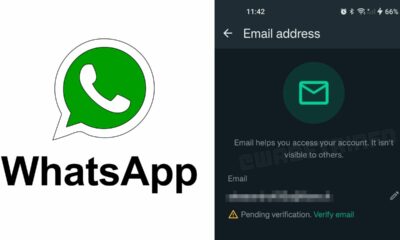WhatsApp Beta Enhances User Experience with Emoji-Driven Sticker Suggestions and Streamlined Chat Filtering
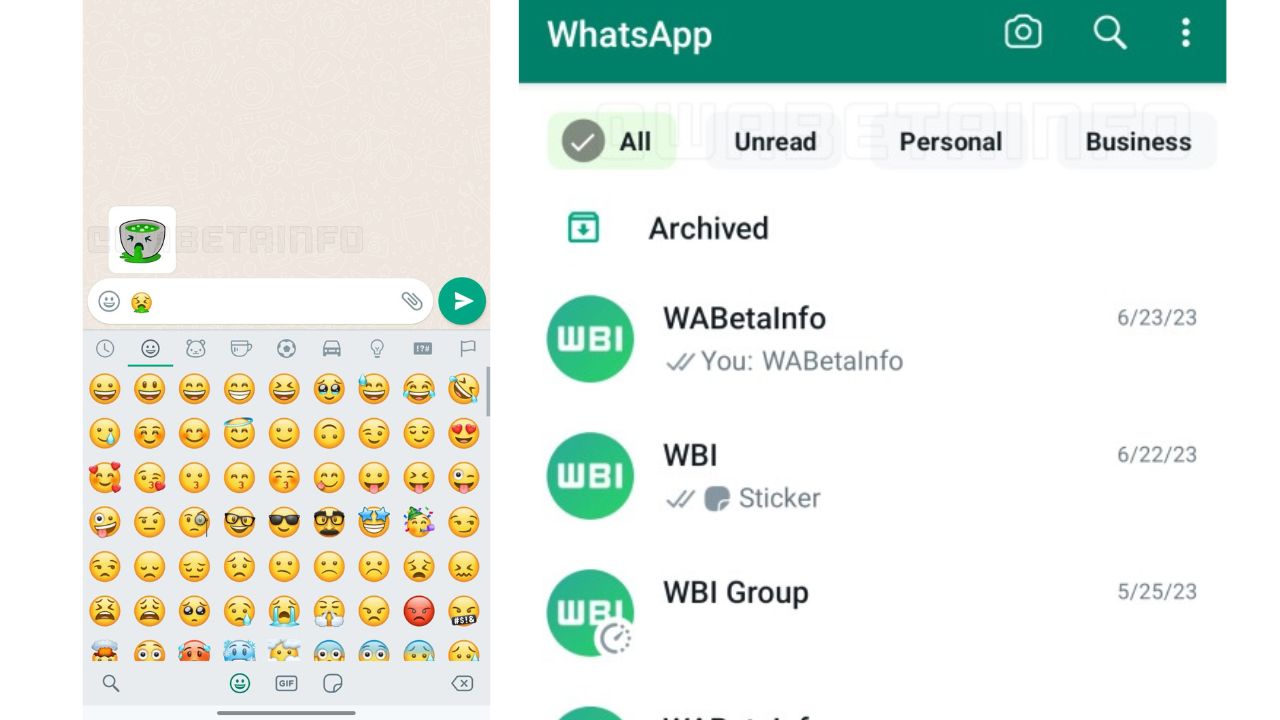
WhatsApp, the popular messaging platform, is rolling out exciting updates for its beta version on Android and iOS platforms. The latest beta version 2.23.14.16 brings a new sticker suggestion feature that aims to simplify sticker selection and enhance user convenience.
With the new sticker suggestion feature, users can now easily find the perfect sticker by associating them with emojis. Upon entering an emoji in the chat bar, a sticker tray emerges above the keyboard, presenting a collection of stickers that correspond to the chosen emoji. This time-saving addition is especially beneficial for users who have a large collection of installed stickers. Additionally, this feature also extends to third-party stickers, allowing users to associate emojis with each sticker for quick access.

In the upcoming beta version, 2.23.14.17, WhatsApp is also working on a chat filtering feature to further improve user accessibility. Inspired by user feedback and suggestions, this feature aims to enable users to filter conversations directly from the chat list, making it easier to find specific chats.
The chat filtering feature, currently in development, includes three filters at the top of the chat list: unread messages, personal conversations, and business-related chats. While this update is a step in the right direction, it’s worth noting that there is currently no dedicated filter for group chats. However, WhatsApp may address this in future updates to provide a more comprehensive filtering experience.
These updates, sticker suggestions, and chat filtering, are expected to significantly enhance the overall messaging experience on WhatsApp. While these features are currently available in the beta version, we anticipate a wider rollout for all WhatsApp users in the coming days.
WhatsApp remains committed to continually improving its platform by introducing new features and addressing user feedback. Users can look forward to these updates as they enhance their messaging experience with enhanced sticker selection and chat filtering capabilities.
For More Such Updates Follow Us On – Telegram, Twitter, Google News, WhatsApp and Facebook
New Sharing Feature in WhatsApp Beta for iOS and Android

WhatsApp has undergone notable changes, introducing new colors and status updates for both its website and app. Whatsapp is currently in the process of rolling out a fresh update through the TestFlight beta program, named version 24.1.10.76. Within the app’s settings, the version is identified as 2.24.1.76, while the TestFlight build stands at 24.1.10(555067882).
WhatsApp beta for Android, in its 2.24.2.11 version, is rolling out a significant feature. Users can now create and share polls within their channels, fostering interactive engagement by collecting feedback, opinions, and preferences directly from their followers. The latest WhatsApp beta test for iOS, marked as version 24.1.10.76, is also geared up to incorporate this polling feature.
WhatsApp ensures that the choices made by channel followers during voting remain secure and anonymous. Currently available to beta testers, the feature to share polls in channels can be accessed by installing the latest version of WhatsApp beta for iOS and other Android phones via the TestFlight app. It will be available to everyone in the coming days.
While polls on various platforms often disappear within 24 hours, it remains to be seen whether WhatsApp will adopt a similar approach or introduce its own unique twist.
For More Such Updates Follow Us On – Telegram, Twitter, Google News, WhatsApp and Facebook
WhatsApp to Bring Email Login Feature for Account Safety
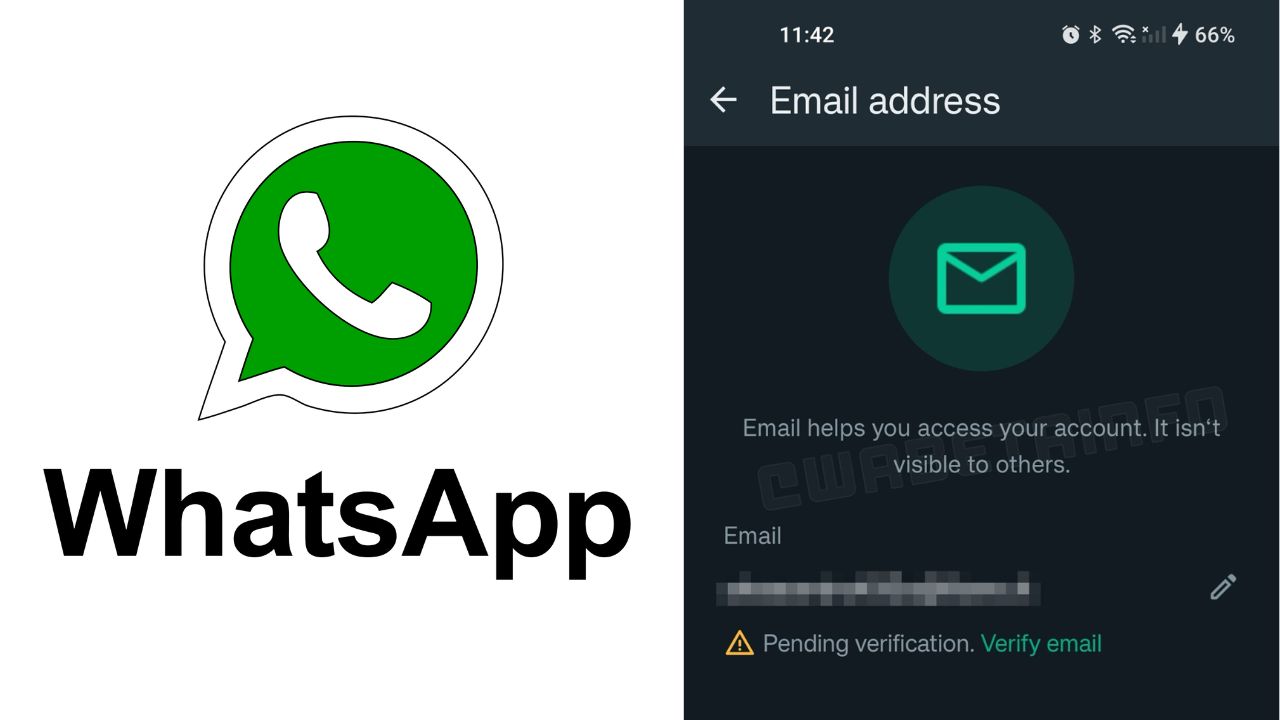
WhatsApp always keeps working on new features to improve its app for better usage. The latest version of WhatsApp beta lets you use your email to keep your account safe. It will help you to recover your account if anything goes wrong
WhatsApp Email Login Feature
Now, if you use WhatsApp beta on your iPhone you can now link your email to your WhatsApp account. This step makes sure that you can recover your account easily. The new feature showed up in the iOS beta version 23.23.1.77 and for Android, it came with this beta version 2.23.24.10 update. It will also use your current login method, that’s your phone number but now you can also use email.
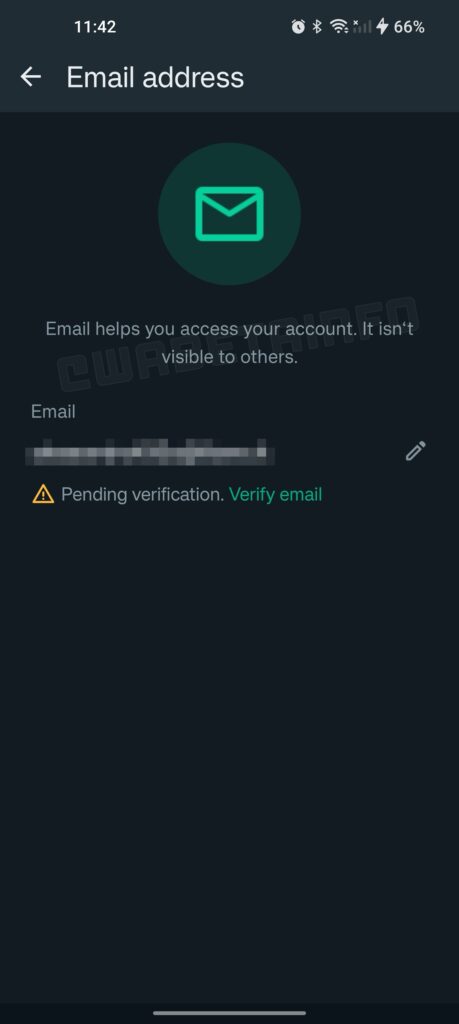
How to Link Your Email on WhatsApp
- Open the WhatsApp beta on your iPhone or Android.
- Go into the settings and find where to add your email.
- Add your email and follow the steps to verify it.
If you don’t want to add your email to WhatsApp, you can do that without any problem. WhatsApp will still work with just your phone number. The email is just an extra way to make sure you can always get into your WhatsApp, even if your phone is lost or stolen.
This additional email option will make sure that your account is safe. It is still being tested so normal users can use it right now. So it will come with a stable WhatsApp in-app update very soon. If you are interested in these types of new features you can join the beta program from the Google Play Store for Android and iOS its Test Flight.
For More Such Updates Follow Us On – Telegram, Twitter, Google News, WhatsApp and Facebook
How to
How to Create, Share, and Delete WhatsApp Channel

WhatsApp, a popular messaging platform is always introducing cool new features. The newest sensation is the “WhatsApp Channel.” This feature lets people and businesses send one-way messages to their fans. If you’re eager to try this out, follow our simple steps.
Create your WhatsApp Channel
No matter if you’re using an Android or iPhone, the steps are the same. Here’s how you can make your own WhatsApp Channel:
- Start with Opening WhatsApp: Click on the WhatsApp app icon on your phone.
- Find the Updates Tab: This is usually at the top or bottom of your screen.
- Click the Plus (+) Icon: You’ll see this next to the “Channels” section.
- Select “Create Channel”: This begins the process.
- Read the Instructions: If it’s your first time, there will be a little guide. Click “Continue” after reading.
- Give Your Channel a Name: You can also write a short description and pick a profile picture. Once done, click “Create channel.”
There you go! You’ve made a WhatsApp Channel. Remember, all messages you send here can be seen by your followers.
Share your WhatsApp Channel
Getting people to join is the next big thing. Thanks to WhatsApp’s design, sharing is a breeze:
- Go to “Updates”: Your Channel will be listed here.
- Open Your Channel: Click on its name.
- Find the “Channel Link” Button: It’s usually on the top-right.
- Choose How to Share: You’ll see options like “Send link via WhatsApp” or “Share to my status.” Pick what you like!
Delete WhatsApp Channel
If you ever want to remove your Channel, it’s straightforward:
- Back to “Updates”: Your list of Channels is here.
- Pick Your Channel: Click on the one you want to remove.
- Go to “Channel Info”: Click the Channel’s name at the top.
- Hit “Delete Channel”: It’s usually at the bottom.
- Confirm Your Choice: Remember, this is final! Old messages stay, but no one new can join.
- Type Your Phone Number: It’s a security step.
- Tap “Delete” One Last Time: And that’s it. Your Channel is gone.
If you find any difficulty while doing any of this process just undo those changes and try the steps again.
For More Such Updates Follow Us On – Telegram, Twitter, Google News, WhatsApp and Facebook