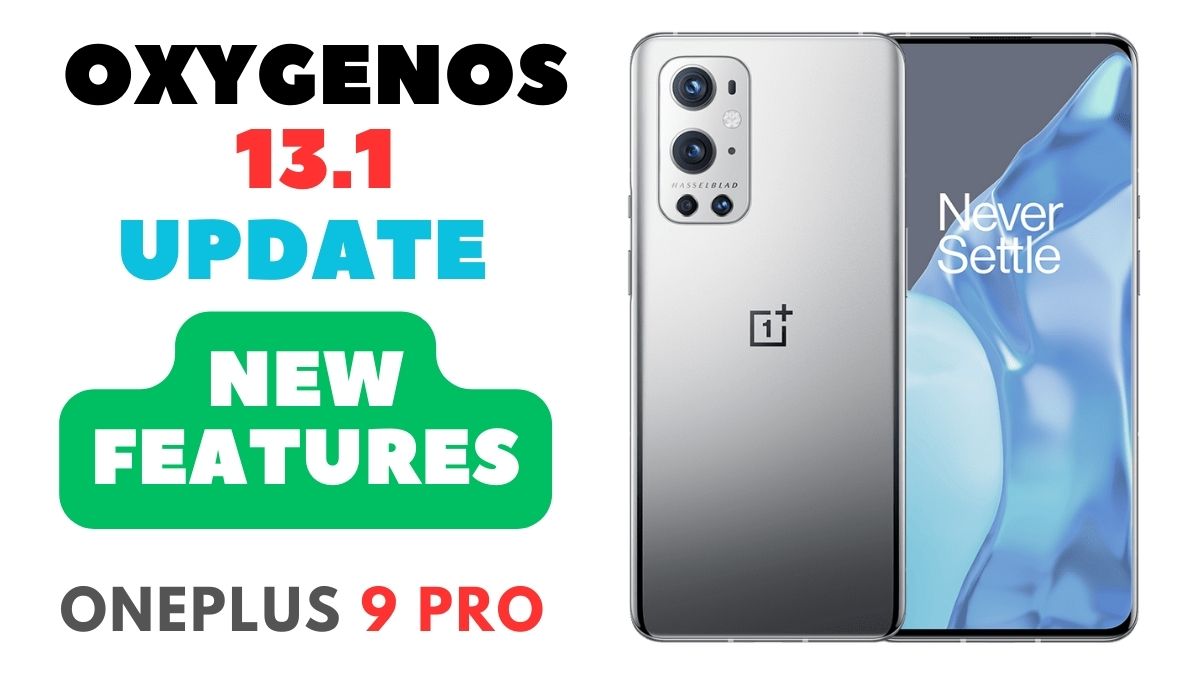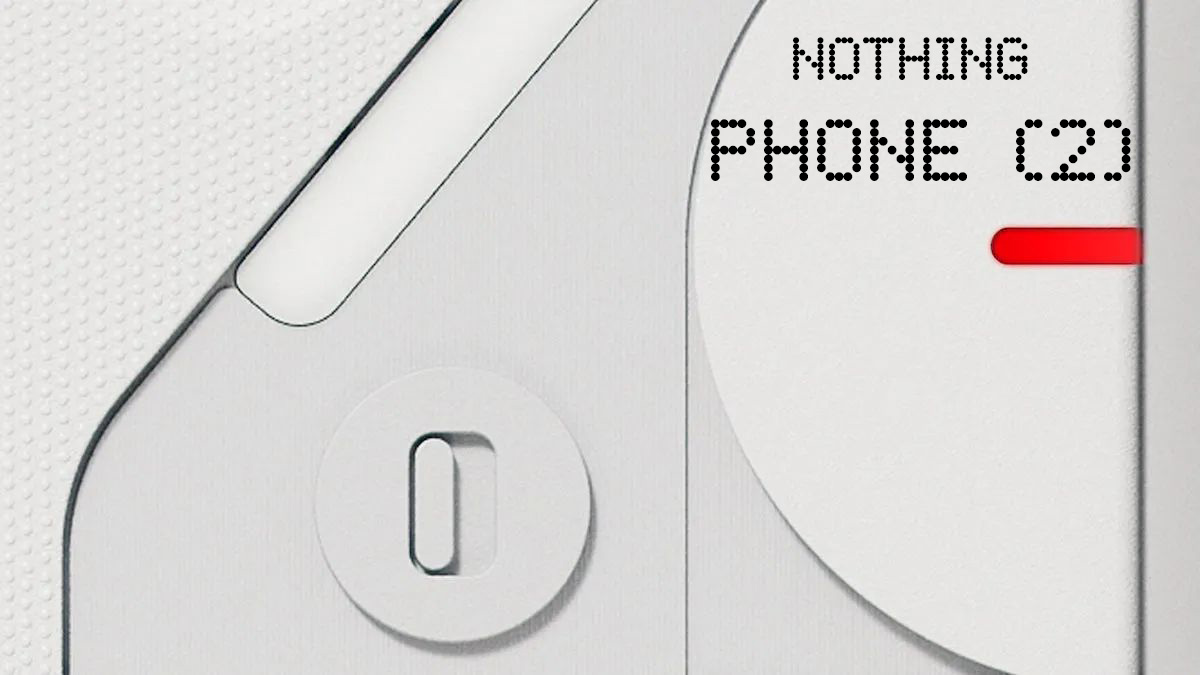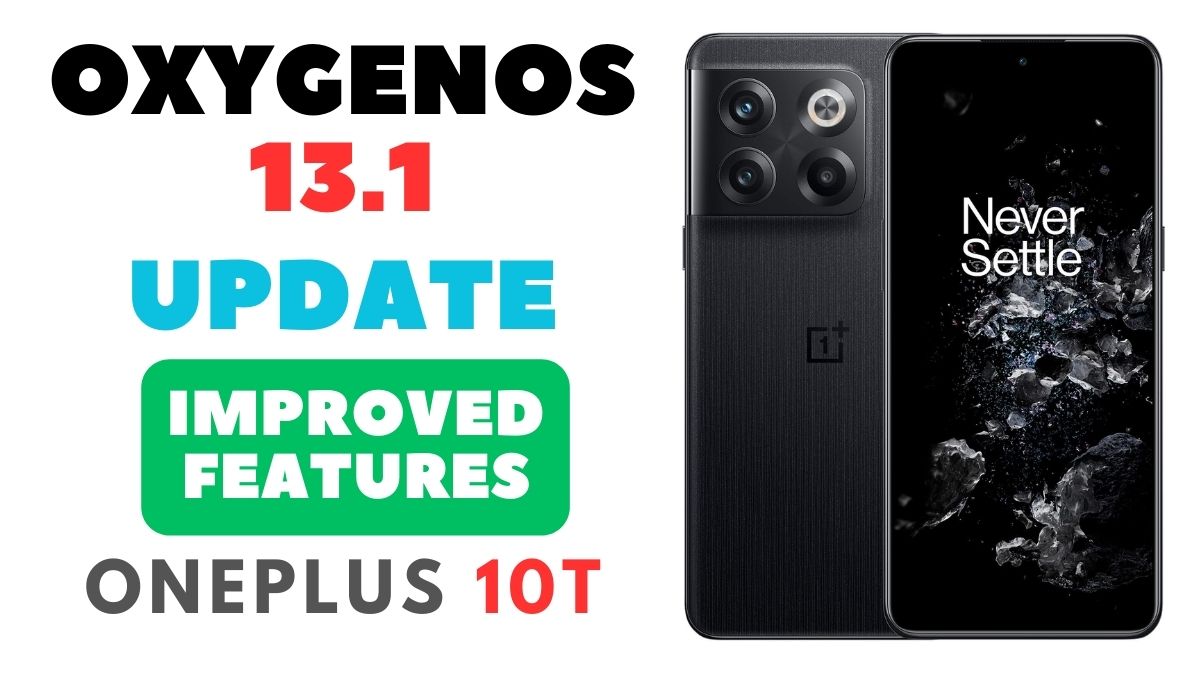Nothing
Nothing rolling out NothingOS 1.5.1 Beta 2 Android 13 for Nothing Phone (1)

The Nothing Phone, the revolutionary device that aims to disconnect users from the constant distractions of modern technology, has just released a new update for its operating system, Nothing rolling out NothingOS 1.5.1 Beta 2 Android 13 for Nothing Phone (1).
This update brings several new features and improvements to the device, making it even more effective at helping users disconnect from their screens and focus on the present moment, Also Nothing adds A brand new handcrafted glyph ringtone and notification soundtrack of a slightly different style & a new collection of minimalist wallpapers are now available in the customization menu on the home screen.
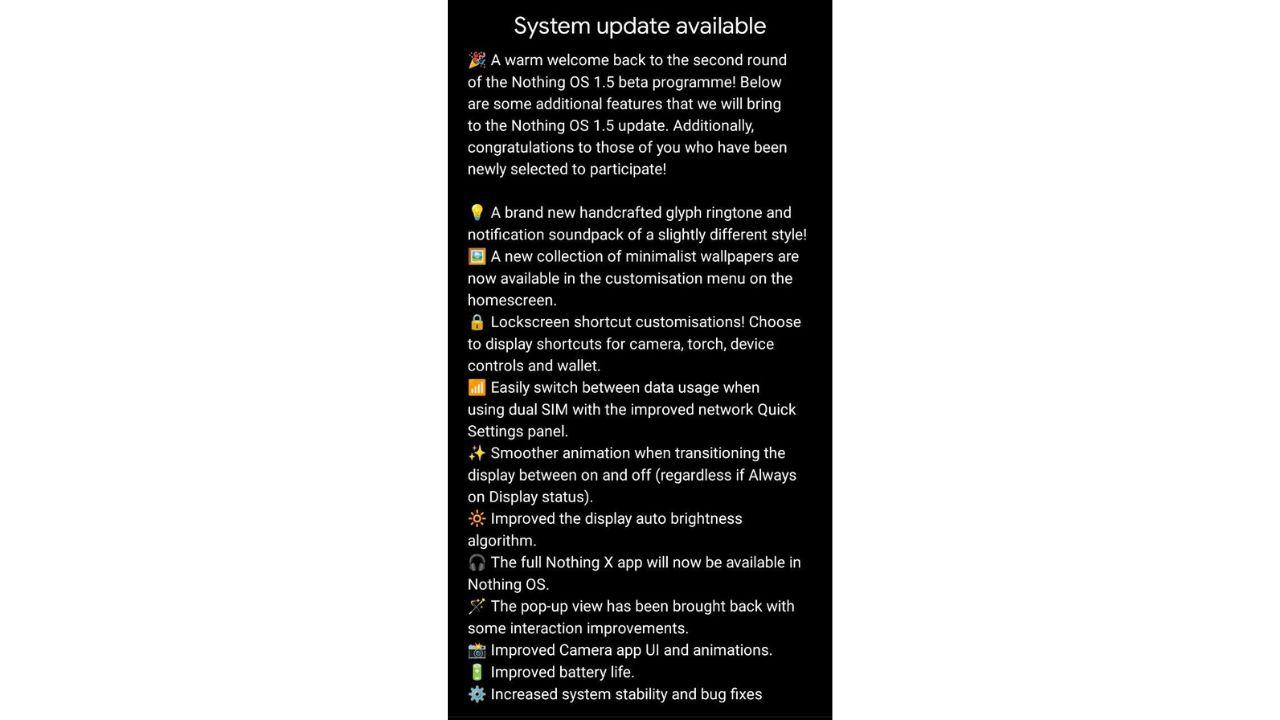
Changelogs of NothingOS 1.5.1 beta 2 based on Android 13
- A brand new handcrafted glyph ringtone and notification soundtrack of a slightly different style!
- A new collection of minimalist wallpapers are now available in the customization menu on the home screen.
- Lockscreen shortcut customizations! Choose to display shortcuts for the camera, torch, device controls, and wallet.
- Easily switch between data usage when using dual SIM with the improved network Quick Settings panel.
- Smoother animation when transitioning the display between on and off (regardless if Always on Display status).
- Improved the display auto-brightness algorithm.
- The full Nothing X app will now be available in Nothing OS.
- The pop-up view has been brought back with some interaction improvements.
- Improved Camera app UI and animations. Improved battery life.
- Increased system stability and bug fixes
How to Install NothingOS 1.5.1 beta 2 based on Android 13 on Nothing Phone (1)
- Download the files (NothingOS 1.5.1 full Zip) from the below links. (Note: Right now full zip is not available until it’s available you cant install NothingOS 1.5.1 over NothingOS 1.1.7 to Install NothingOS 1.5.1 you need to install NothingOS 1.5 links are here: NothingOS 1.5 Android 13
- Once you are on NothingOS 1.5 or if your device is already running on NothingOS 1.5 then download Incremental Zip from the below links
- Create a folder in the root of storage named ‘OTA’ & Copy the correct version of the update file into the folder you created
- Go into your dial pad and type *#*#682#*#*
- You will see the manual update utility launch
- It should scan and find your previously downloaded update file
- Tap it to begin the update
- The update should take 5-10 mins once done Reboot & Enjoy Android 13 on Nothing Phone (1)
Download NothingOS 1.5.1 beta 2 Android 13
- Global / EEA – ▪️ Full Zip: NA – Incremental over NothingOS 1.5 (Note: Global and EEA are the same going forward from v1.5 beta 2)
If you like our article then follow us on Google News, and Instagram, or join our Telegram Group.
For More Such Updates Follow Us On – Telegram, Twitter, Google News, WhatsApp and Facebook
Nothing
Get Ready – Unboxing Video of Nothing Phone (2a) will be going Live Tomorrow

A few hours ago, Nothing which is a London-based smartphone tech manufacturing company, posted a thread on their X formerly Twitter account. In the thread, the company has mentioned “Get ready to unbox Phone (2a). Tomorrow, 10:00 GMT”. The length of the teaser video is 22 seconds.
Maximilian (Max), who is a superfan of Nothing was invited by the Nothing Team to their design studio. Max has unboxed and sees the upcoming Phone (2a). At the end of the teaser video, Max is holding the upcoming Phone (2a). Max has found the phone interesting.
If you want to see the full unboxing video of the Nothing Phone (2a), then it will be Live tomorrow i.e. 28 February at 10:00 GMT (Greenwich Mean Time) on the official YouTube channel of Nothing. If we convert 10:00 GMT (Greenwich Mean Time) to IST (Indian Standard Time), then it is “3:30 P.M.”
Personally, I am super excited about the video of Nothing Phone (2a), do you as well? Do let us know in the comment box. Also, tell us whether you like this post or not.
For More Such Updates Follow Us On – Telegram, Twitter, Google News, WhatsApp and Facebook
Nothing
Nothing Phone (2a) Launch Set for Next Month – Confirmed Officially
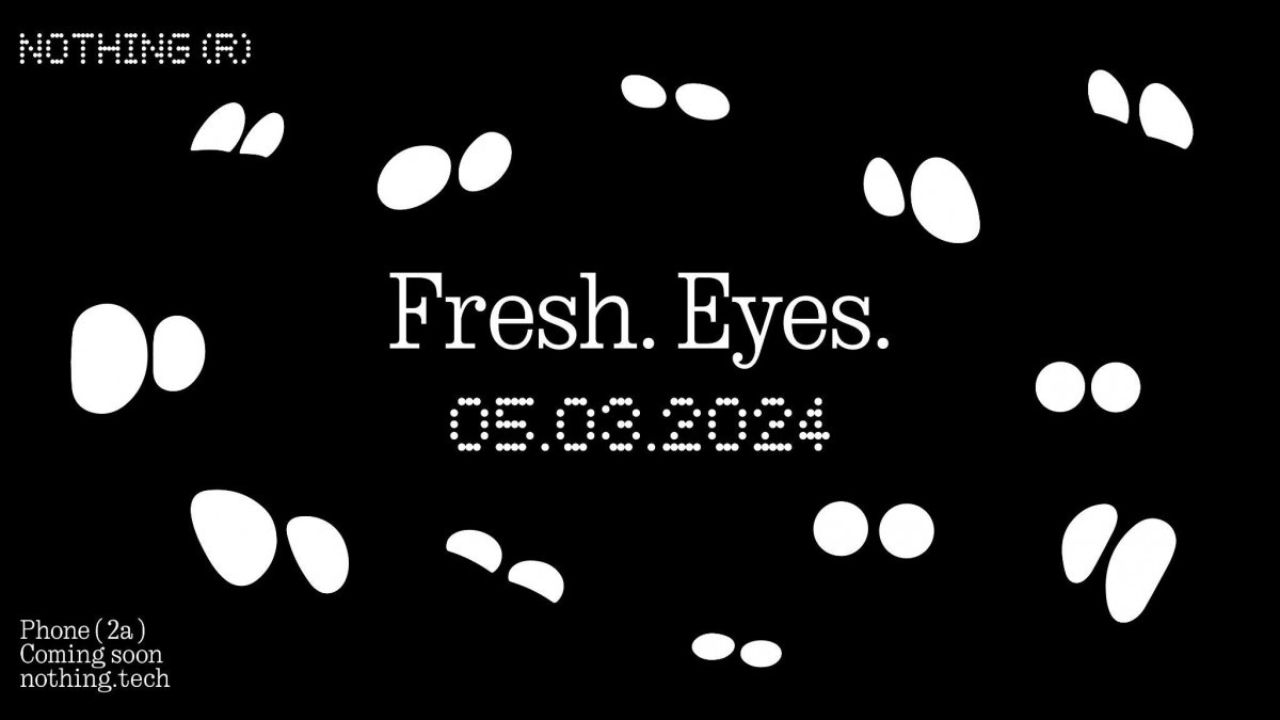
Nothing has recently confirmed the launch date of their upcoming Nothing Phone (2a) through a video on their YouTube channel. The upcoming Nothing Phone (2a) is going to launch on 5 March 2024.
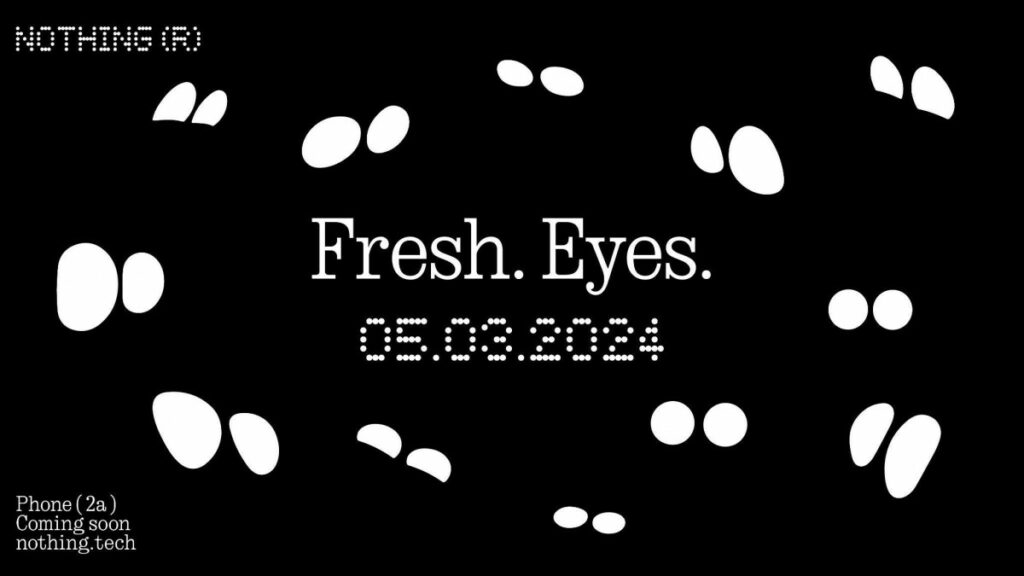
The title which is given to the launch event of Nothing Phone (2a) is Fresh Eyes. If we see the teaser image, then it shows the outline of the eyes. Moreover, the teaser image of the Phone (2a) gives us a hint that the rear camera has dual camera lenses which are aligned sideways and are closer to the center of the back.


The codename of the Nothing Phone (2a) is Aerodactyl, which is going to be launched by next month. This is expected to be a budget-level smartphone from Nothing. Also, this is the first phone from Nothing that comes with a MediaTek Processor. Nothing claims that this phone pawns elements for Nothing Phone (2), which is an expensive phone from Nothing.
This Nothing Phone (2a) is a clear upgrade from Nothing Phone (1), which is the company’s first smartphone launched back in July 2022. If you want to know more about the specifications of Nothing Phone (2a), then consider this post. Furthermore, Nothing has recently launched the Glyph Developer Kit for developers which allows developers to implement the use of glyph interface in their apps.
Are you guys interested in the Nothing Phone (2a)? Do let us know in the comment box. Also, do let us know whether you like this post or not.
For More Such Updates Follow Us On – Telegram, Twitter, Google News, WhatsApp and Facebook
Nothing
The Glyph Developer Kit for Nothing Phone (1) and Nothing Phone (2) Has Arrived

Nothing, a UK-based smartphone manufacturing company has recently released its Glyph Developer Kit which allows developers to take the benefit of the LED lights that are present on the back panel of the Nothing Phone (1) and Nothing Phone (2). With this Glyph Developer Kit, developers can integrate the Glyph functionality in their apps.
Currently, the Software Development Kit also known as SDK is live on GitHub for both Nothing Phone (1) and Nothing Phone (2). If we talk about the programmable LED lighting zones, then Nothing Phone (1) has 12 but on the other hand, Nothing Phone (2) has 33 programmable LED lighting zones which you can see in the images listed below:
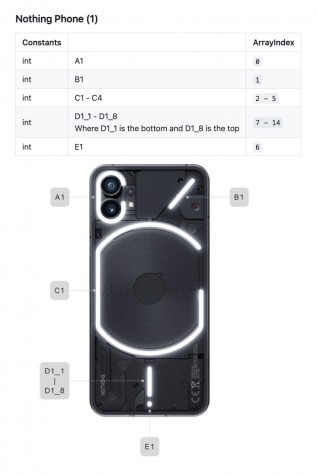
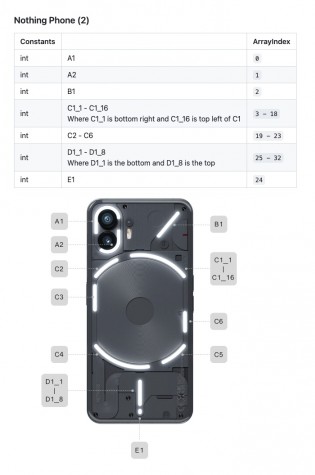
Developers can start Twiddle with the Glyph Developer Kit. Moreover, they can sign up, so that they will be notified whenever the registration of the API Key opens. As the Glyph Developer Kit is Live, so we can expect Glyph Interface functionality to be working in more apps.
What do you guys think regarding this, whether we got this Glyph Interface functionality to be working in more apps? Do let us know in the comment box. Also, tell us whether you like this post or not.
For More Such Updates Follow Us On – Telegram, Twitter, Google News, WhatsApp and Facebook