How to
Flash Oxygen OS 10 GSI on Oneplus 3 and 3T
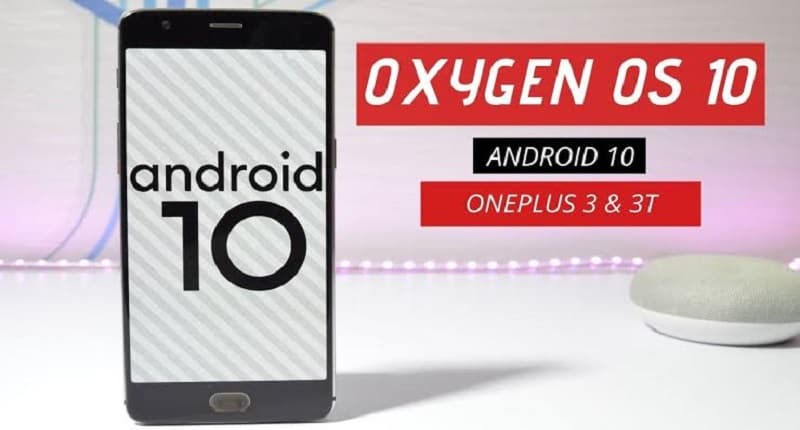
A generic system image (GSI) is a system image with adjusted configurations for Android devices. It’s considered a pure Android implementation with an unmodified Android Open Source Project (AOSP) code that any Android device running Android 8.1 or higher can run successfully.
We have a lot of GSI Images available but not all are stable enough but below Oxygen os GSI can be used as Daily Driver by using Custom Kernel.
GSI used here is of the Oneplus 6 Open Beta program.
Instructions to Flash and Download Links
1. First flash the TWRP treble recovery
2. Go to twrp- advanced- terminal and type treblize.
3. Then flash the latest Los build from the same above link.
4. Go to wipe-advanced wipe and wipe all partitions except vendor.
5. Then Flash the latest oos op6 gsi as System Image
6. Then flash permissive v5
7. Flash this fix if the OnePlus 3
If OnePlus 3t
- For magick
9. Then reboot.
10. Google play store won’t Work Until you update Google Play services Install this apk manually
- After First boot Flash this kernel
IF DEVICE DIESNT BOOT FOLLOW ALL THE STEPS AGAIN & CHANGE 6 and 7 Step
6. Flash PERMISSIVE V4
7.Flash zygote fix v2
Following the above steps, you can easily flash any GSI on Oneplus 3 and 3T.
Videos:
Also read: A Web Portal to Enable Blocking, Tracing of Stolen or Lost Mobile Phones
For More Such Updates Follow Us On – Telegram, Twitter, Google News, WhatsApp and Facebook

How to
How to install crDroid Custom ROM in OnePlus 11 – Full Step-By-Step Guide

Yesterday, we posted a review video of crDroid Custom ROM on our YouTube Channel. After that, some users asked us for the installation post for that. So, here we come with a post in which we will tell you how you can install Custom ROM on OnePlus 11. You can also follow this post, even if you are installing Custom ROM for the first time as this is an easy and step-by-step guide. In this, we are particularly talking about the crDroid ROM for OnePlus 11.
Prerequisite:
- First, you have to unlock the Bootloader of your phone. So, for that, you have to Download the files that are listed below:
- Note: If you unlock your bootloader, then all your data will be wiped. So, make sure to take the entire backup of your phone.
- OnePlus USB Drivers: Download from Telegram // Mega
- ADB + Platform Tools Folder: Telegram
- OrangeFox Recovery OnePlus 11: Download
- crDroid 10 Custom ROM OnePlus 11 (A14): Download (copy this file in your P.C.)
- Install all these three one by one.
- After installing, you have to enable developer options on your phone.
- To enable developer options, you have to click on Build Number 7 times. (Settings > About Device > Version).
- After that, you have to go back and click on Additional Settings > Developer Options.
- In Developer Options, you have to enable OEM Unlocking and USB Debugging.
- Then, you have to follow this video or this post to properly install ADB and Fastboot Drivers.
- Then, you have to install OnePlus Drivers.
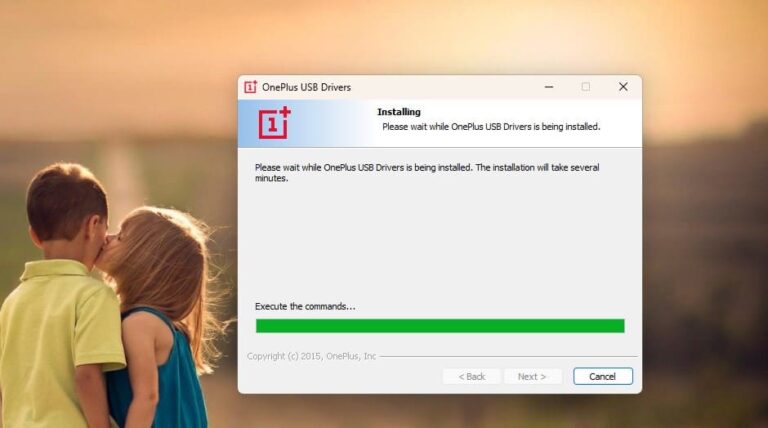
- After installing ADB and Fastboot Drivers, you have to open the Platform Tools folder.
- In this folder, you have to open the terminal or command prompt by typing cmd in the Address Bar and hit enter.
- Then, connect your phone to your PC.
- After that type adb devices Command Prompt or Terminal and hit enter.
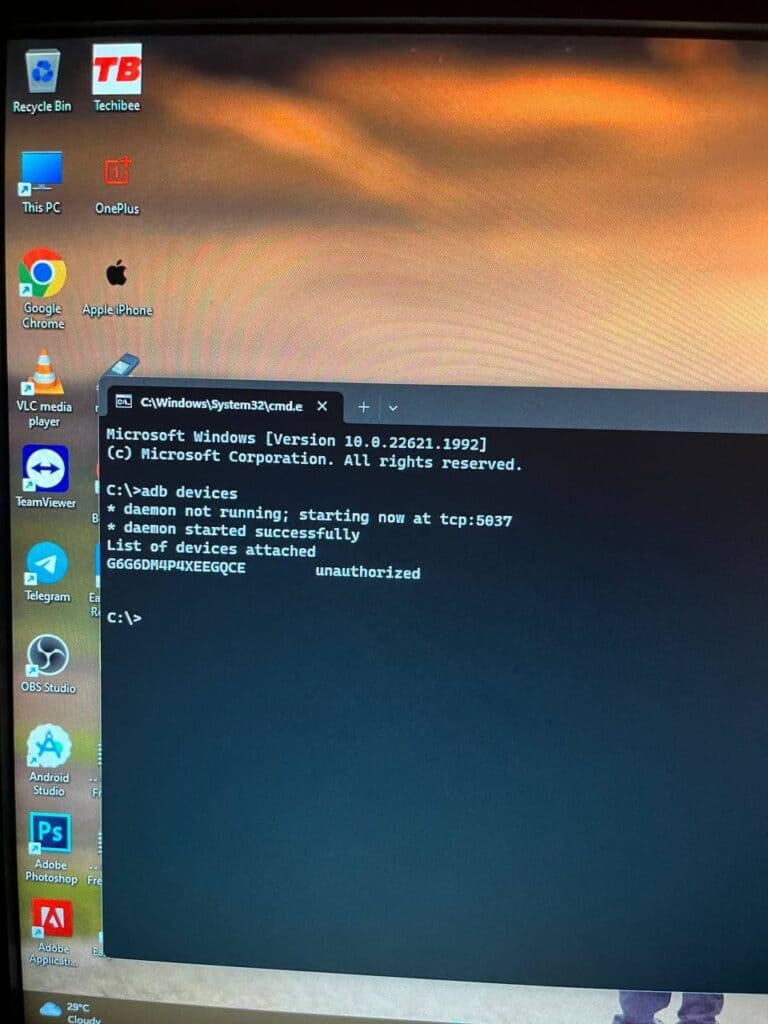
- As you type this command on your PC. You will get a pop-up on your phone. You have to click on allow as shown in the image listed below:
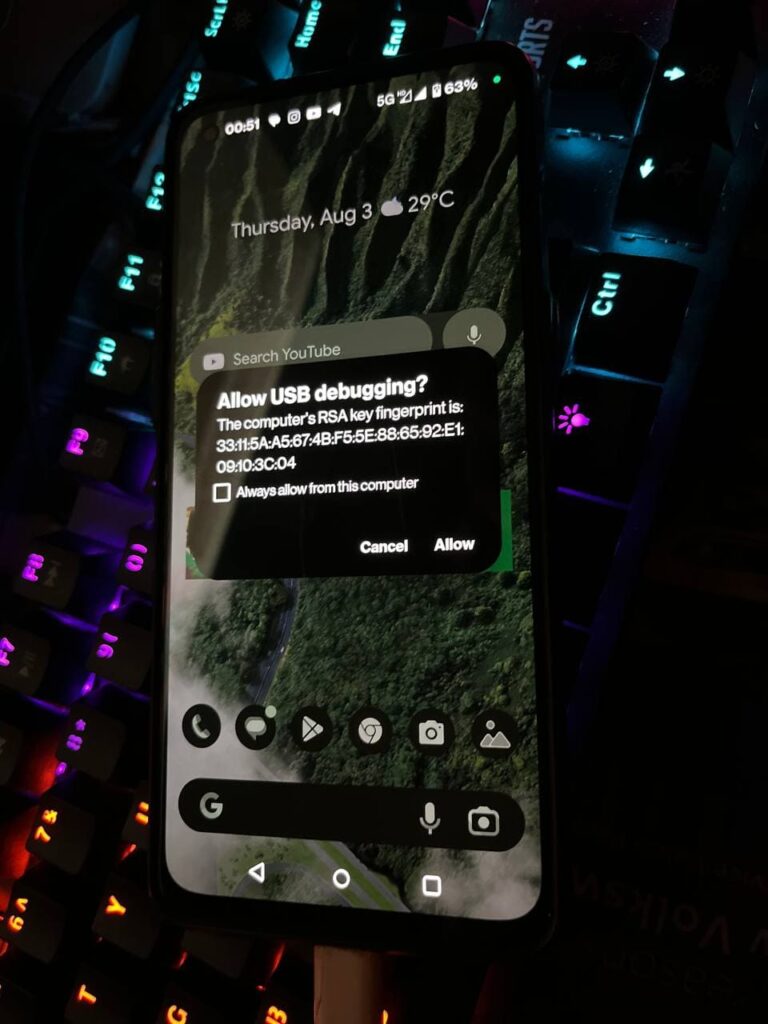
- Then, type adb reboot bootloader.
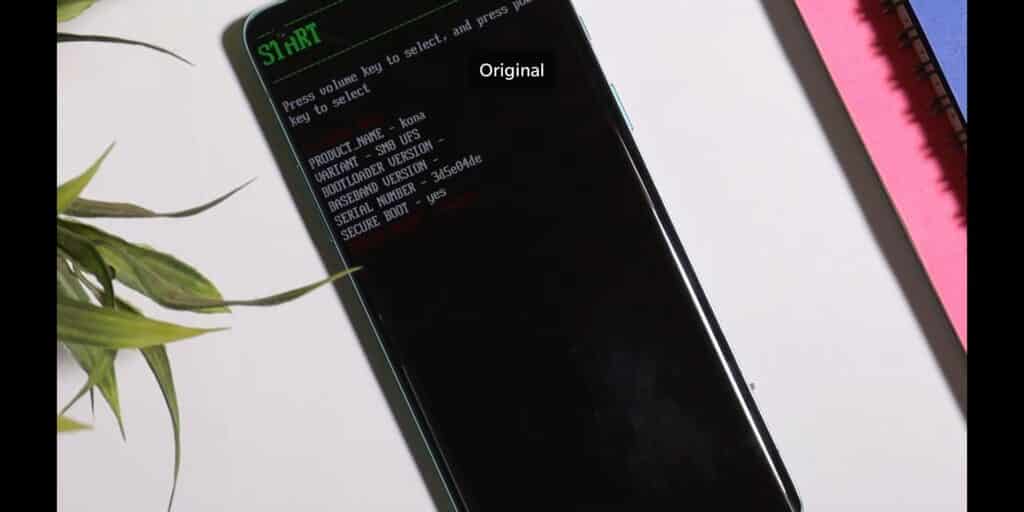
- Later on, type fastboot devices. If a serial number is shown then your device is properly connected. But if a serial number is showing, then you have to install adb and fastboot drivers properly.
Note: If your device is not detected in fastboot, then you have to update your fastboot drivers from the link given below:
Download Fastboot Drivers Zip: Telegram
- Then, type another command, Fastboot flashing unlocking.
- After typing fastboot flashing unlocking command, you have to Navigate with the volume buttons and Press accept to unlock the bootloader with the Power button.
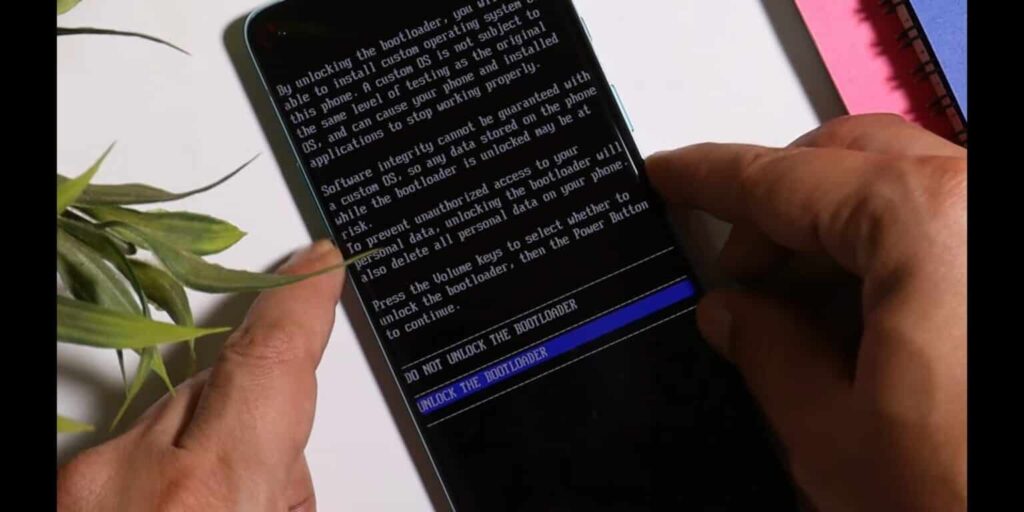
Note: If you unlock your bootloader, then all your data will be wiped. So, make sure to take the entire backup of your phone.
- After unlocking your phone, you have to flash custom recovery.
- So, again put your phone into fastboot/ bootloader mode.
- Then, in the Platform Tools folder, you have to open the terminal or command prompt by typing cmd in the Address Bar and hit enter.
- After that, you have to type a command in Command Prompt/ Terminal which is fastboot devices.
- Then, you have to type fastboot flash recovery (drag the recovery image file) and hit enter.
- Later on, type fastboot reboot recovery. After typing this command, your phone boots into OrangeFox Custom Recovery.
- Now, we have to sideload the Custom ROM file. So, for that, you have to click on the Menu toggle (last toggle) which is present on the bottom right.
- Then, tap on the ADB Sideload. After that, you have to type one last command by keeping the device connected to the PC which is adb sideload (drag the Custom ROM file), and hit enter.
Note: After flashing Custom ROM, you have to format user data. So, for that head to the Menu of the recovery. Then, Manage Partitions > Data > Format Data > type yes.
After that click on reboot system.
Then, you are good to go.
Note: Do keep in mind we (Team Techibee) are not responsible for any kind of bricked or damaged device. So, do it at your own risk.
If you guys facing any issues while installing crDroid custom ROM on your OnePlus 11, then do let us in the comment box or ask us on our Telegram group. Also, do let us know in the comment box, whether you like this post or not.
For More Such Updates Follow Us On – Telegram, Twitter, Google News, WhatsApp and Facebook
Apple
How to turn off FaceTime Reactions in iPhone, iPad, MacBook, iMac
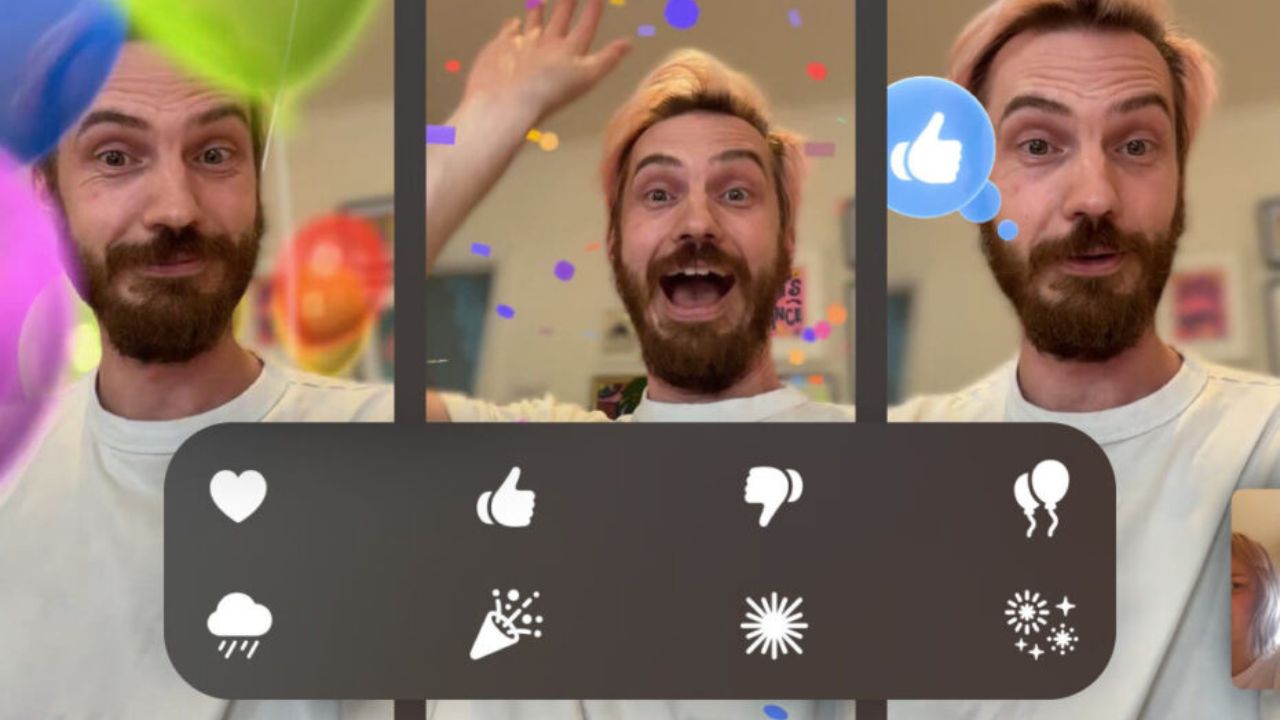
With its latest iOS 17, iPadOS 17.4, and macOS 17.4 (Sonoma), Apple has introduced 8 hand gestures during video calls in the FaceTime app and other video conferencing apps, which lets you fill your screen with 3D effects. For eg. if you make a heart by joining hands, then you will see that the floating red hearts will arise from the center of your hands as shown in the image below:

As most of the users don’t know that this feature is enabled by default. But sometimes, it creates awkward and embarrassing moments during some important video calls such as business meetings, online therapy, online classes, etc.
Luckily, Apple has come up with a solution for this. Along with the new iOS 17.4 (stable) and iPadOS 17.4 (stable), which is going to be launched by next month i.e. March 2024, Apple is going to release a new API (Application Programming Interface) that allows video conferencing apps to turn off the gesture-based reactions by default in their apps as said by MacRumors Contributor Aaron Perris. Until now, it’s not confirmed whether this API will also be accessible in macOS 14.4.
How to turn off Gesture-based Reactions (FaceTime)
1. On an iPhone or iPad:
- First, you have to open FaceTime on your iPhone or iPad.
- Then, swipe down from the top-right corner of the screen to see Control Center.
Note: If you have a Touch ID-based iPhone/ iPad, then Swipe up from the bottom to see Control Center.
- Then, you have to tap on the Effects button which is present in the top-left corner.
- After that, tap on the Reactions button.
- At last, swipe up twice (2 times) to return to FaceTime.

2. On a MacBook or iMac: To turn off FaceTime reactions on a MacBook or iMac, running macOS Sonoma, you have to click on the Reactions button which is present in the FaceTime menu bar.
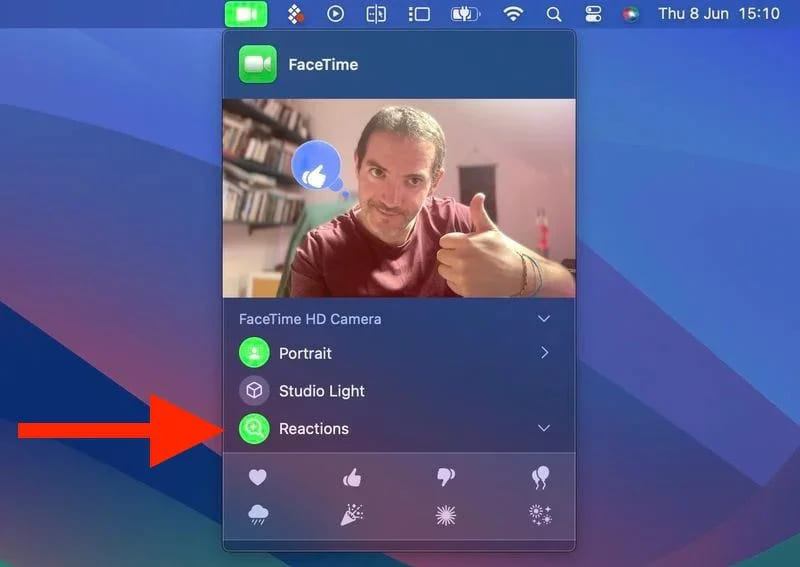
Do you already know guys, how to disable FaceTime reactions in iOS, iPadOS, iMac, and MacBook? Do let us know in the comment box. Also, do tell us whether you like this post or not.
Featured Image: TapSmart
For More Such Updates Follow Us On – Telegram, Twitter, Google News, WhatsApp and Facebook
Apps
Easiest way to transfer files from Android to iPhone or vice versa

One of the major problems occurs when you are trying to share files between Android phones and Apple’s iPhones or vice versa. But in this post, I am going to solve that problem. So, if you want to share files between Android and iPhone, you are in the right place. Now, let’s move on to the process.
Note: The file size won’t be compressed. You will get the same size in the received phone as well.
How to share files between Android and iPhone?
If you want to share files between Android and iPhone, then you have to follow the steps that are listed below:
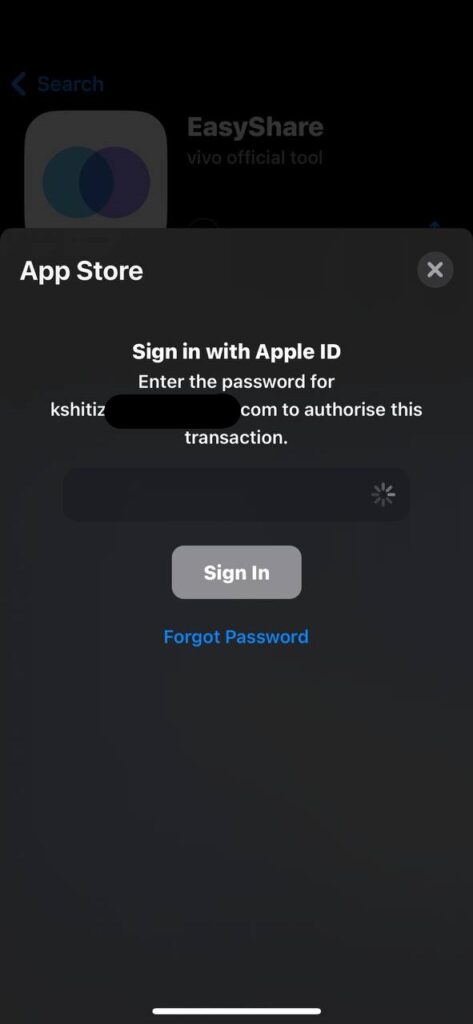
- First, you must download the EasyShare app from Google’s Play Store and Apple’s App Store.
- Later on, open the app and grant all the required permissions.
- Then, you have to click on Transfer File.
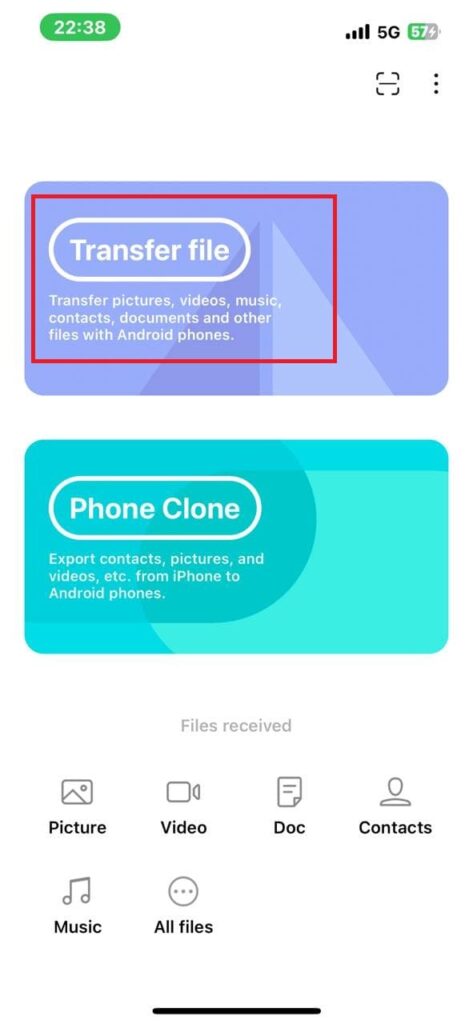
- After you click on Transfer File, you have to scan the QR Code on the other phone.
Note: Scan the code from your iPhone which is shown on your Android Phone.
To see the code, you have to tap the option which is shown in the image below:
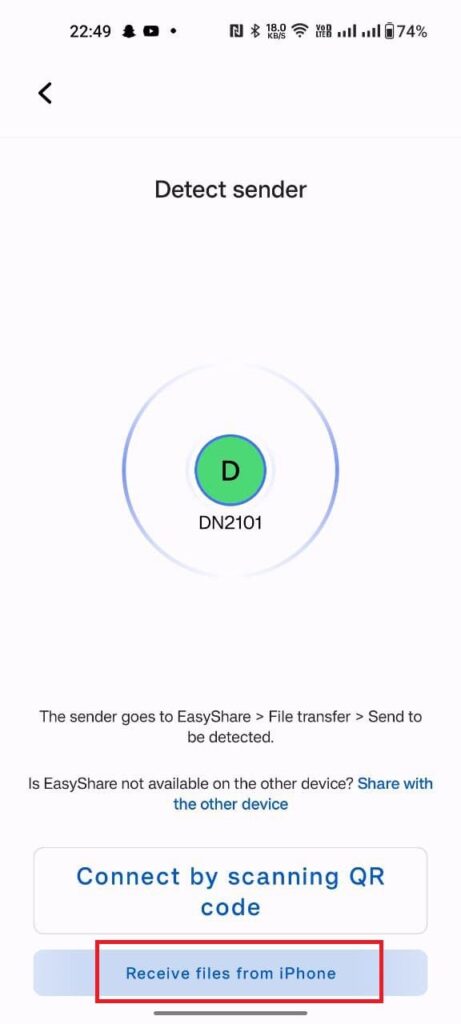
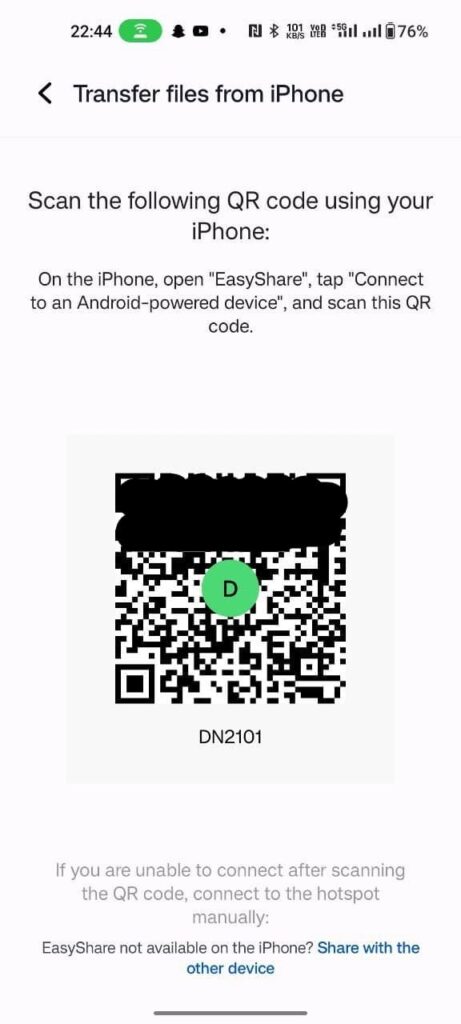
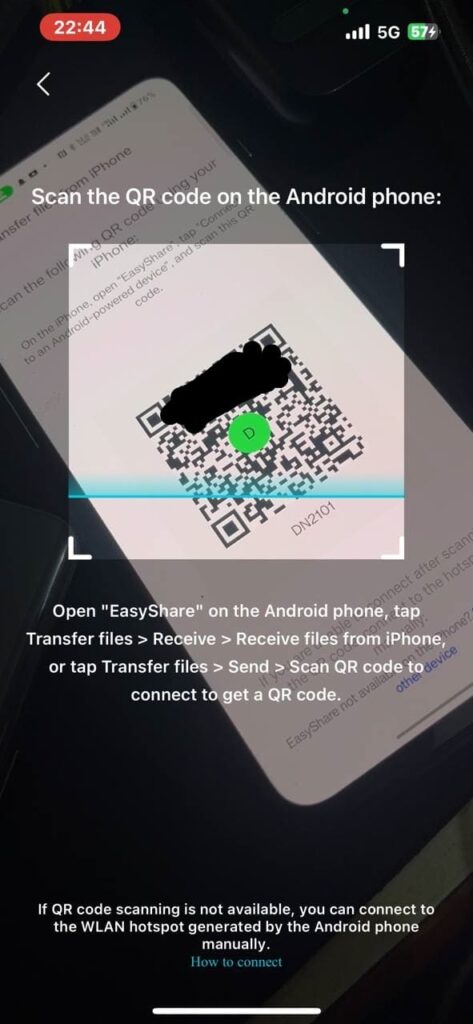
- Join the Network by clicking the Join button.
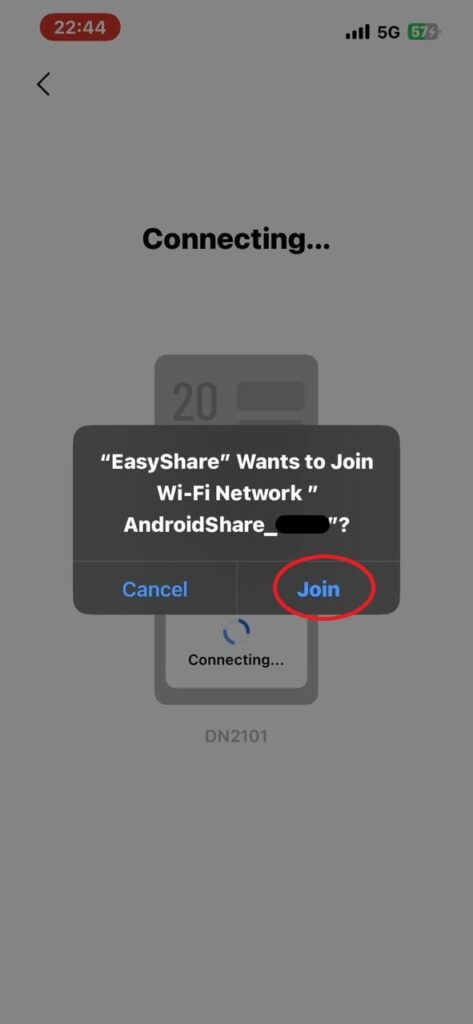
- Later on, you have to select the files that you want to send and click on the Send button present below the no. of the items, and items size.
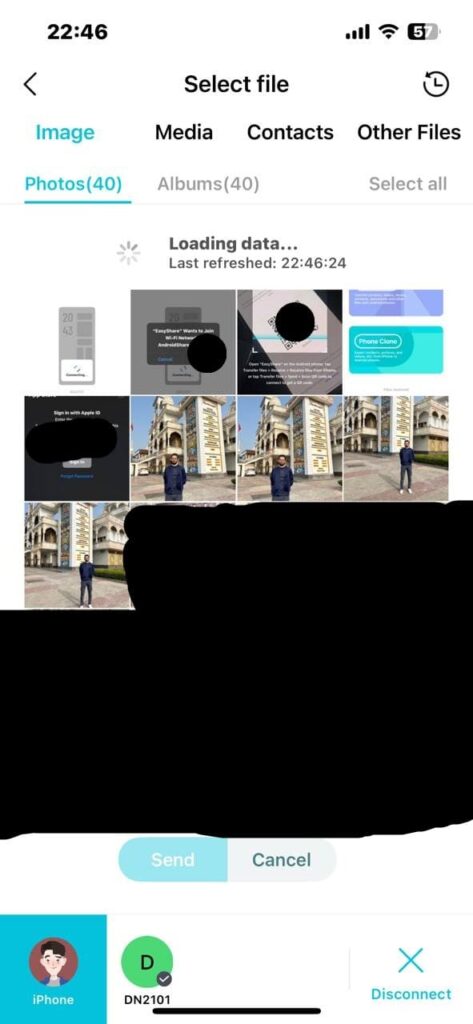
- The file was sent successfully.
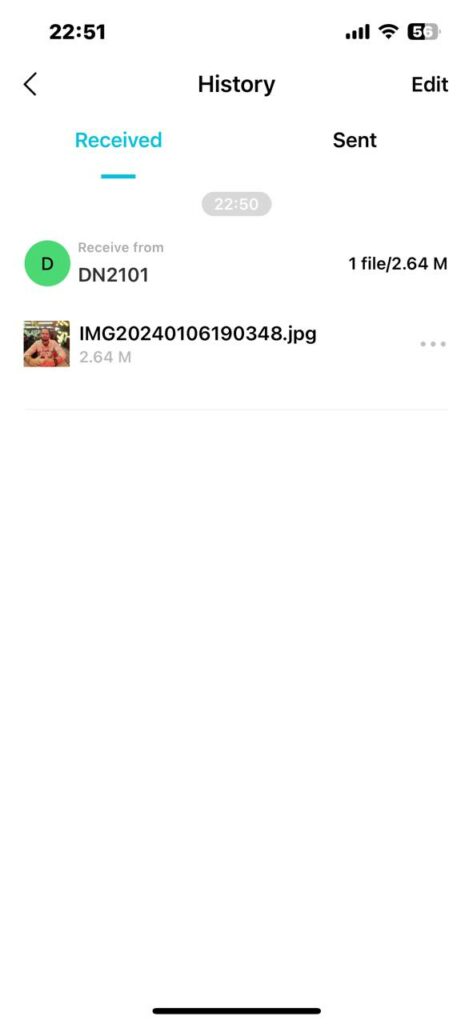
After sending or receiving the files, if you wish to disconnect, then you have to follow the steps listed below:
- To disconnect, you have to press the back arrow, presented above the left side of the History.
- Then, click on the disconnect button which is presented in the bottom right corner.
- Now, click on Confirm.
Do you use this method before? If yes, then let us know in the comment box. Also do tell us whether you like this post or not.
For More Such Updates Follow Us On – Telegram, Twitter, Google News, WhatsApp and Facebook





john
April 6, 2020 at 5:20 am
“Oneplus 3 Fix” I am unable to download this file from Xda fourm. Please help required.
IIJIALLL
April 8, 2020 at 9:14 am
“Oneplus 3T Fix v3” I am unable to download this file from Xda fourm. Please help required.
Ashok Mor
April 11, 2020 at 7:27 am
you should be able to download it.can you tell what exactly problem you are facing while donloading?
Mendim
April 28, 2020 at 7:14 pm
Why is op6 gsi used? Can we use other updated ones ?
Ashok Mor
April 29, 2020 at 11:09 am
yes u can use other updated ones but single partition
Fareed Amin
May 1, 2020 at 7:10 pm
Hello I am from Pakistan. I have done all jobs successfully completed. One problem is there, I cannot on my 3g or 4g data. It is disabled. Please help.
MortyMars
May 6, 2020 at 7:08 pm
Hi, I’am from France (sorry for my bad English ..)
Thank you first for this great job, doc and video.
Unfortunately for me and my OnePlus 3T, that didn’t work (no reboot after the last flash : Magisk).
Then i’have use the two alternatives files (Permissive V4 and Zygote V2) and made a new tentative but I had errors installation for these files and only these…
I have made others tentatives with wipe Dalvik & Cache between each flash file : no success 🙁
An idea of my mistakes ?
PS : No damage because finally I have refresh the original OOS Android 9
Ashok Mor
May 7, 2020 at 12:27 pm
Hi,I will check on the same and will update you..
MortyMars
May 7, 2020 at 4:20 pm
Thank you for your help ?
My question seeming lost on the forum, I rested it in the meantime : sorry for the duplicate so…
MortyMars
May 9, 2020 at 5:40 pm
Hi,
During the installation process, I never had any error message concerning Magisk.
However I noticed that this same Magisk was unable to root my phone…
By continuing my research and testing I had the opportunity to try the latest version of Magisk : 20.4 which, for its part, managed to correctly root my mobile.
Wouldn’t the problem come from there, and in that case should I try again with the working zip : Permissive_v5, Oneplus_3T_fix, and Magisk_v20.4 ?
What do you think about this ?
Thank you ??
Ashok Mor
May 14, 2020 at 11:35 am
sorry for late reply..i willl be testing gsi again and will update the same
MortyMars
May 7, 2020 at 4:13 pm
Hi !
I am from France : sorry for my poor english and/or my bad translator, so 😉
A big thank you first for this great job, doc and video ; that’s realy awesome !
Unfortunatly for me and my OnePlus 3T, it didn’t work :
1) first attempt = no reboot after flashing the last file (Magisk), the phone just turned off
2) second attempt with the alternative files (Permissive V4 and Zygote V2) = i got errors while flashing these two new files, and only them, the phone turned off, again
3) new attempt with wipe Dalvik & Cache between each flashing file = no more success…
Some tips to give me ? Some ideas of my mistakes ? Would i have forgotten something ?
Thank you for the help you could still give me.
PS : actually i reinstalled my original OOS 9.0.6 without any problem : no breakage, so.
But i’m still interested in a final attempt if there’s a chance of success
MortyMars
May 7, 2020 at 4:28 pm
Duplicate question : sorry for the readability of the forum
Therefore, do not take this into account
Worry-free erase
sarbjit singh
May 8, 2020 at 6:18 pm
Same Problem
not able to download OP3T fix zip from xda site, whenever i click in attachment, it only refresh the page